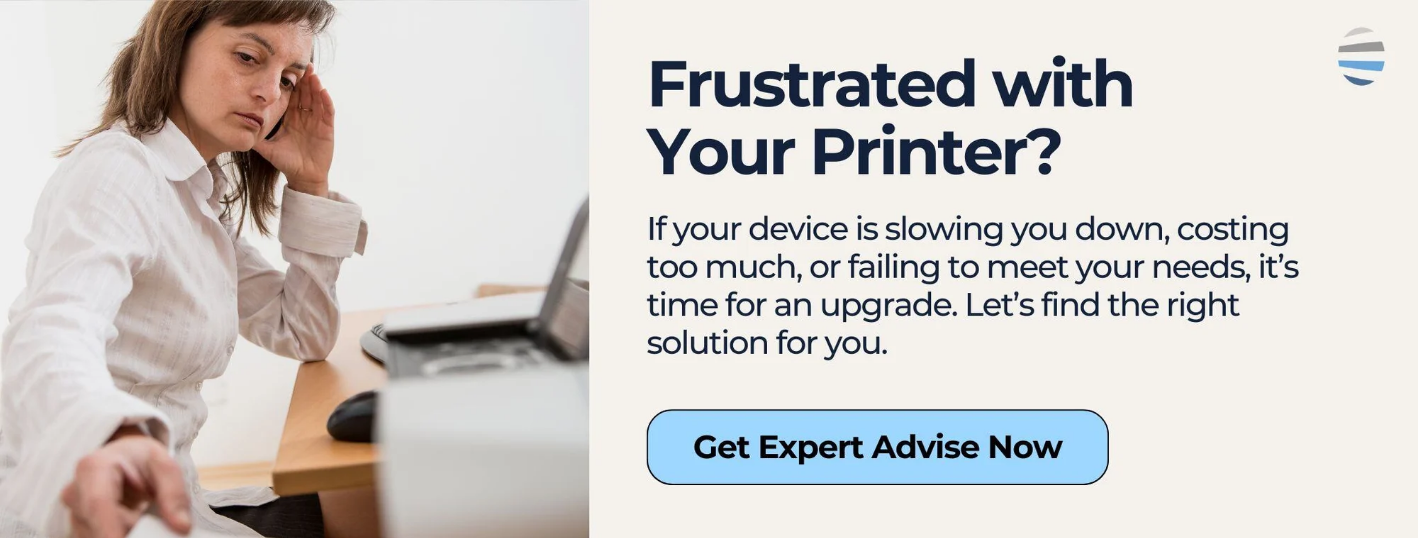Have you ever purchased an item based on price alone, only to realize a few days later that there was a reason those trendy pairs of shoes were only $15?
This can happen with your office copier or printer too.
Many businesses purchase or lease a multi-function printer (MFP) that can print, scan, copy, and fax all in one machine for their business needs. However, when initially making the choice, your business might have selected an MFP based solely on price.
Choosing the right office printer or copier involves more than just deciding on hardware—it’s about optimizing your business operations, cutting costs, and enhancing productivity. Whether you're a small business needing a single reliable printer or a larger organization managing a fleet, switching to Xerox could offer the long-term efficiency and technology your business requires.
At Strategic Technology Partners of Texas (STPT), we’ve assisted countless businesses in streamlining their printing environments with Xerox devices. In this article, we’ll discuss key reasons why companies—big and small—are making the switch and what to consider before upgrading your printer or fleet.
Why Businesses Are Switching to Xerox
Xerox is a pioneer in the printing industry and the inventor of the xerographic process, the foundation of all modern copiers and laser printers. With a legacy spanning decades, Xerox continues to lead in print innovation, security, and productivity solutions. Below are the top reasons businesses switch to Xerox:
1. Productivity Gains & Advanced Features
Modern Xerox printers and multifunction devices are designed with efficiency in mind, helping employees complete tasks faster and with fewer interruptions. Features like ConnectKey Technology, customizable touchscreens, and cloud-based apps make it easier than ever to print, scan, and manage documents.
Want to see how Xerox’s features compare to other brands? Read: 4 Xerox Features That Stand Out Against Other Printer Brands.
2. Cost Savings & Total Cost of Ownership
Many businesses make the mistake of choosing a printer based on upfront cost alone, without considering long-term expenses like maintenance, toner, and energy consumption. Xerox devices are built for durability and efficiency, often reducing total cost of ownership compared to other brands.
For example, 92% of Xerox’s portfolio is EPEAT registered at Silver or Gold level. Since 2010, all eligible products have 100% ENERGY STAR certification, achieving energy consumption about 31% below ENERGY STAR limits.
When you lease a Xerox multifunction printer (MFP) from a local print vendor, you have the option to include a maintenance plan. This plan comes with on-site service technicians who will ensure you always have a working machine.
Additionally, Xerox offers a nationwide network of providers that work with these vendors to help fix printer problems as needed. These highly trained technicians are local and dedicated to fixing any issues you may encounter. It’s not uncommon to find service technicians with tenure of well over 10 years with Xerox.
Not sure whether to lease or buy? Read: Leasing vs. Purchasing a Printer – Which is Right for You?
3. Stronger Security to Protect Your Business
Printers are often overlooked in cybersecurity discussions, yet they store and transmit sensitive business data. Xerox is the only print vendor FedRAMP-certified, meaning its security is strong enough for government use.
Xerox also provides additional security options for many of their printers, such as Trellix integration, user authentication, and data encryption, to help protect your business from cyber threats.
Learn how Xerox leads in printer security. Read: Printer Security – Xerox’s Approach and Why It Matters.
4. A Future-Proof Investment
Technology changes fast, and businesses need solutions that can adapt. Xerox devices are built with scalability in mind, meaning you can easily integrate new apps, cloud services, and automation tools to keep up with business demands.
For organizations looking to digitize and automate workflows, Xerox’s Capture & Content Services can help transform paper documents into searchable, indexed digital files, ensuring compliance and efficiency.
What About Other Printer Brands?
While brands like Canon, HP, and Ricoh offer quality machines, Xerox stands out for its longstanding innovation, reliability, and advanced features. As the inventor of xerographic technology, Xerox has decades of expertise in business printing solutions.
If you’re still weighing your options, we’ve compared Xerox against top competitors:
- Xerox vs. Canon
- Xerox vs. HP
- Xerox vs. Brother
- Xerox vs. Konica Minolta
- Xerox vs. Ricoh
- Xerox vs. Epson
- Xerox vs. Toshiba
- Xerox vs. Kyocera
- Xerox vs. Lexmark
- Xerox vs. Fujitsu
Should You Upgrade Now?
If your current printer is slowing you down, costing too much in maintenance, or lacking modern security features, it may be time to upgrade. Here are a few signs that switching to Xerox could benefit your business:
- Frequent printer downtime or repair costs are adding up
- Your current device is inefficient or difficult to use
- Security concerns or compliance issues
- Your business is growing, and you need scalable solutions
Not sure if it’s the right time to switch? We can help you assess your current printer setup and explore cost-saving solutions.