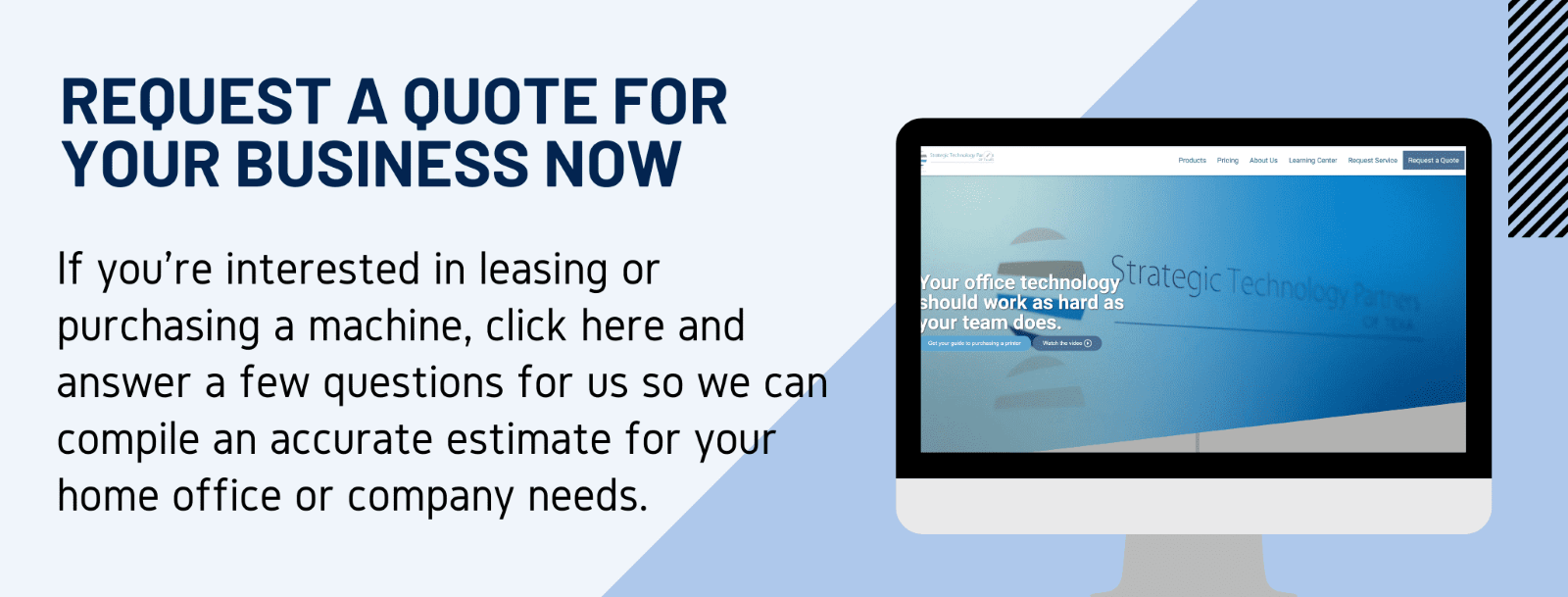The Xerox VersaLink C8000, a color printer, is one of the biggest print-only machines Xerox has in its catalog.
If you’re needing a color printer to print at a high monthly volume, it could be a good fit for you.
However, without upgrades or other services, the VersaLink C8000 costs almost $3,000, which means you need to know for certain that it is the right machine for you before purchasing.
How do you decide that, though?
As Xerox Platinum Status Partners, we aim to make that decision an educated one for you to make. We are experts in their products and regularly write detailed and honest reviews of Xerox machines.
Our goal is to make the research process as easy and efficient as possible for you so that you can be confident in making the purchasing decision yourself.
We will be going over some basic specifications of the VersaLink C8000, key features, accessories, pros, cons and cost before summing up the workgroups that would and wouldn’t be a fit for the machine.
Xerox VersaLink C8000 Basics
Here are some general statistics and information to help you get a feel for print speed, volume, resolution and cost:
Print Speed: Up to 45 ppm (pages per minute)
Recommended Average Monthly Print Volume: Up to 20,000 pages per month
Duty Cycle: Up to 205,000 pages per month
Standard Paper Capacity: 1,140 sheets
Maximum Paper Capacity: 5,140 sheets
Maximum Print Resolution: 1200 X 2400 dpi (dots per inch)
First-Page-Out Time Printing: As fast as 11 seconds for color and black-and-white
Base Model Dimensions: 24.4” x 28.5” x 31.9”
Base Model Weight: 178 pounds
Cost: Starting at around $2,859
For a look at the dimensions of the VersaLink C8000 base model, see the picture below, courtesy of Xerox:

Xerox VersaLink C8000 Key Features
Now, let’s look at some of the key features that come with the VersaLink C8000 printer:
Touchscreen Interface and App Gallery
The Xerox VersaLink C8000 contains a customizable, five-inch tablet-like touchscreen that allows you a simple and effective way to complete printing tasks.
You can tailor the user interface to your business’s goals by choosing from the numerous applications on Xerox’s App Gallery. A few examples include:
-
Amazon WorkDocs, which is a cloud storage and sharing service with administrative controls and feedback capabilities that improve user productivity. The price is per device, and is $100 for one year, $190 for two years and $270 for three years.
-
Connect for DocuSign, which is an application that can aid daily business interactions by eliminating approval bottlenecks and keeping essential agreements moving forward quickly and efficiently. The price of the app is $14 a month, $149 a year or $315 for three years, and there is a 30-day free trial available. You must have a DocuSign account to access the app.
-
Book2Go, which allows you to scan a QR code on your printer and download a document to your eBook reader, tablet or mobile device. A one-year subscription for the application is $49 per device.
The Book2Go app:

The Xerox App Gallery contains several applications that can aid in office productivity. For more information on the different kinds of apps, and to find out if apps are right for you, read the following blogs:
The touchscreen interface and app gallery are a part of Xerox’s ConnectKey technology, which, among other things, gives you the ability to convert hard-copy records into accessible cloud-based documents and allows you to control your printer from your smartphone.
Printer Security
The VersaLink C8000 contains a four-point approach to security that’ll help prevent, detect and protect against cyberattacks at all points of vulnerability.
According to Xerox’s website, these include:
-
Network intrusion and data transmission
-
Protection from unauthorized access
-
Stringent data encryption
-
Added security to individual documents
Some of the security measures involve a comprehensive Firmware Verification test upon printer activation, and further security enhancements by Xerox’s external partnership with Cisco and their Identity Services Engine (ISE), which provides dynamic detection and classification of network endpoints.
In a technological world where cybercrime has become prevalent, even for printers, it’s helpful to inform yourself of the security measures that companies are taking before making a purchasing decision.
Printer Accessories for Xerox VersaLink C8000
Let’s take a look at the standard and optional accessories that will allow you to customize and upgrade your machine in ways that best optimize your business needs:
Standard Accessories
-
Card Reader Bay and internal card reader compartment.
-
Front-Side USB Port. (USB ports can be disabled)
-
100-sheet Bypass Tray.
-
Two 520-sheet trays.
Optional Accessories
-
Optional Envelope Kit (replaces first paper tray), which provides trouble-free feeding of up to 50 envelopes.
-
Tandem Tray Module adds up to 2,000 sheets of paper (8.5” x 11”).
-
Two Tray Module, which increases total paper capacity to 1,040 sheets.
-
High-Capacity Feeder adds up to 2,000 sheets of paper.
Print Finisher Options
-
Dual Offset Catch Tray, which is standard when finishers are not attached; 250 sheets each tray.
-
Optional Office Finisher, which gives you advanced finishing functions at a great value and offers optional crease/score and saddle-stitch booklet making capable of 60-page booklets (2 to 15 sheets).
-
Optional BR Booklet Maker Finisher allows you to create 64-page saddle-stitched booklets (2 to 16 sheets).
Depending on the accessories you choose, the weight and dimensions of the printer will vary, and you should always consult your print provider to make sure the additional upgrades you want to include are worth the investment since they will cost money.
Here’s a look at what the VersaLink C8000 could look like with additional upgrades (courtesy of Xerox):

2 Pros of the Xerox VersaLink C8000
To get a better feel for what you’re getting with the VersaLink C8000, let’s look at some of the main pros associated with the machine:
-
Superb Print Quality and Speed
With a print resolution of 1200 x 2400 dpi, the VersaLink C8000 delivers high-quality prints at speeds of up to 45 ppm, meaning it can print both efficiently and effectively.
The high print resolution applies to both black-and-white and color prints, resulting in sharp text, fine line detail and consistent color vibrancy.
-
Permanent Office Solution
In addition to its capability of printing at a high volume, the VersaLink C8000 is also built to act as a permanent color and black-and-white printing solution for your workplace
However, you will need to make sure to adhere to its recommended monthly print volume, which is 20,000 pages per month. Printing over a printer’s recommended monthly print volume consistently can result in an increase in service issues and a shorter product lifespan.
Print volume is arguably the most important factor in getting the right printer in place. Read our blog on the importance of print volume to learn more.
2 Cons of the Xerox VersaLink C8000
Now that we’ve gone through a couple of the pros, let’s go through a couple of the cons of the VersaLink C8000:
-
Single-Function Printer Only
A notable downside to the VersaLink C8000 is that it’s a single-function machine, which means it can only print and can’t copy, scan or fax.
If you require a color printer with multifunction capabilities, you will want to look into the Xerox VersaLink C7125, which retains many of the same abilities as the C8000 model but also can copy, scan and fax, as well as print.
2. Needs Requisite Space to Operate
Another thing to keep in mind with the VersaLink C8000 is that it’s a hefty machine, with dimensions of 24.4” x 28.5” x 31.9” in and a base model weight of around 178 pounds.
Because of its size, you will need to make sure you have a place to fit not only the machine’s basic dimensions but its space requirements too.
A printer’s space requirements sometimes referred to as space envelope, are the necessary amount of space the machine needs to operate to its full capacity and perform basic functions, such as changing toner cartridges and performing general maintenance.
Read our blog on what space and electrical requirements are and why they’re important to consider before purchasing to learn more.
Xerox VersaLink C8000 Cost
As listed previously, the base cost of the VersaLink C8000 is around $2,859. This doesn’t include optional upgrades or maintenance plans that you may want to include upon purchase of your machine.
The VersaLink C8000 is an advanced color printer and is built as a long-term printing solution, which means it is not going to be a cheap option and should be vetted extensively before purchasing.
Some vendors may offer trade-ins and there’s also the option to lease your printer, rather than purchase it outright. Leasing a printer breaks down its total cost into more affordable, monthly payments. For more information on consumer purchasing options, read these blogs:
Who Is the Xerox VersaLink C8000 a Good Fit for?
The VersLink C8000 would be a good fit for:
-
Businesses that need a color printer with a large monthly print volume (around 20,000 pages per month).
-
Those looking to purchase an efficient printer with advanced technological features, such as a touchscreen and App Gallery.
-
Those looking to make a long-term printing investment for their workplace.
If you fall into one of these categories, then you would be a candidate for the VersaLink C8000. However, you would want to extensively evaluate your specific printing goals with a business consultant before purchasing.
Who Is the Xerox VersaLink C8000 Not a Good Fit for?
The VersaLink C8000 would not be a good fit for:
-
Businesses that require an all-in-one or multifunction option that can print, copy, scan and fax.
-
Those who require a black-and-white printer only.
-
Workgroups or individuals that need a smaller, cheaper, printer
-
Businesses that need a machine to handle a more robust monthly print volume (over 20,000 pages per month)
If you fall into one of these categories, then this is not the model for you. Read our blog on how to choose a printer for your budget and business needs to help with choosing the right model for you.
Think the Xerox VersaLink C8000 Is Right for You?
The VersaLink C8000 is a quality machine capable of handling a sizable workload for workgroups that need a machine to execute their color printing needs for the long haul.
However, those that need a multifunction printer, personal printer or a more robust option will need to look at buying another machine.
We’ve been in the printer/copier industry for almost 40 years and have helped thousands of clients with their printing needs.
We hold the belief at STPT that your office printing equipment should be the least of your concerns in the workplace and are always striving to provide customers with the most efficient way to handle their daily document processes.
If you’re interested in the VersaLink C8000 or want to discuss your current print environment in general, reach out to us and we will find the best solution for you, even if it’s not with us.