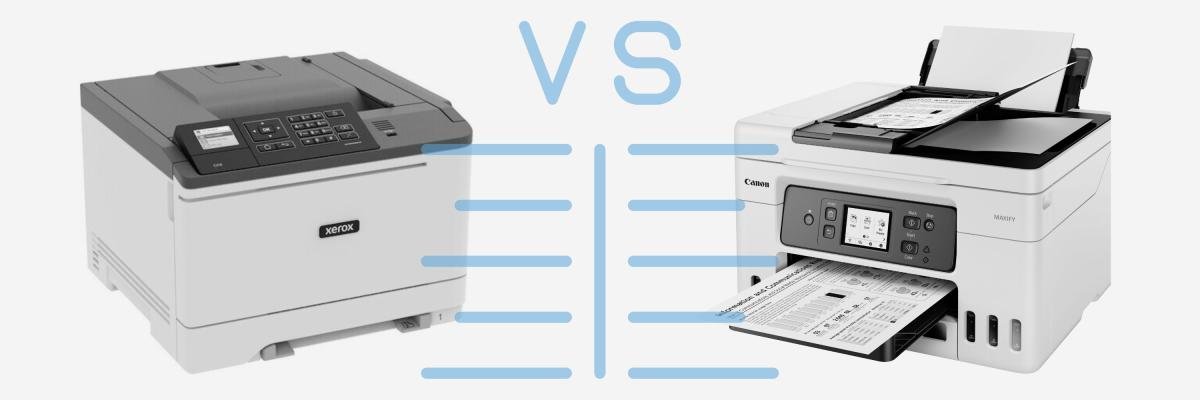
Buying a printer can be overwhelming.
Let’s consider a real-life scenario: you’ve started a small business and need a good printer for you and your other office workers to use.
You walk into your local office supply store looking for a printer, and you feel excited to get the ball rolling. This is the last step you have to complete. As soon as your office equipment is setup, your company will be ready to officially open for business.
All you know is that you need a good printer for a small office that is compatible with Mac computers and can print in color. This should be easy enough to find, right?
But when you get to the printer section of the store, you’re surprised by all the options in front of you and all the confusing terminology: monochrome printer, multifunction machine, all-in-one printers, duplex printing, ink tanks, laser cartridges. Then you realize that you have no idea what any of these things mean or how you’ll ever decide on a printer model for your office.
This is where we come in.
At STPT, we pride ourselves on providing transparent and informative model comparisons for consumers. We want to help you figure out which MacBook printer is best for your budget and business needs.
To avoid overwhelming yourself with options in the store or when browsing online, it is a good idea to read through some “best of” lists, printer reviews, and model comparisons like this one. It will help you learn the lingo and consider your business printing needs before buying a printer model so you’re sure to get the printer that is right for you.
Combing through all the printer options on the market can be overwhelming, so we’ve written a blog with our latest recommendations for the 5 Best Office Printers for Macs, and today we’re going to take a closer look at two of the best printers for Mac computers and compare them based on compatibility for MacBook printing, upfront price, running costs, serviceability, and extra features.
5 Best Office Printers for Macs
In a previous blog, we gave our recommendations for the best printers for the Mac OS, but you don’t necessarily need to be familiar with that blog to follow this article.
You can see the list below of the 5 printer models we recommend (in no particular order) for MacBook printing:
1. HP Color LasterJet Pro Multifunction M479fdw Wireless Laster Printer ($819)
2. Brother DCP-L3550CDW Multifunction Color Laster Printer ($200)
3. Xerox VersaLink C405 Multifunction Printer ($1,099)
4. Xerox C310 Color Printer ($450)
5. Canon - MAXIFY MegaTank GX4020 Small Office Printer ($450)
We chose printers based on the needs of a small or medium-sized office, home office, or workgroup.
There are many more printers than these to choose from, but these represent a good variety of what is out on the market right now and is suitable for MacBook printing.
All five of the printers we recommend are quality options based on MacBook compatibility, but they each have unique offerings to consider and compare before purchase.
How to Choose a Printer Model for MacBook Printing
Choosing the machine that is right for you or your business means considering your needs and the printer’s capabilities.
First, you need to know what to look for when choosing a printer model for MacBook printing. To compile our list, we considered several key elements, such as:
• Mac OS compatibility
• Compatibility with Mac AirPrint by Apple
• Printer price (upfront)
• Printer cost (overtime)
• Available service and IT options
• Printer size and overall moveability
• Environmental sustainability
The best printer for the Mac is one that is compatible with Mac OS, supports Apple AirPrint, and works best for your office needs.
Now, we’re going to compare two of the options from our list to illustrate a good method for considering pros, cons, and costs when buying a printer based on computer compatibility.
Xerox C310 Color Printer vs. Canon MAXIFY MegaTank GX4020
For this comparison, we are focusing on two similar models: the Xerox C310 Color Printer and the Canon MAXIFY MegaTank GX4020. Both models are designed for small office or workgroup use and fall in the same price range.
So, now that you know what we look for when comparing models for MacBook printing, let’s look deeper at some specific pros and cons of the MAXIFY MegaTank GX4020 and Xerox C310 Color Printer, including the upfront price, running costs, and extra features.
Xerox C310 Color Printer
Print Speed: Up to 35 pages per minute (ppm)
Monthly Duty Cycle: Up to 80,000 pages
Recommended Monthly Print Volume: Up to 6,000 pages
Print Resolution: 1200 x 1200 dpi (dots per inch), 4800 image quality
First-Print-Out-Time: As fast as 6.7 seconds
Base Model Dimensions: 12.1” x 17.4” x 16.6”
Base Model Weight: 46 pounds
Cost: Starting at around $450
Canon MAXIFY MegaTank GX4020 Small Office Printer
Print Speed: Up to 18ipm (impressions per minute)
Monthly Duty Cycle: 33,000 pages
Print Resolution: 600 x 1200 dpi (dots per inch)
First-Print-Out-Time: As fast as 8 seconds
Base Model Dimensions: 16.4” x 15.8” x 9”
Base Model Weight: 20 lbs
Cost: Starting at around $450
Comparing Printer Models for MacBook Printing In Your Office
The Xerox C310 Color Printer and the Canon MAXIFY MegaTank GX4020 both support color printing, and both printers support the key features we look for when considering printers compatible with Mac computers: support for multiple Mac OS versions and connectivity features that support Apple AirPrint from MacBooks, iPads, and iPhones.
These two models are also both listed for around $450, making the upfront price comparable.
However, when comparing the Canon MAXIFY MegaTank GX4020 and the Xerox C310 Color Printer, there are a few key differences that stand out:
1. Printer Functionality
The Canon MAXIFY MegaTank is a multifunction printer, which means it can print, scan, fax, and copy documents. The Xerox C310 Color Printer is not multifunctional.
If your business needs a printer that is multifunctional, then the Canon printer would be a better choice in this scenario because it supports more functions.
2. Variations in Speed of Printing
The Xerox C310 Color Printer prints at a faster speed in both color and black-and-white than the Canon MAXIFY MegaTank.
For the sake of this comparison, it is important to note that impression per minute is the same as page per minute. The Xerox model can print up to 35 pages per minute, whereas the Canon printer can only print up to 18 pages per minute.
This means that the Xerox C310 printer is the better option for offices that require fast printing speeds.
3. Printer Size and Moveability
The Xerox C310 is heavier than the Canon MAXIFY MegaTank.
The Xerox printer is 46 lbs, and the Canon machine is 20 lbs. Although their dimensions are relatively similar, the Xerox model is about twice the weight of the Canon printer model.
Because their dimensions are similar, the two printers would probably take up about the same amount of space in a small office. However, if your office staff does not have the capacity to lift or move heavy items, then the Canon MAXIFY MegaTank would be a good option for you.
The differences in weight show a difference in machine quality. Higher quality parts tend to make for heavier, longer-lasting machines.
If model weight is not an issue for you, then these printers are relatively evenly matched when it comes to size and space requirements.
4. Extra Support and Features
When bought through a print vendor, the Xerox C310 Color Printer qualifies for office service agreements that offer on-site service and auto toner shipments for users.
Buying a printer model that supports a smaller print volume (more on this in the next comparison point), like the Canon MAXIFY would probably mean working with a big box store like Amazon or Wal-Mart, and those retailers don’t typically offer routine service and maintenance agreements with IT support or auto supply shipments.
So, if you would prefer to have a specialist setup and maintain your printer and its supplies, then the Xerox C310 Color Printer would be a better option for you.
5. Running Costs and Upfront Supply Costs
This is a big one for these two printer models.
The Canon MAXIFY MegaTank comes with a starter ink tank that has the capacity to make more prints than the starter toner cartridge in the Xerox C310 Color Printer, meaning that you would be saving more money on supplies upfront with the Canon MegaTank.
However, the Xerox C310 Color Printer’s duty cycle is significantly higher than that of the Canon MegaTank, which indicates that the Xerox model would support a higher volume of printing over time.
The running costs of the machines are also different when you consider replacement supply costs. The Xerox C310’s starter toner cartridge may support fewer prints than the Canon’s starter ink tank, but the standard replacement toner cartridges for the Xerox machine actually have a higher output capacity than the replacement ink for the Canon printer.
This means that the running supply costs for the Canon MAXIFY MegaTank are higher overall than the running supply costs for the Xerox C310.
Here are some more helpful tips for deciding which printer (for Mac) best fits your unique needs:
• If you want a printer with lower running supply costs, service agreement options for printer service, and IT support and only supports printing, you should consider the Xerox C310 Color Printer ($450).
• If you are a small office or workgroup that wants to save on upfront costs while also promoting environmental sustainability with a multifunctional printer, then the Canon MAXIFY MegaTank GX4020 ($450) is a good option.
Choosing the MacBook Printer That is Right for You
With over 35 years in the business, STPT is a print vendor that is always ready to help consumers like you find the products and services you need. Your printer should not be a point of stress in your life.
If you have any questions or concerns about the printer buying process, reach out to one of our trained experts for more information.
The Xerox C310 Color Printer and the Canon MAXIFY MegaTank GX4020 are good picks, but there are thousands of quality printers on the market.
If you’re not completely sold on either of the machines discussed in this article, then you may want to check out some of our other comparisons before deciding which printer to purchase for MacBook printing.
The more printer options you consider, the better chance you’ll have of finding a perfect match. Check out one of our other comparisons to get detailed information about office printer models on the market:
• Xerox VersaLink C605 vs. Canon C475iF III (Features, Cost, Overall Quality)
• Xerox VersaLink C405 vs. HP LaserJet Pro M570dn
• Xerox C310 Review
• Comparing the Best Mac Compatible Printers for Offices
Don’t know what to look for in your next printer? Download your free Guide to Purchasing or Leasing a Printer for Your Business and make sure you get the right machine the first time.

