
Office printers/copiers are divided primarily into two categories: A3 and A4 machines.
What are the differences between the two types of machines? And why should you be aware of them?
To get the right printer for your company, you need to understand whether you need an A3 or A4 machine. There are clear distinctions between the two.
As a vendor that has sold office printing equipment for almost 40 years, we’ve gathered the expertise necessary to inform you of the differences between A3 and A4 machines and summarize who would and wouldn’t be a fit for each.
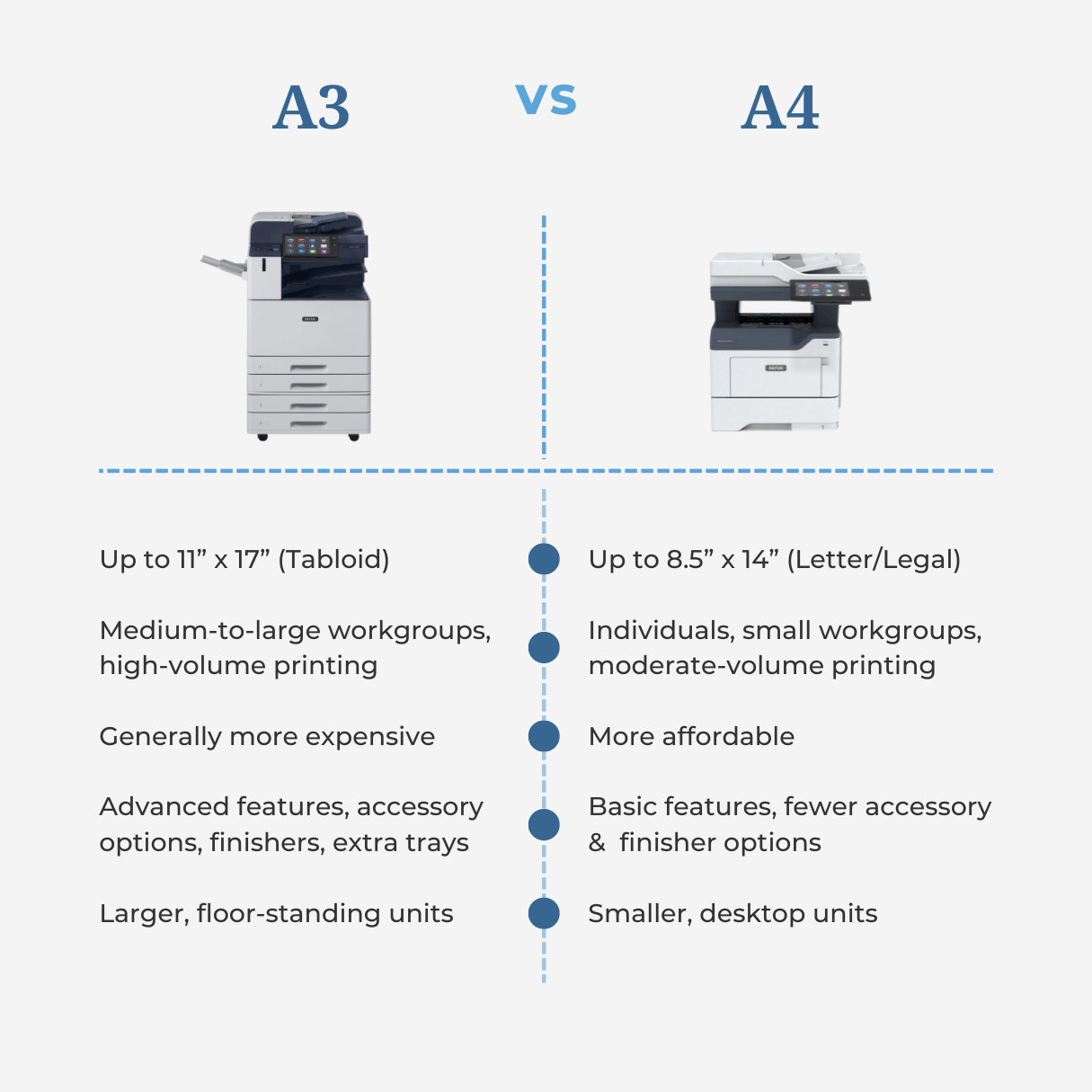
Let’s dive into the blog, starting with A3 machines first:
What Is an A3 Printer?
A3 printers are larger floor-standing units that can print or scan up to tabloid-sized paper (11” x 17”). In contrast, A4 machines can typically print letter or legal-sized paper (8.5” x 11” or 8.5” x 14”).
A3 machines are more advanced and, subsequently, more expensive than A4 machines. They tend to have more accessories available and can add features like finishers (folding or hole punch) or larger paper trays for more paper capacity.
They are also built to handle higher print volumes than A4 machines, meaning they can print or copy more documents. These machines are ideal for larger workgroups with high-volume printing needs.
However, remember that these printers tend to be bigger than A4 machines, so you’ll want to consider the space requirements of your A3 printer.
Examples of A3 Printers:
Here is a look at the Xerox AltaLink C8170, an A3 machine:

Who Would Be a Fit for an A3 Printer?
Now that you know what an A3 printer is, who would be a fit for one? The following are some of the ideal users of an A3 printer:
- Medium-to-large-sized workgroups that need to handle high-volume printing/copying (usually more than 5,000 pages per month).
- Workgroups that need to print tabloid-sized prints or specialty media like brochures or presentations.
- Workgroups that need accessory options like extra paper trays, a stand, or a finisher.
- Workgroups that desire advanced features such as printer apps or enhanced security measures.
If you fall into one of these categories, an A3 printer is likely your best option.
Let’s now transition to the other type of machine, A4, so you can see how they differ from A3 units.
What Is an A4 Printer?
A4 machines are smaller, often desktop-styled printers that print mainly letter/legal-sized paper (8.5” x 11” or 8.5” x 14”). Despite their smaller size, A4 units can also have multifunction capabilities (print, copy, scan, and fax). However, they tend to be more limited in configuration and accessory options.
For instance, most A4 machines do not allow adding a finisher like folding or hole punching. They may also be limited in some features that come standard with the machine. Depending on the model you’re looking at, certain things like apps for your printer or advanced security features may not be included with A4 machines.
Still, most A4 printers allow you to print from your phone or scan a document to your email address.
Examples of A4 printers:
Here is a look at the Xerox VersaLink B415, which is an A4 machine:

Who Would Be a Fit for an A4 Printer?
A4 printers are ideal for:
- Individuals who need a desktop printer for home or office use.
- Small workgroups that print/copy less than 5,000 pages per month.
- Workgroups that only need to print on letter/legal-sized paper.
- Workgroups that don’t require finishing options or extra accessories.
If you fit into one of these four categories, you will likely be a fit for an A4 printer.
How To Decide Which Type of Printer Is Right for You
Now that you’ve learned the differences between an A3 printer and an A4 printer, you should be well on your way to deciding which type of machine best fits your printing requirements.
Consider the following factors to decide which type is best for your needs:
1. Monthly Print Volume
The number one thing you need to consider before choosing the type of machine to go with is your monthly print volume.
Your monthly print volume is the amount you print and or copy in a given month. It is the primary indicator for determining the right machine for your company.
Read our blog on the importance of print volume for a detailed explanation.
2. Number of Employees
Next, determine how many employees will use the machine daily.
Remember: The more employees you have using the printer, the more likely you will need an A3 machine because it can print at a higher volume.
3. Business Needs or Intended Use
The last consideration is one of the defining features when choosing the best machine for your company.
Assess what features you require in a printer. Do you need to print specialty prints, require extra accessories, or want the latest technology? Most importantly, do you need to print up to 11” by 17”? Knowing the paper size you’ll need to print will also be a key deciding factor in choosing an A3 or A4 printer.
These questions (and many more) will ultimately determine which type of machine you want to purchase.
Download our Complete Guide to Purchasing or Leasing a Printer for Your Business for an in-depth look at all factors to consider.
How To Pay for Your Next Printer
Knowing the type of printer/copier you need (A3 or A4) will help you narrow your options and ensure that the machine you’re buying can handle your print volume efficiently and safely.
Our nearly four decades in the industry have taught us that education is key to finding a suitable machine for your business.
Deciding on the ideal printer is just the first step, however. Next, you need to figure out how to pay for it. There are two primary options:
- Lease the machine: Offers flexibility with little to no upfront costs.
- Purchase outright: Provides full ownership but requires a larger initial investment.
Read our blog on leasing vs. purchasing a printer to explore the pros and cons of each option.
FAQs
Q: Can A4 printers handle high-volume printing?
A: While A4 printers can handle moderate volumes, they are not designed to meet the high-volume demands that A3 printers can.
Q: Are A3 printers more expensive than A4 printers?
A: Yes, A3 printers are generally more expensive due to their advanced features and higher capacity.
Q: Can I use A3 paper in an A4 printer?
A: No, A4 printers are not designed to accommodate A3 paper sizes. A3 paper is twice the size of A4 paper. Learn more about the different sizes of paper here.
Q: Do A3 printers offer better security features?
A: A3 printers often come with more advanced security features compared to A4 printers.
Ready to find the perfect printer for your needs? Explore our A3 and A4 printers and use our product configurator to discover the ideal fit for your business. Click below to get started!

