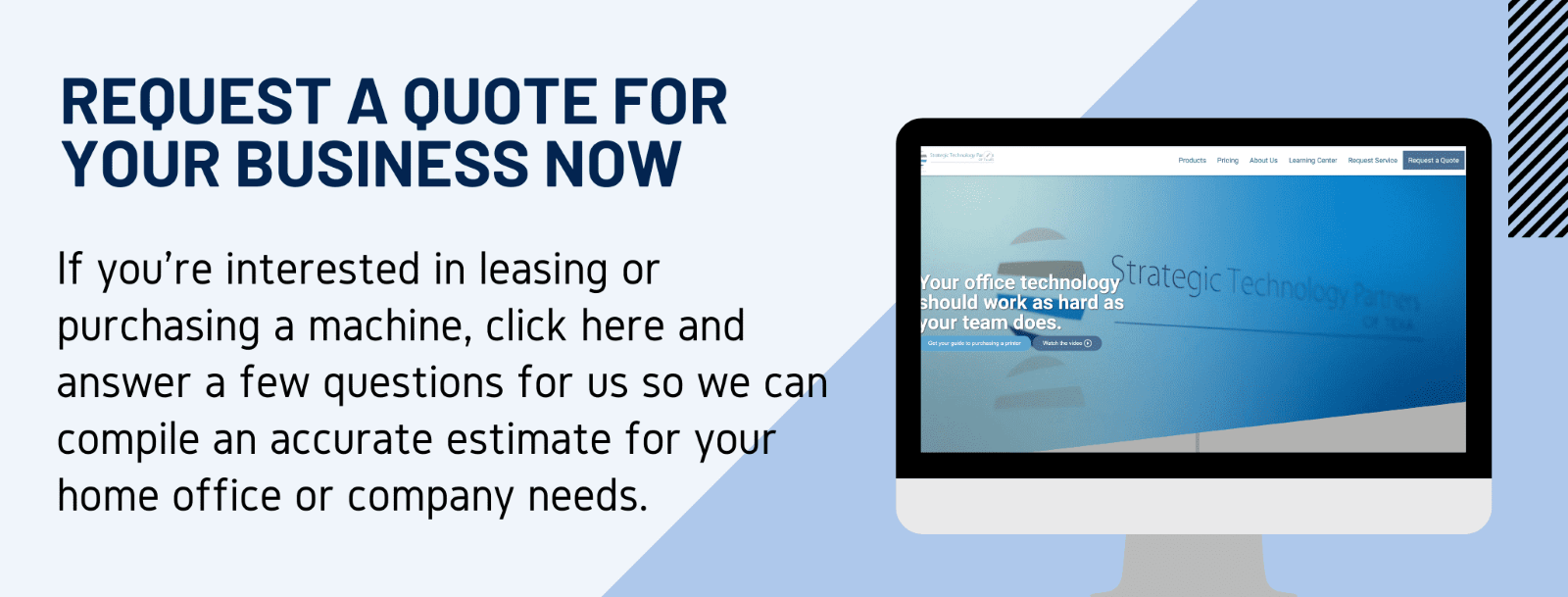Unique situations require unique solutions.
Such is the case for printer-seekers who need an advanced printer for their office but also require one that can make production-style prints, like calendars and booklets.
The Xerox PrimeLink B9110 model is a conduit between an office multifunction printer and an advanced production unit and could be a fit for you if you align with the above scenario.
As a print vendor for 35 years, we’ve gathered the requisite knowledge to compile an accurate summation of the PrimeLink B9110 model to help assist you in your printer research process.
We also know that production printers meet very specific needs, and Xerox, the brand of machines we sell, will not be a fit for everybody.
With that context as the backdrop, let’s delve into the PrimeLink B9110 production printer, including its basic specifications, key features, configuration options and pros and cons to assess whether you might be a fit for the machine.
Xerox PrimeLink B9110 Basics
Here are some general statistics and information for the PrimeLink B9110 to help you get a feel for print speed, volume, resolution and cost:
Print Speed: Up to 110 ppm (pages per minute)
Recommended Average Monthly Print Volume: 70,000 to 700,000 pages per month
Monthly Duty Cycle: 3 million pages
Print Resolution 2400 x 2400 dpi (dots per inch)
Copy Resolution: 600 x 600 dpi
First-Copy-Out-Time: 3.9 seconds
Dimensions: Height-54.8 in, Width- 62 in, Depth, 31.6 in
Cost: Starting at around $22,000
A look at the basic configuration of the PrimeLink B9110:

2 Key Features of the Xerox PrimeLink B9110
Now, let’s look at some of the key features that come with the PrimeLink B9110:
-
Image Quality Enhancements
In addition to printing with a resolution of 2400 x 2400 dpi, the PrimeLink B9110 has several image quality enhancements that contribute to pristine black-and-white prints.
The PrimeLink B9110 includes Vertical Cavity Surface Emitting Laser (VCSEL) technology, which contributes to image quality by using 32 lasers to provide consistent print densities and natural grays.
Other image quality enhancement features include Simple Image Quality Adjustment (SIQA), which automatically adjusts toner density for defect-free output, and Digital Image Registration Control Technology (IReCT), which makes corrections digitally on prints by measuring each sheet position as it runs through the printer.
There is also the option to include a Xerox EX B9100 Fiery Print Server that can provide performance-boosting features such as automation and advanced job setup.
In addition to the fiery print server, you can also opt for the EA-ECO LGK toner, which provides more consistent, smoother shades of gray and contributes to better readability with its low-gloss matte finish.
Example of a print from the PrimeLink B9100 Series:

-
Touchscreen Interface and Xerox App Gallery
The Xerox PrimeLink B9110 contains a customizable user interface that allows you to complete printing tasks simply and effectively.
The printer also allows you to tailor the user interface to your business’s goals by choosing from the numerous applications on Xerox’s App Gallery. A few examples include:
- Connect for DocuSign, which is an application that can aid daily business interactions by eliminating approval bottlenecks and keeping essential agreements moving forward quickly and efficiently. The price of the app is $14 a month, $149 a year or $315 for three years, and there is a 30-day free trial available. You must have a DocuSign account to access the app.
- Auto Copy, which is a free application that grants you the ability to continuously copy documents by setting the application as your default home screen.
- Amazon WorkDocs, which is a cloud storage and sharing service with administrative controls and feedback capabilities that improve user productivity. The price is per device, and is $100 for one year, $190 for two years and $270 for three years.
The Xerox App Gallery contains several industry-based and general applications that can aid in office productivity. For more information on the different kinds of apps, read the following blogs:
The Amazon WorkDocs app:

Accessories for Xerox PrimeLink B9110
The PrimeLink B9110 includes multiple inline finishing, feeding and paper handling options that allow you to customize and upgrade your machine in ways that best optimize your business needs. Here is a list of the machine's standard, optional and finishing options:
Standard Accessories
-
Four Internal Trays
-
A Bypass Tray
-
Control Panel
-
Integrated Single-Pass Automatic Document Feeder/Scanner
-
Simple Catch Tray
-
Offsetting Catch Tray
Optional Accessories
-
Xerox Integrated Server for the Xerox PrimeLink B9100 Series
-
Xerox EX B9100 Series Fiery Print Server
-
Optional High-Capacity Feeder (two trays, 2,000 sheets each)
-
Oversized High-Capacity Feeder (One-Tray and Two-Tray options)
Finishing Options
-
Two-Tray Oversized High-Capacity Feeder- Holds up to 4,000 sheets.
-
XLS Feed Guide and Output Guide- Used for Extra-Long-Sheet printing (26 in); requires either One-Tray or Two-Tray Oversize High-Capacity Feeder.
-
Xerox Basic Punch- An option for punching 2/3. 2/4 and Swedish 4-hole on the Production Ready Finisher and Booklet Maker.
-
GBC AdvancedPunch Pro- Lets you create bound documents in-house by combining printing, punching and collating.
-
Xerox Interface Deculer Module-Improve throughout and efficiency connecting Production Ready Finishers.
-
Xerox Inserter- Inserts 250 pre-printed or blank sheets into finishing for pre-printed covers.
-
GBC AdvancedPunch Pro- Punch for coil and comb binding near-line.
-
Xerox High-Capacity Stacker- Enables stacking and offsetting for 5,000 sheets up to 350 gsm (Grams per Square Meter)
-
Xerox Crease and Two-sided Trimmer- Trims the head and foot of a sheet up to 0.985 in.
-
Xerox C/Z Folder- Produces sheets with C and Z folds for A4 papers (8.5 x 11 in.)
-
Xerox Production Ready Finisher Booklet Maker- Produces booklets up to 200 pages.
-
Plockmatic Pro 50/35 Booklet Maker- Makes production booklets up to 200 pages
-
Xerox Production Ready Finisher and Production Ready Finisher Plus- Produces finishing and stacking with a 500-sheet top tray and 3,000-sheet stacker tray and built-in bi-directional decurler.
-
Xerox High-Capacity Stacker with Rollaway Cart- Enables stacking and offsetting for 5,000 sheets up to 350 gsm using standard-sized paper.
-
Xerox SquareFold Trimmer Module- Creates flat-edged finished booklets.
-
Xerox Tape Binder- Produces inline thermal tape binding.
Before purchasing any additional accessories for your machine, it’s best to go over your printing requirements with a print provider to make sure the upgrades are worthwhile purchases for your business.
To help with narrowing down what accessories to add to your machine, think of the types of prints you’ll need to make, and whether you require hole punch, stapling, folding or any of the other available print finishing options.
Here’s a look at what the PrimeLink B9110 could look like with some of the optional upgrades:

2 Pros of the Xerox PrimeLink B9110
To get a better feel for what you’re getting with the PrimeLink B9110, let’s look at some of the main pros associated with the device.
-
Production Versatility
Because of its range of feeding, stacking and finishing options, the PrimeLink B9110 is built to act as an office multifunction printer with entry-level production capabilities.
That means the machine can print banners, calendars window clings and other specialty prints, potentially up to 26 inches with the Extra Long Sheet capability feature, while also covering the basic tasks of a multifunction printer, like print, scan, copy and fax.
There’s also a range of finishing and configuration options that can be included to make the printer more customized to meet your needs, such as Xerox’s Basic Punch, Xerox’s Squarefold Trimmer and Xerox’s Production-Ready Finisher.
Its versatility makes the PrimeLink B9110 a fit for workplaces that need both office multifunction and entry-level production features in a machine.
-
Pristine Print Resolution and Efficiency
With a print resolution of 2400 x 2400 dpi, the PrimeLink B9110 can produce quality high-definition black-and-white production prints with fine-line detail.
With print speeds of up to 110 ppm and scan speeds up to 270 images per minute (ipm), the PrimeLink B9110 also performs its tasks at an efficient rate, which contributes to greater office productivity by speeding up basic office responsibilities.
2 Cons of the Xerox PrimeLink B9110
Now that we’ve covered two of the pros of the PrimeLink B9110, let’s go over two of the cons that you need to consider before making a final purchasing decision:
-
Not Ideal for Small Workspaces
The PrimeLink B9110 is a large machine (54.8” x 62” x 31”) and because of all the additional upgrade options, can get much bigger and heavier as more accessories are added to it.
Because of its size, it would be difficult for businesses with compacted workplaces to adequately fit the printer into their workspace, and thus, is not a fit for small work environments.
You also need to make sure you have the electrical capacity to house the machine. If not, you would need to update your electrical outlet to accommodate it. The PrimeLink B9110’s electrical requirements are below: 
Read our blog on why space and electrical requirements are crucial components to consider before purchasing a machine, especially a production printer.
-
No Color Printing Capability
The PrimeLink B9110 is not a color production printer, which means if you need to make specialty prints, like booklets and calendars, in color, then this machine would not be a good fit for you.
If you’re looking for an entry-level, production printer, the PrimeLink C9065 or C9070 could be an option for you.
Xerox PrimeLink B9110 Cost
The base cost of the PrimeLink B9110 is around $22,000 and can vary depending on the finisher option you choose, which is required as part of the purchase of this production printer.
This also doesn’t include the Fiery Print Server, which will most likely be necessary to execute production features. Depending on the specifics, a Fiery Print Server can range from $5,900-$11,500.
Any additional accessories or upgrades you want will also add to the total cost of the printer.
Buying a production printer is a big investment that should not be taken lightly. That being said, the PrimeLink B9110 is built as an entry-level production printer and is affordable relative to other, more advanced options, such as the Xerox Nuvera 288/314 Production Presses.
Some vendors may offer trade-ins and there’s also the option to lease your printer, which will break the total amount into more affordable monthly payments. For more printer cost information, read these blogs:
Who Is the Xerox PrimeLink B9110 a Good Fit for?
Let’s summarize and go over who the PrimeLink B9110 is a good fit for:
-
Businesses that are interested in an entry-level, production-style printer that also acts as an office printing solution.
-
Businesses that routinely print manuals, pamphlets and other special black-and-white prints.
-
Businesses that require print finishing options such as binder, booklet making, cutting, slitting, folding, hole punch and stapler, among others.
-
Businesses that want to make a long-term printing investment.
If you fall into one of these categories, then you would be a candidate for the PrimeLink B9110. However, because of the price of the machine, you would want to extensively evaluate your specific printing goals with a business consultant before purchasing.
Who Is the Xerox PrimeLink B9110 Not a Good Fit for?
Now, let’s go over who wouldn’t be a fit for the PrimeLink B9110:
-
Businesses that don’t have adequate space to accommodate the machine’s size.
-
Businesses or individuals that need a basic multifunction printer or single-function printer.
-
Businesses that need a color entry-level production printer or a more robust production printing option.
If you fall into one of these categories, then this is not the model for you. Read our blog on how to choose a printer for your budget and business needs to help with choosing the model that most aligns with your goals.
How Do the Other Models in the Xerox PrimeLink B9100 Series Compare?
The PrimeLink B9110 is one of four models in the PrimeLink B9100 Series, with the others being the PrimeLink B9100, B9125 and B9136 models.
While they contain many of the same basic features, the major difference between the models in the Series is their print efficiency.
The PrimeLink B9100 model prints at speeds of up to 100 ppm, the B9110 prints at speeds of up to 110 ppm, the B9125 prints at speeds of up to 125 ppm and the B9136 prints at speeds of up to 136 ppm.
Because the print efficiency goes up as the models advance in the Series, the more advanced the model is in the Series, the more expensive it will be.
Read our review of the PrimeLink B9100 model to learn more about another model in the B9100 Series.
If you would like an all-encompassing guide to the PrimeLink printer family, read our blog covering the six PrimeLink printers in detail.
Think the Xerox PrimeLink B9110 Is Right for You?
The PrimeLink B9110 is a distinct printing solution that meets specific needs for larger modern office workgroups that desire a black-and-white production-style printer that can also act as a general office solution.
However, the PrimeLink B9110 will not be a fit for consumers looking for a basic multifunction or single-function printer and it cannot meet color printing needs. It’s also not a good fit for those in the market for an advanced production printer.
If you’re considering a machine that runs into the $20,000 range, it’s crucial to consult industry experts to avoid investing in an insufficient machine for your situation.
At STPT, we’ve helped clients of all types spanning multiple industries and can definitively tell you upfront and honestly whether an entry-level production option is right for you.
If you’re interested in the PrimeLink B9110 or need help finding another print solution, reach out to us and an expert will be there to assist you.