
If there’s one industry where paperwork is abundant, it’s the legal sector. This includes documents like witness testimonies, financial records, and legal research. If not managed properly, the sheer amount of paperwork can be overwhelming. It also means that some poor employees may have to spend hours standing in front of a printer.
Thankfully, printers today are a lot more capable. Utilizing internet connectivity, they’ve become computers in their own way. And, much like computers, printer brands are also creating apps to improve the user experience.
Xerox is one company leading the way with their ConnectKey Technology. This platform features an entire suite of legal apps designed to help you climb that mountain of paperwork and prevent it from ever growing again. Here are five of our favorite multifunction printer apps designed to assist you in the legal environment (or any environment, for that matter).
Note: These apps are only for ConnectKey-enabled Xerox multifunction printers.
1. Xerox Connect for Clio App
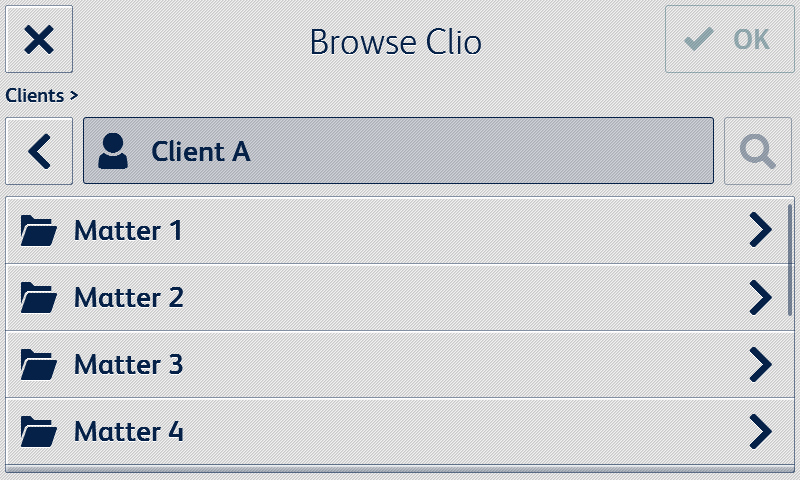
Clio is one of the leading cloud-based software for legal practice management. This handy app connects to your office’s Clio cloud infrastructure to keep things flowing with minimal effort.
With this app, you can track your reimbursable print jobs, scan documents to the cloud for safekeeping, or browse and print files from your Clio account.
You can access your account directly from your multifunction printer and print straight from the cloud. You can even scan and save directly into Clio, cutting several steps out of the process.
When combined with the print management solution, Xerox Workplace Suite/Cloud, you can make use of the app’s single sign-on (SSO) functionality. This means that you can head to a printer, authenticate once, and instantly access all SSO-enabled apps on the device.
Employees can sign in with a card, PIN number, or their NFC (Near Field Communication) phones- eliminating the hassle of entering and reentering passwords.
Pricing
The Connect for Clio app has per-device prices for three different time lengths:
- 1 month for $10
- 1 year for $99
- 3 years for $208
2. Xerox Auto-Redaction App
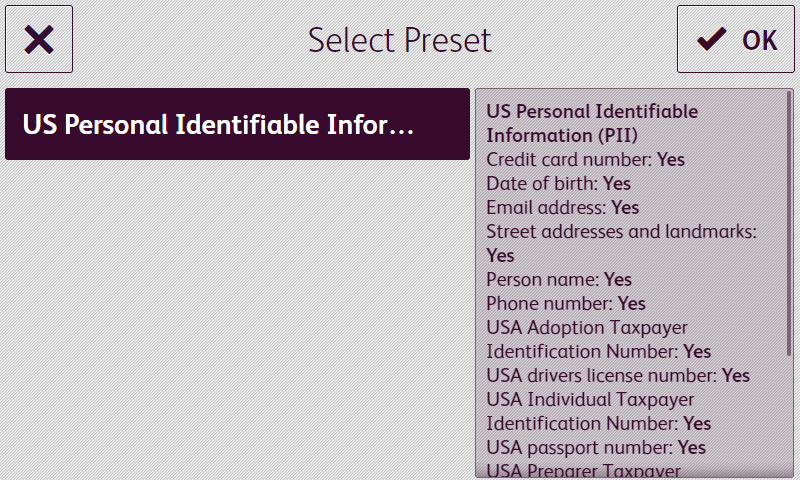
The legal world is filled with sensitive customer data that is constantly in danger of being exposed. Manually removing personally identifiable information (PII) is time-consuming and sometimes prone to human error.
Utilizing a data loss prevention artificial intelligence from Google, the app allows you to easily scan a hard copy and get immediate results.
Using either preset PII, such as “credit card number,” or custom PII fields, you can choose what data to redact. The app will automatically find and redact the information, leaving the rest of the document intact. You can then preview the redacted document and print or email it.
Pricing
The Auto-redaction app can be installed on unlimited devices and has a price per number of scanned pages:
- 2,000 scan pages for $69
- 7,500 scan pages for $199
- 25,000 scan pages for $499
For a quick guide on how to use the app, check out our Xerox Auto-Redaction app tutorial.
3. Xerox Translate and Print App
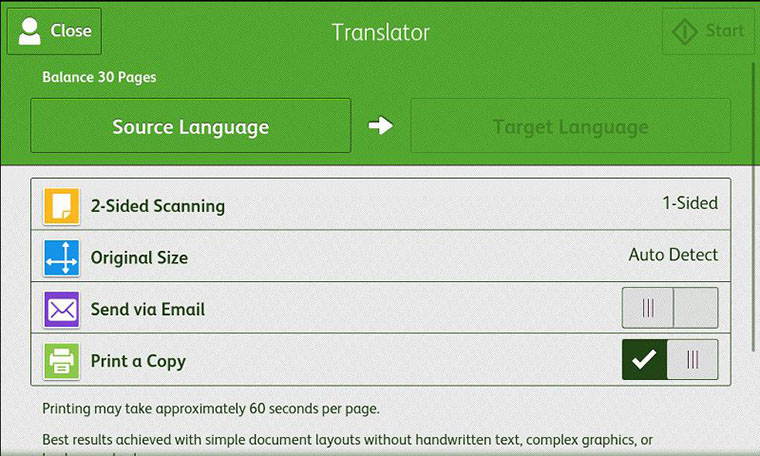
Language barriers can be a major obstacle for some firms when it comes to client interaction. In the past, you would either need an employee who spoke a specific language fluently or hire an expensive translation service to get translated documents to your client.
The Xerox Translate and Print App makes translation quick and easy. The app converts documents from one language to another and offers translations in more than 45 languages.
To translate a document, you need to choose the source (original) language and your target language. Then hit scan. This app will translate words without altering the document's original format.
Once you have your translated document, you can then choose to print it, email it in Microsoft Word format, or do both.
This tool has helped professionals in various industries improve communication by engaging with customers better.
Pricing
The Translate and Print app has per-device prices for three different page counts:
- 100 scan pages for $50
- 1,000 scan pages for $203
- 5,000 scan pages for $528
For a quick guide on how to use the app, check out our Translate and Print app tutorial.
4. Xerox Connect for iManage App
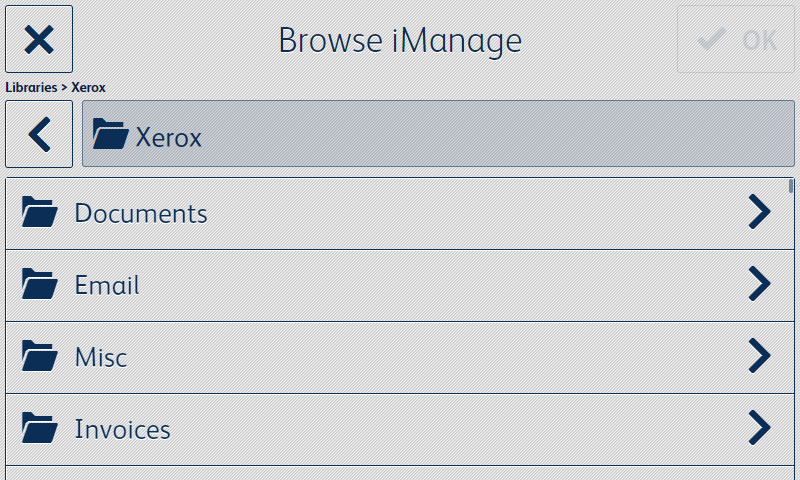
iManage is a global knowledge work platform utilized by law firms, corporate legal departments, and professional services firms.
With the Connect for iManage app, you can access the document management software from your MFP and digitize the files you want.
You can scan important files into your folders, preview them, and print them right from your device. Plus, all your scanned files can be easily accessed by browsing for quick access. You also have the ability to add metadata to your documents.
Like the Connect for Clio app, this app is also SSO-enabled. So, using your Xerox Workplace Solution, you can authenticate at the printer once and get quick access to the app without having to remember a password.
Pricing
The Connect for iManage app has per-device prices for three different time lengths:
- 1 month for $10
- 1 year for $99
- 3 years for $208
5. Xerox Connect for DocuSign App
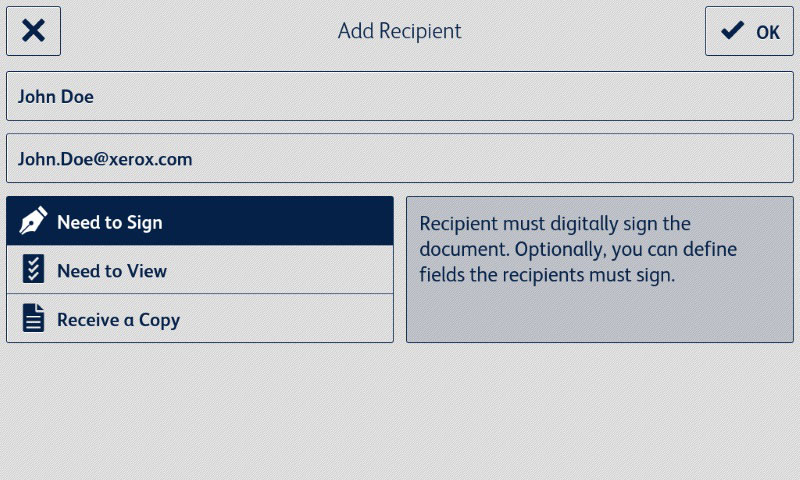
In today's working environment, it can be difficult to schedule face-to-face meetings with clients to obtain important signatures. While eSignatures are becoming increasingly popular, hard-copy documents are still necessary in many businesses.
With the Connect for DocuSign app, you can log in to your DocuSign account right from your printer and streamline your signature experience.
Within the app, just scan a document and create specified signature requirements for it. Then, you can email the scanned document straight from your printer to the client you need to connect with. Connect for DocuSign makes delivering time-sensitive documents a breeze.
This app also offers single sign-on functionality when using one of the two Xerox Workplace Solutions: Xerox Workplace Suite or Xerox Workplace Cloud.
Pricing
The Connect for DocuSign app has per-device prices for three different time lengths:
- 1 month for $14
- 1 year for $149
- 3 years for $315
Boost Productivity with Apps
After reading this article, we hope that you feel more confident using your Xerox device for more than just scanning and printing.
We encourage you to check out our other resources on ways Xerox is helping enhance productivity in the workplace, whether through apps, ConnectKey technology, or even Xerox Standard Accounting.
For more productivity-focused apps, check out our list of 6 Copier/Printer Apps You Need to Increase Office Productivity.
If you're interested in any of these apps, Xerox provides free 30-day trials for most apps in its gallery. Contact us for more information on Xerox apps and on getting a free trial.
By using these apps, you can make the most of your multifunction printer.
