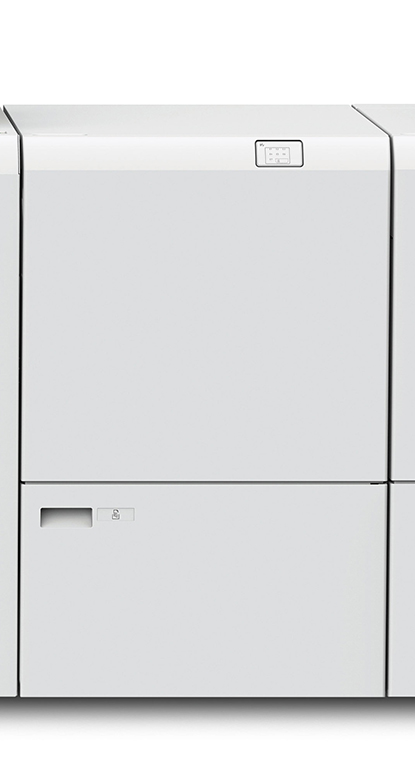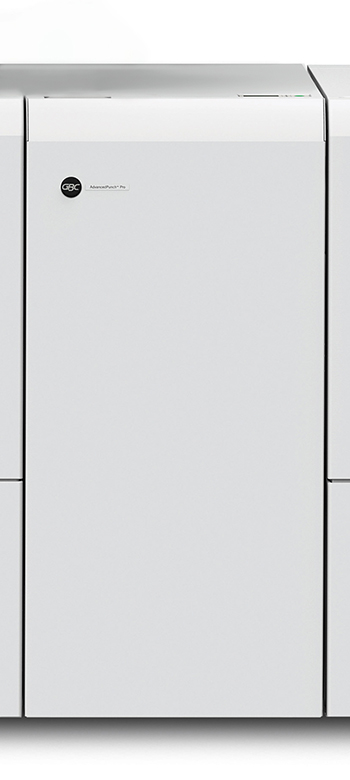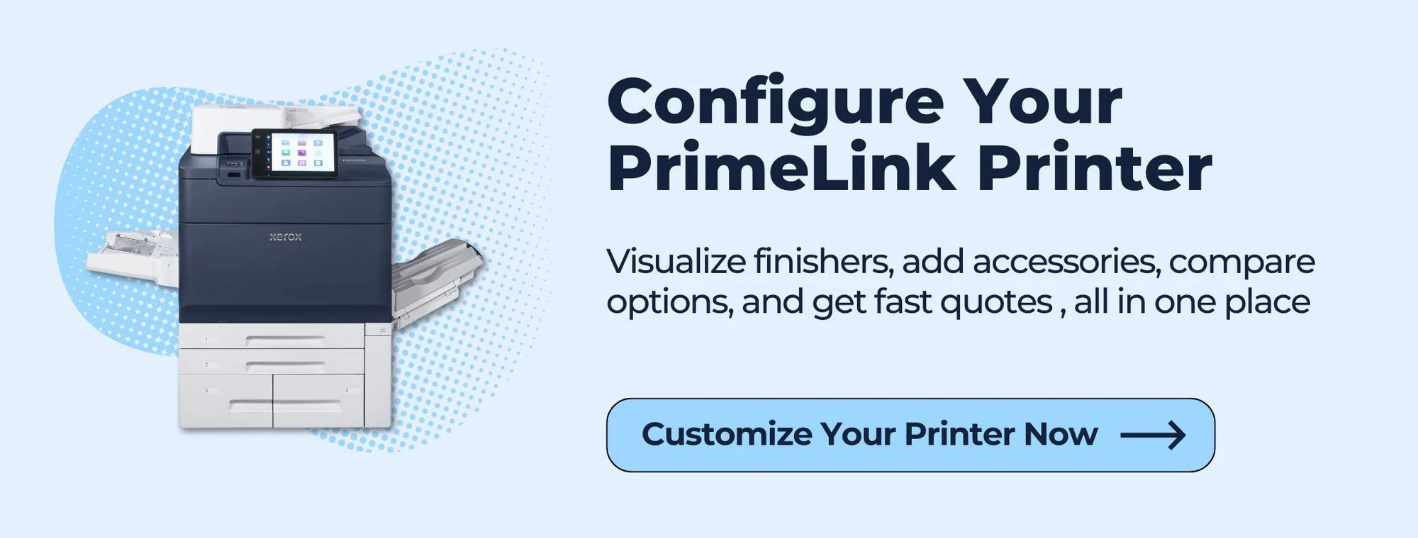Have you ever printed a stack of papers, only to realize they all need to be stapled and sorted? Suddenly, your quick print job turns into a tedious task. What if your printer could do that for you?
Print finishing options are the answer. These add-ons boost your printer’s productivity and help you save time. With a print finisher, you can ensure your documents look polished and professional.
At Strategic Technology Partners of Texas (STPT), we’ve partnered with Xerox for nearly 40 years, helping organizations enhance their workflows with state-of-the-art printing solutions. We understand that the right finishing options can make or break your printing efficiency, especially for schools, offices, or IT departments managing large print volumes.
In this blog, we’ll explore the finishing options available for the Xerox PrimeLink printer family, so you can decide which ones suit your needs. Whether you’re considering basic stapling or advanced booklet-making, we’ve got you covered.
Check out our in-depth reviews of the new PrimeLink C9200 Series:
What Are Print Finishing Options?
Before diving into specifics, let’s cover the basics. Finishing options are accessories that handle the final steps of the printing process. They can staple, hole-punch, fold, and even trim documents. Think of them as your printer’s “finishing touch” team.
(Keep in mind that finishing options aren’t included when you first buy your printer. These options are extra accessories you can pay for.)
Choosing the right finisher isn’t just about convenience—it can directly impact your productivity and how much space your printer setup requires (more on this later). Now, let’s explore the options available for the PrimeLink family.
Finishing Options for Xerox PrimeLink Printers
When purchasing a PrimeLink printer, you can choose from a variety of finishing accessories to enhance functionality. Here’s a breakdown:
Note: All of these finishers are compatible with PrimeLink printers.
1. Business Ready Finisher
- What It Does: Offers basic stacking and stapling, perfect for general office needs.
- Key Features:
- Stacks up to 3,000 sheets.
- Multi-position stapling capabilities.
- Best For: Offices needing reliable stapling and stacking for daily tasks.
2. Business Ready Finisher with Booklet Maker
- What It Does: Adds booklet-making functionality for folded, stapled booklets.
- Key Features:
- Saddle-stitches and folds up to 16 sheets per booklet.
- Handles larger document sets with ease.
- Best For: Schools or organizations frequently producing booklets, such as student manuals or event programs.
3. Production Ready Finisher
- What It Does: Offers advanced stacking and multi-position stapling for high-demand environments.
- Key Features:
- High-capacity stacking for up to 5,000 sheets.
- Robust performance for production-heavy settings.
- Best For: Print rooms or offices with frequent high-volume jobs.
4. Production Ready Finisher Plus
- What It Does: Provides extra capacity and features for intensive production needs.
- Key Features:
- Enhanced stacking and stapling capabilities.
- Ideal for continuous, high-volume printing.
- Best For: Large organizations with consistent production-level demands.
5. SquareFold Trimmer Module
- What It Does: Trims and adds a square spine to booklets for a sleek, professional look.
- Key Features:
- Enhances booklet presentation.
- Best For: Those prioritizing top-tier booklet aesthetics, such as marketing departments.
6. Xerox Crease and Two-Sided Trimmer
- What It Does: Adds creasing and trimming options for premium finishing quality.
- Key Features:
- Ensures clean folds and professional edges.
- Best For: Teams producing brochures, flyers, or folded documents.
7. GBC AdvancedPunch Pro
- What It Does: Punches documents with binding hole patterns for coil, comb, or wire binding.
- Key Features:
- Supports various binding styles with interchangeable die sets.
- Best For: Offices needing flexible binding options.
8. High-Capacity Stacker
- What It Does: Keeps large print jobs organized with high-capacity stacking.
- Key Features:
- Ideal for high-volume workflows.
- Best For: Print-heavy environments like schools or corporate offices.
9. Booklet Maker for Production Ready Finisher
- What It Does: Adds booklet-making capabilities to the Production Ready Finisher, including folding and saddle-stitching.
- Key Features:
- Produces professional booklets with up to 16 folded sheets (64 pages).
- Enhances flexibility for on-demand booklet production.
- Best For: Organizations regularly producing booklets, such as training manuals or event programs.
10. Plockmatic Booklet Maker
- What It Does: Creates high-quality booklets with folding, stapling, and trimming capabilities, supporting up to 50 sheets per booklet.
- Compatibility: This is a 3rd party finishing option not manufactured by Xerox. Check with your local vendor for compatibility.
- Key Features:
- Produces booklets up to 200 pages.
- Includes options for square-folding and trimming for a polished finish.
- Best For: Ideal for marketing departments or organizations producing professional-grade booklets, such as catalogs, event guides, or brochures.
Note: This finisher is not available for the Xerox PrimeLink C9200 Series
Additional Options for PrimeLink Printers
In addition to finishers, PrimeLink printers offer a range of paper input options and additional accessories including:
Paper input Options
- High-Capacity Feeder (HCF): Adds 2,000 sheets of letter or A4 paper capacity.
- Oversized HCF: Supports larger media sizes, up to 13 x 26 inches.
Optional Accessories
- Vivid and Fluorescent Toner Kits: Enhances prints with gold, silver, or neon tones.
- Digital Front Ends (DFEs): Optional software like the Fiery EX-c and EX-i offers advanced color and layout controls, making it easier to produce professional, high-quality prints, especially for images or graphics.
Consider Your Available Space
We’ve looked at the print finishing options for PrimeLink printers and shared some additional accessories. But what else should you consider before choosing a print finisher?
Besides cost, think about the space you have. Adding finishers and accessories to a PrimeLink printer will make it larger, so you'll need enough room to use it properly.
Below is an image of a PrimeLink C9200 Series model with added print finishers and accessories:
For more information on how important adequate space is for a printer, read our blog on printer size vs. space requirements.
Is a Print Finisher Worth the Investment?
Choosing the right finishing option really depends on what you need. Think about how much you print each month (monthly print volume) and your team’s workflow demands. If your group often staples, folds, or binds documents, using a finisher can save time and give your materials a more professional look.
Before making a decision, it’s crucial to carefully assess your printing needs. While finishers have great benefits, they also require extra space and come with initial costs.
Although these accessories can be pricey at first, businesses that print a lot often find that the boost in productivity is worth the investment.
Choose the Right Finisher for Your Needs
At STPT, we believe every office deserves a printer setup tailored to its needs. With the Xerox PrimeLink family, you can customize your workflow with finishing options that simplify tasks and elevate the quality of your prints.
Ready to enhance your printing setup? Explore PrimeLink Finishers with our product configurator.
If you need help deciding, don’t hesitate to reach out to us. Our team has decades of experience with Xerox printers and can guide you to the perfect solution.
%20Finisher_JPG_400_7.jpg)