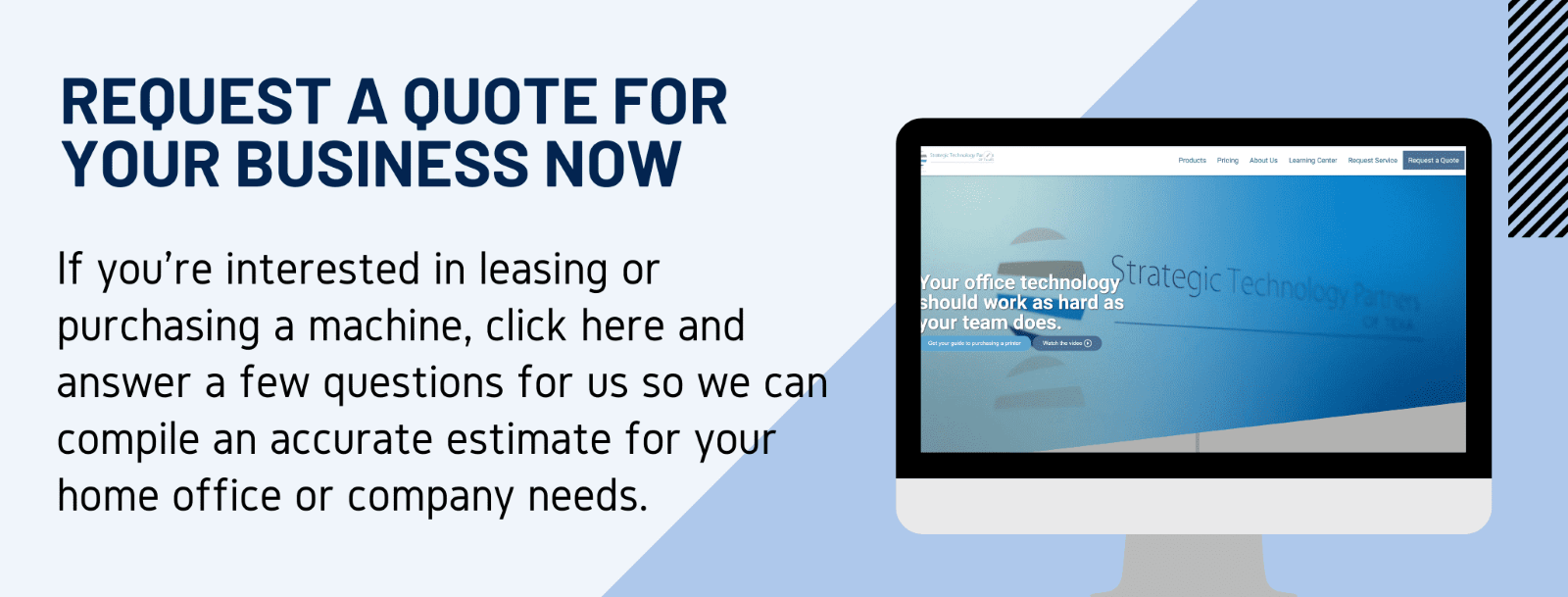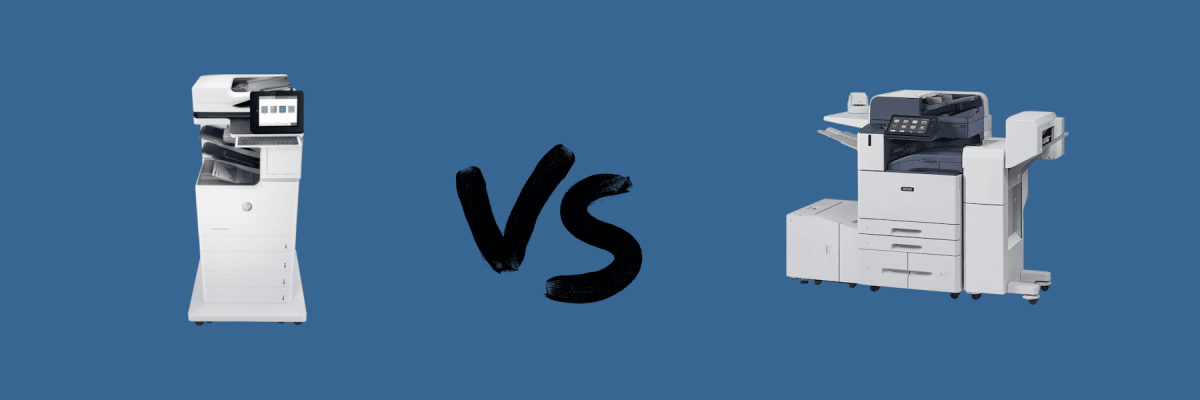
There are so many printers/copiers on the market that it can feel overwhelming to even begin researching what’s out there.
It’s not easy to narrow down which model is right for you; this is especially the case when you don’t know which brand of machine you want.
Too many times, consumers decide to buy whichever machine they can easily find rather than purchasing the one that can safely handle how much they print. And this usually leads to increased service issues and mass frustration at the office machine that, in an ideal world, should be the least of your worries.
Our goal is to use our almost 40 years of industry insight to formulate a fully detailed, unbiased, comparison piece between two competing brands’ machines so you can feel confident in making an educated decision on whether one of these two printers may be right for you.
One of the models, the Xerox AltaLink C8145, we actively sell and distribute to customers. We’re upfront about this because we believe in honest and transparent interactions with readers and customers, alike.
Just because we sell Xerox’s products does not mean we’re going to tell you to buy the Xerox machine. For a lot of consumers, the HP LaserJet Enterprise M776zs (the other machine in this comparison) will be the better fit for reasons we will go over in this blog.
We aim to equip you with the information you need so you can decide for yourself which machine is right for you.
We’ll start this comparison by going over some basic stats for the two machines, before going over their main differences and similarities so you can get a feel for where they compare and contrast.
Comparing the Printers’ Basic Stats
Let’s first compare the two printers' basic specifications, which include the simple performative features of each machine, such as print speed and resolution:
Xerox AltaLink C8145

Released: July 2020
Print Speed: 45 pages per minute (ppm)
Recommended Monthly Print Volume: 20,000 pages
Monthly Duty Cycle: 200,000 pages
Print Resolution: 1200 x 2400 dpi
Maximum Paper Capacity: 6,140
First Page-Out Time Copying: 5.5 seconds color/4.4 seconds black-and-white
Base Model Dimensions: “44.5” x “24.4” x “28.5”
Base Model Weight: 316 pounds
Standard Retail Price (SRP): $21,800
Photo courtesy of Xerox.
HP LaserJet Enterprise M776zs

Released: November 2019
Print Speed: 45 pages per minute (ppm)
Recommended Monthly Print Volume: 40,000 pages
Monthly Duty Cycle: 200,000 pages
Print Resolution: 1200 x 1200 dpi
Maximum Paper Capacity: 1,750 sheets
First Page-Out Time Copying: 8.8 seconds color/6.7 seconds black-and-white
Base Model Dimensions: “45.5” x “27.8” x “28.03”
Base Model Weight: 289 pounds
SRP: $7,600
Photo courtesy of HP.
3 Similarities Between the Printers
Now that you’ve seen some of the basic specifications surrounding the Xerox AltaLink C8145 and the HP LaserJet Enterprise M776zs, let’s go over three notable similarities between the two printers:
-
Print Speed
Print speed is defined as the amount of time it takes a printer to produce a single print, and the Xerox AltaLink C8145 and the HP LaserJet Enterprise M776zs each operate at the same print speed for both color and black-and-white prints (45 pages per minute).
While they have the same speed, the first copy-out-time for each printer differs. The Xerox machine is more efficient in this category, as it has a first copy-out-time of 5.5 seconds/color and 4.4 seconds/black-and-white, while the HP machine is 8.8 seconds/color and 6.7 seconds/black-and-white.
Because of the difference in first copy-out time, the Xerox machine would be considered more efficient than its HP counterpart.
-
Modern Touchscreen User Interface
Another similarity between the Xerox AltaLink C8145 and the HP LaserJet Enterprise M776zs, is they each contain modernized touchscreens as the machine’s main source of navigation.
One of the main areas where printers have evolved over the years is how you complete basic tasks at the machine, such as printing, copying or scanning documents.
Xerox and HP do differ in how their touchscreen interfaces look (see images below) but they both afford you a familiar experience by having a smartphone-like feel to them.
This is a plus for modernized workgroups that prefer the more contemporary feel of touchscreen navigation.
For a look at the two brands’ touchscreens, see the pictures below:
Xerox User Interface

HP User Interface

-
Monthly Duty Cycle
The third major similarity between the Xerox AltaLink C8145 and the HP LaserJet Enterprise M776zs revolves around their maximum monthly duty cycle, which is defined as the maximum number of prints or copies you can make in a month.
A machine’s duty cycle is set by the manufacturer of the product, and it signifies the power of the machine. Both machines in this comparison have a monthly duty cycle of 200,000 pages, meaning they are high-volume machines.
While monthly duty cycle is a good indicator of the power of the machine, you should not use it as the metric to follow every month. As a general rule, you always want to print at around 10% of a printer’s monthly duty cycle, which is normally billed as its recommended monthly print volume.
The Xerox AltaLink C8145 has a recommended print volume of 20,000 pages, while the HP’s recommended monthly volume is 40,000 pages, meaning it can safely print or copy more documents in a month.
Read our blog on duty cycle and recommended print volume to learn more about the important distinction between the two.
3 Differences Between the Printers
Now that we’ve gone through three similarities, let’s go over three key differences between the Xerox AltaLink C8145 and the HP LaserJet Enterprise M776zs:
Difference #1: Cost
There is a significant difference in cost between the two printers, with the Xerox machine being substantially more than the HP one.
The current standard retail price for the Xerox AltaLink C8145, released in July 2020, is $21,800, while the HP LaserJet Enterprise M776zs, released in November 2019 is $7,600, according to bliQ.
The price difference between the two models is explained by the Xerox AltaLink C8145 having a lot more configuration options and features, which leads us directly to our next difference:
Difference #2: Accessories and Finishers
The Xerox AltaLink C8145 contains much more accessories and print finisher options than the HP LaserJet Enterprise M776zs.
Xerox’s machine is equipped with ConnectKey technology, which includes stringent security measures and a wide-ranging App Gallery with over 70 applications currently listed.
Xerox and HP both contain apps that allow you to complete tasks like printing from your phone, but with HP, you must go through a print service provider to get applications for your printer, which takes more steps than it would on a Xerox machine.
Furthermore, the Xerox AltaLink C8145 has many more ways to configure your machine with the accessories and finishers, like staple and hole punch, that you might require on a machine.
See the graphic below for the differences in finishing options, courtesy of bliQ:

Difference #3: Standard and Maximum Paper Capacity
The final major difference between the two models is in the amount of paper they can hold.
The Xerox AltaLink C8145 has a standard paper capacity of 3,140 sheets while the HP LaserJet M776zs holds a standard paper capacity of 1,750 sheets.
The difference is much more sizable when it comes to the maximum paper capacity category: The Xerox machine holds a max capacity of 6,140 sheets and the HP printer holds the same 1,750 sheets as its standard capacity.
Which Printer Is Right for You?
Now that you’ve seen some of the differences between the two models, which one should you go with in this scenario?
Well, if you just need the basic features of a color multifunction printer, you should go with the HP LaserJet M776zs since it’s a much cheaper and smaller model than the Xerox one.
As mentioned previously, they both print at the same speed and HP’s machine has the higher recommended monthly print volume, which means it can safely handle more volume than Xerox’s printer in this comparison.
However, if you need a more robust color multifunction printer with advanced configuration options that can hold more paper and has more features—like apps-- then the Xerox AltaLink C8145 would be the better fit.
If you needed to make specialty prints, like booklets or pamphlets, or require finishers as a part of your machine, then the Xerox device would be the only choice in this scenario, since the HP device doesn’t have a range of finishing options.
Sometimes, buying the right printer will come down to who you trust the most. If you are indifferent about which machine to go with and you have a local vendor that sells a certain brand of machine, it might be best to go with that one since it’s coming from a company that you know and can rely upon.
It’s also important to remember that price shouldn’t be the sole determining factor when making a decision. Most consumers opt to lease their machine, paying a monthly payment rather than purchasing it in full.
Breaking down the total cost of a machine into monthly payments makes it more affordable for companies that need an expensive device but don’t want to pay out of pocket for it.
If you want the get the best machine for your company, other considerations like print volume and accessories should play a major role in your decision.
Read the blogs below for more information on the price of a printer and the options you have to pay for a new machine:
Want to See Another Printer Comparison?
The Xerox AltaLink C8145 and the HP LaserJet Enterprise M776zs are both quality options that can meet the needs of medium-to-large-sized workgroups that need a color multifunction printer to serve as their office’s central printer.
But the two models discussed here today are far from the only ones on the market, and we know from our experience as a long-time printer/copier company that vetting out your options is key to a successful printer purchase.
Even if you’re leaning toward the Xerox or HP machine in this comparison, it will help to see another comparison to make sure you know which printer will satisfy all your printing requirements.
Read our blog comparing the Xerox AltaLink C8130 to the Toshiba e-Studio 3015AC to see how a different Xerox printer matches up with a competing brand’s machine.