If you’re on the hunt for a new printer, you might be wondering which brand is best for you. There are several printer brands out there, and it can be hard to tell the differences between them if there are any.
At first, it may not seem obvious what different printer manufacturers have to offer. Beyond each brand’s distinctive look and unique logos, how can you really tell which one has the better quality of products?
With nearly 40 years in the printer industry, we've gained a wealth of knowledge about the manufacturing giants that dominate the world of office equipment. And we want to share what we know to help you pick the ideal printer.
As a Xerox Agent Channel partner with platinum status, we specialize in selling Xerox products and always stay up-to-date on how they stack up against their competitors. In this article, we'll be putting Xerox head-to-head with Brother to see who comes out on top.
“Yeah, but you’re with Xerox, so how will this be a fair comparison?”
We’ve always been about honesty and transparency, even if it means competing with our products. We'll explain the similarities and differences between these two brands, showing you where each one shines. Then, we'll step back and let you make the call.
Before that, let’s start with a brief overview of each company to cover the basics.
Need a printer/copier? Download your free copy of the Complete Guide to Purchasing or Leasing a Printer for Your Business to ensure you get the right machine in place the first time.
Overview of Xerox
Xerox was founded in 1906 in Rochester, New York. It is recognized as the first company to produce and sell xerographic plain-paper copiers, with the first xerographic image created in 1938.
Today, Xerox holds over 13,000 active patents for innovation, and its products are available in 160 countries worldwide.
Their product catalog primarily consists of office single-function (print-only), multifunction (print, copy, scan, and fax), and production printers for a wide array of workgroups.
Overview of Brother
Brother International Corporation originated in Japan in 1908 and currently has a U.S. headquarters in Bridgewater Township, New Jersey.
Brother Printers’ product strategy concentrates on office solutions, including printers, scanners, and label makers, designed for workgroups of approximately 1-20 users.
They are also recognized for their sewing, embroidery, and quilting machines. Their industrial machines are used in various industries, including clothing, automotive, travel, and medical.
To learn more about the top brands in the industry, read our blog listing the five best printer manufacturers in the world today.
2 Similarities Between Xerox and Brother
Now that you have an overview of each company, let’s look at a couple of similarities between the two brands:
1. Office Printer Options for Small Workgroups
Both Xerox and Brother offer a wide range of single-function and multifunction printers for small workgroups.
The options for small workgroups include machines best suited for 1 to 10 daily users that can print around 4,000-12,000 pages per month. Examples of monochrome single-function devices from both brands include:
Check out our Xerox VersaLink B410 review for a more in-depth look at this printer.
They also offer a wide range of color printer options for small businesses, including single-function and multifunction printers. Examples of color multifunction printers from each brand’s catalog include:
Read our Xerox VersaLink C415 review to learn about the pros and cons of this model.
To explore each brand's office printer options, visit Brother’s Office Printers page & or Xerox's “Office Equipment” page.
2. Strict Security Measures
Another similarity between the two brands is their proactive approach to security, supported by their built-in security features.
Xerox upholds a four-point approach to security that prevents, detects, and protects against attempted hacking at all points of vulnerability.
Additionally, Xerox partners with McAfee/Trellix and Cisco to enhance security, utilizing McAfee's Whitelisting technology and Cisco's Identity Services Engine (ISE).
According to Xerox’s website, their security measures include protection against:
- Network intrusion and data transmission
- Unauthorized device access
- Stringent data encryption
- Added security to individual documents
Brother takes a comparably strong approach to security, and some of their security features include:
- A triple layer of security that includes built-in protection for the device, documents, and network security features.
- Integrated NFC (Near Field Communication) reader for badge authentication.
- Security functions such as Setting Lock, Active Directory (LDAP), Secure Function Lock, and Secure Print.
Security is a critical issue for companies. While printers are often an afterthought in cybersecurity discussions, it's now more important than ever to choose a brand that prioritizes integrated security measures for their devices.
Read our blog on the five common printer security mistakes with solutions to learn more about cybersecurity as it pertains to printers.
2 Differences Between Xerox and Brother
Now that we’ve discussed two similarities between Xerox and Brother, let’s go over two differences between the brands:
1. Machines Built for Different Workgroups
Xerox and Brother differ the most in the types of workgroups for which their machines are built.
As we previously stated, both brands offer a vast number of printers for small workgroups.
Brother does have options for medium-to-large-sized workgroups, particularly in their Brother Workhorse Series. However, they mainly concentrate on selling A4 office printers for smaller businesses, and their machines are proficient in that environment.
Xerox’s calling card is its versatility, with print solutions for small, medium, large, and enterprise work environments. They have more A3 machines, which are larger units that print special media types, such as tabloid-sized paper (11 x 17 in) than Brother does.
Both brands also contrast in the specialty print options they offer.
Xerox has multiple entry-level and advanced production printing options, including the PrimeLink C9070 and the Xerox Versant Digital Presses. Brother does not currently sell production printing machines, although it has a unique assortment of industrial sewing and embroidery machines. Learn more about the differences between office and production printers here.
On the office equipment side, though, Brother has various mobile printers and label makers that Xerox does not have, including desktop thermal printers and handheld printers.
It's essential to choose a machine that fits your print volume and workgroup size. If you need a printer for more than just office use, check what other features different brands offer to ensure they meet your specific needs.
2. User Interface and Customization
Printers have evolved to incorporate modern technological features to keep up with the times.
Most modern printers today feature a user-friendly interface for printing, scanning, copying, and faxing.
Brother and Xerox differ slightly in the design of their user interfaces, with Xerox maintaining a more modern look and Brother reverting to a simpler design.
Brother’s User Interface:

Xerox’s User Interface:

It’s not a matter of one being superior to the other; it largely depends on your preferred way of navigating your printer.
If you prefer the older way of doing things and find that process simpler, the Brother user interface will offer a familiar feel with manual buttons on the side. However, most of their machines are equipped with a small touchscreen as well.
For workgroups that prefer the user interface of their smartphones, Xerox offers office equipment with a similar feel.
Xerox surpasses Brother in the customization area, although Brother has made noted improvements in recent years. Many of their printers are equipped with up to 64 customized shortcuts, and you can add profile images for users on certain models.
On Xerox devices, each individual user can create an account and customize the user interface to fit their workflows. Xerox models built on ConnectKey Technology allow you to access the Xerox App Gallery, which features dozens of apps for industries like healthcare and legal. Xerox apps are a key part of their efforts to adapt to the modern-day worker by using new technology.
Brother allows you to download mobile printing and cloud apps on its printers. However, this is usually done through third-party repositories and doesn’t include Xerox’s general productivity apps.
Apps are essential in turning printers into modern workplace assistants. Read our blog on the benefits of printer apps to learn more about what they can do for your workplace.
Which Printer Brand Has the Best Prices?
When it comes to making a purchase, price is the most important factor for most customers. So, who offers the best prices? In most cases, Brother will be the cheaper option, but there’s an explanation for that.
As mentioned previously, Brother has a product catalog largely built for small workgroups. Xerox, on the other hand, has machines that are tailored to all workgroups, and thus, their catalog of machines will be more expensive.
It's not really fair to compare the overall price of one printer brand to another. However, we can still compare two similar printer models designed for small workgroups to get a better idea of competitive pricing.
A Printer Model Comparison
To show a practical example of cost, let’s compare the two similar color multifunction printer models we discussed earlier, the Xerox VersaLink C415 and Brother MFC-L8900CDW, and break down why one costs more than the other.
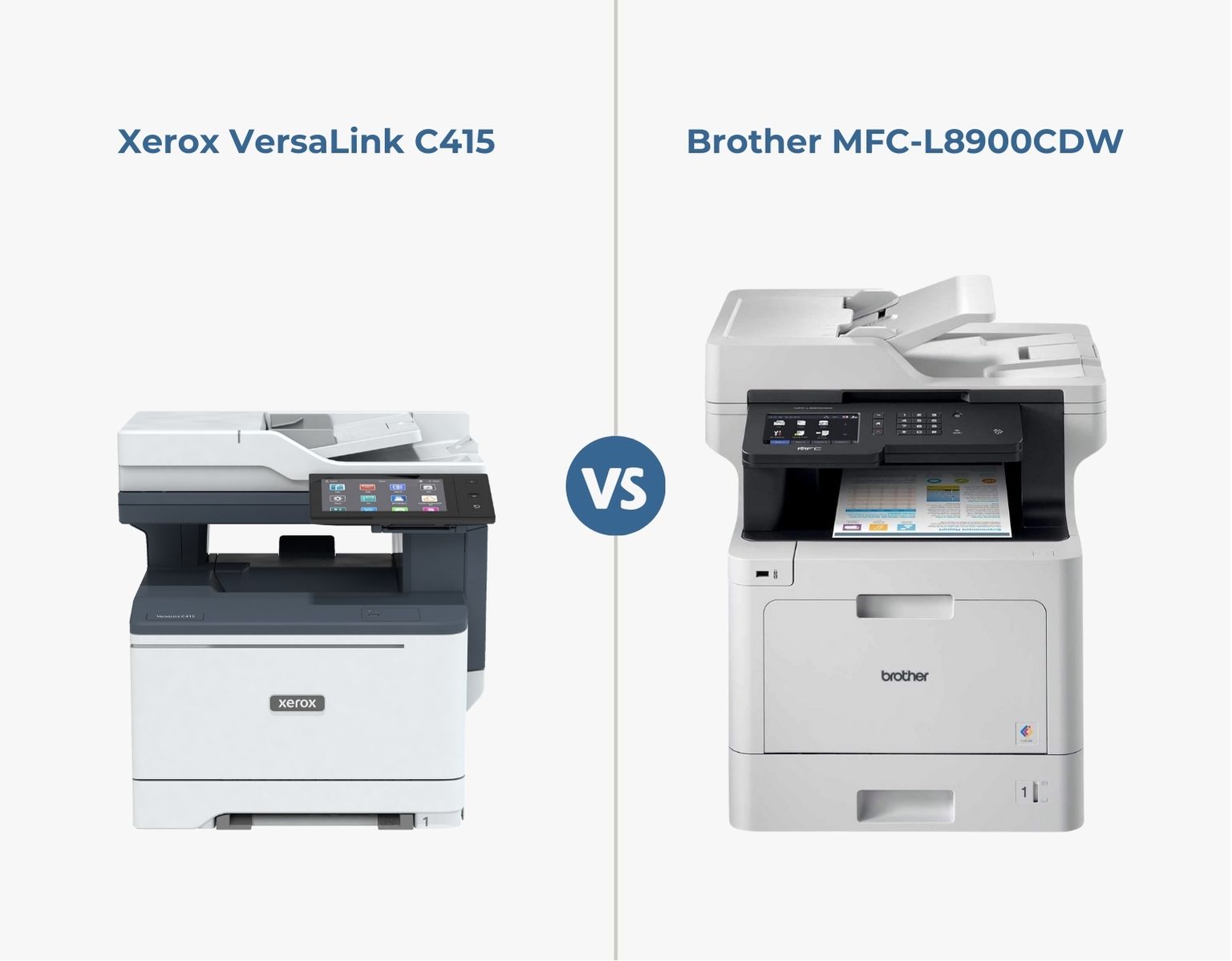
The Xerox VersaLink C415 is currently priced at around $1,199, while the Brother MFC-L8900CDW is approximately $649.49.
Why is the Brother printer cheaper? There are a few reasons for the price difference.
- The C415 prints nine pages per minute faster and has a higher recommended monthly print volume (10,000 prints to 4,000 prints per month) than the Brother printer.
- The Xerox C415 has a higher maximum paper capacity (1,451 sheets vs. 1,300 sheets) than the Brother model.
- The Xerox C415 is equipped with more customization options, as mentioned in the last section.
Efficiency and volume are two fundamental factors in printer pricing, which is primarily why the Xerox machine is priced higher than the Brother model.
However, this doesn’t mean the Xerox machine is automatically better—the Brother MFC-L8900 CDW is cheaper and smaller and comes with more standard fax features, like Internet and PC fax.
What this example illustrates is the importance of reviewing all necessary specifications and features rather than settling for the cheapest option you come across.
In this comparison, if you prefer a more efficient printer with higher volume and greater customization options, then the Xerox machine is the better choice.
However, if you prefer the smaller and cheaper option with more standard fax features, the Brother machine would be a better choice.
There’s a lot that factors into the total price of a printer, and it can vary between brands. For more information on printer pricing, check out these blogs:
- How Much Does a Printer Cost?
- 6 Things to Consider When Buying a Printer
- Leasing vs. Purchasing a Printer/Copier: Which Is Right for You?
Which Printer Brand Is Right for Me?
Xerox and Brother are brands with reliable machines and a history of customer satisfaction. This is a major reason why you see their names on almost every list of major printer manufacturers.
If you want to narrow down your options, Xerox offers a wider variety of machines designed for different types of workgroups. While Brother does have options for medium and large-sized businesses, their catalog is primarily geared towards smaller workgroups.
So, which brand should you choose for your next office solution?
That’s entirely up to you: we’re not going to sit here and say Xerox is the better brand for everybody because we sell their machines.
As our printer model comparison shows, the right machine for you may not be the right machine for someone else. Your specific needs, such as volume and budget, as well as the features offered by different companies, will determine the most suitable option for you.
With our extensive industry experience, we've created this comparison to help you kickstart your search for the perfect print solution.
But there’s still plenty you need to consider before making that final purchasing decision. Xerox and Brother are just two of the many brands you have as options for your next piece of office equipment.
Read our other brand comparison blogs as you look to purchase your next machine.

