Today, we aim to help you answer the question, "Should you buy a printer from Xerox or Epson?"
With nearly 40 years of experience in the printer/copier industry, we possess deep knowledge of all the printer brands in the market and are eager to share our expertise with you.
We understand that finding a brand with features that align with your printing goals is vital to making a good purchase. While we openly sell Xerox products, we are committed to honesty and transparency. We are not afraid to acknowledge when a competitor's products outshine our own in certain areas. Ultimately, we want to be the trusted source of information for your educated purchasing decision.
In this article, we will provide a brief overview of each company, highlight key similarities and differences between their printers, compare their prices, and offer a summary to help you decide which brand better fits your needs: Xerox or Epson.
Need a printer/copier? Download your free copy of the Complete Guide to Purchasing or Leasing a Printer for Your Business to ensure you get the right machine in place the first time.
Overview of Xerox
Xerox was founded in 1906 in Rochester, New York. It is credited with being the first
printing company to manufacture and sell xerographic plain-paper copiers.
Today, Xerox holds over 13,000 active patents for innovation. Its products, including printing solutions for various workplaces, are available in 160 countries worldwide.
The company is based in Norwalk, Connecticut, and specializes in selling office equipment. This includes single-function (print only), multifunction (print, copy, scan, and fax), and production printers designed for different workgroups. Additionally, they offer various services and solutions for tasks such as print management and document workflows.
Overview of Epson
Epson is a multinational electronics corporation established in 1942 in Suwa, Nagano, Japan. In 1968, it created the world’s first miniprinter, the EP-101.
Their office equipment selection includes a variety of printers and scanners designed for both home and office use. They offer an extensive catalog featuring traditional printers and specialized machines such as Supertank printers, photo printers, and label printers.
Epson also markets various robotic machines and software and sells projectors for classrooms, meeting rooms, and large venues.
Both Xerox and Epson made our “Top Five Printer Brands (2024)” list. Check out the list to see what other brands made the cut.
2 Similarities Between Xerox and Epson
Let’s first go over two similarities between Xerox and Epson:
1. Brand Recognition
A key similarity between Xerox and Epson is that they are both award-winning brands that have been mainstays in the industry for decades.
Epson celebrated its 80th anniversary in 2022 and has noted partnerships with former NBA Hall-of-Famer Shaquille O-Neal and the LPGA.
Xerox has been a fixture in the printer world for over 100 years and has won awards for its products from Keypoint Intelligence and CRN, among others. They won the Buyer’s Lab (BLI) 2024 Smart Workplace Software Line of the Year Award this year.
2. Modernized User Interfaces and Apps
Another similarity between Xerox and Epson is that most of their machines have modernized touchscreens as their main navigation source.
How users complete tasks on the machine, such as printing, copying, or scanning, has changed over the years. Many modern printers now feature smartphone—or tablet-like touchscreens that replace manual buttons.
Xerox and Epson offer downloadable apps to automate tasks and enhance office productivity. These apps support mobile printing, scanning, and printing to cloud services.
While both brands' machines feature touchscreens and app downloads, there are noteworthy differences within these similarities.
One such difference is the appearance of Xerox and Epson’s touchscreens. See the images below for a visual comparison.
Xerox User Interface

Epson User Interface

Another difference is that Xerox’s App Gallery features more unique and industry-specific productivity apps than Epson, like the Xerox Translate and Print app. On the other hand, Epson offers printer apps built to assist in everyday printer tasks.
Read our blog on the pros and cons of apps for your printer to learn more about their benefits and if they might fit your workplace.
2 Differences Between Xerox and Epson
Let’s now go over two of the key differences between Xerox and Epson:
1. Different Printer Options
The first major difference between Xerox and Epson is the types of printers they sell outside of traditional office printers/copiers.
Epson has more home printer options in its catalog than Xerox. Its “Home and Home Office” printer section lists 36 printers and has categories for EcoTank printers and photo printers for home use.
Xerox’s machines are designed more for office settings. Although they offer smaller machines for home offices, such as the Xerox B225, they are not the ideal choice for personal printers.
On the other hand, Xerox sells production printers designed for high-volume workgroups or print shops. Epson offers production photo and graphic art printers but lacks large production presses like Xerox.
If you need a printer outside of the traditional office space, Xerox and Epson offer different types of machines. Epson focuses more on home solutions, while Xerox specializes in enterprise solutions.
2. Specialize in Different Features
The next difference between the two brands lies in the types of features they specialize in.
You may have already heard of or noticed Epson’s EcoTank printers; they are some of the most environmentally sustainable machines in the printer industry.
Some features of their EcoTank printers include cartridge-free supplies, replacement ink options, and a “Zero Cartridge Waste” initiative.
Epson offers EcoTank printers for various applications, including home, office, and photo printing.
Xerox is particularly known for its robust security features, which placed it among the top brands in Quocirca’s 2024 Print Security Landscape report.
Some of Xerox’s notable security features include McAfee/Trellix’s Whitelisting technology and Cisco’s Identity Services Engine (ISE), which are available on Xerox’s large office machines. Learn more about Xerox’s approach to printer security here.
Which Printer Brand Has the Best Prices?
When it comes to pricing, it’s hard to directly compare Xerox and Epson due to the different types of products they offer.
Epson offers cheaper printers than Xerox because Epson has a broader range of home printer options, while Xerox focuses less on lower-priced machines.
To provide a more accurate comparison of pricing between the brands, we will analyze two similar multifunction machines from their catalogs: the Xerox AltaLink C8170 and the Epson Workforce Enterprise WF-C20750.
A Printer Model Comparison
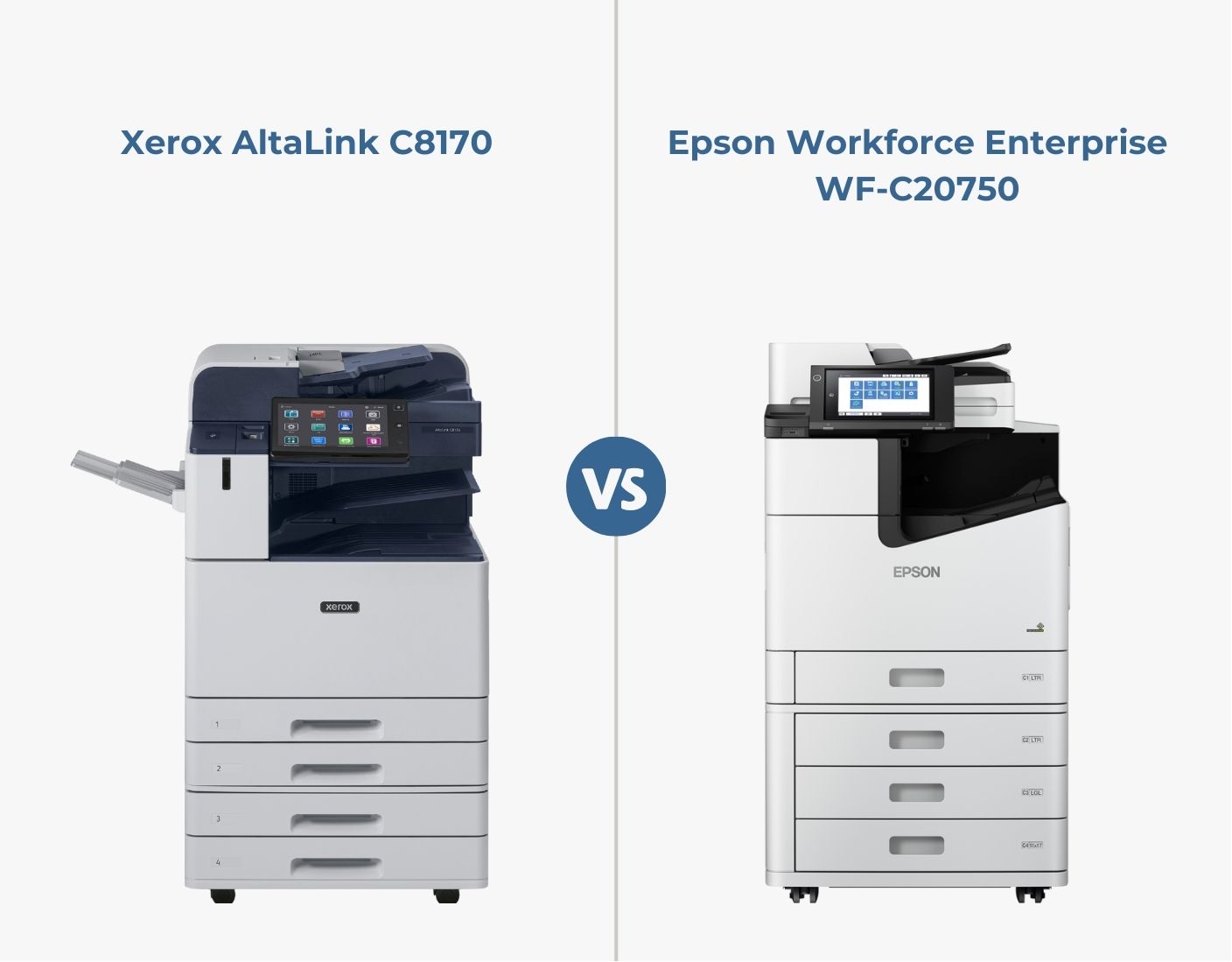
The current standard retail price for the Xerox AltaLink C8170 is around $26,000, while the Epson Workforce Enterprise WF-C20750 is approximately $8,500.
These machines have a lot in common, but there's a big difference in price.
Let’s highlight a couple of significant differences that could lead you to choose one machine over the other.
Difference #1: Print Speed and Volume
When you compare the Epson Workforce Enterprise WF-C20750 to the Xerox AltaLink C8170, you'll quickly notice that the WF-C20750 prints faster and handles a higher volume.
The Epson printer has a print speed of up to 75 ppm, while the Xerox machine prints at 70 ppm.
Both printers have similar maximum monthly duty cycles, representing the highest number of prints a printer can make. However, they differ in the recommended monthly print volume, which is the maximum number of prints your machine can safely handle each month. Sticking to the recommended monthly print volume will ensure your printer has a longer lifespan. Learn more about the difference between a printer’s duty cycle and recommended monthly print volume here.
The Epson printer's recommended monthly print volume is up to 100,000 pages, whereas the Xerox printer's is significantly lower, at 40,000 pages.
Difference #2: Finishing and Configuration Options
Another difference between the two machines is that the Xerox AltaLink C8170 offers more finishing and configuration options that can be added to customize it to your specific requirements.
On the other hand, the Epson Workforce Enterprise WF-C20750 has finisher options such as booklet-making or hole punch, but it offers fewer selections than the Xerox machine. Please refer to the graphic below for a visual representation of each machine's finishing options.
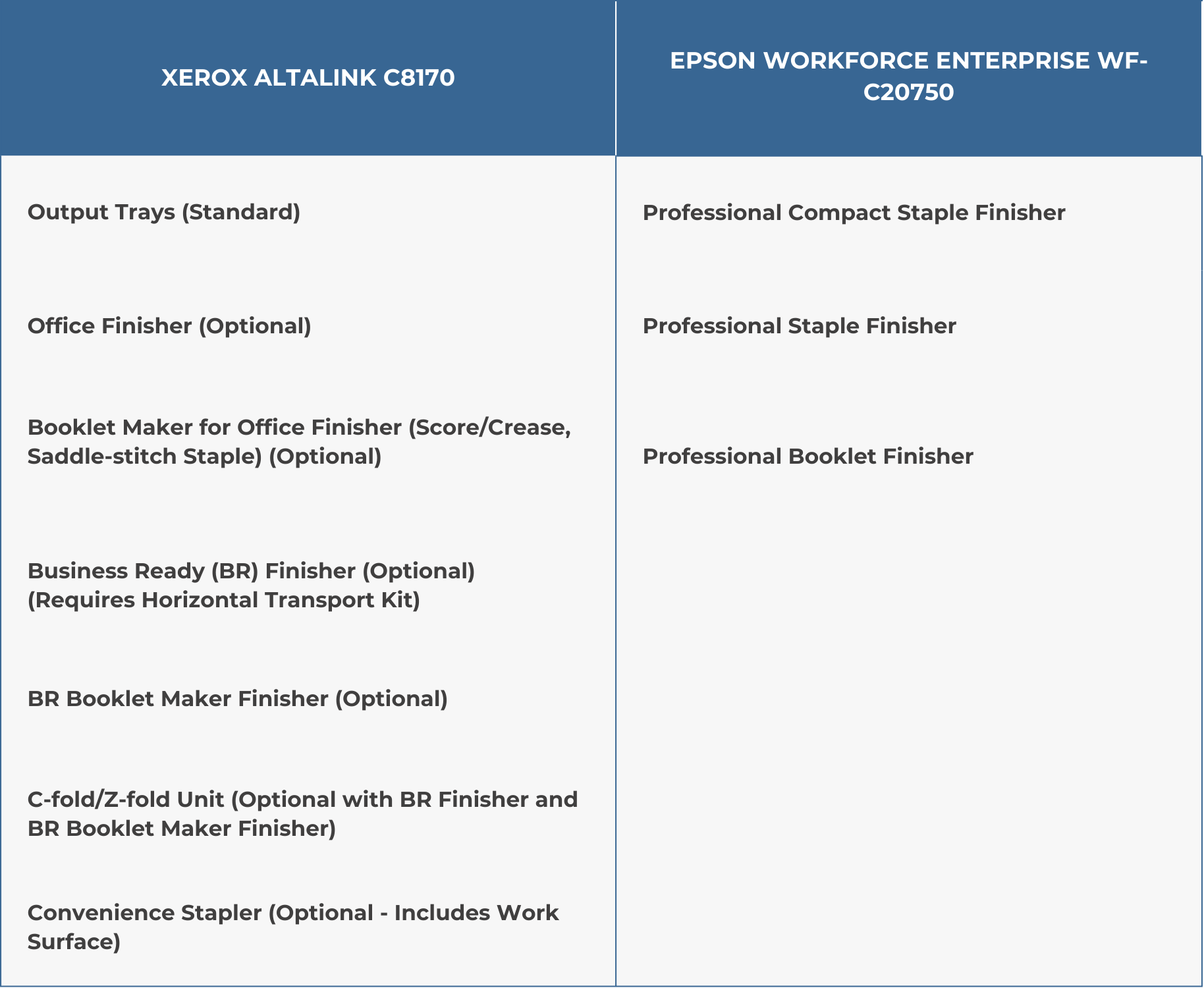
In addition to finishers, the Xerox printer will offer more security features and accessory options compared to the Epson printer in this comparison.
Difference #3: Printing Supplies
The third distinction between these machines is the type of printing supplies they use. The Epson printer uses ink cartridges, while the Xerox model uses toner cartridges.
The advantage of the Epson machine using ink instead of toner is that it utilizes heat-free technology, which can lead to lower power consumption. However, the downside of using ink cartridges is that they can clog if not used regularly and expire, leading to a waste of supplies.
Printers that use ink can experience more service issues, especially if you don’t use the machine daily.
Read our blog discussing the differences between laser and inkjet printers to learn more about the pros and cons of each.
Which Printer Model Is Better?
After delving into the key differences between the two models, the big question remains: which is the right pick for you? If speed and high print volume are your top priorities, the Epson Workforce Enterprise WF-C20750 is the way to go. But if you're all about customizing your machine with productivity apps, extra accessories, and finishers, the Xerox AltaLink C8170 is your best bet.
Both of these machines are top-notch multifunction units, so sometimes it just comes down to who you want to buy from.
If a local print vendor in your area sells Epson machines, consider the Epson printer because of your convenient proximity to the vendor. Printer service is vital, so being close to the company you rely on is a huge advantage.
Ultimately, whether you buy from a print vendor or directly from a printer brand will greatly influence which machine you choose in the end.
Which Printer Brand Is Right for You—Xerox or Epson?
The printer/copier industry is filled with various brands, each offering something unique.
Xerox and Epson overlap in certain areas, such as their abundance of office printers, but differ on key features that are vital to know before deciding which brand to choose.
Both brands have long been staples of the printer industry, and there’s a reason for that: They sell quality products that encompass a broad range of solutions.
But which brand you ultimately decide to go with—Xerox, Epson, or another—is entirely up to you.
Throughout our time selling office printing equipment, we've learned that it is crucial to educate yourself before choosing the right machine. Comparing different brands is an excellent way to learn more about your options as a consumer.
Read our other brand comparison blogs as you look to purchase your next machine.

