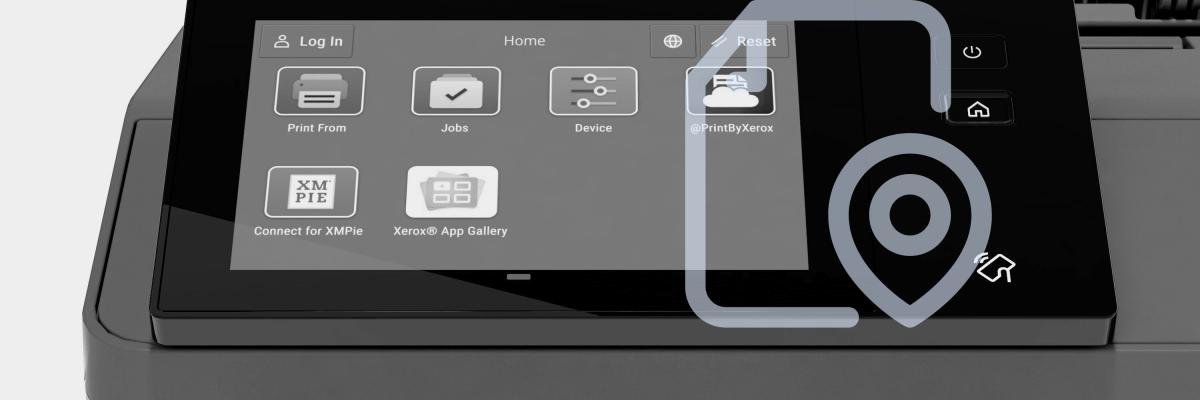
If you work in an office that handles documents daily, you know that managing scanned files can be a real pain. This is especially true if you’re stuck manually naming each one or trying to find your way through a mess of poorly labeled folders. It’s even more frustrating when documents are misplaced or wrongly labeled. It’s not just a hassle; it can really eat away at your time and money!
One solution? The Xerox Intelligent Filer App. Available on Xerox ConnectKey-enabled devices, this AI-powered scanning app automatically suggests document names, categories, and storage locations. This makes it faster and easier to keep your files organized and accessible.
As long-time Xerox partners, STPT has extensive knowledge of the Xerox brand and its catalogue of digital solutions. We want to use our expertise to help you understand whether this app might be right for you and how it can automate your workflows to achieve peak efficiency.
In this article, our STPT Xerox application expert will explain how the Xerox Intelligent app works, how it can help enhance your business’s productivity, its pros and cons, and its cost.
New to print apps? Read our guide on the Top 5 Xerox Printer Apps for Office Productivity to discover how these tools can simplify office tasks.
What is the Xerox Intelligent Filer App?
The Xerox Intelligent Filer App is a smart scanning app available through the Xerox App Gallery on all ConnectKey-enabled Xerox devices with scanning capabilities. This app uses AI to streamline document management. After scanning your document, it identifies the type (like invoices, bills, or contracts), suggests a consistent and structured name, and recommends a folder for storage. The best part is that you can do all this right from your multifunction printer (MFP).
The app integrates directly with cloud repositories like Google Drive, Microsoft OneDrive, SharePoint/Office 365, and Xerox DocuShare Go. This helps ensure your documents are stored in the right place without extra steps. Plus, retrieving files later on is easy because every document is saved as a searchable PDF.
Below is a screenshot of the Xerox Intelligent Filer connected to Microsoft OneDrive.
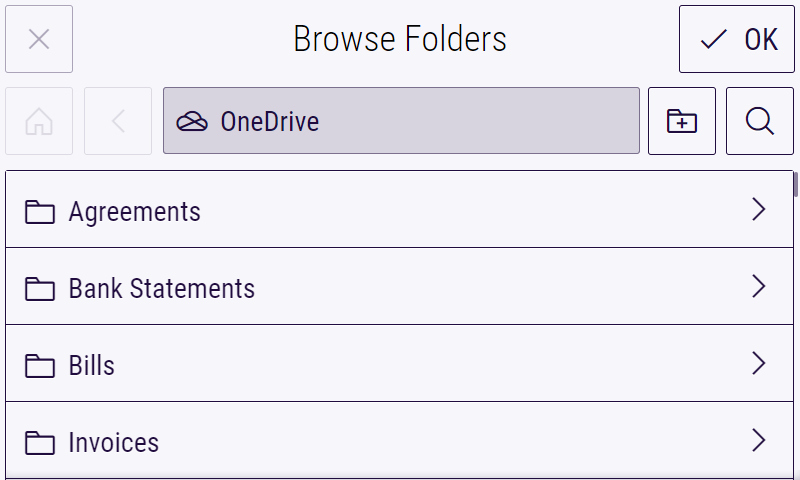
How Does the App Help Businesses Enhance Productivity?
When your team spends less time filing and searching for documents, productivity will naturally go up.
Let’s say you manage invoices in a busy finance department. With Intelligent Filer, you can scan a batch of invoices, and the app will automatically classify them, name each file with consistent formatting, and send them to the correct cloud folder. You won’t need to worry about manual input.
This kind of automation reduces human error, saves time, and organizes information logically for quick access later. It’s especially valuable for industries like finance, healthcare, education, and legal, where accurate recordkeeping and fast retrieval are critical.
How Much Does Xerox Intelligent Filer Cost?
The app uses a credit-based pricing system, giving you flexibility based on how often you scan:
- 175 Documents - $21.00
- 500 Documents - $54.00
- 1,000 Documents - $98.00
- 2,500 Documents - $241.00
- 5,000 Documents - $461.00
- 7,500 Documents - $670.00
Xerox lets you try the app free for 30 days or up to 100 documents. When your trial ends, you can reach out to our experts to subscribe.
Not sure which Xerox app is right for your business? Contact our experts for personalized recommendations.
How Do I Use the App?
Using the Xerox Intelligent Filer App is pretty simple:
- Download the App: Install it from the Xerox App Gallery on your AltaLink or VersaLink device.
- Scan Your Document: Load the document into the feeder and press scan.
- Let the App Work: The app suggests a document type, file name, and destination folder.
- Approve or Adjust: You can accept the suggestions or make quick changes if needed.
- Save & Done: The document is uploaded to your chosen cloud storage as a searchable PDF.
You can even customize naming templates and folder destinations to suit your workflow.
Consider Xerox Workplace Solutions
To make access even easier, Intelligent Filer supports Single Sign-On (SSO) with Xerox Workplace Suite or Xerox Workplace Cloud. That means you only have to sign in once to use all your SSO-enabled apps at the printer.
Employees can log in quickly using a PIN, ID card, or their NFC-enabled mobile device. There’s no need to re-enter passwords each time. It’s a secure, efficient way to access your workflow tools.
Learn more about Xerox Workplace Cloud here.
Consider a Free Trial
Still not sure if Intelligent Filer is the right fit? Try it for 30 days or up to 100 documents, free of charge. This gives you time to explore how much time and stress it can save.
For teams looking to bring more consistency and speed to their document management, the Xerox Intelligent Filer App is a must-try solution.
Want help getting started? Contact our team of Xerox experts today!
If you found this article helpful, check out our other Xerox app-focused articles:
- 5 Best Apps for the Educational Environment
- 6 Best Copier/Printer Apps for Increased Productivity
- 5 Printer Apps for the Legal Environment

