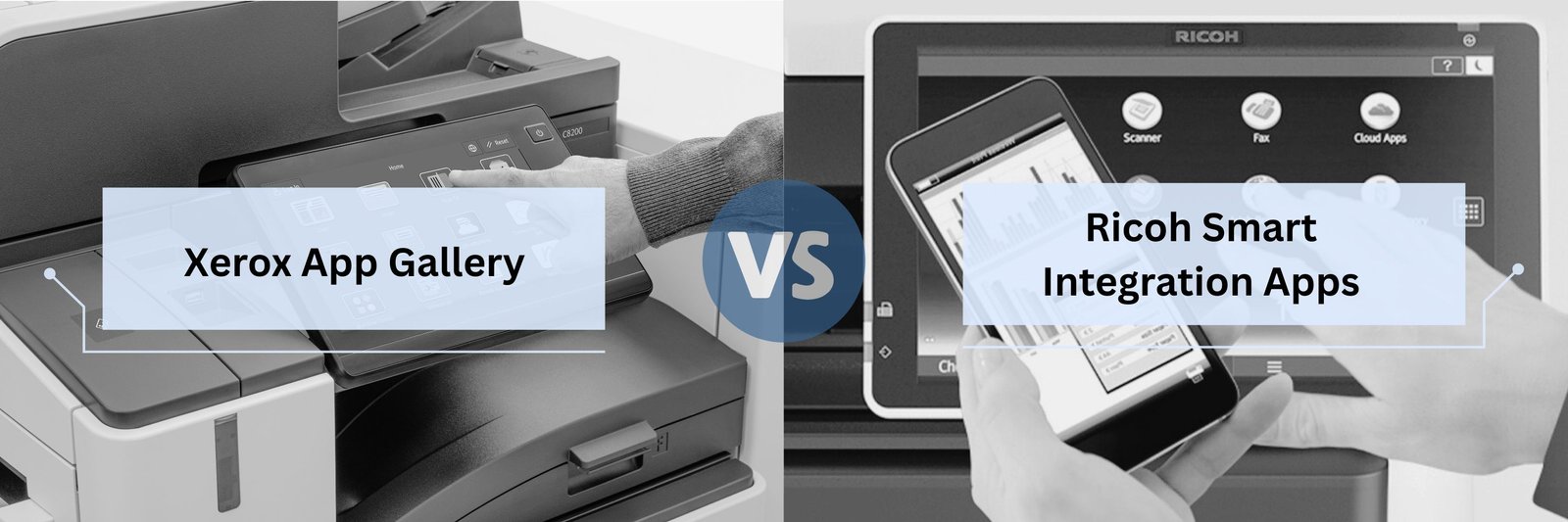How to Customize Your ConnectKey User Interface
Are you tired of fumbling through your Xerox VersaLink or AltaLink’s cluttered printer interface, searching for the apps you need?
At Strategic Technology Partners of Texas (STPT), we understand the frustration of inefficient printing workflows. We’ve been selling Xerox printers for nearly four decades in the North Texas area and Southern Oklahoma. We understand all there is to know about Xerox technology, and we’re here to help you improve your printing experience.
In this blog, we’ll delve into the step-by-step process of customizing the user interface on your Xerox VersaLink and AltaLink printers. By tailoring the interface to your specific needs, you can simplify tasks, boost productivity, and make printing a seamless part of your workflow. We’ll show you the steps to customize your home page and your apps.
Table of Contents