
Have you ever found yourself staring at a lengthy report, article, or research paper, feeling paralyzed by the exhaustion of having to read through it all just to extract key points? Wading through pages of information can be overwhelming and time-consuming, especially when you’re under a deadline.
Whether you're a legal professional reviewing case files, an educator summarizing research material, or a business executive preparing reports, cutting through the noise is crucial. That’s where the Xerox Summarizer App can help.
The Xerox Summarizer App, available on Xerox ConnectKey-enabled devices, uses artificial intelligence (AI) to condense long documents into brief, easy-to-digest summaries. With a few screen taps, you can generate a summary, email it, or print it directly from your printer. This will save you time and stress, allowing you to focus on what truly matters.
In this article, we’ll explain what the Summarizer app does, how it works, its costs, and whether it might be the right choice for you.
What is the Xerox Summarizer App?
The Xerox Summarizer App (available through the Xerox App Gallery) is a powerful AI-driven tool designed to create concise summaries of lengthy documents. Instead of manually skimming pages for important details, the app scans and processes the content, delivering a condensed version in seconds.
Users can choose between Extractive Summarization, which shortens the text while keeping original sentences intact, or Abstractive Summarization, which generates a concise interpretation of the document’s key points. The result? A quick, clear, and relevant summary that makes reviewing documents a breeze.
How Does the App Help Businesses Enhance Productivity?
Information overload can be a real headache in offices. The Xerox Summarizer App makes it easier for businesses to pull out the info that really matters.
For example, a law firm can use the app to quickly summarize case files, allowing attorneys to review key points without reading through hundreds of pages. Similarly, educators and researchers can condense academic papers to identify key findings in seconds, and business professionals can extract the most relevant insights from financial reports or meeting notes.
By reducing reading time and improving efficiency, the Summarizer App helps teams stay focused, make faster decisions, and boost productivity.
Before and after using the Summarizer app
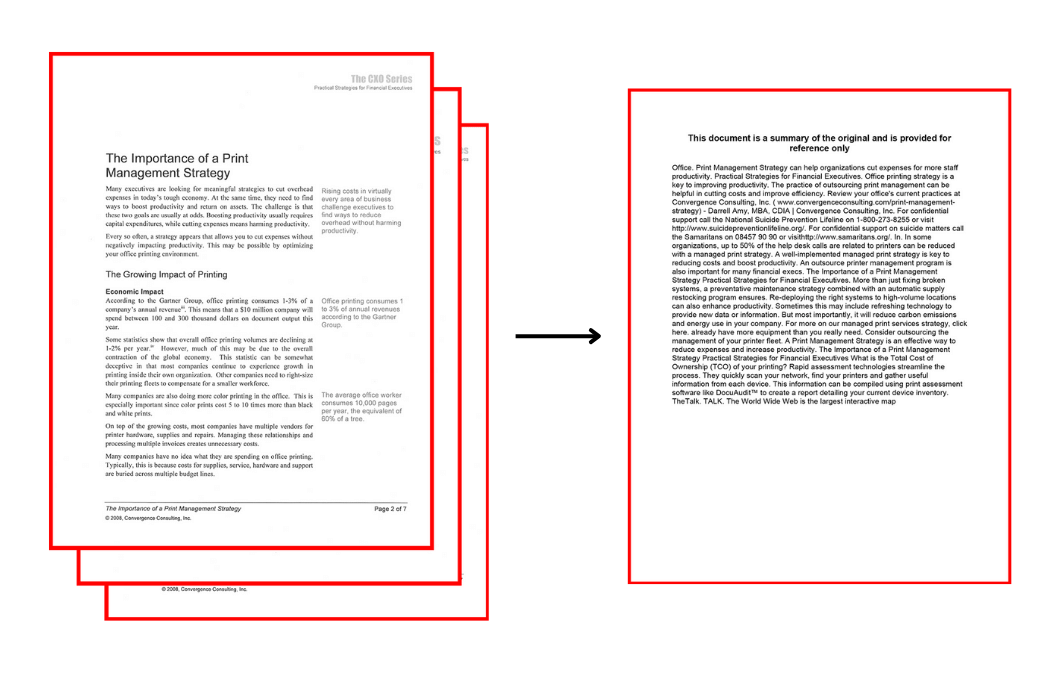
How Much Does Xerox Summarizer Cost?
The Summarizer App operates on a credit-based pricing system, giving you flexibility based on your usage:
- 250 Credits – $54.00
- 1,000 Credits – $175.00
- 5,000 Credits – $725.00
You can also try the app free for 30 days or up to 50 credits before committing to a subscription. Contact us for more details.
How Do I Use the App?
Using the Xerox Summarizer App is simple and intuitive:
- Download the App: Install the Summarizer App from the Xerox App Gallery on your ConnectKey-enabled device.
- Load Your Document: Place your document into the scanner and open the app.
- Select Summary Type: Choose between Extractive or Abstractive summarization.
- Adjust Summary Settings: Set the summary length and select a category for better results.
- Preview and Finalize: Review the summary on screen, then choose to print or email it as a PDF or Word document.
With just a few steps, you can get a concise summary ready to use, making document review faster and easier.
Which is Right For Your Business: Xerox Summarizer or Xerox Workflow Central?
In addition to downloading the standalone Xerox Summarizer app, you can get access to the same useful AI technology in Xerox Workflow Central. This subscription-based workflow platform bundles a variety of productivity apps or “workflows” for one price.
Inside the Xerox Workflow Central platform, you can create standalone workflows, or use the Workflow Automation Tool to create your own custom, automated workflows. It’s important to note that automated workflows are only available for the “advanced” subscription type.
If you have a lengthy document that you want to summarize, you can select the “Summarize” workflow to create a condensed version of your document.
When deciding between the standalone Xerox Summarizer app and the Xerox Workflow Central platform, consider your workgroup size and productivity needs. If you’re part of a larger organization, Workflow Central is a smart choice. It offers not just the Summarize workflow, but also tools like translation and note conversion—all in one platform.
This setup makes it easy to access your work securely from computers, mobile devices, and multifunction printers (MFPs). It helps you enhance collaboration and keeps everything running efficiently. By managing your workflows in one place, you can save time and money too!
Want to learn more about Xerox Workflow Central? Here are a couple more blogs you can check out in our Learning Center:
- What Is Xerox Workflow Central? (Pros, Cons, Cost)
- Xerox Workflow Central Spotlight: Handwriting to Text App
If you have any questions, feel free to ask one of our printing experts for more information.
Consider a Free Trial
Interested in Xerox Summarizer? Contact us today to request a free Xerox app trial and explore how the Xerox Summarizer App can revolutionize your workflow.
Xerox offers free trials for many of their top paid apps. This lets you explore their features before deciding to buy. You can also download a free printer app from the Xerox App Gallery, even if its features aren’t exactly what you need right now. This gives you a chance to see how printer apps work, and you'll gain some hands-on experience without any cost.
If you found this article helpful, check out our other Xerox app-focused articles:
- 5 Best Apps for the Educational Environment
- 6 Best Copier/Printer Apps for Increased Productivity
- 5 Printer Apps for the Legal Environment


