
Regardless of your industry, there are always ways to boost your productivity. Technology has made this easier than ever.
The printer, in particular, used to be the most boring piece of equipment in the office. Print, copy, and maybe scan if you were lucky. But these days? Your Xerox printer can do a lot more than you think.
Apps designed specifically for Xerox devices are helping offices reduce manual tasks, improve document workflows, and even boost security. The best part is you can do all this from the same touchscreen where you hit “print.”
As certified Xerox partners, we’ve spent a lot of time testing these tools and helping businesses figure out which ones are actually worth the investment. In this article, we’ll share five of the most effective productivity apps from the Xerox App Gallery, especially for businesses looking to get more out of their multifunction printers.
Some apps are free, others are paid. But most offer free trials, so if any of these sound useful, you can try before you buy.
The 5 Best Printer Productivity Apps in Xerox App Gallery
Without further ado, here are the five most notable printer productivity apps on the Xerox App Gallery:
1. AIDA
If your team spends too much time sorting, renaming, or extracting data from scanned documents, AIDA can take that off your plate. AIDA (Artificial Intelligence for Document Automation) is a solution that uses AI to manage and process documents. It extracts data from any type of document, analyzes it, and adapts it to your needs. You can easily extract information or properties such as:
- Words and phrases
- Dates
- Numbers
- Names and addresses
This app is a favorite for businesses that deal with forms, contracts, or invoices daily. Once scanned, AIDA lets you automatically send documents to cloud platforms like Google Drive, Dropbox, or DocuShare. It's like hiring a digital assistant for document handling.
Note: To use the app, you must have an AIDA account.
Ideal for: Accounting teams, finance departments, or any business managing lots of paper-based documentation.
Pricing: $20 per device (unlimited installation).
A preview of the AIDA app:

2. Xerox Note Converter
Let’s say you’ve just walked out of a brainstorming session or client meeting and your notepad is full. Instead of typing it all up, just scan your notes at the printer and let Xerox Note Converter do the rest. Using Google AI, this app turns handwritten notes into editable Word documents or plain text files.
What it does:
- Converts handwritten notes to digital Word or text files
- Sends files to your email or another recipient
- Lets you edit, save, and share without retyping
Ideal for: Educators, field professionals, creatives, and anyone who scribbles more than they type.
Pricing:
- 750 pages - $29.00
- 1,500 pages - $54.00
- 3,200 pages - $108.00
A preview of the Note Converter app
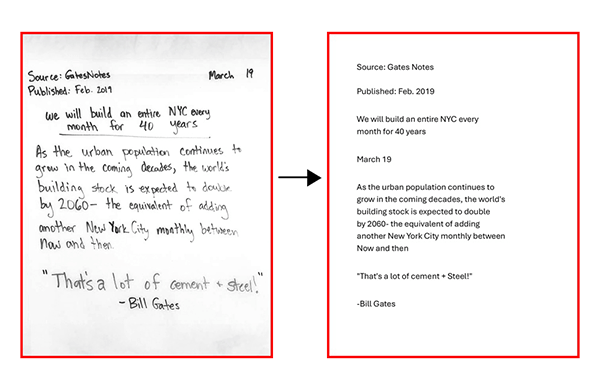
For a quick guide on how to use the app, check out our Note Converter app tutorial.
3. Xerox Auto-Redaction App
Manual redaction is slow and error-prone, and in many industries, a missed phone number or email address can lead to big compliance problems. The Auto-Redaction app solves that.
Using AI-driven technology (from Google’s Data Loss Prevention software), this app identifies and redacts personally identifiable information (PII) such as:
- Names
- Phone numbers
- Social Security Numbers
- Emails
- Custom words or phrases
You can also choose to highlight or underline data instead of redacting, which is perfect for audit reviews.
Features:
- Choose from presets or set custom redaction items
- Option to preview, print, and email redacted files
- Works with Xerox AltaLink and VersaLink devices (not PrimeLink)
Ideal for: Legal teams, HR departments, healthcare organizations, and anyone handling sensitive or regulated data.
Pricing:
- 2,000 pages - $76.00
- 7,500 pages - $219.00
- 25,000 pages - $549.00
Trial: Free for 30 days or 100 pages - whichever comes first.
A preview of the Auto-Redaction app:
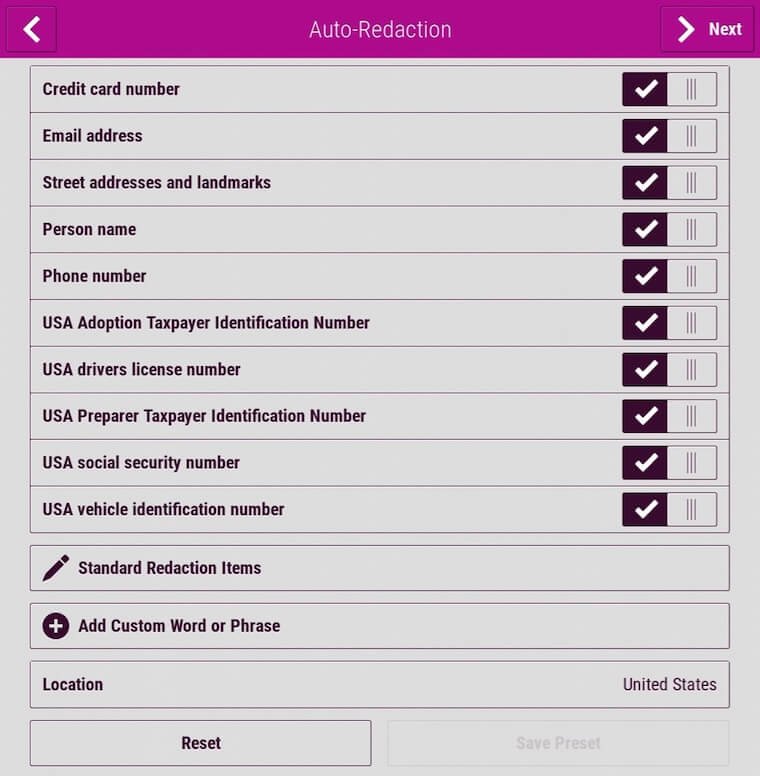
For a quick guide on how to use the app, check out our Auto-Redaction app tutorial.
4. Summarizer App
Dealing with long reports or articles? The Summarizer app uses AI to condense documents into clear, readable summaries.
Choose between:
- Extractive summaries(condense original documents to a smaller percentage of the original – 175 languages)
- Abstractive summaries(rewrites into a short & concise version - English only)
You can preview, print, or email summaries right from the printer interface.
Ideal for: Professionals who need to digest long content fast, like researchers, legal assistants, administrators, or educators.
Pricing:
The Summarizer app charges per page.
It costs one credit per page for extractive summaries and two credits per page for abstractive summaries. You can purchase credits in the following amounts:
- 250 credits - $54
- 1,000 credits - $159
- 5,000 credits - $659
A preview of a summary from the Xerox Summarizer app:
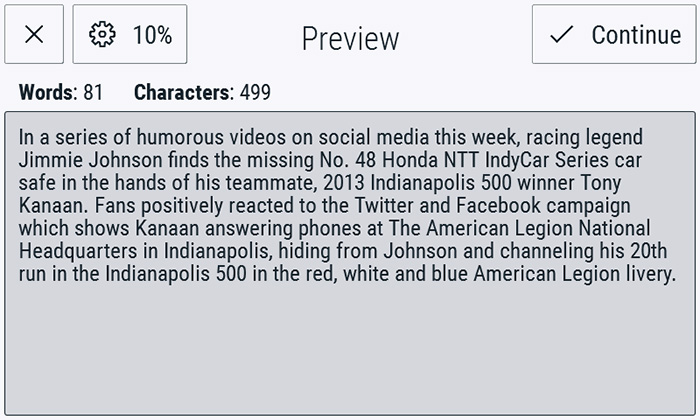
There is a 30-day free trial available, or 50 credits, depending on which comes first.
For a quick guide on how to use the app, check out our Summarizer app tutorial.
5. Quick Link
Connecting devices to your printer shouldn't feel like setting up a router from 2002. Quick Link makes it easy. Just scan a QR code from the printer to quickly connect your laptop, desktop, or mobile device.
It supports both Android and iOS, and even lets users receive an email with connection instructions for their PC.
Ideal for: Any shared office or hybrid workplace where employees need to connect quickly to print on demand.
Pricing: Free
A preview of the Quick Link app:
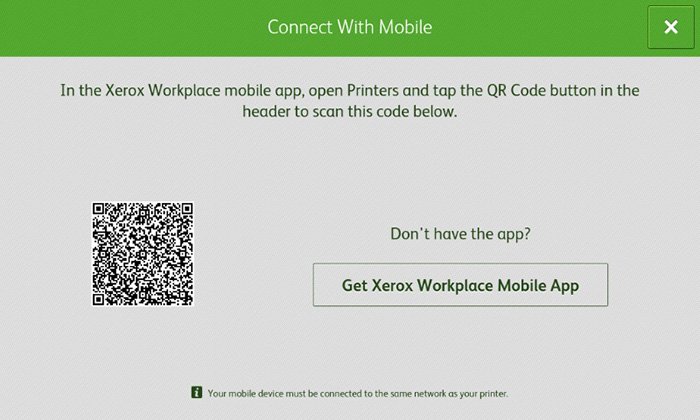
Want to Try One of These Apps for Free?
We’ve helped businesses across industries test and roll out the right Xerox apps, and most of these apps come with free trials. If you’re not sure where to start, we can help you:
- Figure out which apps fit your workflows
- Set up a trial on your existing Xerox printer
- Answer any questions about pricing or licensing
Need More Options? The Xerox App Gallery has dozens of tools beyond the ones listed here. If you’re in a specialized field like law, education, or healthcare, we’ve put together focused guides to help you find the right tools:
- Top 10 Xerox Printer Apps
- 5 Apps for the Legal Environment
- 5 Apps for the Educational Environment
- Top 5 Printer Apps for the Business Environment
Have questions? Just reach out. We’re here to help you get more out of your printer, without the guesswork.

