
Managing your office's printing environment probably isn't the most exciting part of your day. But when it doesn't run smoothly? It's a problem that gets everyone talking, and not in a good way.
If you're exploring ways to make printing simpler, more secure, or less of a time-suck for your IT team, you may have come across two Xerox solutions: Xerox Workplace Cloud and Xerox Workplace Suite. They sound similar, and honestly, they do share a lot of features. But how they're deployed and who they're best for is where their differences start to matter.
At Strategic Technology Partners of Texas (STPT), we’ve been helping businesses streamline and secure their print environments for nearly 40 years. We’re long-time partners of Xerox and offer both of these solutions, but we’ll be honest with you: each one fits different needs. Our goal here isn’t to push you toward either one, but to give you the knowledge you need to make the right choice for your organization.
By the end of this blog, you’ll understand exactly how these two solutions compare, what environments they’re best suited for, and how to figure out which one might be the better fit for your setup.
Already looking into cloud-based print solutions? You may want to check out our Guide to Xerox Digital Services next. Workplace Cloud is part of that ecosystem.
Xerox Workplace Solutions
Before we dive in, it’s important to know that both Xerox Workplace Cloud and Xerox Workplace Suite are part of the broader Xerox Workplace Solutions platform.
This platform was built to simplify how users access print services, apply print policies, track usage, and protect data, whether they’re working on-site or remotely. It includes tools for secure authentication, mobile printing, content security, and cost control.
What Is Xerox Workplace Suite?
Xerox Workplace Suite is an on-premises print management solution. That means everything runs from your internal servers, not the cloud. It gives you full control over printing activity inside your network and works best if your users are mostly in the office or on the same secure network.
It includes:
- Secure pull printing to release jobs only when users authenticate
- Card reader, NFC, and mobile device authentication
- Print rules and quotas to help reduce waste and manage costs
- Reporting and auditing tools for usage tracking
- Content security features that let you monitor printed, scanned, and copied data
- Directory integration with Active Directory/LDAP for user management
In short, it's ideal for organizations that want tight control, already have the IT infrastructure in place, and may be in regulated industries where documents can't go offsite.
What Is Xerox Workplace Cloud?
Workplace Cloud offers almost all the features of Suite, but with the advantage of being cloud-hosted and serverless. This means there's no need for on-premise infrastructure. It’s managed entirely from the cloud and connects to your devices through a lightweight agent.
It’s designed for flexibility and simplicity. Whether your team is fully remote, split across multiple offices, or just growing fast and you don’t want to build out new IT infrastructure, Workplace Cloud is built for that.
Key features include:
- Remote and mobile printing from any device
- Secure print release across networks and locations
- Simple authentication using card, phone, or PIN
- Centralized management for multi-site fleets
- Zero server maintenance for your IT team
It also supports a zero-trust security model and is hosted on Microsoft Azure, which makes it appealing for organizations with cloud-first strategies.
Not sure if Workplace Cloud is the right fit? Our blog Is Xerox Workplace Cloud Right for Your Business? breaks it down in more detail.
Quick Comparison Table
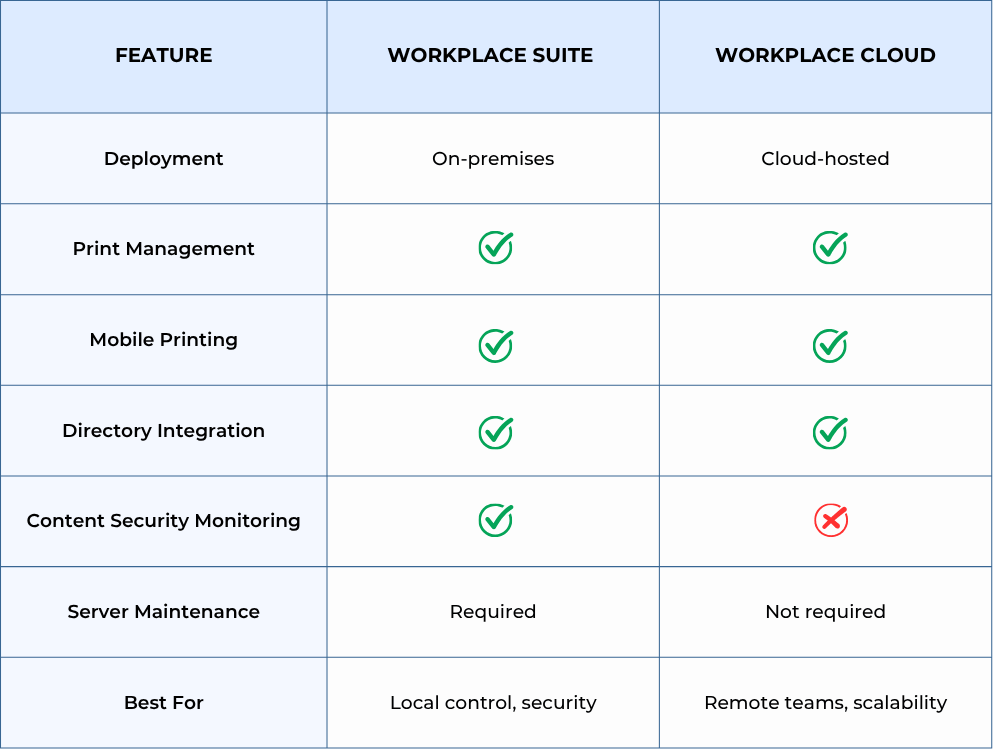
Who Each Solution Is Best For
Choose Xerox Workplace Suite if you:
- Have an internal IT team managing secure infrastructure
- Need to keep all data in-house due to compliance
- Want to monitor scanning and copying for sensitive data
- Prefer to control everything from your own servers
Choose Xerox Workplace Cloud if you:
- Support remote or hybrid workers
- Don’t want to deal with print servers and software updates
- Need an easy way to scale printing across locations
- Want a modern, zero-trust, cloud-based setup
Frequently Asked Questions
Can both handle mobile and BYOD printing?
Yes. Both allow users to submit print jobs from phones, tablets, or Chromebooks. Jobs can be held in a secure queue and released when the user authenticates at the printer.
Does either work with Active Directory?
Yes. Both support LDAP and Active Directory integration for user management.
Is there a difference in print rules and quotas?
Nope. Both platforms offer these tools to control color use, limit large print jobs, or allocate print costs.
What if my IT team is already overwhelmed?
This is a big one. If your IT team is constantly juggling printer drivers, security patches, and service tickets, you’ll probably want to look into the cloud solution. Workplace Cloud takes a lot off their plate, since it requires no server maintenance and updates automatically.
Related Read: 6 Ways to Make Your Printing Processes Easier for Your IT Staff.
Is the content security really that different?
Yes. If you need to monitor what documents are being scanned, copied, or faxed, say, in a legal or financial firm, then Workplace Suite has a slight edge with its content security workflows. That feature isn’t currently available in Workplace Cloud.
Cloud or On-Premise?
There’s no right or wrong answer here. The better fit depends on how your organization operates.
If you're looking for a full-featured solution that keeps things inside your firewall and gives you extra control over document monitoring, Xerox Workplace Suite is probably the better match.
If you need something simpler, easier to scale, and built for today's distributed workforce, Xerox Workplace Cloud can lighten the load for both users and IT teams.
Either way, the great news is you're not locked into a one-size-fits-all setup. Xerox Workplace Solutions give you real flexibility to match your environment, user behavior, and compliance needs.
Need Help Deciding?
We’ve helped organizations of all sizes weigh these options and make confident decisions based on their current needs and future plans.
Contact us at STPT for a free consultation. We’ll walk through your current print environment, goals, and requirements to figure out whether Workplace Suite or Workplace Cloud is your best fit.
We're here to help you make a decision you feel good about, not one you’ll second guess six months down the road.
