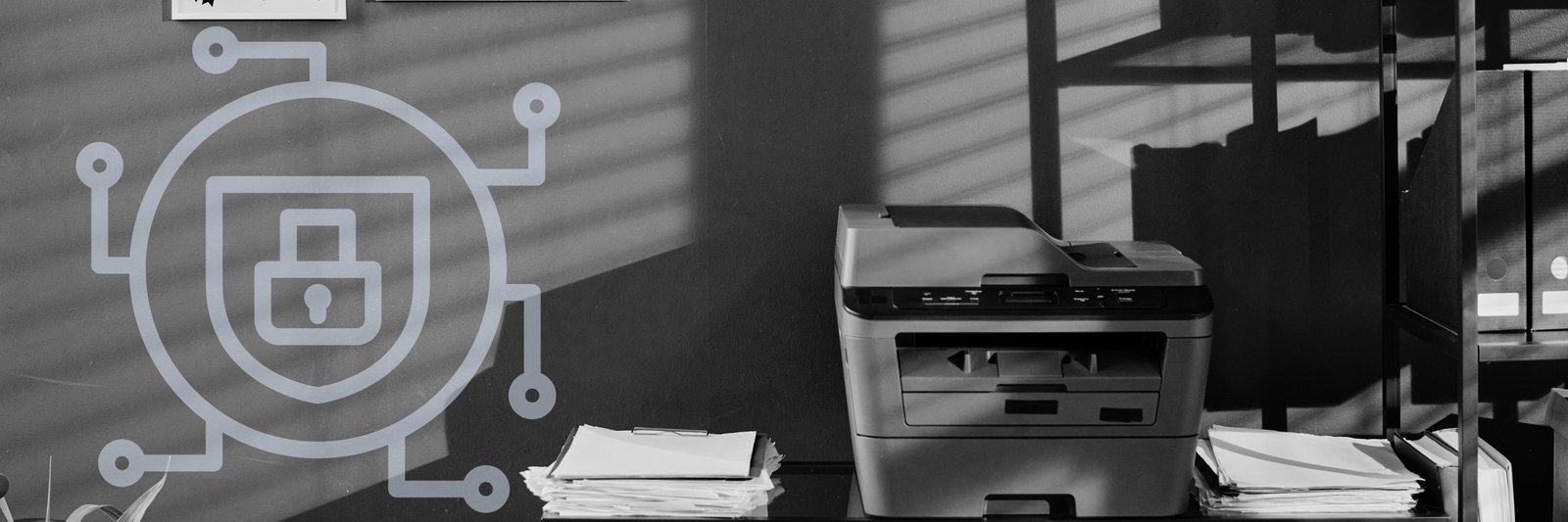Is Fiery the Right Digital Front End (DFE) for Your Print Environment?
If you own a production printer and wonder why you’re not getting flawless output and are struggling with color consistency, file issues, or slow turnaround, don’t blame your printer just yet.
Here’s a truth we see often in the field: most production print challenges don’t start at the printer itself. They start earlier in the workflow, where files are processed, colors are interpreted, and jobs are managed. Digital front ends (DFEs) play a critical role in production printing, and Fiery, in particular, comes up often in these conversations.
Before we go any further, let’s be upfront. At Strategic Technology Partners of Texas, we work closely with Xerox production printers, many of which offer Fiery digital front ends. We install them, support them, and train customers on them regularly.