
Whether you're managing five offices or one printer fleet spread across a mostly remote team, modern print environments can be complicated. Too many drivers. Too many brands. Too many support tickets.
If you're here, you're probably considering cloud-based print management to make your life easier. Smart move. Cloud platforms are where things are heading. The big question now is: Should you go with Xerox Workplace Cloud or Y Soft SAFEQ Cloud?
At Strategic Technology Partners of Texas (STPT), we’ve been in the print game for almost 40 years, partnering with both Xerox and Y Soft. We don’t just sell boxes, we help businesses actually manage their print environments efficiently and securely. That means we know the ins and outs of both platforms.
This guide isn’t here to sell you one over the other. It’s here to help you figure out what fits your setup. Because the wrong solution can be just another headache.
How This Works
We’re going head-to-head across key categories:
- Ease of Deployment
- Authentication & Access Control
- Mobile & Remote Printing
- Usage Tracking & Reporting
- Security & Compliance
- Multi-Vendor Support
- Scalability & IT Burden
- Pricing & Licensing
Let’s get into it.
Ease of Deployment
Xerox Workplace Cloud
Designed for simplicity, Xerox Workplace Cloud is hosted in Microsoft Azure and doesn't require any on-premise print servers. This makes setup relatively painless, even for teams without a full-time IT department. Once connected, updates and patches are handled by Xerox, so your admin team can stay focused elsewhere. It’s particularly attractive for smaller organizations or those already using other Xerox tools.
Y Soft SAFEQ Cloud
This is about as hands-off as it gets. SAFEQ Cloud markets itself as a "no print management platform." With true serverless deployment, pure cloud terminals, and zero local infrastructure, it’s aimed at companies looking for total simplicity and remote setup.
Edge: Y Soft SAFEQ Cloud. While Xerox Workplace Cloud is simple and intuitive, SAFEQ Cloud removes even more friction by eliminating infrastructure altogether. Ideal for teams with minimal IT or multiple locations.
Authentication & Access Control
Xerox Workplace Cloud
You get a solid set of options here, from physical card readers to mobile-based logins using QR codes or NFC. Workplace Cloud also enables Single Sign-On (SSO) integration for Xerox ConnectKey apps, so users don’t have to log in repeatedly when moving between tasks. It’s easy to manage and suits most environments.
Y Soft SAFEQ Cloud
SAFEQ takes a more security-first approach. Along with card, mobile, and QR-based access, it integrates with Microsoft Entra ID, Active Directory, and supports OAuth2. It also fits neatly into zero-trust security frameworks by offering PKI certificate-based authentication and device-level encryption. This makes it a better fit for organizations with high compliance needs or distributed IT infrastructure.
Edge: Y Soft SAFEQ Cloud. Both platforms are flexible, but SAFEQ goes deeper with its identity verification protocols and zero-trust compliance, giving it an edge in more security-sensitive environments.
Mobile & Remote Printing
Xerox Workplace Cloud
Remote and mobile workers can submit jobs from just about any device such as Windows, Mac, iOS, Android, or Chromebook. Jobs can be held in a secure queue and released when the user authenticates at any printer. Guest printing is also supported, which is great for temporary employees or client visits.
Y Soft SAFEQ Cloud
Mobile printing is a core strength. With Omni Bridge hardware, you can print from any device, anywhere, without a VPN. Plus, users can release jobs via cards, the mobile app, QR codes, or email attachments, making it ideal for hybrid teams.
Edge: Tie. Both platforms make mobile printing easy and secure. If your team is remote or hybrid, either solution will check the box here.
Cost Tracking & Reporting
Xerox Workplace Cloud
Offers solid reporting for most business needs. Admins can view dashboards showing print volumes by user, department, or device. You can also set up basic print rules to curb color usage or force duplex printing, helping with both cost control and sustainability.
Y Soft SAFEQ Cloud
SAFEQ takes things a step further with deep-dive analytics. You can monitor user behavior in real time, set quotas, implement cost centers, and generate custom reports tailored to your finance or compliance team. It’s more robust out of the box, especially for organizations with strict reporting requirements or large, multi-department setups.
Edge: Y Soft SAFEQ Cloud. While Xerox covers the basics well, SAFEQ's analytics and controls are more granular and actionable.
Security & Compliance
Xerox Workplace Cloud
Security is solid, especially for most SMBs. Hosted on Microsoft Azure, it includes data encryption, secure print release, and admin-level access controls. You get peace of mind without extra configuration.
Y Soft SAFEQ Cloud
Security is one of SAFEQ Cloud’s standout features. It includes end-to-end encryption, routine penetration testing, monthly vulnerability scans, and a zero-trust model for identity and access. If you operate in a regulated industry or handle sensitive data (like healthcare or finance), these extras could be non-negotiable.
Edge: Y Soft SAFEQ Cloud. Its layered, proactive security framework is designed for environments that need more than just basic safeguards.
Multi-Vendor Support
Xerox Workplace Cloud
Naturally optimized for Xerox hardware, and it does support some third-party brands, but functionality can be limited depending on the device. If you're running a mixed-fleet environment, this may require additional setup or compromise.
Y Soft SAFEQ Cloud
Supports a wide range of printer brands (Sharp, Ricoh, Konica Minolta, HP, Fujifilm, Xerox, and others). You can use a universal driver and maintain consistent workflows no matter the printer brand. That means fewer workarounds and smoother scaling.
Edge: Y Soft SAFEQ Cloud. If you're juggling more than just Xerox devices, SAFEQ offers a unified experience that Xerox simply can’t replicate at this time.
Scalability & IT Burden
Xerox Workplace Cloud
For growing Xerox fleets, this is a great choice. Everything is managed in the cloud, and you can expand quickly without adding more infrastructure. But if your needs change (say, you bring on non-Xerox devices), you might run into some limitations.
Y Soft SAFEQ Cloud
Designed to grow with you, even if your print environment is all over the map. Because there’s no print server, adding new users, locations, or devices is fast and easy. IT overhead stays low, even as your footprint expands.
Additionally, cloud solutions ensure that end users benefit from continuous deployment of improvements and new features, supporting your growth without disruption.
Edge: Y Soft SAFEQ Cloud. While both scale well, SAFEQ is better suited for mixed fleets and hybrid teams with little IT support.
Pricing & Licensing
Xerox Workplace Cloud
Subscription-based licenses are flexible and priced based on features and fleet size. Keep in mind that Workplace Cloud is a separate license from Workplace Suite, so stacking costs can be a factor if you're using both.
Y Soft SAFEQ Cloud
Simple subscription-based model. You only pay for what you use, and there are no upfront hardware or server costs. It’s straightforward and scales cleanly with your needs.
Edge: Tie. Pricing comes down to your specific setup and vendor agreement. SAFEQ might offer more value in mixed environments, while Xerox may be better if you're all-in on their ecosystem.
Quick Summary Table
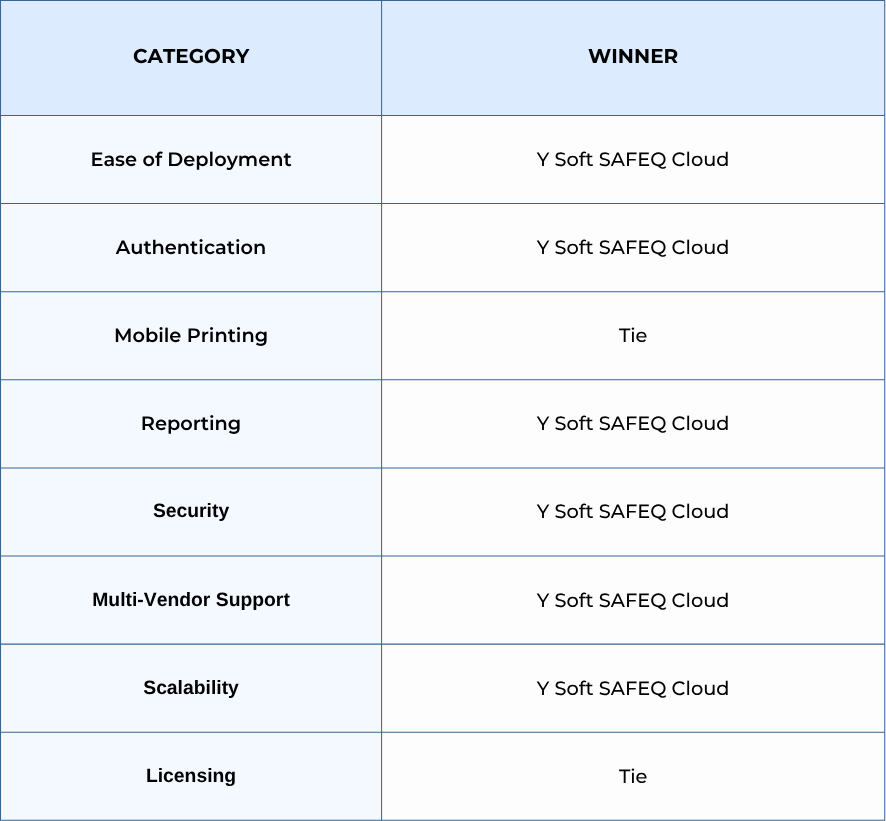
Which One Should You Choose?
If you're running mostly Xerox printers and want something lightweight and easy to implement, Xerox Workplace Cloud is a smart, streamlined choice. Especially if you already use other Xerox solutions, like Capture & Content Services or Workflow Central.
But if you're looking for a platform that supports a mixed fleet, leans into automation, offers robust security features, and practically runs itself, Y Soft SAFEQ Cloud is your match.
Learn more about both solutions with the blogs below:
Still not sure? You don’t have to figure this out alone.
Get Personalized Help Choosing the Right Platform
Choosing the wrong print solution can waste time, money, and energy. Let’s help you avoid that.
Get a free print management software consultation → We'll help you compare your options, assess your print environment, and make the best call for your business.
