
If you’re reading this, there’s a good chance your business is dealing with too many scattered files, a maze of shared folders, or the constant pain of “Who has the latest version of that document?” You know your team needs a smarter way to manage documents. You need something that keeps everything organized, searchable, secure, and shareable.
If you’re weighing your options between the content management systems like DocuShare and Microsoft SharePoint, then this blog is for you.
At Strategic Technology Partners of Texas (STPT), we’ve spent nearly 40 years helping organizations not just print smarter, but also manage the documents that follow. While we are proud partners with Xerox and experts in DocuShare, our primary focus is on educating our clients. We aim to guide you to the right tool for your needs, even if it’s not one we sell.
Whether it’s storing sensitive contracts, routing scanned documents, or enabling hybrid teams to work efficiently, we know how to find the best solution for you.
So in this blog, we’ll give you a straightforward breakdown of DocuShare vs. SharePoint: how they compare, where each shines, and how to know which one might actually work better for your business.
What Is DocuShare?
DocuShare is Xerox’s content management platform built for businesses that handle a lot of documents. Whether it’s scanned paperwork, PDFs, invoices, or contracts, if it’s printed, DocuShare helps you capture, organize, automate, and access it securely.
It comes in several offerings:
- DocuShare (on-premise)
- DocuShare Flex (cloud-based)
- DocuShare Go (entry-level cloud solution)
It integrates with Xerox hardware, scanners, and solutions like the Digital Mailroom and Accounts Payable Processing. So if your team is constantly juggling physical and digital documents, this platform helps tie everything together.
Pros:
- Easy for non-technical users to learn
- Seamless with Xerox printers and scanners
- Strong compliance and retention policy tools
- Built for document workflows, not just storage
Cons:
- Not as strong on team collaboration features
- Limited integrations outside the Xerox space
- Smaller user community
Learn more about Xerox DocuShare here.
What Is Microsoft SharePoint?
SharePoint is Microsoft’s enterprise collaboration and content management platform. It’s widely used because it comes bundled with Microsoft 365 and works tightly with Teams, OneDrive, and Outlook. While originally designed as a company intranet tool, SharePoint now acts as a central hub for document storage, sharing, collaboration, and even light project management.
Pros:
- Works seamlessly with Microsoft tools
- Great for teams that collaborate a lot
- High customization potential (with time and resources)
- Enterprise-grade scalability
Cons:
- Can be hard to configure without IT help
- Requires Power Automate for real workflows
- Overkill for small businesses or light needs
Where They Overlap
DocuShare and SharePoint both:
- Help manage documents and store files securely
- Allow permissions and role-based access
- Support workflow automation (to varying degrees)
- Work well for remote teams
- Offer on-premise and cloud-based versions
Key Differences at a Glance
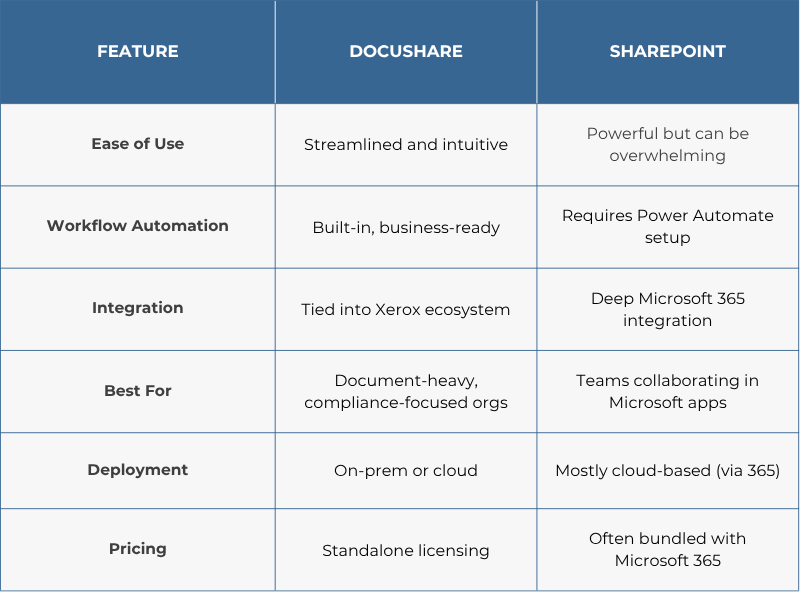
Use Case Examples
DocuShare:
- A healthcare provider digitizing and storing patient records
- A finance department routing scanned invoices through approvals
- A school district managing student forms and policy documents
SharePoint:
- A marketing team sharing creative assets and deadlines
- A sales team collaborating on RFPs and presentations
- A large enterprise creating an internal knowledge base
How to Decide What Fits You Best
Ask yourself:
- Do you already live in Microsoft 365 every day? SharePoint might be easier to implement.
- Is your business drowning in scanned documents or paper workflows? DocuShare could be a better fit.
- Do you have strict compliance or retention policies? DocuShare handles that out of the box.
- Need strong internal collaboration and shared workspaces? SharePoint wins there.
Both platforms are solid. The better choice will ultimately depend on your needs.
What Comes Next?
Choosing a content management system is a smart step. But if your pain points are really about disorganized paper files, slow document workflows, or trying to keep your team on the same page, then DocuShare might be exactly what you need.
We help businesses like yours roll out DocuShare in a way that actually solves problems, not just adds another tool to the stack. Whether you're managing scanned forms, automating approvals, or storing sensitive records, we can help you get up and running without the headache.
Want Help Deciding? Start Here:
Read: What Is Xerox DocuShare?
Learn how DocuShare fits into document-heavy workflows and why so many industries rely on it.
or
Talk to an expert
Let’s chat about your workflow and see if DocuShare makes sense for your team.
Find the Right Content Management Solution
This isn't about which platform is "better." It's about which one fits how your business operates. If you're still unsure or just want to talk it through, let's connect. We’ll help you assess your needs, figure out what you already have, and recommend a smart next step, even if that’s not DocuShare.
At the end of the day, our goal is to help you waste less time on documents and do more of what matters.
Let’s find the right path forward together.
