
Tired of chasing down documents across shared drives, email chains, and desktop folders? You’re not alone. Most businesses today are juggling hybrid teams, compliance rules, and mountains of paperwork. All of this can add up to wasted time and growing risk. If your organization is starting to feel the strain, you might be asking: is there a smarter way to manage it all?
We’re Strategic Technology Partners of Texas, and we’ve been in the print and document game for almost 40 years. As longtime Xerox partners, we know their solutions inside and out, including the content management platform we’re talking about today: Xerox DocuShare.
Now, full disclosure: yes, we offer DocuShare. But no, we’re not here to push it on you. Our goal is to give you an honest, easy-to-understand look at what it is, what it isn’t, and whether it might make sense for your business.
By the end of this article, you’ll walk away with a clear understanding of what Xerox DocuShare does, who it’s for, how it compares to other tools, and how it fits into the broader strategy of digital transformation.
DocuShare is part of a larger portfolio of Xerox Digital Services. If you're exploring ways to modernize your office technology, our guide to Xerox Digital Services is a great place to start.
So, What Is Xerox DocuShare?
Xerox DocuShare is an enterprise content management (ECM) platform. In plain terms, it’s a system that helps you store, organize, search, share, and secure your documents digitally. It’s designed to replace or supplement traditional file cabinets, shared network folders, and manual processes.
There are three versions of DocuShare, and each one is tailored to a specific type of organization:
- DocuShare (Enterprise): Ideal for large companies with complex content needs and a focus on regulatory compliance. Often deployed on-prem or in a private cloud.
- DocuShare Flex: A SaaS (Software-as-a-Service) option that offers more flexibility for growing businesses or departmental use. Hosted in the cloud, no infrastructure needed.
- DocuShare Go: The most lightweight version, this multi-tenant cloud service is designed for simple, AI-assisted document capture, sharing, and collaboration.
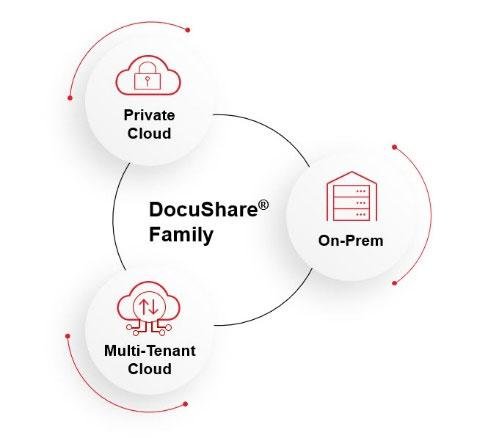
At its core, all versions share the same goal: help teams work smarter by making documents easier to find, manage, and act on.
How Xerox DocuShare Works
DocuShare doesn’t just store files; it also puts your documents to work. With features like process automation, retention policies, and secure sharing, it becomes the backbone of your digital operations.
Let’s look at what you can actually do with it:
- Upload and organize files easily with drag-and-drop folders, metadata tagging, and content categorization.
- Access your documents from anywhere using desktop, web, or mobile apps.
- Automate routine workflows like invoice approvals, HR onboarding, or legal contract reviews.
- Integrate with your existing tools like Salesforce, Microsoft 365, QuickBooks, or your ERP system.
- Control document access by department, user role, or project team.
And if you’re using Xerox multifunction printers, you get an extra bonus. The free ConnectKey for DocuShare Go app lets you connect your ConnectKey Technology-enabled MFP to your DocuShare Go account. With this app, you can scan paper documents directly into workflows from the printer touchscreen.
This tie-in with Xerox’s app ecosystem is part of what makes DocuShare feel like a true extension of your print and document infrastructure.
Key Benefits of Xerox DocuShare
DocuShare’s appeal extends beyond its features. It lies in how it addresses real problems for everyday teams. Here’s how different roles and industries tend to benefit:
For HR, Legal, and Finance Teams
- Automate document-heavy tasks like onboarding, contract approvals, and AP workflows
- Set access controls to protect sensitive files
- Maintain version control and audit trails for compliance
For IT Teams
- Centralize document control and minimize shadow IT
- Host in the cloud or on-prem depending on your needs
- Reduce support tickets related to lost files or inconsistent folder structures
For Field and Remote Workers
- Access critical documents from any device
- Use mobile tools to upload receipts, capture images, or sign forms
For Compliance Officers and Admins
- Set and enforce retention policies
- Track who accessed or edited what, and when
- Archive content securely for audits or legal requests
It’s not just about having "a place to store stuff." It’s about transforming how your team works with content digitally, securely, and efficiently.
Smarter Document Lifecycle Management
Keeping up with document reviews, expirations, and compliance deadlines isn’t exactly thrilling work. But it’s important. DocuShare takes care of it with built-in lifecycle automation. You can set rules to automatically review, archive, or delete documents based on time or triggers, so nothing slips through the cracks.
It’s especially handy for industries with strict compliance needs like healthcare or finance, where audit trails and retention policies matter. Instead of relying on someone to remember when a file needs attention, DocuShare handles it behind the scenes, keeping things tidy and on track.
What Are the Downsides?
No tool is perfect, and DocuShare is no exception. Here’s what you should be aware of before jumping in:
- Setup can take time if you're starting from a disorganized file structure or integrating with multiple systems. You'll need a clear implementation plan.
- There is a learning curve. If your team isn’t used to structured document management, expect a bit of training and change management.
- Cost information isn’t public. Like many enterprise platforms, pricing depends on deployment model, number of users, and optional features. This means you’ll need to speak to a provider for a quote.
That said, these are typical hurdles for any serious content management system. If you’re planning for a long-term digital transformation, the upfront effort is usually worth the payoff.
Related Read: Is Your Document Strategy Cloud Ready?
Is DocuShare Secure?
Yes, and it has to be. You’re trusting it with some of your most sensitive information. Here are a few of the security features you get:
- AES 128-bit encryption to protect your data in transit and at rest
- Role-based access permissions that define who can view or edit documents
- Audit trails to track every interaction with a document
- Cloud hosting on Microsoft Azure for added protection and reliability
- Optional backup and disaster recovery settings
Plus, if you’re using ConnectKey printers with the DocuShare app, your scanning workflows can also be secured, meaning fewer weak spots in your document chain.
Related Read: Printer Security: Xerox's Approach, and Why it Matters
How Much Does Xerox DocuShare Cost?
Pricing depends on a few key factors:
- Which version (Go, Flex, or Enterprise) you need
- Number of users or departments
- Whether you’ll need integration support or custom workflows
In general, Flex and Go tend to be more affordable and easier to get started with. Enterprise solutions are more robust, but come with higher setup complexity and cost.
The best way to get a real estimate is to talk with a Xerox partner who can evaluate your needs. (Hint: we can help with that.)
Is DocuShare the Right Fit for You?
If your organization is:
- Still relying on email, shared drives, or paper documents
- Struggling with compliance or security
- Looking to support remote or hybrid work
- Ready to streamline manual processes and free up staff time
...then yes, DocuShare is worth considering.
On the other hand, if your team is small, you don’t have heavy document needs, or you're already invested in a system like SharePoint or Google Drive, you may want to compare DocuShare alongside those platforms to see what fits best.
Check out our blog comparing DocuShare to SharePoint to see how they stack up against each other.
Need Help Choosing the Right Platform?
Choosing a document management system is a big decision, and you don’t have to figure it out alone.
If you're interested in Xerox DocuShare, contact us to learn more. We can help you determine if it’s the right solution for your needs and guide you through how to implement it into your environment.

