
Modern technology is quite incredible.
Today, printers have evolved from simple machines to sophisticated technological investments, thanks to contemporary knowledge.
Similar to smartphones, many modern printers are equipped with touchscreen interfaces, allowing users to download apps to streamline business operations and enhance productivity. However, not every app will be suitable for your business, and some may come with a price tag.
As a print vendor with platinum status with Xerox, we have gained extensive knowledge of the numerous apps available in the Xerox App Gallery. In this blog, we will delve into the top 10 most noteworthy apps in Xerox’s arsenal, assessing their effectiveness, popularity, and uniqueness.
It's important to note that while Xerox offers a range of impressive apps, other printer brands also have their own set of applications. Our aim is not to endorse Xerox as the sole provider of excellent printer apps, but rather to provide valuable insights based on our expertise.
The 10 Best Apps in the Xerox App Gallery
Now, let’s get into the ranking of the top 10 apps on the Xerox App Gallery:
1. Connect for Microsoft 365
The first spot on this list is the Connect for Microsoft 365 app. It allows you to collect, store, print, and scan documents to an individual or shared Microsoft 365 account.
In addition to Connect for Microsoft 365, the Xerox App Gallery has multiple other cloud-storage platforms, including:
- Connect for Box
- Connect for DocuShare Go
- Connect for Dropbox
- Connect for Google Drive
- Archibox
- Connect for Microsoft OneDrive
These cloud-based apps let you connect to the cloud service provider you desire. Cloud storage services are the modern answer to storing important documents and files. According to McAfee, 97% of organizations use cloud services in their business processes.
It’s especially beneficial for companies that maintain multiple locations and may need access to documents on the fly. Large, document-heavy industries such as healthcare, education, and legal would also be strong candidates for a cloud-based app.
The pricing is based on a per-device subscription model and is billed monthly at $11, annually at $109, or for three years at $229. To use the app, you'll need an active Microsoft 365 account.
For a more detailed look into Xerox’s cloud storage applications, read our “App Gallery Spotlight” blog on Connect Apps for cloud storage.
2. @PrintByXerox (Mobile Printing)
For many printer owners, having the ability to print, copy, and scan from their smartphone is a top priority.
With the free to download @PrintByXerox app, you can easily print from your mobile device by simply sending an email with the documents you want to print attached to Print@PrintByXerox.com. No mobile app download is necessary.
Read our @PrintByXerox app tutorial for a quick rundown of how the app works.
3. Capture & Content
If your organization relies on high-volume document intake, like HR forms, invoices, contracts, or compliance paperwork, you know how much time gets eaten up by manual classification, data entry, and uploading to various platforms.
The Xerox Capture & Content App connects your Xerox multifunction printer to the Xerox Capture & Content Services platform, a powerful backend solution that automates everything from data extraction to secure document routing.
With this app, you can scan paper documents right from your Xerox AltaLink or VersaLink device and send them directly into complex, pre-configured workflows that process and deliver the information where it needs to go: ERPs, content management systems, databases, or team folders.
Here’s what you can expect:
Seamless scanning to a prebuilt, centrally managed capture workflow
Intelligent data extraction, classification, and indexing
Support for multi-page document builds, scan preview, and confirmation (print or email)
Metadata field prompts during scan to ensure accurate capture
One-touch automation to reduce manual steps
This app is designed for enterprises with an active Xerox Capture & Content Services agreement. It requires setup by a site administrator and works in tandem with Xerox’s Global Capture Platform (GCP).
Pricing: This app is available exclusively through a Xerox Services Agreement, typically via Enterprise/Direct sales. It is not priced or sold standalone in the App Gallery.
4. Xerox Translate and Print
Xerox Translate and Print is an incredibly useful productivity tool designed to break down language barriers. This is particularly beneficial for multinational corporations with diverse teams and school districts with students from various countries.
The process is simple: just scan the document, select the desired language for translation, and then have it printed or emailed to you in that language. The app supports over 45 languages, making it incredibly versatile.
Pricing: Determined by the scan capacity you choose. For example, a 100-page scan capacity costs $55, a 1000-page scan capacity is priced at $223, and a 5000-page scan capacity is available for $581.
Read our “App Gallery Spotlight” blog on the Xerox Translate and Print app to learn more about what it can do for your business.
A preview of the Xerox Translate and Print app:
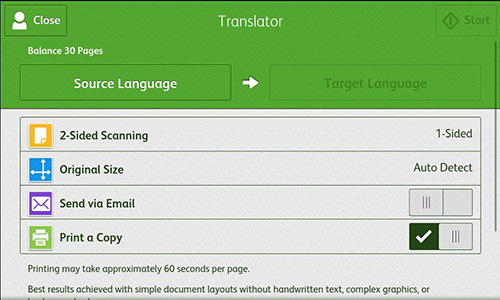
5. Xerox Note Converter
Using Google’s AI technology, the Xerox Note Converter app is one of the more useful applications in the App Gallery.
It converts your handwritten notes into a Microsoft Word document or a text file sent to you digitally. You can then easily edit and share your notes with others without needing to re-type.
The pricing is structured as follows: $29 for 750 scan pages, $54 for 1500 scan pages, and $108 for 3200 scan pages.
Read our Xerox Note Converter guide to see how it works.
6. Xerox Auto-Redaction
The Xerox Auto-Redaction app harnesses cutting-edge AI technology within Google’s Data Loss Prevention (DLP) software. This powerful tool empowers you to pinpoint Personally Identifiable Information (PII) that the software will automatically redact from documents.
For law firms dealing with sensitive data, this app streamlines the process of identifying and redacting crucial information, saving valuable time and effort.
The pricing is structured as follows: $76 for 2000 pages, $219 for 7500 pages, and $549 for 25,000 pages.
Read our blog on the four best apps for the legal environment to learn more about apps that can help increase productive workflow at your law firm.
7. Summarizer
This nifty app uses AI to create concise summaries of lengthy documents, saving you precious time and effort. Perfect for businesses dealing with heaps of paperwork, such as hospitals and schools. You have the option to choose between two types of summaries: extractive and abstractive.
The app's pricing is based on credits, with the 250-credit package priced at $54, the 1,000-credit package at $175, and the 5,000-credit package at $725.
To learn more about this app, check out our quick Summarizer app guide.
An example of a summary in the Summarizer app:
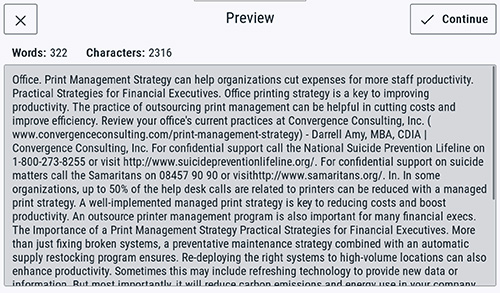
8. Connect for DocuShare Go
DocuShare® Go is Xerox’s cloud-based content management platform built specifically for small to mid-sized businesses. The Connect App for DocuShare® Go lets you tap directly into it from your Xerox multifunction printer.
With this app, users can securely access their DocuShare® Go account to search for, preview, and print stored files or scan new documents into the correct folders, all from the MFP interface. It also taps into DocuShare® Go’s intelligent capture features, including OCR/ICR that can tag scanned documents automatically with metadata, making future searches faster and more accurate.
Key features include:
Direct scan-to and print-from DocuShare® Go
File preview before printing or scanning
Recognition of both printed and handwritten text
Support for single sign-on (SSO) authentication
Wide file format support for both print and scan jobs
It’s a great option for businesses looking to simplify document handling, reduce print waste, and integrate content management directly into their daily print workflows.
Pricing: Free to install; requires a DocuShare® Go account
9. Book2Go
The Book2Go app offers scanning functionalities for devices in public spaces (e.g., libraries, colleges, universities) without requiring connection to the local network.
With this user-friendly app, teachers and students can quickly scan a book or document and download it right to their eBook readers, tablets, or phones with a QR code.
The pricing is based on a per-device subscription model and is billed monthly at $15, annually at $49.
For a look at other apps for the educational environment, read our blog on the four best printer apps for the educational environment.
10. Share Patient Information
The last app on this list is one that connects your printer to Kno2, a popular healthcare communications platform.
The Share Patient Information app authorizes you to send a patient’s information to other healthcare professionals, including the ability to scan and store patient information directly to a patient’s chart.
According to Xerox, “…The Share Patient Information App transforms any compatible Xerox ConnectKey Technology-enabled device into a HIPAA-compliant, interoperable Healthcare MFP.” Learn more about how a Xerox Healthcare MFP works here.
The app is free to download, but you need a Kno2 account and a device license to access its features.
Interested In a Free Xerox App Trial?
There are many general and industry-specific applications that can make business processes more efficient and help with daily printing tasks.
However, not all applications will be worth investing in. Consult your print vendor to find out which apps would be a good investment for your company.
Some apps on the Xerox App Gallery offer a 30-day free trial, so you can try them out before making a purchase.
Our experience in dealing with print customers every day has given us valuable insights into how apps can improve office productivity. It's essential to have the right information to understand what a specific application can do for your business.
If you have any questions about the printer apps on the Xerox App Gallery or are interested in a free trial, please reach out to us. We're here to help point you in the right direction.
