
Fall marks the end of summer, bringing cooler weather and a shift in routines. For millions of students, it's not just about saying goodbye to the sunny days but also about beginning a new chapter: starting college. This season marks the end of one summer adventure and the beginning of a college journey with new experiences, deadlines, and opportunities.
If you're preparing for this transition, chances are you're also searching for essential tools to help you stay organized and efficient, like a printer.
College students face high printing costs on campus, often around 20 cents per page. For students in paper-heavy classes, these costs add up quickly, creating a burden on top of tuition, food, and housing fees. Additionally, finding printing stations on campus can be difficult and time-consuming.
Investing in a personal printer is a smart way for college students to save time and money.
Our print experts at STPT have been in the business for almost 40 years, and we want to use our expertise to help college students and their parents find the right printer for the right price.
In this blog, we’ve gathered the best five printers for college students. We’ve focused on affordability, portability (so they can easily fit in any dorm), and reliability. Keep reading to learn more about the printers' pros, cons, and costs in our list.
5 Best Printers for College Students
1. HP Smart Tank 7301 (Color All-in-One Printer)
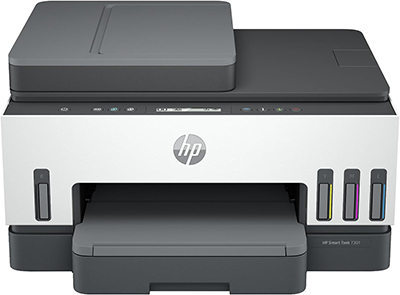
Basic Specifications:
- Print Speed: Up to 15 pages per minute (ppm)
- Recommended Monthly Print Volume: 400 to 800 pages
- Monthly Duty Cycle: 5,000 pages
- Base Model Dimensions (WxDxH): 16.83” x 14.33” x 9.46”
- Base Model Weight: 16.98 lb.
- Cost: Around $449 at HP
For tech-savvy students, the HP Smart Tank 7301 stands out with its high-capacity ink tanks and smart connectivity features. This all-in-one printer ensures you can print large volumes without frequent refills, making it ideal for students with heavy printing needs.
The small size is perfect for dorm rooms or cozy apartments, and the affordable cost per page makes it a budget-friendly option for regular printing needs. It’s ideal for students who need a reliable, efficient, and versatile printer.
Pros:
- High-capacity ink tanks reduce the need for frequent refills.
- Smart connectivity with Wi-Fi and Bluetooth supports easy printing from smartphones and tablets.
- Voice-activated printing compatible with Amazon Alexa and Google Assistant.
Cons:
- Initial setup might be more involved due to the ink tank system.
- No automatic document feeder (ADF) for scanning multiple pages
Maintenance Tips:
- Regularly check and refill ink tanks to avoid running out of ink during important print jobs.
- Keep the printer firmware updated via the HP Smart App to ensure optimal performance.
2. Brother HLL2480DW (Monochrome All-in-One Printer)

Basic Specifications:
- Print Speed: Up to 36 pages per minute (ppm)
- Recommended Monthly Print Volume: Up to 2,500 pages
- Monthly Duty Cycle: 35,000 pages
- Base Model Dimensions: 16.1” x 15.7” x 10.7”
- Base Model Weight: 22.2 lbs
- Cost: Around $239 at Brother or Amazon
The Brother HLL2480DW is a reliable, no-nonsense monochrome laser printer for students who prioritize text-heavy printing. It offers fast printing speeds, robust build quality, and wireless connectivity for easy mobile printing. The printer also includes a flatbed scanner and copier, making it versatile for various academic tasks.
The small footprint makes it an excellent fit for dorm rooms, and the affordable cost per page makes it a budget-friendly option for regular printing. Students who mainly print text documents and value seamless performance will find the Brother HLL2480DW an ideal choice.
Pros:
- Fast printing speeds for efficient document handling.
- Robust build quality ensures long-term reliability.
- Compact size fits well in limited spaces.
Cons:
- No color printing, limiting its use for colorful projects or presentations.
- No automatic document feeder for scanning
Maintenance Tips:
- Replace toner cartridges when prompted by your printer to avoid print quality issues.
- Clean the drum unit periodically to maintain optimal performance.
3. Xerox C235 (Color All-in-One Printer)

Basic Specifications:
- Print Speed: Up to 24 pages per minute (ppm)
- Recommended Monthly Print Volume: Up to 1,500 pages
- Recommended Monthly Duty Cycle: Up to 30,000 pages
- Base Model Dimensions: 16.2” x 15.5” x 13.6”
- Base Model Weight: 43 lb.
- Cost: Around $400 at Xerox
For students needing a sturdier machine, the Xerox C235 is a versatile color laser multifunction printer (MFP), perfect for high-quality prints. It offers printing, scanning, and copying functions, and features wireless connectivity for easy printing from mobile devices and laptops. With fast print speeds and excellent print quality, the C235 is well-suited for both documents and graphics on the fly.
The printer's compact size allows it to fit into the average dorm room or small office. Plus, its affordable printing expenses make it a great option for students wanting a reliable printer that won't cost them more in the long term.
Pros:
- High-quality color prints that are suitable for various academic needs.
- Reliable performance with minimal downtime.
- Wireless connectivity for easy printing from mobile devices.
Cons:
- Slightly larger footprint may not be ideal for very small spaces.
- Higher upfront cost
Maintenance Tips:
- Regularly update printer drivers and firmware for best performance.
- For best-quality prints, use original or OEM toner.
Read our full review of the Xerox C235.
4. Epson EcoTank ET-4800 (Color All-in-One Printer)

Basic Specifications:
- Print Speed: Up to 10 pages per minute (ppm)
- Recommended Monthly Print Volume: 500 pages
- Monthly Duty Cycle: 3,000 pages
- Base Model Dimensions: 4.8" x 22.8" x 10.0"
- Base Model Weight: 11 lb.
- Cost: Around $259 at Epson or Amazon
This Epson EcoTank ET-4800 has easy-to-use settings, and its ink tank is designed to last up to 2 years without needing replacement. It's a great option for students who need an environmentally sustainable printer that will save them money on replacement costs throughout their college years.
It supports wireless printing, including Apple AirPrint and Google Cloud Print, making it easy to print from any device.
Equipped with a scanner, copier, and fax, the ET-4800 is suitable for all your academic needs. Its small footprint and economical cost per page also make it an ideal choice for dorm use. However, it does have a relatively low monthly print volume, so it’s not ideal for a group of students who print a lot.
Pros:
- Cartridge-free printing with high-capacity ink tanks.
- Versatile functionality with built-in scanner, copier, and fax.
- Wireless printing supports Apple AirPrint and Google Cloud Print.
Cons:
- No automatic duplex printing, which might be inconvenient for some users.
- Low monthly print volume & slow print speed
Maintenance Tips:
- Refill ink tanks before they run dry to maintain print quality.
- Perform regular nozzle checks and cleanings to prevent clogs and ensure smooth operation.
5. Canon PIXMA TS7720 (Color All-in-One Printer)

Basic Specifications:
- Print Speed: Up to 10 images per minute (ipm) in color and 15 ipm in black and white
- Recommended Monthly Print Volume: Not available
- Monthly Duty Cycle: Not available
- Base Model Dimensions (WxDxH): 14.8" x 13.8" x 6.7"
- Base Model Weight: 13.8 lb.
- Cost: Around $90 at Canon or Amazon
Our most affordable pick is the Canon PIXMA TS7720. It's a standout for college students due to its low upfront cost and ease of use. It supports wireless printing and is compatible with mobile solutions like Apple AirPrint, Mopria, and the Canon PRINT app, making it easy to print from various devices.
The PIXMA TS7720 includes a 2.7-inch LCD touchscreen and a flatbed scanner, perfect for scanning and copying documents. Its ability to print, scan, and copy makes this printer ideal for students needing a versatile, affordable, and dependable printing solution.
Pros:
- Compact size
- Wireless printing with support for Apple AirPrint and Mopria
- User-friendly 2.7" LCD touchscreen and a flatbed scanner for easy document handling.
Cons:
- No automatic duplex printing or ADF, which might be a drawback for some users.
- Slower print speeds compared to some competitors
Maintenance Tips:
- Use genuine Canon ink to maintain print quality and avoid clogging.
- Perform regular printhead cleanings to prevent ink buildup and maintain clear prints.
A Couple of Considerations When Choosing The Right Printer
When looking for the perfect printer for your college years, it's important to consider factors beyond the initial cost, such as your anticipated print volume and the specific tasks you'll need your printer for. Knowing this information will help you better compare different printers to find the most suitable one.
Inkjet printers are excellent for color printing but must be used regularly. If you only print a page or two once a month, the ink may dry up, requiring you to spend more money replacing it. Plus, refilling your own cartridges can be a messy task.
Laser printers are generally more expensive upfront, but they can save you money in the long term. Their toner lasts longer than ink, and you don't have to worry about it drying up or needing to be refilled. Check out our blog comparing inkjet and laser printers for more information on their pros and cons.
Finding the Perfect Printer for College and Beyond
Finding the right printer as a college student comes down to balancing affordability, reliability, and features that make campus life easier. Whether you’re looking for a simple black-and-white workhorse or a more versatile all-in-one, the options above can help you stay productive without overspending.
But what if you want a printer that does more than just handle school assignments? If you’re setting up an apartment or a small home office, a powerful wireless printer is a smart investment. Wireless printers give you the flexibility to print from your phone, laptop, or tablet without being tethered to one spot, so they're perfect for shared spaces or busy lifestyles.
To help you make the right choice, check out our guide to the 5 Best Wireless Printers for Home Use and see which one fits your needs best.
