There are three basic things we all want more of: money, space, and time.
That’s why more and more people are choosing to switch to Chromebooks.
Chromebooks are laptops that run on Google’s Chrome OS. They are smaller, lightweight, and come with popular Google cloud apps such as Gmail and Docs pre-installed. These computers take up less space than traditional laptops. They are also cheaper on average and easy to use for anyone familiar with Chrome and Google’s apps.
Many organizations are switching from laptops to Chromebooks to save money, time, and space. However, a new operating system brings new obstacles for users printing with Chromebooks.
Our team at STPT has been in the business for nearly forty years, and we know that different computer operating systems have unique printing needs. With years of expertise, our printing specialists at STPT can help you print from your Chromebook.
We have compiled this list with Google Chromebook printing in mind to help you choose a machine that works well with Chromebook OS.
This list includes five quality printer options from a variety of brands. It also includes printer specifications, prices, and defining features to help you figure out which printer is best for Chromebook printing.
Top 5 Printers for Chromebook Printing
To formulate this list, we are using our top five printer brands list as a guide.
In that article, we listed the following brands: HP, Canon, Xerox, Brother, and Epson. These five brands will also be referenced in this article because they are some of the most recognizable printer brands on the market today.
This list is not compiled in any particular order. It has been put together so you can easily view and compare some of your printer options.
With that out of the way, here are the five best printers for Chromebook printing:
1. HP OfficeJet Pro 9135e

Basic Specifications:
- Print Speed: Up to 25 pages per minute (ppm) in black and white; 20 ppm in color
- Recommended Monthly Print Volume: Up to 2000 pages
- Monthly Duty Cycle: 30,000 pages
- Base Model Dimensions (WxDxH): 17.2” x 15.6” x 12.5”
- Base Model Weight: 26 lbs
- Cost: Around $399 at HP or $301 at Amazon
What You Need to Know
The HP OfficeJet Pro 9135e is an excellent choice for small workgroups, offices, or home offices due to its compact size and portability. Its versatility, decent print speed, and small footprint make it a great option for users who print from a Chromebook.
It is a multifunction printer, allowing you to print, scan, copy, and fax from a single machine. The OfficeJet Pro 9135e supports Wi-Fi direct for quick and direct connection between the printer and a Chromebook.
This HP printer is not suitable for larger workgroups or organizations as it does not support high-volume printing.
Defining Feature: You can use the HP All-in-One Printer Remote app to manage and print documents using your smartphone or tablet. You can also use Wi-Fi direct to print wirelessly.
2. Xerox VersaLink C415

Basic Specifications:
- Print Speed: Up to 42 pages per minute (ppm)
- Recommended Monthly Print Volume: 10,000 pages
- Monthly Duty Cycle: 125,000 pages
- Base Model Dimensions (WxDxH): 18.9” x 18.7” x 19.3”
- Base Model Weight: 59.5 lbs.
- Cost: Around $1,199 at Xerox
What You Need to Know
This is the most expensive printer on the list, but it can also print at a higher volume than the other included printers. With a print speed of 42 ppm, the C415 is an ideal printer for a small workgroup or office setting with a moderate print volume.
It’s an all-in-one printing solution that allows you to print, fax, scan, and copy documents without needing separate machines for each function. With optional Wi-Fi Direct, you can easily print from your phone or Chromebook. Xerox also offers a variety of apps in the Xerox App Gallery, such as Connect for Google Drive, making it easy to store, print, and access documents from your printer.
According to Xerox, this machine is ideal for organizations or workgroups of 2-10 people.
Defining Feature: The VersaLink C415 is a powerful printer that uses Xerox ConnectKey technology, a platform that includes a touchscreen and productivity apps for users.
Read our Xerox VersaLink C415 review for more details on this printer.
3. Brother HL-L2400D
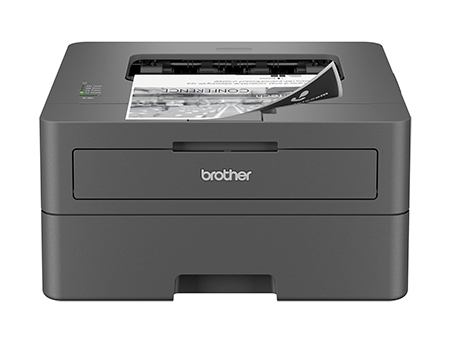
Basic Specifications:
- Print Speed: Up to 32 pages per minute (ppm)
- Recommended Monthly Print Volume: Up to 2,500 pages
- Monthly Duty Cycle: 35,000 pages
- Base Model Dimensions (WxDxH): 14.0” x 14.2” x 7.2”
- Base Model Weight: 15.6 lbs.
- Cost: Around $119 at Brother or around $110 at Amazon
What You Need to Know
This is a monochrome laser printer, which means it does not print in color. However, its low price is good for someone on a tight budget. It is most suitable for someone who needs a basic printer for primarily word-based documents.
The Brother HL-L2400D printer is an excellent choice for Chromebook users. As a monochrome laser printer, it offers fast and efficient printing without the need for color capabilities. It’s also one of the most compact and lightest printers on this list. You can connect this printer to your Chromebook via Hi-speed USB 2.0. Whether you're printing out essays, reports, or other word-based documents, the Brother HL-L2400D is a solid and cost-effective choice for Chromebook users.
Keep in mind that this printer does not have multifunction capabilities such as scanning, faxing, or copying documents.
Defining Feature: This affordable, no-frills printer features automatic duplex (2-sided) printing, which helps you save money on printer paper.
4. Epson EcoTank ET-3850

Basic Specifications:
- Print Speed: Up to 15 pages per minute
- Recommended Monthly Print Volume: Up to 800 pages.
- Monthly Duty Cycle: 5,000 pages
- Base Model Dimensions (WxDxH): 14.8” x 13.7” x 9.1”
- Base Model Weight: 14.8 lbs.
- Cost: Around $319 at Epson and Amazon
What You Need to Know
For the environmentally conscious, this all-in-one wireless printer boasts high-capacity, easily refillable ink tanks, which helps reduce cartridge waste. The EcoTank ET-3850 also uses Unique PrecisionCore heat-free technology, which produces sharp text and color images. With the option to print using Wi-Fi Direct or with apps like AirPrint or Mopria, this printer makes printing very convenient for the average Chromebook user.
The monthly duty cycle and print volume of this machine are relatively low, which means it would not be suitable for an organization that needs to print more than a few hundred pages per month.
Defining Feature: The wireless EcoTank printers are wireless and cartridge-free. They use ink tanks that can last for two years before needing replacement.
5. Canon Color imageCLASS MF753Cdw
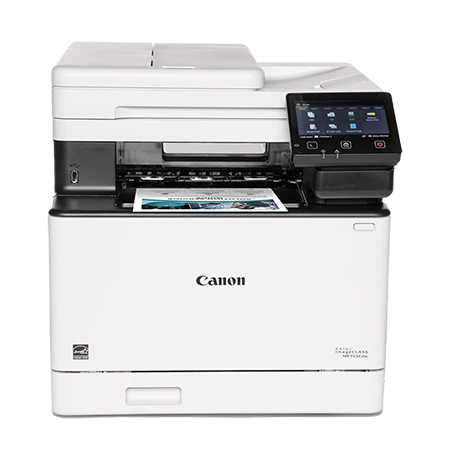
Basic Specifications:
- Print Speed: Up to 35 pages per minute (ppm)
- Recommended Monthly Print Volume: Between 750 and 4,000 pages
- Monthly Duty Cycle: Not specified
- Base Model Dimensions (WxDxH): 16.8” x 18.2” x 17”
- Base Model Weight: 48.5 lbs.
- Cost: Starting around $649 at Canon and Amazon
What You Need to Know
This multifunction option is specially designed to print photos, and we wanted to include it for those interested in high-resolution image printing.
This wireless machine has a 5” touchscreen interface that makes choosing documents and printing options easily accessible for all Chromebook users. Plus, the imageCLASS MF753Cdw offers native Chrome OS support, a simple Wi-Fi setup, and compatibility with mobile printing apps such as Mopria and AirPrint.
Defining Feature: This wireless printer is suitable for printing high-quality photos and features an easy-to-use application library with access to cloud storage apps like Google Drive.
Printing with a Chromebook: Which Printer Is Right for You?
The five printers discussed in this article are quality options if you're looking for printers compatible with Chromebooks. Each of these printers has unique features that you should consider before making a purchase. Selecting the right machine for you or your business involves evaluating your needs and the capabilities of the printer.
Here are some helpful tips for deciding which printer best fits your unique needs:
- If you need an inexpensive and simple-to-use printer that lacks extra finishing features, the Brother HL-L2400D Monochrome Laser Printer is a good choice.
- If you need a multifunctional machine for 2-5 people to use regularly, then the HP OfficeJet Pro 9135e Printer would be your ideal office machine for Chromebook printing.
- If you need a printer with excellent image printing capabilities, the Canon Color imageCLASS MF753Cdws a good pick.
- If you need a multifunction printer for a workgroup of 2-10 people, the Xerox VersaLink C415 is the right choice.
- If you are a small workplace that needs a multifunction printer, then the Epson EcoTank ET-3850 is a solid choice, especially if you want to go paperless.
Choosing the Printer That is Right for You
Don't forget to check out user reviews before buying a printer. User reviews can provide valuable real-world insights into a printer's performance and overall value.
There are many more printers to choose from, but these represent a good variety of what is currently available and are suitable for Chromebook printing.
It's important to remember that if you use your printer on a daily basis or consistently print large volumes of office documents, you should not purchase a cheap printer. In the long run, using a cheap printer for high-volume printing will end up costing you more. Learn more about the importance of knowing your print volume here.
At STPT, we’re always ready to help consumers find the print products and services that are right for them. Your printer should make your life easier—not more complicated.
If you have any questions or concerns about the printer buying process, contact us. Your printer should not be a source of stress in your life.
Still looking for the ideal printer for your Chromebook? Use our product configurator to customize and compare printers that work seamlessly with your device. Choose the features that matter most to you—whether it's wireless printing, compact design, or specific print speeds—and see how different options stack up. Make your search easier by building the perfect printer that fits all your Chromebook needs.
