
One of the most common questions when choosing a printer is, "Which printer has the cheapest ink?" It's a simple question, but the answer is more complex than one might think. Ink costs can vary greatly depending on the type of printer, how much you print, and your specific needs.
At Strategic Technology Partners of Texas (STPT), we've been selling and repairing printers for nearly 40 years, and we frequently receive customer questions about the cost of ink cartridges and refills. We understand that buying a printer can be stressful, especially when worrying about ongoing ink and toner costs. We also know that consumers want an efficient printer that won't break the bank long term.
You might be wondering if there are printers out there that are more efficient or have features that help reduce these expenses. This article aims to guide you through these concerns and help you make an informed decision. This way, you can choose a printer that fits your budget and needs.
Printing supplies make up a significant portion of the cost of owning a printer/copier. Check out our blog on how much printer supplies cost to learn more.
Table of Contents
- Understanding Printer Types
- Best Printers with Affordable Ink
- Inkjet
- Laser
- Expert Tips to Extend the Life of Your Ink and Toner
- Where to Get Affordable Ink and Toner
- Other Considerations
Understanding Printer Types
Before recommending printers, we must understand the main types: inkjet and laser. Knowing their differences will greatly impact the cost and frequency of buying ink or toner.
Inkjet Printers
First, inkjet printers are popular for their ability to produce high-quality color prints and relatively low initial cost. They're ideal for home use or small offices with moderate printing needs. Inkjet printers use inkjet cartridges, which contain liquid ink. This type of ink is great for producing high-quality color photos.
However, the cost of ink cartridges can add up quickly, especially if you're printing frequently or in color. Additionally, inkjet cartridges tend to dry up faster, so regular printing is necessary to keep them functional.
Laser Printers
Laser printers, on the other hand, are generally more expensive upfront but tend to have lower long-term costs due to the longevity of toner cartridges. Toner cartridges contain toner, which is a powder. This means they will last much longer than ink cartridges.
They're great for high-volume printing environments, such as larger offices or businesses. Color laser printers, while efficient, can be more costly in terms of toner and maintenance. However, laser printers tend to provide higher print speeds, so if you print over 1,000 pages a month, these are an excellent investment.
Read our blog on Inkjet vs. Laser printers to learn more about their differences.
Best Printers With Affordable Ink (2025)
As mentioned earlier, finding the best printers with the cheapest ink or toner cartridges/refills will depend entirely on your specific needs and printing habits. For example, if you print a hefty volume monthly, you'll want to consider investing more in high yield ink cartridges for your printer. We've compiled a list of inkjet and laser printers that can deliver low-cost printing. This is just a list of recommendations meant to give you examples; there are plenty more printers out there to explore.
Inkjet Printers
► Canon MegaTank PIXMA G3270 Wireless All-in-One Printer
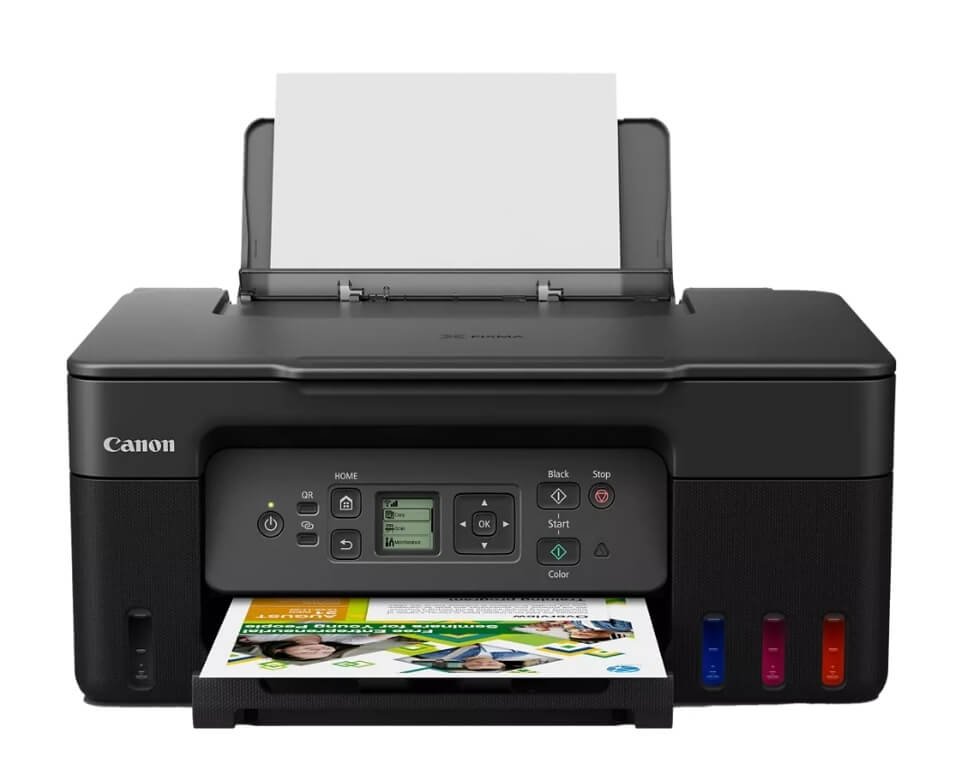
Specifications
- Print Speed: Up to 11 ipm in black-and-white and 6 ipm in color
- Recommended Monthly Print Volume: Up to 3,000 pages
- Black page yield: Up to 6,000 pages
- Color page yield: Up to 7,700 pages
- Cost: Starting at around $183 at Canon and Amazon
Description: A reliable and affordable option for everyday documents and photos.
Key Features: High resolution of 4800 x 1200 dpi, compact size.
Ideal Use Cases: Home offices and students with moderate print volumes.
This all-in-one printer is the most affordable printer on this list. With one set of inks, you can print up to 7,700 pages in color and 6,000 pages in black-and-white. It features wifi connectivity, and with its compact size, it's ideal for small offices and homes.
► Canon MegaTank GX5120 Color Single-Function Printer
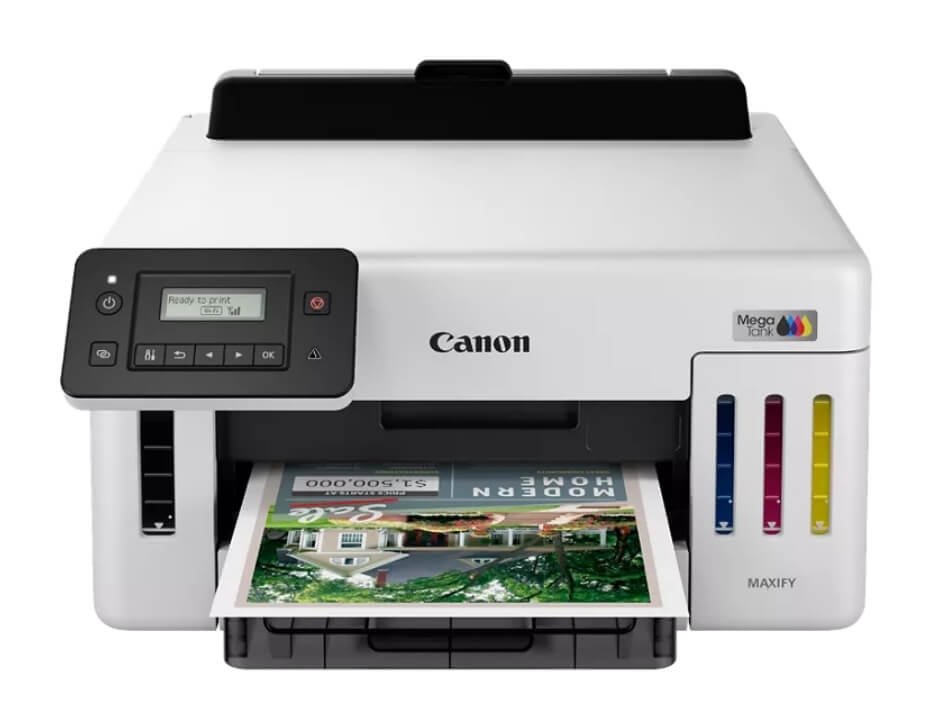
Specifications
- Print Speed: Up to 24 ppm in black-and-white and 15.5 ppm in color
- Recommended Monthly Print Volume: Not available
- Black page yield: Up to 6,000 pages
- Color page yield: Up to 14,000 pages
- Cost: Starting at around $324 at Canon and Amazon
Description: An economical choice for color printing with refillable ink tanks.
Key Features: High yield ink bottles, wireless connectivity, and the ability to print on a wide variety of media types and sizes.
Ideal Use Cases: Small offices with moderate to high print volumes.
If all you need is print, this single-function color printer offers great value. It provides an impressive yield of 6,000 pages for black and white and 14,000 pages for color images per ink bottle set. Plus, with automatic two-sided printing, it's easier to reduce paper use and cost.
► Epson EcoTank Pro ET-5850 Color Multifunction Printer

- Print Speed: Up to 25 ppm in black-and-white and in color
- Recommended Monthly Print Volume: Up to 3,300 pages
- Black page yield: Up to 7,500 pages
- Color page yield: Up to 6,000 pages
- Cost: Starting at around $850 at Epson and Amazon
Description: A versatile all-in-one color printer with ultra-low-cost replacement bottles.
Key Features: Print, scan, copy, and fax capabilities; wireless connectivity; prints up to 8.5" by 14".
Ideal Use Cases: Home and office environments requiring a multifunction printer.
With its refillable ink tank system, this color all-in-one printer ensures there's no cartridge waste. It's a bit on the pricier side, but you can get up to 7,500 pages in black and white and 6,000 pages in color with one ink set. Navigating this printer is easy too, with a 4.3" color touchscreen.
Laser Printers
► Xerox C320 Color Single-Function Printer

Specifications
- Print Speed: Up to 35 ppm in black-and-white and in color
- Recommended Monthly Print Volume: Up to 6,000 pages
- Black page yield: Up to 8,000 pages
- Color page yield: Up to 5,500 pages
- Cost: Starting at around $450 at Xerox and Amazon
Description: A compact and efficient color single-function laser printer that can reliably print up to 6,000 pages monthly.
Key Features: Fast printing speeds (up to 35 ppm for color and B&W), high-quality output, and wireless connectivity.
Ideal Use Cases: Small to medium-sized businesses needing reliable color prints.
If you're looking for a more powerful single-function printer, the Xerox C320 is a great choice. It's built for small businesses and home offices with a moderate print volume. By using genuine Xerox high-capacity toner, you can print up to 8,000 pages in black and white and 5,500 pages in color.
See our review of the Xerox C310 model.
► Brother HLL8360CDW Color Single-Function Printer

Specifications
- Print Speed: Up to 33 ppm in black-and-white and in color
- Recommended Monthly Print Volume: Up to 4,000 pages
- Black page yield: Up to 6,500 pages
- Color page yield: Up to 6,500 pages
- Cost: Starting at around $519 at Brother and Amazon
Description: A robust color single-function laser printer with cost-saving features.
Key Features: Duplex printing, high-yield toner options, wireless connectivity.
Ideal Use Cases: Small businesses with high print volumes.
Another top color laser printer with cheap toner is the Brother HLL8360CDW. With a quick print speed of 33 ppm and compatibility with Brother's high-yield 6,500 page replacement toner, this printer not only boosts productivity, but helps you save money on toner replacements.
► Brother MFCL8905CDW Color Multifunction Printer

Specifications
- Print Speed: Up to 33 ppm in black-and-white and in color
- Recommended Monthly Print Volume: Up to 4,000 pages
- Black page yield: Up to 9,000 pages
- Color page yield: Up to 8,700 pages
- Cost: Starting at around $769 at Brother and Amazon
Description: A powerful all-in-one color laser printer with high quality output.
Key Features: Print, scan, copy, and fax capabilities; print speeds of up to 33 ppm; ultra high-yield toner options.
Ideal Use Cases: Small-medium offices needing multifunction capabilities and high print volumes.
For small to medium-sized businesses looking for a high quality all-in-one laser printer with cheap toner, this is our top choice. When paired with ultra high-yield toner, this machine can print up to 9,000 pages in black and white and 8,700 pages in color.
Expert Tips to Extend the Life of Your Ink and Toner
• Monitor Print Usage: Track who prints what and how often to identify unnecessary printing. If you have a large number of print users or a large print fleet, investing in managed print services or print management software can help you better control your printing environment.
• Optimize Print Settings: Use draft mode for non-essential prints and enable toner-saving features.
• Regular Maintenance: Keep your printer clean and perform regular maintenance to prevent toner leaks and other issues. If you own or lease a printer, a maintenance plan can ensure printer issues get solved on time.
• Print to PDF: Instead of printing physical copies, consider saving documents as PDFs and sharing them digitally.
• Store Ink Cartridges Properly: Store ink cartridges in a cool, dry place to prevent them from drying out or becoming damaged.
• Use High-Yield Cartridges: Opt for high-yield ink or toner cartridges, which can print more pages and are often more cost-effective in the long run if your volume supports the yield.
• Restrict Color Prints: If possible, limit color prints and copies through some form of color tracking.
For more information on proper toner storage and longevity, check out our blog on how long toner lasts.
Where to Get Affordable Toner & Ink
Toner
While we recommend OEM toner as the ideal choice for the best print quality, there might be more affordable options for you. Brands like Xerox offer newly remanufactured toners like Everyday Toner, which are compatible with many of the top brands. This type of toner is more affordable but isn’t available for newer models.
Remanufactured toners are another cost-effective alternative to OEM toner, but be aware of potential quality issues or subpar yields.
To learn about toner types, check out our blog on the 4 Different Types of Printer Toners.
Ink
For ink, ink refill kits allow you to refill your existing cartridges, which can be more affordable than buying new cartridges. However, this process can be messy, and you’ll need to be careful not to damage the cartridges.
Some manufacturers and third-party vendors offer recycling programs through which you can return empty cartridges and receive discounts on new ones.
When buying compatible or third-party toners, it’s essential to choose reputable brands to avoid damaging your printer. Additionally, inferior toner and ink often produce poor print quality, with higher chances of print errors and inconsistencies.
Other Considerations
Many cost-saving strategies discussed in this article can help reduce ink expenses. You can achieve significant savings by optimizing print settings, using high-yield cartridges, and managing your print environment.
While the ongoing costs of ink or toner are essential when choosing a printer, other considerations are crucial. These include your monthly print volume and whether you plan to print mostly in black and white or color.
Taking these into account ensures you don't waste money on a printer that doesn't match your needs. By selecting the right printer, you'll make an investment that pays off and lasts a long time. For more detailed guidance, check out our blog on How to Choose a Printer for Your Budget and Business Needs.
Discover More Savings with Xerox Everyday Toner
As you've learned, choosing the right printer is just the first step in managing your printing costs. To truly maximize your savings, it's crucial to pair your printer with cost-effective, high-quality toner. That's where Xerox Everyday Toner comes in.
Compatible with many top printer brands, Xerox Everyday Toner offers exceptional performance at a fraction of the cost of OEM cartridges without compromising quality. Whether you use a laser printer or are considering switching to one, Everyday Toner provides an affordable and reliable solution for your printing needs. Click on the image below to learn more.
