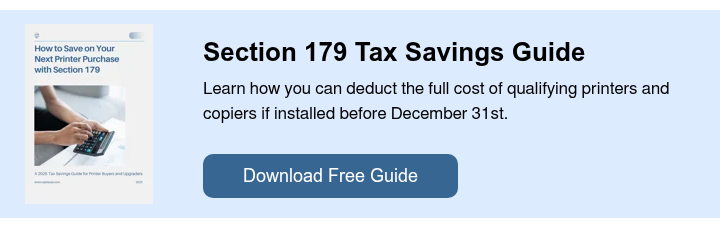Working from home has become a regular part of many people's lives, and having the right tools can make or break your productivity. One of the most important pieces of equipment in any home office is a reliable printer. After all, nothing can derail your workday faster than a printer that has decided it won’t print—especially when you need it the most!
Whether you’re printing documents for work, scanning important paperwork, or even just making copies, you need a printer that can handle all your needs without taking up too much space, breaking the bank, or breaking down at the most inconvenient moment. But with so many options out there, how do you pick the right one?
At Strategic Technology Partners of Texas, we understand the challenges of setting up a home office that truly works for you. With our nearly 40-year expertise in office technology, we’ve sifted through the options to find the best printers for home office use in 2024.
In this article, you’ll discover a curated list of the top 6 home office printers, each with its own unique strengths, pros, and cons to help you make the best choice. Let's dive in and find the right printer for your home office needs!
1. HP OfficeJet Pro 9125e

Basic Specifications
- Print Speed: Up to 22 ppm in black-and-white and 18 ppm in color
- Recommended Monthly Print Volume: Up to 1,500 pages
- Monthly Duty Cycle: 25,000 pages
- Base Model Dimensions (WxDxH): 17.2” x 15.6” x 12.5”
- Base Model Weight: 20.5 pounds
- Cost: Starting at around $219 at HP and Amazon
The HP OfficeJet Pro 9125e is a reliable all-in-one inkjet printer, perfect for home offices where space and efficiency matter. Its compact design fits neatly into small areas while providing essential functions like printing, scanning, copying, and faxing. With a monthly print capacity of 1,500 pages, it's an excellent option for those who need occasional color printing without the high initial cost of a laser printer.
This printer features HP Printer Software and self-healing Wi-Fi technology, ensuring a seamless user experience. Additionally, it’s constructed from 40% recycled plastic, demonstrating a commitment to sustainability.
With the HP Smart App, managing printer tasks from your smartphone or tablet is easy. It also supports network connectivity via an ethernet cable, enhancing its usability.
Pros:
- High-Quality Output: Produces sharp, vibrant color prints and clear text.
- Fast Scanning: Equipped with a duplex automatic document feeder for efficient scanning and copying.
Con:
- Ink Costs: Running costs can add up if you print frequently, as the ink can be pricey.
Defining Feature: HP Smart App Compatibility: Manage printing and scanning tasks directly from your smartphone, offering flexibility for busy professionals.
2. Brother MFC J5855DW

Basic Specifications
- Print Speed: Up to 30 ppm in black-and-white and in color
- Recommended Monthly Print Volume: Up to 3,500 pages
- Monthly Duty Cycle: 40,000 pages
- Base Model Dimensions (WxDxH): 21.5” x 17.2” x 12”
- Base Model Weight: 39 pounds
- Cost: Starting at around $329 at Brother and Amazon
This is a powerful wireless inkjet printer that can print, scan, copy, and even fax. With its proprietary INKvestment Tank system, this machine provides high page yields, making it cost-effective in the long run for home offices. Its maximum color resolution of 4800 x 1200 dpi makes it ideal for home office businesses such as photographers or graphic designers who require high-quality color prints for client presentations or portfolios. Plus, it can handle documents up to tabloid size (11 by 17 inches).
Thanks to its cloud connectivity, you can easily scan documents to popular cloud platforms like Google Drive, Dropbox, and SharePoint Online. Brother also provides compatibility with mobile printing options like Mopria, Apple AirPrint, and the Brother Mobile Connect app.
This printer is perfect for those who value high-quality photos while keeping long-term costs low.
Pros:
- High page yield: Printer comes with high yield toner that lasts up to one year.
- Great for Photos: Produces high-resolution color prints that are vibrant and detailed.
Con:
- Larger upfront cost: For those on a budget, this will require a greater initial investment.
Defining Feature: Photo Printing Quality: Delivers impressive results for those who need to print high-quality photos alongside everyday documents.
3. Xerox B235

Basic Specifications
- Print Speed: Up to 36 ppm in black-and-white
- Recommended Monthly Print Volume: Up to 2,500 pages
- Monthly Duty Cycle: 30,000 pages
- Base Model Dimensions (WxDxH): 16.4” x 14.2” x 13.9”
- Base Model Weight: 22 pounds
- Cost: Starting at around $219 at Xerox
The Xerox B235 is a reliable monochrome laser printer tailored for those who require fast and efficient printing of text documents. It can handle up to 2,500 pages a month and comes equipped with an automatic document feeder, saving you valuable time.
With a user-friendly 2.8” touchscreen and versatile mobile printing options such as Wi-Fi Direct, Mopria, and Apple AirPrint, this printer is designed for ease of use. Setting up the B235 is straightforward with the Xerox Easy Assist app, and the Smart Start Software automatically installs the latest drivers for your MFP on your computer, enabling you to start printing in no time.
Its compact design and dependable performance make it an excellent choice for home offices that frequently manage text-heavy documents like contracts or reports.
Pros:
- Fast Print Speeds: Can print up to 36 pages per minute, making it ideal for busy workdays.
- Compact Design: Fits easily into tight spaces while still offering a robust set of features.
Con:
- No Color Printing: Limited to black-and-white output, which might not suit those who need color printing.
Defining Feature: High-Speed Printing: Streamlines document handling for professionals who need fast, reliable output.
4. Epson WorkForce Pro WF-7840
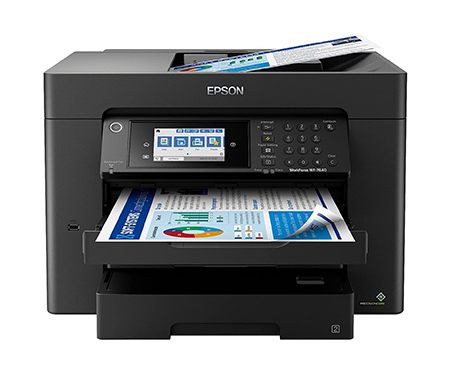
Basic Specifications
- Print Speed: Up to 25 ppm in black-and-white and 12 ppm in color
- Recommended Monthly Print Volume: Up to 2,500 pages
- Monthly Duty Cycle: 50,000 pages
- Base Model Dimensions (WxDxH): 20.3” x 17.7” x 13.8”
- Base Model Weight: 45.4 pounds
- Cost: Starting at around $229 at Epson
The Epson WorkForce Pro WF-7840 is a powerful inkjet printer that excels in large-format printing, accommodating sizes up to 13” x 19”. This makes it a versatile option for home offices requiring everything from spreadsheets to marketing materials. With a maximum print resolution of 4800 x 2400 dpi, it delivers professional-quality output. Its automatic 2-sided ADF can manage documents up to 11” x 17” (A3) in size.
User experience is a priority with this printer, featuring a 4.3” touchscreen for easy navigation. The Epson Smart Panel app enables quick wireless setup. Additionally, it's compatible with mobile printing solutions like Mopria, and you can download Epson Connect apps, such as Epson Remote Print, to operate your printer from your phone.
With its strong capabilities, this printer is designed to meet the demands of your office efficiently. It’s designed for those who need professional-grade quality at home.
Pros:
- Versatile Paper Handling: Dual paper trays and rear feed for specialty paper ensure smooth handling of different print jobs.
- Wide-Format Printing: Perfect for printing larger documents like charts and posters.
Con:
- Large Footprint: Takes up more space, so it’s better suited for those with dedicated office space at home.
Defining Feature: Wide-Format Capabilities: Ideal for creative professionals who need to print larger documents without going to a print shop.
5. Canon imageCLASS MF753cdw
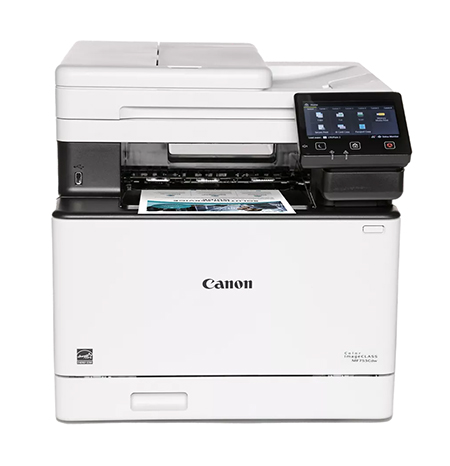
Basic Specifications
- Print Speed: Up to 35 ppm in black-and-white and in color
- Recommended Monthly Print Volume: Up to 4,000 pages
- Monthly Duty Cycle: Not available
- Base Model Dimensions (WxDxH): 16.8” x 18.2” x 17”
- Base Model Weight: 48.5 pounds
- Cost: Starting at around $429 at Canon
The Canon imageCLASS MF753cdw is a powerful color laser printer that combines speed, quality, and wireless connectivity. Ideal for home offices, it produces professional-grade color documents quickly, with a rapid print speed of 35 pages per minute. It also includes a 50-sheet automatic document feeder and can handle paper sizes up to 8.5 x 14 inches.
Equipped with an intuitive 5-inch color touchscreen, this printer is user-friendly, even for those who may not be technologically inclined. The touchscreen provides access to Canon’s Application Library, including the Cloud App, which integrates seamlessly with cloud storage services. You can easily print and scan documents from Dropbox, Google Drive, or Microsoft OneDrive.
Additionally, the printer supports mobile printing via Wi-Fi direct and popular apps, and you can even command it to print through Amazon Echo and Alexa.
Pros:
- High-Resolution Prints: Crisp, clear color output makes it ideal for marketing materials and presentations.
- User-Friendly Interface: 5-inch color touchscreen makes navigation and setup easy.
Con:
- Expensive Toner: Replacing toner can be costly, which could add up for heavy users.
Defining Feature: Professional Color Output: Great for businesses that need to impress with high-quality, color-rich documents.
Considerations for Home Office Printers
When selecting a printer for your home office, it’s crucial to consider factors like print volume, print speed, and the types of documents you’ll be handling. Whether you need fast monochrome printing for contracts or high-resolution color prints for presentations, choosing the right model can make all the difference in your daily workflow.
Also, consider the type of printer you need, whether it's laser or inkjet, and the available space you have for it.
Check out the following blogs for a deeper look at what you should keep in mind when purchasing a printer.
Choosing the Right Printer for Your Home Office
With so many options, finding the perfect home office printer can seem tiring, but it doesn’t have to be. Consider what’s most important for your workflow—whether it’s fast speeds, high-resolution color prints, or affordability.
Explore our full range of printers using our product configurator to find the ideal match for your needs. Simply select your desired features and compare the best options to streamline your search. Let us help you create a home office setup that keeps you productive and organized!