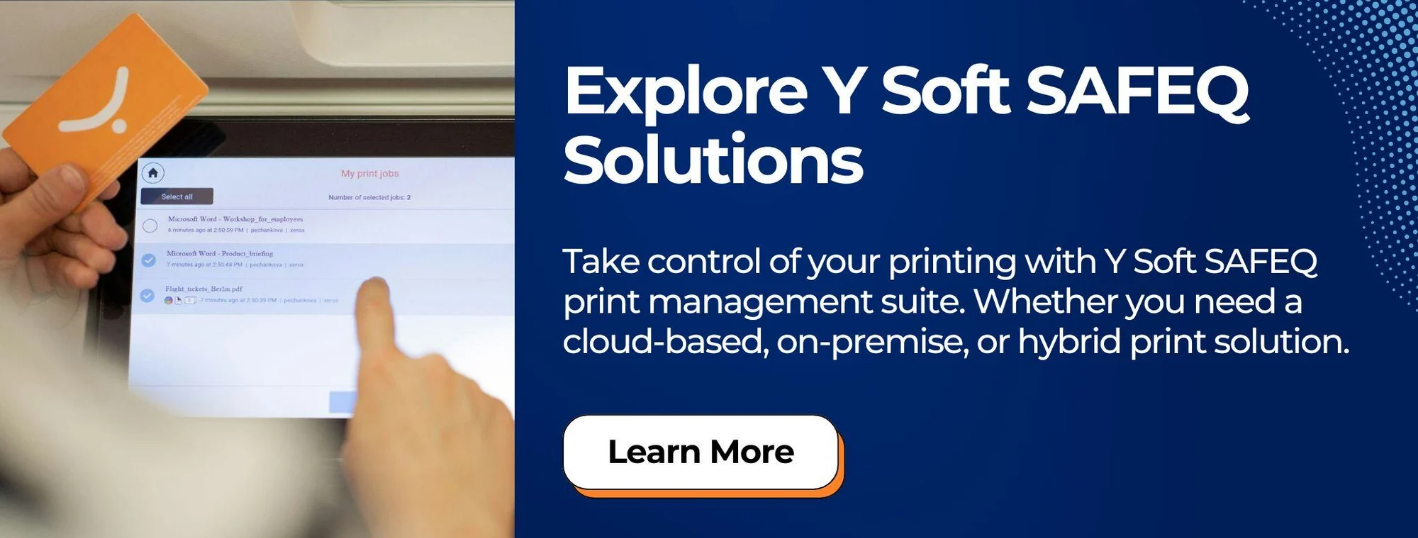Is your business wasting money on printing? You might not even realize it, but unmanaged printing costs can eat up 1-3% of a company’s revenue each year. Between wasted paper, inefficient workflows, and hidden IT labor costs, print management can be a silent budget killer.
If you're in charge of your company’s printers—whether you're an office manager, an IT pro, or a business owner—you know the struggle. Keeping print infrastructure running smoothly is no small task, and at some point, you’ve probably wondered: Should we move to cloud print management, or stick with an on-premise solution?
At Strategic Technology Partners of Texas (STPT), we’ve been helping businesses optimize their print environments for nearly 40 years. We know that no two organizations are the same, and choosing the right print management system depends on your specific needs.
This guide breaks down the key differences between cloud and on-premise print management, their pros and cons, and how to decide which one is the best fit for your business.
What Is On-Premise (Server-Based) Print Management?
On-premise print management is the traditional way businesses handle printing. It relies on physical print servers installed within your company’s network. These servers and print management applications manage print jobs, enforce security policies, and control printer access.
How It Works
- Print jobs are sent from computers to an on-site print server.
- The server processes and routes the job to the correct printer at the correct time.
- IT teams maintain and troubleshoot servers, update drivers, and enforce security policies.
Why Some Businesses Choose On-Premise Print Management
- Full Control: You own and manage your infrastructure, which is great for companies with strict security policies.
- Customization: More flexibility to configure print settings, workflows, and security policies.
- No Internet Dependency: Printing is less dependent on internet availability.
But, there’s a downside: you’re responsible for maintaining everything—hardware, security updates, driver installations, and troubleshooting. For IT teams already stretched thin, managing on-premise print servers can be a time-consuming headache.
What Is Cloud Print Management?
Cloud print management takes the print server out of the equation by moving everything to a secure cloud-based platform. Instead of relying on local hardware, print jobs are processed through cloud servers, which handle authentication, routing, and security.
How It Works
- Users send print jobs to a cloud print server instead of an on-site one.
- The cloud platform authenticates the user and routes the job to the appropriate printer.
- IT teams manage everything through a centralized, web-based dashboard—often with automatic software updates and remote monitoring.
Why Some Businesses Choose Cloud Print Management
- No Servers to Maintain: IT teams no longer need to update drivers, troubleshoot servers, or manage print queues manually.
- Scalability: Easily supports multiple locations, hybrid work environments, and growing teams.
- Remote Printing & Management: Employees can print securely from anywhere, and IT can manage settings remotely.
- Stronger Security: Built-in encryption, authentication, and zero-trust security ensure safe document handling.
That said, cloud print management depends on a reliable internet connection, and some businesses with strict data control policies may prefer an on-premise approach.
Learn more about cloud print management solutions. Read: What is Cloud Print Management?
Key Differences Between Cloud and On-Premise Print Management

Want a detailed breakdown of print management software costs? Check out our guide: How Much Does Print Management Software Cost?
How to Decide: Cloud or On-Premise?
If you’re unsure which solution is best for your business, consider these key questions:
- Do you want to eliminate print servers and reduce IT workload? → Go Cloud.
- Do you need full control over security and print policies? → Go On-Premise.
- Does your business support remote/hybrid work? → Cloud is a better fit.
- Do you have a reliable IT team to manage updates and troubleshooting? → On-Premise could work.
- Is cost a factor? → Cloud offers lower upfront costs, while on-premise requires a larger initial investment.
For businesses with multiple locations, hybrid workforces, or stretched IT teams, cloud print management is often the better long-term solution. However, industries with strict compliance requirements (e.g., healthcare, finance) may still prefer an on-premise approach.
Y Soft SAFEQ: A Solution for Every Print Environment
If you're still weighing your options, Y Soft SAFEQ offers on-premise, cloud, and hybrid solutions:
- Y Soft SAFEQ 6 – On-premise print management for businesses needing full infrastructure control.
- Y Soft SAFEQ Cloud – A fully cloud-based solution that removes print servers while enhancing security and scalability.
- Y Soft SAFEQ Managed – A hybrid approach combining the best of cloud and on-premise management.
Discover how Y Soft SAFEQ can streamline your print environment. Read: What is Y Soft SAFEQ Print Management Suite?
Final Thoughts
Choosing between cloud and on-premise print management isn’t a one-size-fits-all decision. It depends on your business’s needs, IT resources, security policies, and growth plans.
For companies looking to simplify print management, eliminate hardware costs, and enable remote printing, cloud print management is the answer. On the other hand, businesses needing maximum control and customization may still find on-premise solutions the best fit.
Need Help Choosing the Right Print Management Solution?
At Strategic Technology Partners of Texas, we help businesses like yours find the best print management solution—whether that’s cloud-based, on-premise, or a hybrid approach.
Still unsure? Explore Y Soft SAFEQ Print Management Suite or contact our experts to find the best fit for your print environment.