
Are you a teaching professional struggling to find time between preparing course material, grading tests, and proofreading hundreds of papers?
Or have you ever faced a language barrier with students or parents that made sharing important information challenging?
If you’re using Xerox equipment, the Xerox App Gallery offers a multitude of apps that you can download onto your copier/printer. These apps can save you time, increase productivity, and even assist with language barriers. This allows you to focus on other matters that need your attention most, like your students.
Below are the five best Xerox MFP apps for saving time and increasing productivity within the education environment.
Note: To use these apps, your VersaLink or AltaLink printer must have scanning capabilities.
1. Xerox Auto-Redaction App
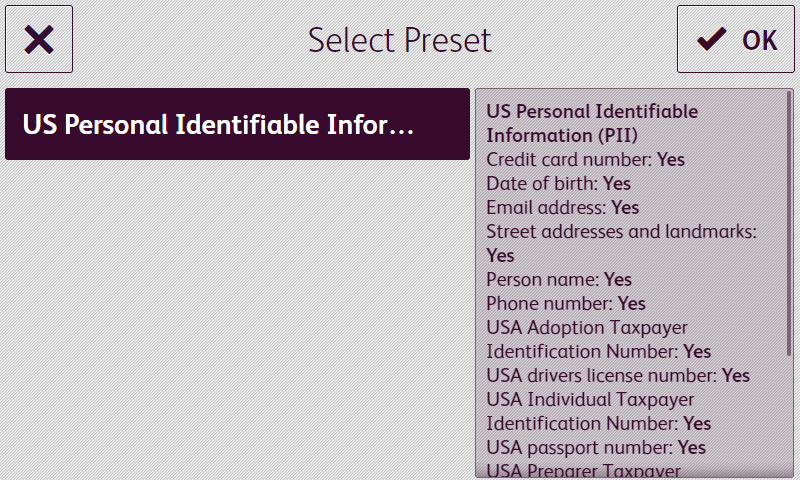
Schools must protect sensitive student data, especially when printing documents that can be seen by many people. However, removing personally identifiable information (PII) takes time and can sometimes lead to human errors.
The Auto-Redaction app simplifies removing sensitive data by using Google's data loss prevention AI. It allows you to easily scan a hard copy and get immediate results.
The app provides presets for PII, like “credit card number,” and allows custom PII fields for selecting what data to redact. The app automatically finds and redacts the information, leaving the rest of the document intact. You can then preview the redacted document and print or email it.
Pricing
The Auto-redaction app can be installed on unlimited devices and has a price per number of scanned pages:
- 2,000 scan pages for $76
- 7,500 scan pages for $219
- 25,000 scan pages for $549
For a quick guide on how to use the app, check out our Xerox Auto-Redaction app tutorial.
2. Book2Go

E-dox AG's Book2Go app for Xerox allows you to digitize any book or booklet in a public place without being part of the local network.
The app lets you scan a book and then receive a QR code to share, allowing you to read it from your computer, tablet, or mobile device.
To use the app, simply place a book on the printer’s scanner, choose a new job, enter the book’s height and width, and then hit save. You will receive a scanned version of your book in QR form. You can then choose to email or save the QR code as a download.
This app is the perfect solution for printers in libraries or universities to make online learning better.
Pricing
The Book2Go app has a per-device price for the following time length:
- 1 year for $49
3. Xerox Note Converter
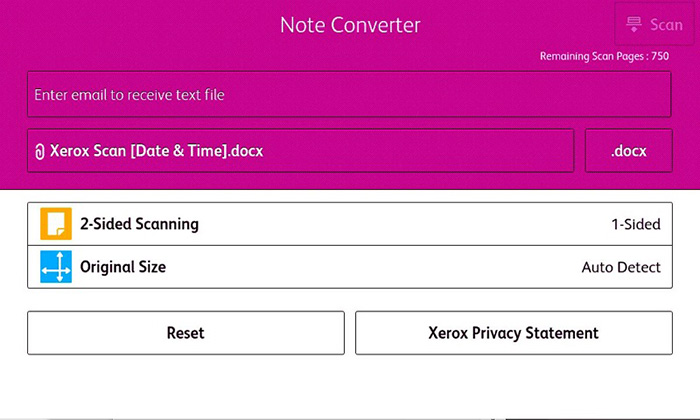
The Xerox Note Converter app can help you transform handwritten notes into digital files. The app uses Google AI technology to convert handwritten notes into a Word document or text file that can be shared with you.
This is great for educators who rely on extensive note-taking, as this app makes sharing notes easier.
The features of the app, courtesy of Xerox, include:
- Easily convert your handwritten notes to an MS Word document (.docx)
- Send the documents to yourself or another email address.
- Easily edit and then share without needing to re-type
Pricing
You can install the Xerox Note Converter app on an unlimited number of devices. The app charges per scanned document:
- 750 Scan pages for $29
- 1,500 Scan pages for $54
- 3200 Scan pages for $108
For a quick guide on how to use the app, check out our Note Converter app tutorial.
4. Translate and Print App
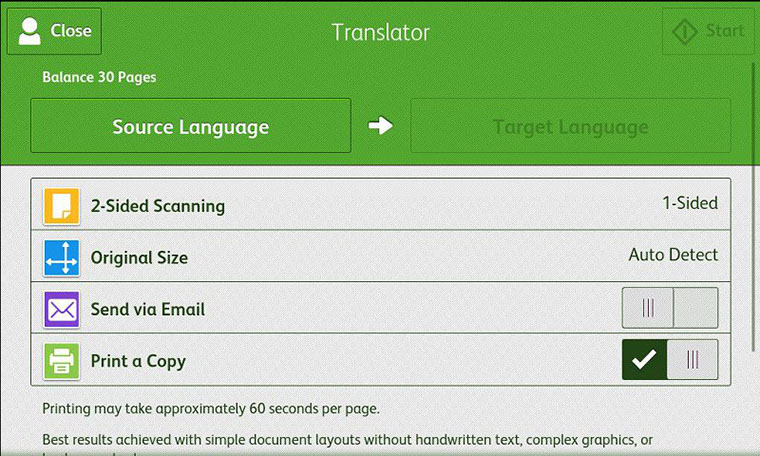
The Xerox Translate and Print app converts documents from one language to another. It currently offers translations in more than 45 different languages.
To translate your document, you’ll need to choose the source (original) language and your target language. Then hit scan.
This app's key feature is that it won’t change the original format of your document; it will only translate the words.
Once you have your translated document, you can then choose to print it, email it in Microsoft Word format, or do both.
This tool has helped educators overcome language barriers, share important information, and improve communication between parents and teachers.
Pricing
The Translate and Print app has per-device prices for three different page counts:
- 100 scan pages for $55
- 1,000 scan pages for $223
- 5,000 scan pages for $581
For a quick guide on how to use the app, check out our Translate and Print app tutorial.
Increase Your Productivity with Apps
One of the biggest mistakes we see customers make is failing to maximize the features of their multifunction copier/printer.
Xerox provides proprietary and third-party apps for a wide variety of industries and goals. Whether you use these apps for education or a different task, apps are an important part of your machine’s ability to service your office needs.
For more productivity-focused apps, check out our list of 6 Copier/Printer Apps You Need to Increase Office Productivity.
Remember, these apps are only available for ConnectKey-enabled VersaLink and AltaLink family printers. Take a moment to browse the apps in the Xerox App Gallery. Be sure to check back periodically and be on the lookout for new apps.
If you’re interested in one of these apps for your MFP, Xerox offers free 30-day trials for most apps in its gallery. Contact us for information on how to get a free trial.
Implementing and utilizing these apps will ensure you get the most out of your multifunction printer.
