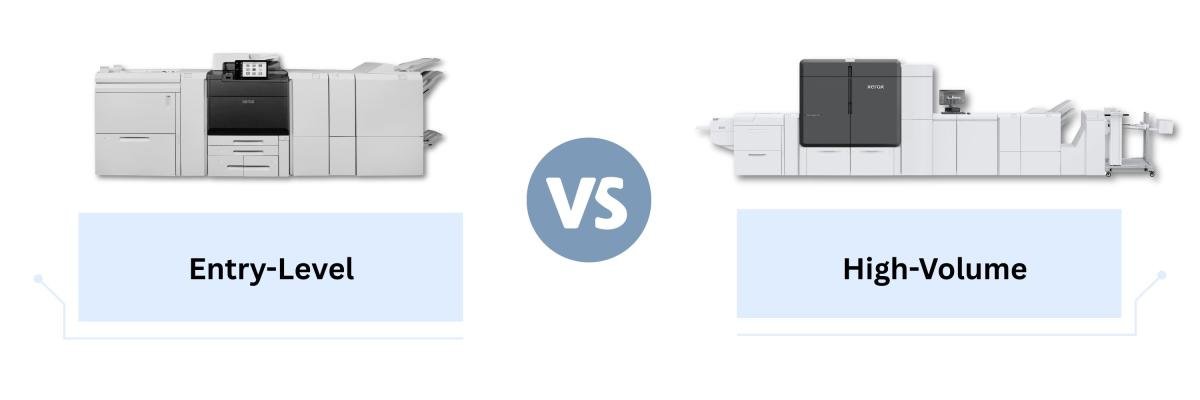
If you’ve started looking into production printers, you’ve probably realized there’s a big choice to make right away: Should you go with an entry-level production printer or invest in a high-volume model?
It’s not always an easy call. Entry-level models are more affordable and compact, but will they keep up with your workload? High-volume printers are powerhouses, but do you actually need all that speed, finishing, and media flexibility? Picking the wrong one can mean wasted money, constant frustration, or a printer that sits half-idle.
As veteran print vendors, we’ve helped businesses of all sizes select the right Xerox production printer for their needs. Whether a school prints a few thousand pages a month or a commercial shop runs millions, we have the right solution. We know the specifications inside and out, but more importantly, we know how those specs play out in the real world.
We also understand how Xerox models compare to other brands like Canon, Ricoh, and Konica Minolta.
In this article, we’ll break down the differences between entry-level and high-volume production printers. We’ll walk through each major decision category: speed, volume, finishing, media, quality, cost, and scalability. This way, you’ll know exactly which type of printer fits your business.
Still not sure a production printer is right for you? Check out our blog Is a Production Printer Right for Your Business? + Costs to learn more.
But first, here’s a brief definition of what each type of printer is.
What’s the Difference Between Entry-Level and High-Volume Production Printers?
Entry-level production printers are like the “gateway” into professional printing. They’re faster and more durable than office printers, but designed for light-to-moderate workloads.
High-volume production printers are the heavy hitters. They’re built for nonstop printing, advanced finishing, specialty colors, and massive monthly output.

Now, let’s get into more detail on how they compare.
Print Speed
Entry-Level
Typically, these printers can produce around 70 to 90 pages per minute, which is adequate for smaller teams, marketing departments, schools, or offices that handle short-to-medium print jobs monthly. While this speed is impressive compared to standard office printers, they might struggle a bit when faced with tight deadlines, especially if multiple large jobs start to pile up.
High-Volume
Typically, these machines operate within a range of 100 to over 300 ppm. They are designed to run continuously, often 24/7. If your business frequently handles large runs with tight turnaround times, then the speed of these machines can really make a difference.
Winner
High-Volume. This is the go-to if you need lightning-fast speed and the capacity to handle urgent, high-volume tasks. But if your turnaround times are more relaxed, then the entry-level option should be more than sufficient.
Learn more about print speed and why it matters here.
Monthly Volume Capacity
Entry-Level
These printers are great if you need to print a few thousand pages each month, up to around 100,000. If you regularly go beyond that, you’ll be pushing these printers to their limits, which might shorten their lifespan.
High-Volume
Designed to handle hundreds of thousands to millions of pages each month, these systems are built to endure heavy-duty cycles. They can run continuously without breaking a sweat, making them reliable for demanding workloads.
Winner
High-volume options are great if you’re running a commercial shop, a large university, or any organization that produces massive output each month. Otherwise, if your needs are lighter, the entry-level plan is a great choice that won't overspend.
Learn more about monthly print volume and why it matters here.
Finishing Capabilities
Entry-Level
These machines offer the basics like stapling, folding, and some booklet-making. They’re great for producing clean, professional documents in-house. However, for more complex finishing tasks such as trimming, perfect binding, or stacking, you might need to outsource those jobs.
High-Volume
Full inline finishing suites offer a range of features such as binding, trimming, stacking, hole punching, saddle stitching, perfect binding, and more. Some models, like the Xerox Iridesse Production Press, even combine finishing with workflow automation, so your jobs also come out ready to deliver.
Winner
High-Volume. If you want everything done inline without needing to touch the job after printing, then high-volume is the way to go. On the other hand, an entry-level option works well for simpler output, especially if you're okay with a little manual finishing.
Learn more about print finishers and whether you should include them here.
Media Handling: What Can You Print On?
Entry-Level
They handle common paper sizes and weights quite well. They can also manage light cardstock and some specialty media, although they’re a bit limited when it comes to oversized sheets or very heavy stock.
High-Volume
These systems support a wide variety of stocks and weights, including very heavy media, as well as oversized sheets up to 51 inches. They can also handle synthetics and mixed media all in a single job. They’re perfect for creating complex marketing pieces, packaging, and premium products.
Winner
High-Volume works great if you need maximum media flexibility. However, if you mostly print standard sizes and weights, opting for the entry-level option can save you some money without sacrificing quality.
Print Quality & Color Options: Standard vs. Specialty
Entry-Level
These printers offer excellent CMYK quality, making them perfect for newsletters, flyers, brochures, and internal documents. They’re a versatile choice that can handle all your printing needs with ease.
High-Volume
You get the same high-quality CMYK printing, but often with the option to choose specialty toners like gold, silver, white, clear, or fluorescent pink. These options open up creative possibilities and can help your printed materials stand out even more.
Winner
Tie. Both are suitable for standard CMYK work, but if your business model involves specialty colors, high-volume options tend to be the better choice.
Cost & Total Cost of Ownership: Short-Term vs. Long-Term Value
Entry-Level
These offer lower upfront costs and monthly maintenance fees, making them a good choice for smaller operations. Keep in mind, though, that if you print large volumes, the cost per page can add up quickly. This can make expanding your printing needs more expensive over time.
High-Volume
While the initial investment might be higher, the cost-per-page drops significantly when you’re printing a large volume. Over time, if you consistently print a lot, these savings can really add up.
Winner
The approach depends on the volume. An entry-level option can help keep your initial costs manageable. However, if you're producing at a large scale consistently, high-volume options tend to be more financially advantageous.
Scalability & Upgrade Paths
Entry-Level
Many models, such as the Xerox PrimeLink C9200 Series, are designed to grow with you. You can add finishing modules, feeding trays, or even software upgrades over time, making it a versatile choice that adapts to your needs.
High-Volume
These are already built for scale, but there's still room to add specialized features or upgrade the software to boost productivity even more.
Winner
Tie. Both have upgrade options, but entry-level production printers have more flexibility for starting small and expanding without needing a total replacement.
Side by Side Comparison Table
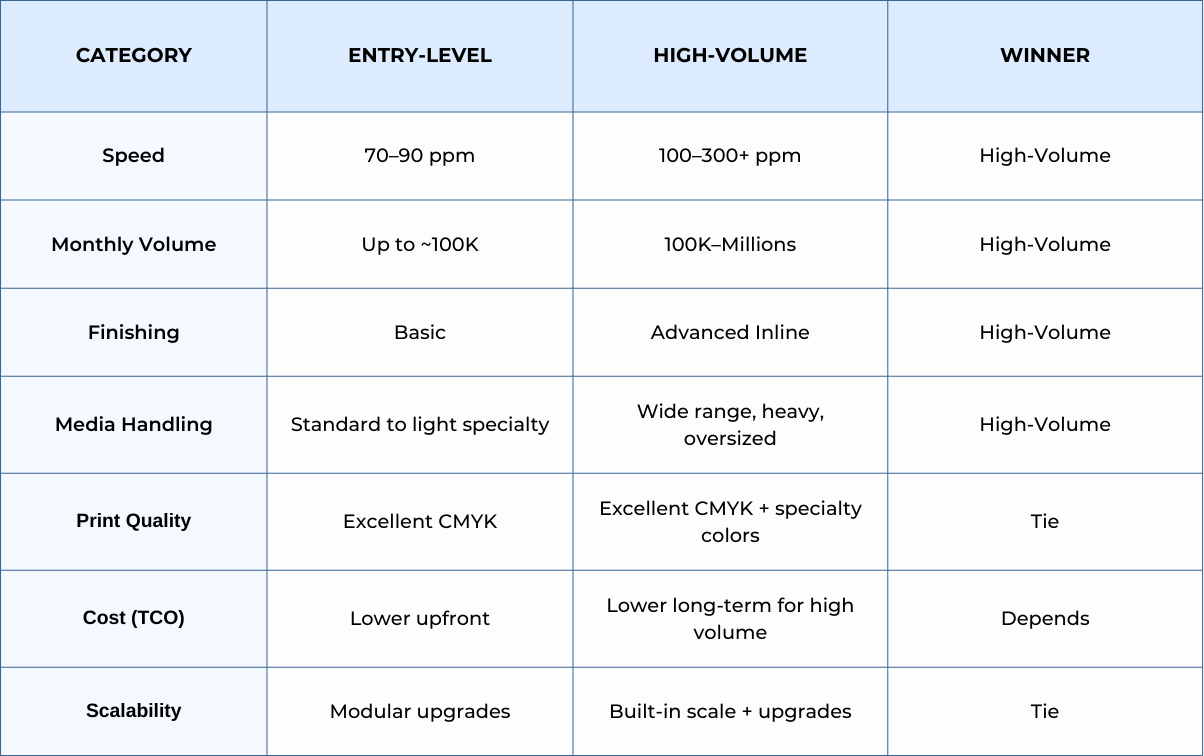
Real-World Examples of Entry-Level and High-Volume Printer Users
Entry-Level Fit:
- Schools printing course packs and newsletters
- Marketing departments creating brochures and mailers
- Small print for pay shops handling short-run jobs
- Example models: Xerox PrimeLink C9200 Series, Canon imagePRESS V1000
High-Volume Fit:
- Commercial print shops running client jobs nonstop
- Direct mail companies producing campaigns
- Publishers printing books, manuals, and catalogs
- Example models: Xerox Iridesse Production Press, Konica Minolta AccurioPress C14000
Signs You’ve Outgrown an Entry-Level Printer
- You’re constantly hitting its monthly duty cycle
- Print queues are backing up
- You’re outsourcing finishing work you wish you could do in-house
- You need heavier or larger media than your current printer supports
- Your cost-per-page is climbing as your volume grows
If these sound familiar, it might be time to explore high-volume options.
Which Production Printer Should You Choose?
If your monthly volume is light to moderate and you want a lower upfront cost, an entry-level production printer like the Xerox PrimeLink C9200 Series is a smart, scalable choice.
If you’re running large jobs daily, need advanced finishing, or want specialty color effects, a high-volume production printer like the Xerox Iridesse Production Press will pay off in efficiency and lower cost-per-page over time.
Next Steps
If you’re still deciding, here are resources to help:
- Exploring the Similarities and Differences Between Production Printers and Office Printers
- Your Guide to Xerox Production Print Solutions
And for a detailed breakdown of costs, upgrades, and vendor selection, grab our Free Guide to Purchasing a Printer.
If you’d like personalized advice, we can review your current print volume and workflow. We will then recommend the right Xerox model for you, whether that’s entry-level or high-volume.
