
When businesses start looking into new printers, one of the first questions that comes up is: what’s the difference between an office printer and a production printer? The terms can be confusing, especially since office printers are sometimes labeled as multifunction printers (MFPs) while production printers are often described as commercial or digital presses.
As a certified print vendor and Xerox partner, we’ve worked with organizations of all sizes, including small offices and print shops, and we’ve seen how important it is to choose the right category. Picking the wrong type of printer can lead to overspending on unnecessary features or, worse, dealing with a machine that can’t handle your workload or deliver adequate quality.
In this article, we’ll break down the similarities and differences between office printers and production printers in clear terms. You’ll learn where the two categories overlap, what sets them apart, and how to decide which one is right for your business. We’ll also share some real-world examples of models in both categories so you can see what’s available.
By the end, you’ll have the clarity you need to move confidently toward your next step, whether that’s browsing models, comparing features, or requesting a tailored quote. Let's get started!
How They’re Alike: 5 Similarities Between Office and Production Printers
Core Functionality
Both production printers and office printers serve the same basic purpose: turning digital content into physical documents. They can use different printing technologies, like laser or inkjet, to print text, images, and graphics onto paper or other materials.
Connectivity and Network Integration
In the age of seamless digital workflows, both production and office printers are designed to integrate seamlessly into networked environments. They support connectivity options like Wi-Fi, Ethernet, and USB, allowing users to print from various devices within the network.
User-Friendly Interfaces
Usability is a universal concern, and both production and office printers feature intuitive interfaces. Features like touchscreens, navigation menus, and user-friendly controls help both casual users in an office and seasoned operators in a print shop get the job done without headaches.
Security Features
With sensitive data moving through printers every day, security is a priority. Both office and production printers offer features like password-protected printing, user authentication, and data encryption to help keep documents secure.
Related Reading: 4 Ways to Protect Your Printer from Cyberattacks.
Environmental Considerations
In today's world, environmental awareness is more prominent than ever. Both production and office printers are now built with a focus on energy efficiency and eco-friendly features. Features like sleep modes, duplex printing, and the use of recycled materials all play a role in supporting sustainability efforts.
For more information on sustainable printing, check out our blog on 5 Steps to Sustainable Printing.
How they Differ: 5 Key Differences
While they share some similarities, office and production printers are designed for very different use cases. Here’s what separates the two:
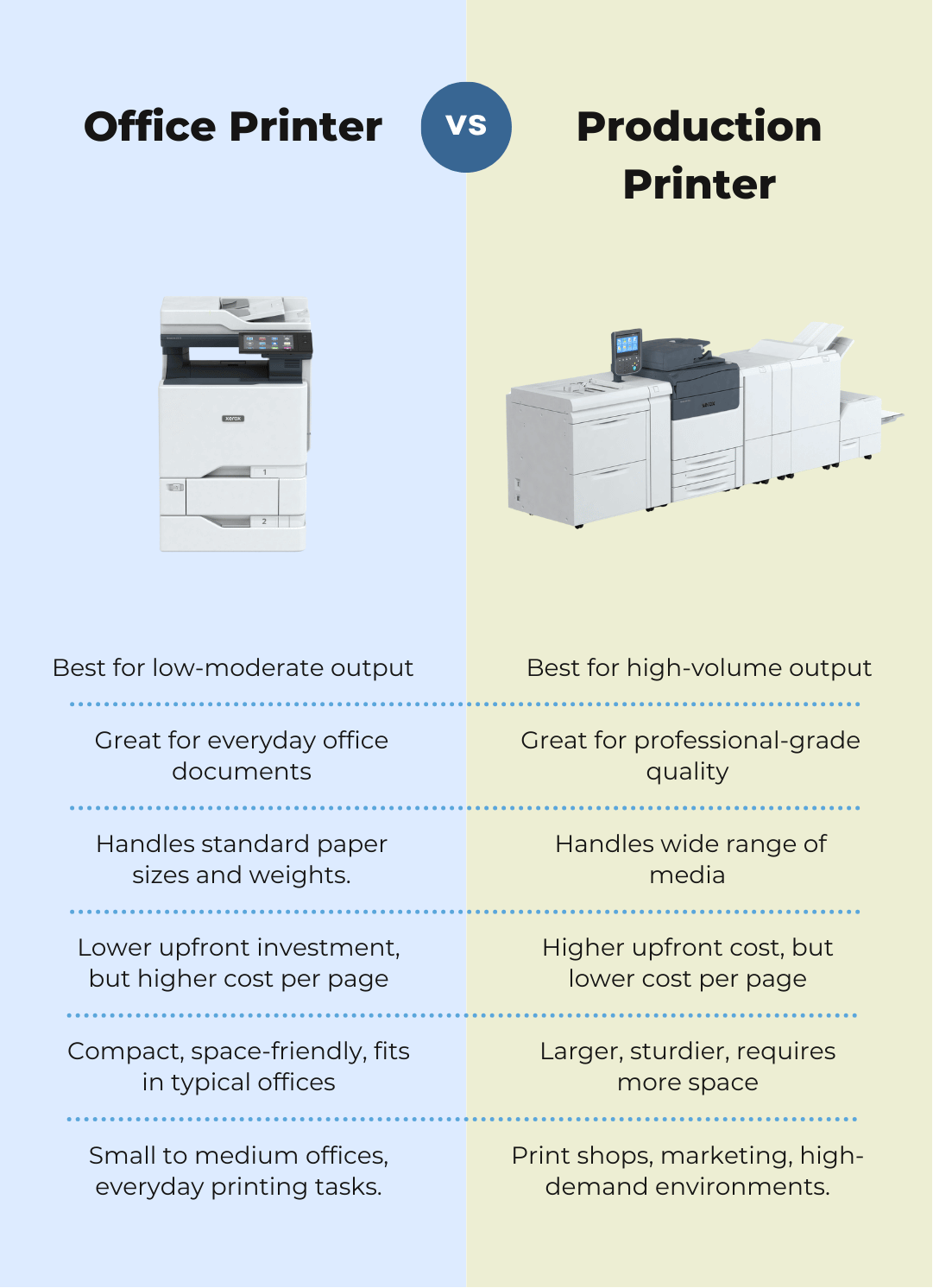
Volume and Speed: Production Printers Take the Lead
This is the most significant difference. Production printers are built for high-volume and high-speed printing. They handle large print jobs with ease, making them ideal for print shops, commercial printing, and marketing materials.
Office printers, on the other hand, handle moderate to low volumes. They’re perfect for everyday business documents like reports, presentations, or emails.
Learn more about print volume here.
Print Quality: Precision vs. Standard
Production printers specialize in precision and advanced color accuracy. They offer professional-grade quality, often required for brochures, booklets, or photo-heavy materials.
While office printers can produce high print quality, they don’t match the same level of precision as production printers. Instead, they strike a good balance between quality and speed, making them suitable for general office tasks such as reports, emails, and presentations.
If print quality is a deciding factor for you, check out our article on Office Print Quality vs. Production Print Quality.
Media Flexibility: Versatility of Production Printers
Production printers are designed with enhanced media handling capabilities. They work with a wide variety of paper sizes, weights, and finishes. This flexibility is crucial if you’re producing marketing collateral or custom pieces.
In contrast, office printers are more limited. Most handle standard paper sizes and weights, which is all you need for everyday business documents.
Cost Considerations: Investment vs. Operational Costs
Production printers require a larger upfront investment because they come with more advanced features and capabilities. However, if you’re producing high volumes, the cost per page is often lower in the long run.
Office printers have a lower upfront cost, making them more suitable for small to medium-sized businesses with tighter budgets. However, keep in mind that their cost per page, especially in color, is typically higher. They’re more cost-effective for environments with moderate printing needs.
Curious about the financial side? Our blog Is a Production Printer Right for Your Business? + Costs dives deeper into budgets and ROI.
Footprint: Size Matters
Production printers, designed for large-scale industrial use, are larger and take up more space. They're built with sturdy structures that can handle advanced paper handling features and even finishing options like stapling or binding.
Office printers are more space-friendly, with compact designs that fit well into standard work environments. Their smaller size makes them more adaptable to the limited space often found in everyday offices.
Choosing the Right Fit
The choice between a production printer and an office printer hinges on the specific needs and priorities of the user or organization. Here are some factors to consider when choosing:
Work Volume:
- High-volume, frequent jobs → Production printer
- Low to moderate volume → Office printer
Print Quality Needs:
- Precision, professional-grade output → Production printer
- Standard office documents → Office printer
Media Handling:
- Variety of materials and finishes → Production printer
- Standard paper only → Office printer
Budget:
- Larger upfront investment, lower long-term cost → Production printer
- Smaller upfront spend, higher cost per page → Office printer
Space:
- Room for larger equipment → Production printer
- Tight office space → Office printer
Examples of Printers in Each Category
Production Printers:
- Xerox Versant 280 - Ideal for marketing teams or print shops that need speed and advanced color management.
- Xerox Iridesse Production Press - Known for enhanced color capabilities and finishing flexibility.
- Canon imagePRESS V1000 - Great for professional print providers needing versatile media handling.
Office Printers:
- Xerox AltaLink C8255 – Compact and reliable for growing offices
- HP Color LaserJet Enterprise M856x - A solid fit for businesses with everyday document needs.
- imageRUNNER ADVANCE DX C5860i – Great for medium to large offices with moderate volume.
To Sum It Up
Production printers and office printers share core functionalities, but their differences lie in scale, speed, print quality, media handling, cost dynamics, and physical footprint. Choosing between the two involves a careful evaluation of specific needs and priorities.
Whether you're managing a bustling print shop or overseeing the daily tasks of a small office, understanding these similarities and differences empowers you to make informed decisions. The right printer, aligned with your unique requirements, becomes an invaluable asset, contributing to the efficiency and success of your workplace.
If you’re still weighing your options, you may want to read Is a Production Printer Right for Your Business?for a deeper dive into costs and long-term benefits.
If you’re leaning toward a purchase, the next step is easy:
Browse our printer catalogue to compare Xerox office and production models, filter by features like print speed and monthly volume, and even configure accessories.
Request a quote when you’re ready, and our team will provide a tailored estimate based on your business needs.
Both paths are available, whether you’re still exploring or are ready to act; we’ll help guide you toward the right solution.
