Looking through the different printer brands and trying to figure out how a specific model compares to another is hard when the differences could seem small at first glance.
In the case of Xerox, they offer multiple product families, including devices in the AltaLink, VersaLink, and PrimeLink categories, among others.
It can be tedious and time-consuming to go through each of the product families and learn all the differences and features associated with them to make an informed purchasing decision.
For nearly 40 years, we’ve proudly managed our local print business and exclusively sell Xerox products. This experience makes us experts in the field. We can easily explain the features and differences between various device families, so you don’t have to worry about it.
This blog isn’t just about praising AltaLink devices or claiming they are better than all other Xerox products or any other printer brands. Instead, it aims to provide a balanced view while recognizing the strengths of AltaLink.
The AltaLink machines meet particular needs for certain workgroups, and yours may not be one of them.
At Strategic Technology Partners of Texas, we are unequivocal in our desire to create content that is completely honest and free of bias.
Today, we’ll be looking at the AltaLink family, discussing the different types of machines, features, and differences to help you evaluate whether you fit into the AltaLink family or not.
What Printers Are In the Xerox AltaLink Family?
Let’s first look at the models that make up the AltaLink family before diving into the features and differences:
- AltaLink C8230/C8235/C8245/C8255/C8270
- AltaLink C8130/C8135/C8145/C8155/C8170
- AltaLink B8245/B8255/B8270
- AltaLink B8145/B8255/B8270
If you would like to learn more about some of the specific models of the AltaLink family, read these blogs:
Xerox AltaLink C8245

6 Xerox AltaLink Printer Features
Now, let’s go over six notable features of the AltaLink product family, some of which are exclusive to the 8200 Series:
To dive deeper, check out our dedicated blog on the newest Xerox AltaLink 8200 Series features!
1. Smart Proximity Sensor
The Smart Proximity Sensor is a handy reflective sensor that automatically wakes your device when you come close to it. After you walk away, the device will go into auto-sleep mode, helping to save energy. Admins can easily turn these settings on or off and adjust the sensor's detection distance.
This feature not only saves energy but also means you don’t have to remember to turn your printer on or off every time you use it.
By automatically waking and putting the device to sleep, this sensor can even help lower your electricity bill if you used to leave your machine running all the time.
2. Multi-Destination Scanning and USB Folders
AltaLink devices simplify document scanning by offering various destination options.
Scanning can be slow if you can't choose where to send your documents. Multi-destination scanning speeds up the process by letting you easily pick subfolders and specific locations for your files. You can even scan directly to a USB drive or folder, making it more convenient for you.
3. Printer Personalization and Customization
With AltaLink machines, you’ll be able to completely personalize your home screen with the printer apps and features you use most. The tablet-like user interface provides a familiar, cohesive layout that minimizes time spent on the device searching for a specific app or function.
The new AI-assisted adaptive learning feature in the latest AltaLink C8200 and B8200 Series takes personalization to the next level. Using artificial intelligence, the printer learns your workflow habits and automates everyday tasks. It creates one-touch shortcuts for repetitive jobs like copying, scanning, or emailing, and even offers personalized recommendations to help you work more efficiently. Forgot about a shortcut you set up?
The system will remind you when it’s relevant, ensuring you’re always operating at peak productivity.
Additionally, your IT staff can designate user permissions for specific apps, protecting against overuse and ensuring confidential documents remain secure.
4. Pre-loaded AI Productivity Apps
The AltaLink C8200 and B8200 Series include three smart AI apps designed to make your workday easier:
- Auto Redaction: Quickly redact sensitive info from documents with just a few clicks.
- Summarizer: Create concise summaries of lengthy documents for faster reviews.
- Note Converter: Transform handwritten notes into editable, searchable digital text.
These apps streamline repetitive tasks, boost productivity, and reduce manual effort.
An example of the Xerox Note Converter app:
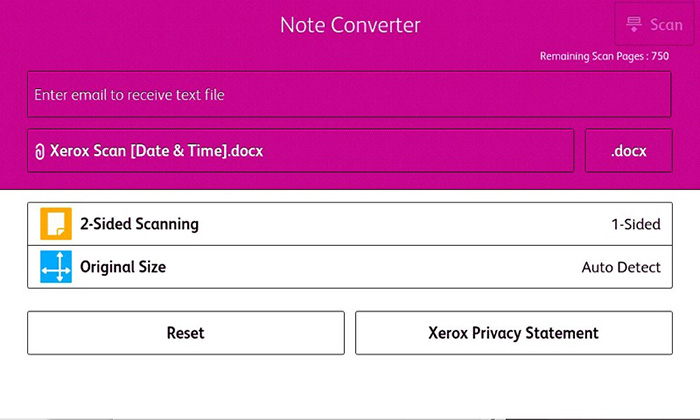
To learn more about the different applications in the Xerox App Gallery, read these blogs:
- Six Copier/Printer Apps to Increase Office Productivity
- Four Best Copier/Printer Apps for the Educational Environment
- Can I Write My Own Copier/Printer Apps?
5. Fit, Center and Scaling for Print
AltaLink machines also come with Fit, Center, and Scaling, which lets you adjust the size of documents you want to copy.
With this feature, you can fit the document to the specified page size, center the document on the page and then scale the document by choosing its size. This way you can fit two pages or more onto just one sheet.
6. Printer Security Features
The AltaLink Series is built with robust security in mind, and the latest 8200 models take it a step further with pre-defined security templates. These templates simplify setup by letting you choose from options like Default, Elevated, or High, which automatically apply the right security configurations.
Combined with standard features like secure print, user authentication, network authentication, solid-state hard drives, and IP address filtering, the AltaLink 8200 series ensures comprehensive protection for your sensitive data while saving your IT team valuable time.
Read our blog on Xerox’s approach to cybersecurity to learn more about the company’s industry-leading security initiatives.
Differences Between Xerox AltaLink and VersaLink Printers
There are some important differences between the AltaLink and VersaLink printer families.
The biggest difference is that the VersaLink family includes both single-function printers, which print only, and multifunction printers, which can print, scan, copy, and optional fax. On the other hand, the AltaLink family only offers multifunction machines.
This means that VersaLink machines are better suited for small-to-medium sized businesses, while AltaLink devices are ideal for larger workgroups.
Additionally, some features are exclusive to AltaLink devices, such as the Smart Proximity Censor feature discussed earlier, and additional print finishing options, such as stapling and hole-punch.
If you would like to learn more about the differences between AltaLink and VersaLink devices, read our comparison of the two product families here.
Xerox VersaLink C415:

Differences Between Xerox AltaLink and PrimeLink Printers
In the earlier example, we compared the AltaLink and VersaLink product families by calling the AltaLink the "big brother" and the VersaLink the "little brother."
Now, if we flip those roles for the AltaLink and PrimeLink families, we can see that the AltaLink takes on the "little brother" role, while the PrimeLink steps up as the "big brother." This helps highlight the differences between these two product lines more clearly.
PrimeLink machines are built for larger modern office workgroups and in-plant print shops. These entry-level production printers are perfect for workplaces that frequently print in color and can handle a variety of tasks, including producing manuals, pamphlets, and posters, along with other types of media.
On the other hand, AltaLink devices cater to large workgroups that require high-volume printing and an all-in-one solution. They efficiently manage essential tasks like printing, scanning, copying, and faxing, all in one machine.
For a more in-depth look at a PrimeLink machine, read our review of the PrimeLink C9070.
Xerox PrimeLink C9065/9070:

3 Differences Between Xerox AltaLink Printer Models
We’ve discussed the differences between the AltaLink, VersaLink, and PrimeLink families. Now, let’s focus on what sets the machines apart within the AltaLink family. Here’s a clear look at the differences between AltaLink devices:
1. Print Speed
When it comes to AltaLink devices, their print speeds can vary based on the model you choose. For example, in the AltaLink B8200 series, the AltaLink B8245 can print up to 45 pages per minute (ppm), while the AltaLink B8255 goes even faster at 55 ppm, and the AltaLink B8270 can reach an impressive 72 ppm.
In all four models of the AltaLink series, remember that the more advanced the printer, the quicker it can print. Just keep in mind that printers with faster speeds might come with a higher price tag.
2. Recommended Monthly Print Volume
Print speed isn't the only thing that varies by machine; a specific model’s recommended monthly print volume varies too. Generally, more advanced models in the AltaLink Series have a higher recommended print volume.
For example, among the AltaLink series mentioned earlier, the AltaLink B8245 can handle up to 50,000 pages a month, the AltaLink B8255 can handle up to 75,000 pages, and the AltaLink B8270 can manage an impressive 100,000 pages per month.
Just like with print speed, as a printer's recommended monthly print volume increases, so typically does its price.
As a good practice, always stick to your printer's recommended monthly print volume rather than its maximum monthly duty cycle. Doing this helps prevent overuse and extends the lifespan of your printer.
For more information on this, read our blog on the differences between print volume and duty cycle.
3. Printer Cost
As mentioned earlier, the price of a printer increases as its specifications increase. In simple terms, the more advanced the printer model, the more features it includes, which also means a higher cost.
Here are the approximate base costs of the three machines in the AltaLink B8200 Series:
- AltaLink B8245-$12,050
- AltaLink B8255-$14,765
- AltaLink B8270-$18,00
Here are the estimated base costs of the five printers in the AltaLink C8200 Series:
- AltaLink C8230-$11,100
- AltaLink C8235-$11,885
- AltaLink C8245-$14,000
- AltaLink C8255-$16,00
- AltaLink C8270-$21,000
As you can see, devices in the AltaLink series can get quite expensive. Some vendors may offer trade-ins and there’s also the option to lease your printer, rather than purchase it outright. Leasing a printer will break up the total price of the machine into monthly payments, making it a more affordable option. For more printer cost information, read these blogs:
- How Much Does a Copier/Printer Cost?
- Leasing vs. Purchasing a Copier/Printer
- How Trading in Your Current Printer Could Benefit Your Organization
How Does Xerox AltaLink Series Compare to Other Printer Brands?
Comparing product families across the printing spectrum can be difficult to surmise in a short paragraph because each brand has its own unique qualities that deserve to be discussed in further detail.
Although this blog primarily discusses the various product families of Xerox, many brands in the industry have solid, advanced machines that can accomplish the same goals as the AltaLink series.
For a look into how some AltaLink printers compare to other models of similar size, check out these brand comparison blogs:
Who Is a Fit for a Xerox AltaLink Printer?
Let’s hit on some key points to help you decide if the AltaLink series is right for you. Here are the main factors to consider:
- You have a large workgroup and have a high monthly print volume.
- You desire one machine to cover all the basic printing functions, such as print, scan, copy, and fax.
- You want to invest in a long-term printing solution for your business.
- You would like advanced technology that helps automate workflows and provides additional features, such as advanced print finishing options.
If you fit into these four categories, then you would likely be a candidate for a machine in the AltaLink series.
However, making a major purchasing decision should always come with extensive consultation from an experienced representative. It’s best to discuss your current situation and broader goals with your print vendor before making a final decision.
Who Is Not a Fit for a Xerox AltaLink Printer?
Here are some of the main scenarios where you would not be a fit for a printer in the AltaLink series:
- You don’t have a big workgroup or a high monthly print volume.
- You need a single-function printer or a smaller desktop multifunction printer.
- You have a small office equipment budget and would prefer a cheaper option.
- You print mostly in color and need a machine to print manuals, pamphlets, or any other special prints.
If you fall into one of these categories, then you are most likely not a candidate for an AltaLink device.
The VersaLink product family would be the better option to look into if you resonate with the first three categories, and the PrimeLink product family would be the option if you align with the fourth category.
Think a Xerox AltaLink Printer Is Right for You?
The AltaLink product family is a smart option for large businesses with a high print volume that want a reliable, long-lasting printing solution.
However, the AltaLink series might not be the best fit for small businesses. If you're looking for something more budget-friendly, need just a simple printer, or don’t print often, there are more suitable options for you.
At Strategic Technology Partners of Texas, we’re dedicated to helping you find the perfect printing solution that suits your needs.
If you’re interested in an AltaLink printer or have any questions, don’t hesitate to request a quote or reach out to us. We’ll help you find the machine that's just right for you.
Feel free to explore our catalog! You can easily sort by features such as print speed and price, and use our product configurator tool to add any extra accessories you might need.

