
Printing supplies make up a major portion of the cost of owning a printer/copier.
Items like toner cartridges, ink cartridges and paper are regularly purchased and used daily in the traditional workplace.
But how much do these supplies cost? Are you currently overpaying for supplies when you don’t need to?
As a company that sells office printing equipment, we know as well as anyone how much printing supplies can cost you.
It’s crucial to know what a customary printing supplies bill looks like because overpaying for supplies is one of the biggest mistakes we see consumers make with their printers.
We’re going to break down the cost of the three most common printing supply items—toner, ink and paper---before breaking down what you might pay for other necessary supplies, such as a drum cartridge.
We are an authorized Xerox Platinum Status Partner, so we will be using machines in their product catalog as examples throughout the article.
How Much Does Toner Cartridges Cost?
The first supply item we will discuss in this article is toner, as it is one of the most common areas of expense when owning a printer.
Before getting into pricing, it’s important to note that there are four different types of toner, all of which will be priced differently depending on the quality.
The four different types of toner are: Original Equipment Manufacturer (OEM), Newly Manufactured Toner, Remanufactured Toner, and Drill and Fill Toner.
Ideally, you’d always want to find OEM toner, because they’re made by the same manufacturer as your printer, so you know they’ll work to the manufactured specifications of your device. Sometimes, OEM toner is the only choice when the printer model is just introduced.
Because OEM is the highest quality of toner, it’s also the most expensive. Conversely, Newly Manufactured Toner, Remanufactured Toner and Drill and Fill Toner will typically be the cheaper options and are available once the model has been on the market for approximately 12-18 months.
However, these types of remanufactured or refilled toner cartridges have a failure rate of 40 percent, according to Inkjet Wholesale, signaling that they likely aren’t the best option for workgroups that use their printer daily.
Now that you know a little more about the different types of toner, how much does it cost? Let’s break that down more in the next section:
Toner Cartridge Cost Breakdown
Toner costs don’t just depend on the type of toner you buy: Toner prices will vary depending on how much your organization prints, and what it is that you’re printing, which is known as page coverage.
For a desktop unit like the Xerox VersaLink B405, which prints in only black and white, you can expect to pay anywhere from $113-$169 for a black toner that will last you about 2,500-5,000 pages.
If printing in color, you’ll have to purchase cyan, yellow, magenta, and black toner (CYMK), which for a color desktop unit like the Xerox VersaLink C405, will typically run you about $900 total for all four colors, and last you 4,800-5,000 pages.
Should You Opt for Automatic Shipments of Toner?
If the thought of determining which toner is compatible with your machine, and buying it yourself seems stressful or unnecessary, there is a way you can have toner automatically shipped to you.
Automatic shipments of toner are a benefit that comes with a maintenance plan or service agreement at certain companies that sell printers.
The way it works is you install an application that can read when your toner levels are low. Once it alerts the company that is in charge of your shipment of toner, the correct (and highest quality) toner is then shipped to your door.
If you think auto-toner shipments might be something you’re interested in, read our article on Auto-Toner Shipments or Buying My Own- Which is Right for Me?
How Much Does Ink Cartridges Cost?
Another common printer supply item is ink cartridges, which are used more for smaller, inkjet, printers that you will usually find in a home office.
Like toner, the cost of ink will depend on the type of ink you buy and the specific printer you have and what you’re printing. The two types of ink cartridges, black and color, will differ in price, with color being more expensive.
For instance, ink cartridges for the HP DeskJet 4155e costs around $40 and has a total page yield 340 pages. However, this can vary based on what you are printing (page coverage).
How Does Ink Affect Your Cost Per Page?
The cost of ink cartridges is also felt more substantially in the cost per page, where prices can run higher than toner’s cost per page.
If you take the example above with the HP DeskJet 4155e, you are paying an average of 12 cents per page.
That’s a lot of money to be paying for printing. Unless you’re using the printer on an as-needed basis, it’s usually recommended to buy the more expensive machine that uses toner as its main supply item.
This is because ink cartridges are expensive and have a high failure rate if you don’t use them continuously because the printer heads dry up.
While the cheap printer costs less in the short term, it can cost more in the long run due to high supply expenses, and therefore, a high cost per page.
How Much Does Printer Paper Cost?
The next common supply item we will discuss is something we’ve all used before: Paper.
Believe it or not, the price of a ream of paper (typically 500 pages) can be more substantial than you would think.
Just like there are different types of toners and ink, there are also different types of paper you can buy. Some of them you might be familiar with, such as regular matte paper (your classic copy paper), or heavyweight paper (such as cardstock).
However, there’s also glossy paper, which has a shine and rich color output, bright white paper, which is formulated with a white finish for vibrant colors, and photo paper, with a sheen on one side and matte on the other.
Picking the right paper for your printer will have a great impact on the output and quality of your overall print, so it’s important to know the different types and which scenario they’re used best in.
For a desktop printer such as the Xerox VersaLink C405, paper will cost you anywhere around $3.50-$50.00 per ream (500 sheets), but this can change depending on the type and amount of paper you purchase.
Regular matte paper will be closer to $3.50, while high-quality bright white and photo paper will be closer to $20. When shopping for cardstock, you can expect to pay around $21 for 250 sheets. If you’re printing 1,000 pages in a month, you can expect to spend around $7-$40 a month on paper.
How Much Do the “Other” Printing Supplies Cost?
Toner, ink and paper are the supplies many people think of when it comes to supplies for your printer.
But there are several other user-replaceable supply items, such as drums, transfer belt cleaners, maintenance kits and waste containers to name a few. If your printer includes the ability to staple, then staples would be another example of a supply item that you’ll need to replenish.
To demonstrate pricing for some of these “other” supplies, we’re going to use the machines from the Xerox AltaLink Series as examples.
These are larger multifunction printers where these kinds of supply items can become more commonplace. Supplies for one of the machines in the AltaLink Series would cost:
Transfer Roll: $62.00
Transfer Belt Cleaner: $50.00
Drum Cartridge: $576.00
For a smaller multifunction printer, like the Xerox VersaLink C405 we’ve used as an example previously, you can expect to pay around:
Maintenance Kit (Transfer roll, transfer belt, feed roller): $261.99
Drum Cartridge: $264.99
As an important side note, you need to make sure that if you’re currently on a cost-per-copy maintenance plan, DO NOT order supplies outside of your plan; you will just be paying double.
Several manufacturers produce supply items that are designed only to sync with the specific machine it’s designated to work with due to the different maintenance plans that are offered.
When the need for toner or other supplies arises, not all employees may know that you’re covered on your current maintenance contract for service and supplies, and they might order supplies not knowing that they’re already included. Make sure to inform all staff members what type of service and supply plan you utilize to avoid overpayment.
That’s why it’s crucial to have a plan for printer supplies before you get your new machine. That way you won’t be wasting money on unnecessary supplies.
How Much Does Printer Service Cost?
There’s another important point related to supplies that you need to be aware of. It involves getting service for your printer, which can get tricky and costly without a maintenance plan.
For example, when our company is servicing a printer that’s not under a maintenance plan, we charge $125/hour, a $60 trip fee, and the cost of the required parts. We’ve seen other vendors charge even more, so this cost will vary depending on the vendor that you use.
It’s also good to note that on-site service is not offered for all machines, particularly smaller desktops that are bought from places like Staples or Office Depot.
With a maintenance plan, however, all machine-related parts and labor are included, and you don’t have to worry about finding a technician who’s experienced enough to fix your machine.
The cost of a maintenance plan varies depending on the size of the printer, and the number of prints you agree to make before signing. Maintenance plans typically cost $10-$30 per month and are usually around $0.015 per page for black and white, and $0.07-$0.15 for color.
Service and supplies go hand and hand as essential areas of owning a printer. They are also closely related in that many consumers overpay for them.
To avoid overspending on supplies and services, make sure to have a plan for each before you get your new printer. It will save you money in the long run and ensure that you won’t excessively spend on supply items or for outsourced service.
If you would like to read more about printer service and how much it costs, read our blog on the cost of service for your printer.
See the graphic below for some of the benefits of a printer maintenance plan:
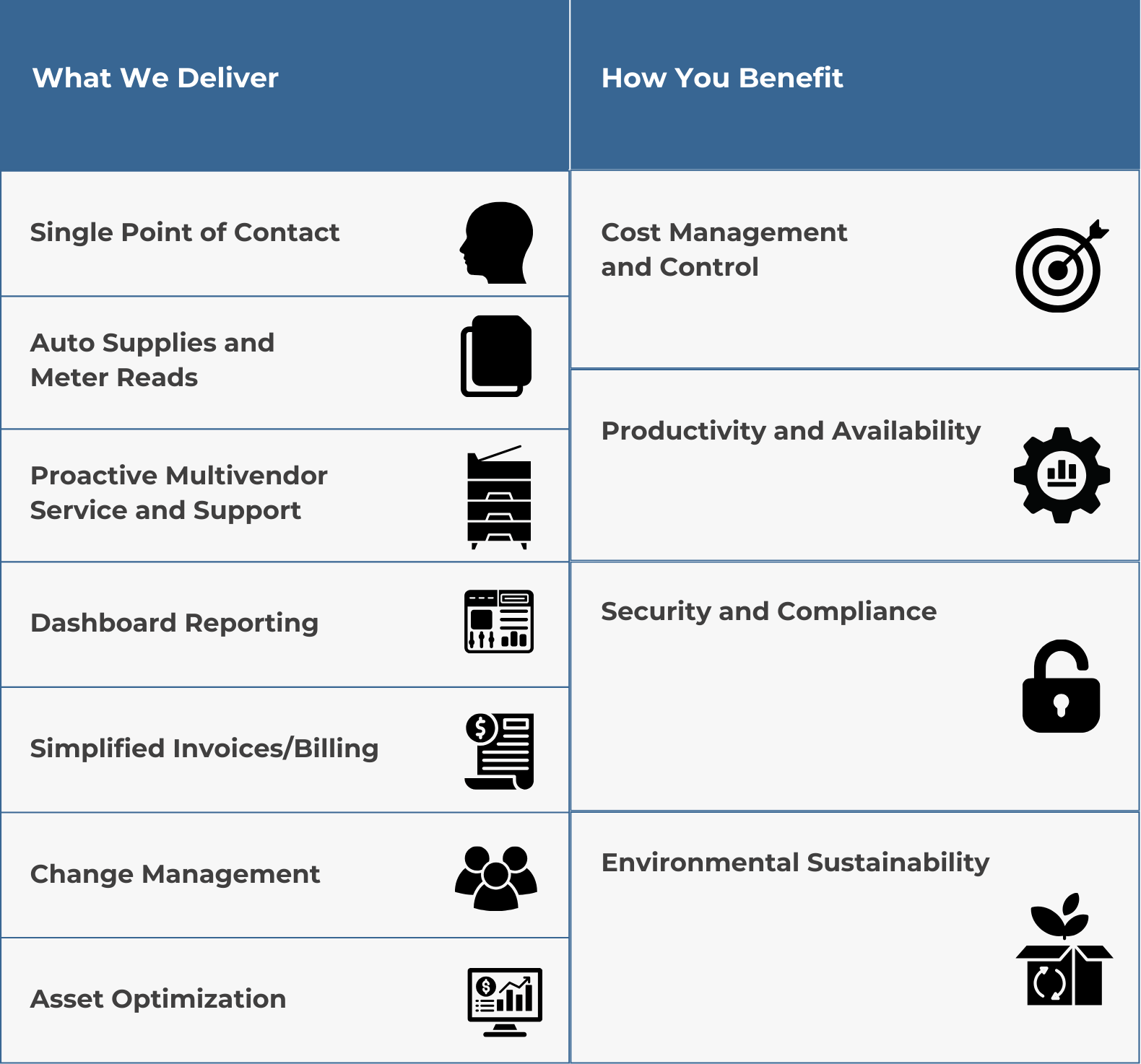
Is a Printer Maintenance Plan Right for You?
As you can see, buying supplies for your printer is not easy, especially if you’re trying to budget for more important tasks.
Our advice as a company that has sold office equipment and supplies for almost 40 years is you need to have supplies and service solutions set up before your new machine gets delivered.
Some will be able to handle supplies and printer service on their own. For others, especially larger workgroups, they will need to opt into a maintenance plan.
As we mentioned in the last section, maintenance plans can save you a lot of the time, hassle and money it will take to handle printing matters on your own.
If you’re interested in inquiring about a maintenance plan, reach out to us and one of our team of experts will walk you through the appropriate next steps.
