
Although they may seem confusing, cloud-based management platforms are vital for companies and workgroups because they allow users to access and transform information at any time from multiple devices.
The benefits of cloud-based document management and productivity platforms are numerous: workflow automation protocols, constant information accessibility, and enhanced security features are made available to all your team members—no matter where they are located. And, as your team grows, your cloud-based document platform grows with you, and using cloud-based productivity platforms is especially helpful for companies or work groups that are embracing remote and flexible work options.
As many workgroups and businesses move into the digital space, the need for cloud-based productivity management grows.
Xerox’s answer to this growing need is Xerox Workflow Central, a productivity app that allows users to optimize document conversion.
As a Xerox Diamond Authorized Solution Provider, STPT wants to use our extensive brand expertise to help you find the right business solutions to make your print environment more efficient.
In this article, we will explain how to install Xerox Workflow Central on your multifunction printer, as well as how STPT can help make app installation and set-up easier for you and your team.
What is Xerox Workflow Central?
Xerox Workflow Central is platform that offers easy access to workflow apps. It is subscription-based and can be found in the Xerox App Gallery.
Workflow Central is accessible from your printer, phone, or computer, so your team can translate documents into other languages, digitize handwritten notes, redact vital info from important documents, and transform text-based files into audio files quickly and easily.
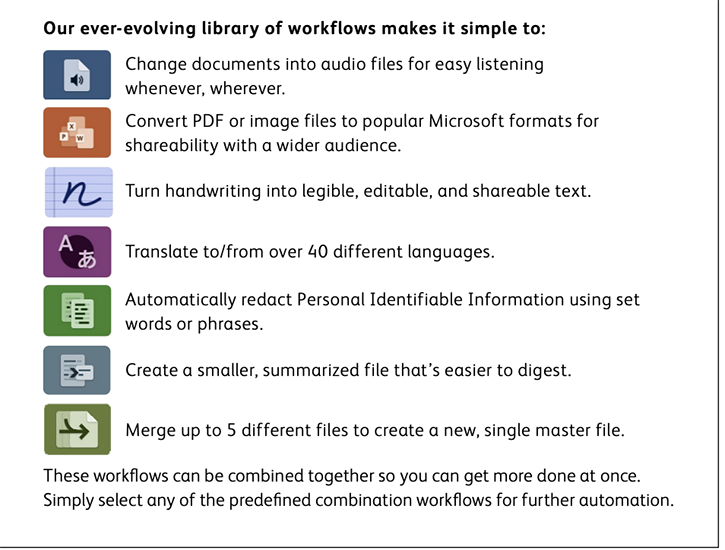
With its 24/7 cloud connectivity, Workflow Central acts as your central hub for workflow automation software; using its features, you and your team can save hours of valuable time.
Xerox Workflow Central requires a subscription, and the cost of the application platform starts at $9.99 a month.
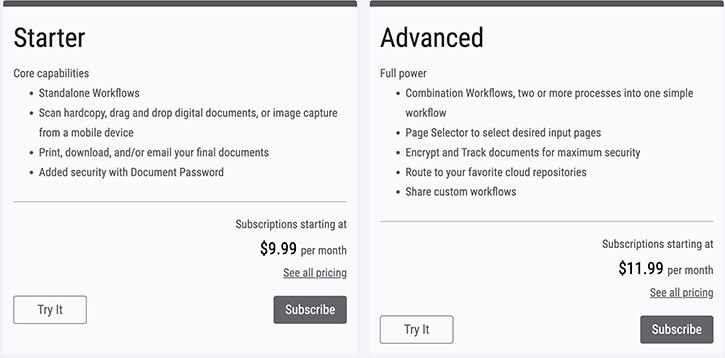
Your print vendor can discuss more specific set up questions and cost options with you at any time, so if you need more information about options or set up for Workflow Central, STPT is always available to talk you through the process.
Workflow Central: Apps Bundled for Your Productivity
Essentially, Xerox Workflow Central is a bundle of the best productivity apps offered by Xerox.
Instead of paying for each person on your team to have access to a single app for workflow automation, (which means paying for multiple apps for multiple devices for multiple employees) you can subscribe to Workflow Central and give your team automatic access to many of Xerox’s workflow automation tools.
Workflow Central is one of the best printer apps because it provides access to multiple workflows at one set subscription price per month. Using AI technology, the workflow apps on the Xerox Workflow Central platform make communication and document organization more efficient for your entire team.
The organized apps included in the bundle are designed to enhance productivity by saving your team time with automation software.
Workflow Central increases your team’s productivity by automating inefficient workflows; tasks that would normally need to be completed manually, like transcribing notes or redacting documents, become automated.
Essentially, the apps in Workflow Central take away a lot of the “busy work” that keeps your team from completing more important tasks during the workday.
With the Advanced Xerox Workflow Central Package ($11.99/month), you can even combine workflows, like Translate + Summarize, to complete two tasks at once.
Your Print Vendor Can Help Set Up Xerox Workflow Central
As a Xerox print vendor, STPT can help you set up an App Gallery sub account for your printing devices.
This streamlines the setup process for Xerox Workflow Central and helps your team achieve peak efficiency with minimal stress.
How To Install Xerox Workflow Central (Step-by-Step)

Photo courtesy of Xerox
As the App Manager, you can create a Workflow Central account for your staff and choose which apps to include for team member access. You can give all your team members access to the Xerox App Gallery and Workflow Central accounts with simple email invitation links.
Then you can access the apps on the Xerox Workflow Central web portal and you can install it on your printing device.
If you already have a Xerox app account and have already installed the Xerox App Gallery on your multifunction device, then all you need to do is follow these simple steps to install the Workflow Central platform:
1. Go to the Xerox App Gallery. Log In.
2. Enter Email and Password.
3. Go to the Devices tab and add a printer to get started.
4. Then go to the All Apps tab and select Workflow Central.
5. Select the Subscribe button to pick a subscription plan.
6. Accept the App End User License Agreement (EULA).
7. Choose your Subscription Duration and Quantity of Credits.
8. Go to Checkout, complete the billing information, and select Place Order.
9. Enable Auto Renew is selected by default. Make sure to deselect it if you do not want your subscription to renew automatically.
10. Select Done.
You can choose which subscription duration you want: one month, one year, or three years.
After you have selected an option, you will then be given access to all the apps on the Workflow Central platform, and you can start converting your handwritten notes, redacting documents, and automatically summarizing documents.
How STPT Can Help Automate Your Workflow
STPT is a print vendor that can help you automate your workflows. We simplify the set-up process for our customers so that you don’t have to waste time doing it yourselves.
Our goal is to make office management easier for you and your team. We offer a variety of services and products to help you create a stress-free office environment.
We value time spent with our customers, and we want to spend that time making life easier for you and your team.
Reach out to us today for more information about installing Xerox Workflow Central.