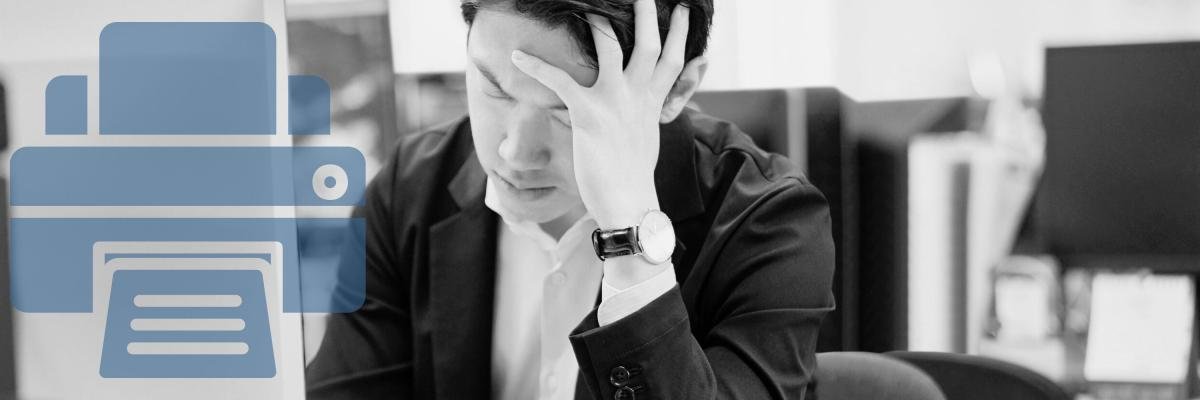
Year-end can be a chaotic enough time without worrying whether your printers can keep up. Between financial reports, HR packets, donor letters, student materials, tax documentation, and marketing projects, many organizations see their highest print volumes in the final six to eight weeks of the year. This is when even minor print issues can feel major.
Trust us, as print vendors, we’ve seen the challenges.
But you don’t have to be caught off-guard. With some preparation, you can avoid toner emergencies, surprise expenses, and last-minute equipment breakdowns.
In this guide, we’ll walk you through practical steps to help you stay ahead of your year-end printing surge. This will ensure your team remains productive and your printers continue to operate smoothly.
Table of Contents
- Understand Where Your Print Surge Is Coming From
- Audit Your Devices Before the Rush
- Stock Your Print Supplies Early (or Automate Them)
- Control Rising Print Costs with Software
- Prevent Bottlenecks with Better Workflows
- Increase Capacity If Needed
- Don’t Skip Preventive Maintenance
- Conclusion: Be Ready Before the Rush Begins
1. Understand Where Your Print Surge Is Coming From
Before you prepare, it helps to identify the biggest causes your year-end print volume. Some common culprits include:
- Finance & Accounting: year-end statements, reconciliation reports, tax prep
- HR & Admin: policy updates, benefits packets, onboarding/offboarding documents
- Schools: finals, report cards, student packets, enrollment materials
- Marketing & Fundraising: mailers, promotions, donor outreach, event materials
- Nonprofits & Government: audits, compliance packets, annual reports
When you know where your volume is coming from, you can better plan for capacity, supplies, and workflows.
2. Audit Your Devices Before the Rush
Doing a quick fleet check now can prevent big headaches later. Ask yourself these questions:
- Are any devices already jamming, slowing down, or throwing errors?
- Are the printers that do the most work your most capable machines?
- Do you have a backup if a device goes down?
If you’re already seeing slowdowns or recurring service calls, that may be a sign your device can’t keep up with your growing volume.
Check out our blog 5 Signs It’s Time to Upgrade Your Printer to learn more.
Even if you don’t upgrade today, by simply knowing your weak points, you can better plan ahead.
3. Stock Your Print Supplies Early (or Automate Them)
There’s nothing worse than running out of toner on December 28th.
At a minimum, we recommend you stock up on:
- Toner or ink
- Waste cartridges
- Staples (if you use finishers)
- Drums or imaging units (depending on your model)
If you want to avoid supply runs altogether, consider automation. With an MPS program like e-valet, toner is shipped automatically before you run out. So, you don’t have to remember or react during your busiest season.
Check out our article on 5 Reasons Why You Need Managed Print Services to learn more about the benefits.
4. Control Rising Print Costs with Software
With a higher print volume also comes higher costs. What can help? Beyond MPS, print management software can help you rein it in. Print management tools such as Y Soft SAFEQ or PaperCut let you:
- Set print rules (like duplex or B&W by default)
- Track costs by department or user
- Reduce unnecessary or accidental prints
- Require authentication at the device (which cuts waste)

5. Prevent Bottlenecks with Better Workflows
Sometimes the issue isn’t the printer but the process. Digital tools like DocuShare, and Xerox printer apps can help your team:
- Scan and route documents faster
- Digitize packets instead of printing every page
- Move files to the right person automatically
Even small workflow improvements can reduce how much you print and how long people wait in line at the device.
Learn more about the pros and cons of printer apps here.
6. Increase Capacity If Needed
If your print volume spikes beyond what your current fleet can handle, you have options:
- Add a temporary device to survive peak season
- Upgrade to a faster MFP with higher duty cycles
- Bring in a production printer if you’re outsourcing large jobs
Right-sizing your print environment isn't about always purchasing new equipment. We understand that budgets can be tight. Instead, it means adjusting your fleet to better match your actual workload and avoiding unnecessary expenses.
Read How to Choose a Printer for Your Budget and Business Needs for more insights.
7. Don’t Skip Preventive Maintenance
When printers are under the most stress is when they’re most likely to break.
By scheduling a maintenance check before peak season you can:
- Extend the life of your devices
- Prevent breakdowns and jams
- Keep print quality high
- Reduce emergency service calls
To learn about more benefits, check out our article on Benefits of Investing in a Maintenance Plan for Your Multifunction Printer.
Conclusion: Be Ready Before the Rush Begins
You now have a clear plan to prepare for year-end printing, from supplies and workflows to cost control and maintenance.
Every organization that prints heavily during the holidays or fiscal year-end has felt the frustration of downtime, last-minute toner runs, and unexpected expenses.
If you want help tailoring these steps to your environment, the next smart move is to schedule a short assessment.
At STPT, we help businesses optimize their print environments so they can work smarter, avoid surprises, and stay productive all year long.
Or, get started by using our Free Print Management Tool to evaluate your current output.
