It’s safe to say most businesses have adopted some form of marketing to help increase leads and brand awareness.
For example, a common strategy to increase brand awareness is hanging or handing out flyers. Others may take booklets or pamphlets that discuss their products and services to social events. In addition, company employees today still use business cards as a form of advertising.
Regardless of how your business utilizes these materials, the amount of money and time spent on outsourcing these production materials is likely to be higher than if you used a production printer to keep all prints in-house.
However, you may still be wondering if investing in a production printer and bringing production in-house is the right move. On one hand, you know professional-quality print is essential for building credibility. On the other hand, outsourcing every job can eat into your budgets and create delays, especially when last-minute changes or reprints are needed.
We’ve helped organizations, including schools and nonprofits, as well as enterprises and print shops, with that dilemma. In this guide, we’ll break down what production printers are, the pros and cons of owning one, how much they cost, and which models are worth considering. By the end, you’ll have a clearer idea of whether this investment is the right move for your business.
Table of Contents:
- What Is a Production Printer? (and How It Differs from Office Printers)
- Pros and Cons of Owning a Production Printer
- How Much Does a Production Printer Cost?
- Questions to Ask Before You Invest
- Which Production Printers Should You Consider?
- Recap
What Is a Production Printer? (and How It Differs from Office Printers)
Most offices are equipped with multifunction printers (MFPs). These are the kind that copy, scan, fax, and print day-to-day documents. They work well for team handouts, invoices, or a batch of business cards. But when you push them into high-volume projects or try to produce marketing-quality pieces, their limits show.
Production printers are built for that next level. These machines:
- Handle much higher monthly print volumes.
- Produce sharper, more consistent color output.
- Offer advanced finishing options like folding, stapling, hole punching, and booklet making.
- Print on a wide range of paper sizes and thicknesses, including postcards, catalogs, manuals, and large posters.
In short, production printers are designed for businesses and organizations that regularly need professional-quality print at scale.
Related reading: Office Print Quality vs. Production Print Quality: What’s Right for Your Business?
Pros and Cons of Owning a Production Printer
While production printers can provide value for those who need production materials at a high volume, there are pros and cons you should evaluate. Let’s start with the advantages first.
Pros
- No More Outsourcing Hassles
One advantage is being able to skip the back-and-forth with outside vendors, minimum order requirements, and delivery delays. With a production printer, you can walk over, hit print, and have your finished materials in minutes.
- Full Control of Your Output
Production machines give you complete control over your output. If you are sending out print jobs now, you may need a minimum number of ordered prints. Or you may send them off and realize you have a typo on your business cards need last minute changes.
Instead of scrapping a large outsourced run, you can reprint in-house without the wasted expense. It’s true print-on-demand flexibility.
- Low Printing Costs Over Time
Outsourcing is expensive, especially when mistakes or reprints pile up. A production printer keeps per-page costs low and predictable, particularly for organizations with steady print needs.
Cons
- Upfront Investment
It’s no secret that printers cost money, especially the production units. Some production machines can cost upwards of $1 million. While leasing will help break the payment up into more manageable monthly payments, it’s still an investment.
However, if your company sends hundreds of materials to be printed elsewhere, the cost will likely be offset.
2. Not Ideal for Every Business
If your organization only prints a handful of flyers each month, the math may not work out. These machines are best for companies producing consistent, high-volume jobs.
- Requires Some Oversight
While user-friendly, production printers still need someone skilled enough to operate and manage jobs. For teams already stretched thin, outsourcing may remain the simpler choice.
How Much Does a Production Printer Cost?
This is often the make-or-break question. Costs vary widely based on model, features, and finishing options, but here’s a general breakdown:
- Entry-level/light production (PrimeLink C9200/C9265 or B9100 Series): Leasing may start around $500/month, depending on configuration.
- Mid-range (Versant 280/4100): Leasing often starts at $1,500 and up per month.
- High-volume (Iridesse Production Press): Pricing can climb significantly higher, with leases often $5,000+/month depending on add-ons.
For outright purchase, costs range from tens of thousands to several hundred thousand dollars. That’s why most organizations choose leasing, as it keeps cash flow manageable while still getting access to the latest technology.
Factors that affect cost include:
- Print speed (pages per minute).
- Monthly duty cycle (how much it can handle consistently).
- Specialty features (Beyond CMYK colors, automation, finishing).
Related reading: How Much Do Managed Print Services Cost?
Questions to Ask Before You Invest
Now that we’ve discussed the pros and cons of a production machine, it’s time to determine whether it is right for your business needs.
Before committing, it helps to ask yourself:
- How much are we currently spending on outsourced print each month?
- Do we need specialty applications like metallics, fluorescents, or clear embellishments?
- What’s our average monthly print volume?
- Do we mainly print color (PrimeLink C9200 Series) or black-and-white (PrimeLink B9100 Series)?
- Do we have the staff to operate and manage jobs in-house?
If your answers lean toward frequent outsourcing, high monthly volume, and a need for professional quality, a production printer may be worth the investment.
If you’re printing thousands of flyers on a smaller machine not built for high print volumes, it will lead to an increase in service repairs and a shortened machine lifespan. Overprinting is one of the common mistakes people make with their copier/printer that we want you to avoid.
Which Production Printers Should You Consider?
If you’re looking for a starter production machine, a model from the Xerox PrimeLink series is a good option. The next step up would be the Versant 280/4100. If you have extensive production needs, we recommend the Iridesse Production Press.
Below, we review these three machines.
PrimeLink C9265 (C9200 Series)

Key Points:
- Perfect for nonprofits, schools, small marketing firms, and churches.
- Produces high-quality brochures, flyers, and posters in-house.
- Up to 65 ppm (81 ppm on the PrimeLink C9281)
- Up to 60K pages/month
- Offers finishing options like stapling, booklet making, and folding.
Check out our in-depth reviews of the C9200 Series:
Versant 4100
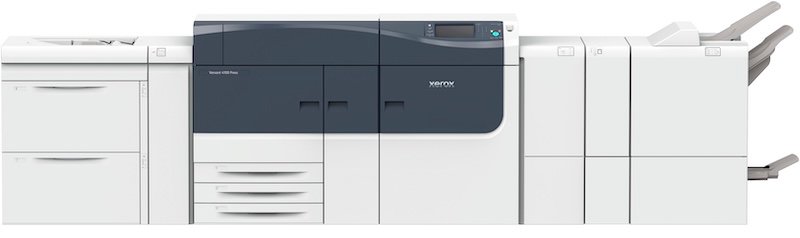
Key Points:
- A step up for organizations that have outgrown entry-level
- Production quality color printing for advanced media types such as labels, brochures, decals, labels, and many more
- Advanced finishing options such as a binder, booklet making, stacking, cutting, hole punch, and more
- Up to 100 ppm
- Up to 250,000 pages/month
Iridesse

Key Points:
- The premium choice for creative, high-impact applications.
- Prints up to six colors in one pass, combining CMYK with specialty embellishments
- Full-Width Array and Automated Color Quality Suite
- Up to 120 ppm
- Up to 475,000 pages/month
Once again, the range varies widely due to the additional finishing options that can be added or left off.
Is a Production Printer Right for You? (Recap)
To recap:
- If you’re outsourcing frequently and spending thousands annually, the ROI often justifies a lease.
- If you’re printing thousands of pages each month, in-house production gives you speed, flexibility, and cost savings.
- If your needs are occasional or low-volume, outsourcing may remain more practical.
A production printer is a big investment - but for the right organizations, it quickly becomes a cost-saver and a growth driver.
Invest Smartly in Your Print Future
Your organization’s needs should guide your decision. For some, the convenience of outsourcing is enough. For others, the ability to print high-quality materials on demand and save money in the long run makes a production printer the right choice.
Consider whether the cost of a production printer outweighs the cost of not having one if printing is central to your operations.
Find the Printer That Fits Your Needs
If you are ready to explore your options, Request a Quote or Configure Your Xerox PrimeLink C9200 or B9100 Series to start building a solution tailored to your business.
If you are still deciding, check out Which Xerox Production Printer Is Right for You? for a side-by-side breakdown of the models and their ideal users.

