When evaluating major printer brands like Xerox and Kyocera, what should you focus on?
It's not just about comparing one brand’s printer to another. Beyond looks, there are crucial differences to consider.
While most top brands can handle basic office needs, choosing the one that offers the best return on investment is key.
With nearly 40 years in the industry, we have extensive knowledge of all the leading printer brands, such as Xerox and Kyocera.
In this blog, we’ll help you decide which is right for you by comparing company overviews, similarities, differences, costs, and specific models.
Although we sell Xerox products, we value transparency and strive to provide honest, accurate information. It's up to you to choose the best brand for your needs.
Let’s dive into the comparison, starting with an overview of each company.
Need a printer/copier? Download your free copy of the Complete Guide to Purchasing or Leasing a Printer for Your Business and learn everything you need to know before purchasing.
Overview of Xerox
Founded in 1906 in Rochester, New York, Xerox pioneered the creation and sale of the first xerographic plain-paper copiers.
Today, Xerox boasts over 13,000 active patents. Its diverse range of printing solutions is available in 160 countries across the globe.
With its headquarters in Norwalk, Connecticut, Xerox specializes in providing top-notch office equipment, including single-function printers, multifunction devices (print, copy, scan, and fax), and high-end production printers catering to various workgroup needs.
Overview of Kyocera
Kyocera was founded in 1959 by Kazuo Inamori in Kyoto, Japan. The company has evolved into a brand that sells office equipment, smartphones, and industrial ceramics, among other products.
They set up their North American operations in 1969 in Silicon Valley and have since expanded to over 4,000 employees in North America while maintaining a global presence.
According to Statista, Kyocera is one of the top ten players in the global printers and copiers market.
2 Similarities Between Xerox and Kyocera
Let’s first go over two similarities between Xerox and Kyocera:
1. Range of Office Printing Solutions
Xerox and Kyocera share a common trait: both brands offer multiple single-function (print-only) and multifunction devices (print, copy, scan, and fax) for various workgroups.
Small workgroup printers are best for groups of up to 10 daily users who print 800-12,000 pages a month.
Examples of small workgroup printers include the VersaLink C415 and the ECOSYS MA4000cifx printers, which print at speeds of around 40 pages per minute (ppm).
Medium workgroup printers are suitable for up to 20 daily users and can handle a monthly printing volume of 1,500 to 15,000 pages.
Examples in this category include the Xerox VersaLink C7130 and Kyocera TASKalfa 2554ci, both of which are color MFPs that print between 25-30 ppm.
Large workgroup printers are designed for more than 20 daily users and are capable of handling a monthly printing volume of 10,000 to 75,000 pages.
Examples within the large workgroup category include the Xerox AltaLink C8230 and the TASKalfa 3554ci. These are color multifunction printers (MFPs) capable of printing at speeds of around 30 ppm.
While both Xerox and Kyocera offer options for multiple workgroups, Xerox has a more extensive catalog than Kyocera. This includes a wider range of production printers, of which Kyocera currently offers only one production printing option.
Check out Kyocera’s printers page to explore more of their printers. Also, visit Xerox’s Office Equipment page or read the Xerox review blogs below to learn more about its office printer options:
2. Commitment to Printer Security
Xerox and Kyocera share a strong focus on printer security, making them both reliable choices in the market.
Xerox employs a comprehensive four-point strategy to safeguard against cyber threats, protecting every vulnerability. According to their website, these points include:
- Network intrusion and data transmission protection
- Preventing unauthorized access
- Robust data encryption and secure overwrite features
- Added security for individual documents
Additionally, Xerox partners with McAfee/Trellix and Cisco to enhance security, utilizing McAfee's Whitelisting technology and Cisco's Identity Services Engine (ISE).
On the other hand, Kyocera stands out with its device security, particularly the K-Level security on their Evolution Series printers. This signature feature detects unapproved changes or access and includes an end-of-life data sanitization option to wipe data clean when needed.
With the rise of remote work, securing your business has never been more important. Printers, often overlooked, can be potential gateways for network intrusions. Hence, robust security measures from companies like Xerox and Kyocera are crucial.
According to the 2024 Quocirca Print Security Landscape report, both companies have significantly increased investments in printer security over the past year.
Read the blogs below to learn more about printer security and why it has become a concern for some businesses:
- 4 Ways to Protect Your Printer from Cyberattacks
- Why Are Older Printers Security Threats and Should I Replace Them?
- 5 Common Printer Security Mistakes (With Solutions)
2 Differences Between Xerox and Kyocera
Having covered the main similarities between Xerox and Kyocera, let's explore a few key differences:
1. Printer’s User Interface
One major difference you'll notice between Xerox and Kyocera machines is in their printers' user interface. The UI is your gateway for print, copy, scan, and fax jobs; it's essentially how you navigate a printer today.
While both brands have sleek, modern touchscreens on most office machines, they each bring a unique feel. Think of Xerox's interface like navigating an iPhone, whereas Kyocera's seems more like using an Android. Neither is inherently better; it's all about your preference.
So, if you're an Android fan, you might lean towards a Kyocera printer. But if you're drawn to an iPhone's look, Xerox could be right up your alley.
For examples of the different user interfaces, see the images below:
Xerox User Interface

Kyocera User Interface

2. Printer Apps
One key difference between Xerox and Kyocera printers is their approach to printer apps, which are becoming increasingly popular as workplaces shift towards automating basic tasks.
Xerox stands out with its customer-facing Xerox App Gallery, something Kyocera lacks. While both brands offer apps for tasks like printing from your phone, Kyocera requires you to go through a print service provider for additional productivity applications, such as Kyocera's Teaching Assistant app for educational purposes or the AccuSender app for healthcare needs.
Xerox, on the other hand, lets you download apps directly to your printer, much like you would on a smartphone. This makes Xerox's offerings a bit more accessible compared to Kyocera's.
It's important to note that printer apps aren't for everyone, and many come with a price tag. However, if your workplace values task automation, these apps could be a great fit for you.
Read our blog on the pros and cons of printer apps to learn more.
Which Printer Brand Has the Best Prices?
Another big difference between these two brands is their pricing. Since printer prices are a complex topic, we'll discuss them in their own section.
So, who has the better prices, Xerox or Kyocera?
Typically, Kyocera offers more affordable prices compared to Xerox when comparing similar printers from each brand's lineup.
But why are Kyocera's products generally cheaper? A closer look at both companies' machines reveals the reasons behind the price differences.
To illustrate this point clearly, let's compare two large color multifunction printers: the Xerox AltaLink C8130 and the Kyocera TASKalfa 3554ci.
A Printer Model Comparison

The current standard retail price for the Xerox AltaLink C8130 is around $11,500, while the TASKalfa 3554ci is approximately $10,500.
In this comparison, the Xerox machine is about $1,000 more than the Kyocera machine. Why is this? Let's look at a couple of the reasons in a little more detail:
Difference #1: Print Efficiency
When comparing the Xerox AltaLink C8130 to the Kyocera TASKalfa 3554ci, the main difference lies in their print speeds and overall efficiency.
The Xerox prints 30 pages per minute (ppm), while the Kyocera edges ahead with 35 ppm.
But here's an interesting twist: the Xerox is quicker off the mark. It produces the first color copy in 6.1 seconds and the first black-and-white copy in 4.5 seconds. In comparison, the Kyocera takes 7 seconds for color and 5.3 seconds for black-and-white prints.
Difference #2: Printer Size
Another noticeable difference is the size between the two machines, both in height and weight.
The Xerox AltaLink C8130 is larger, with base model dimensions (WxDxH) of 24.4" x 28.4" x 44.5" compared to the Kyocera TASKalfa 3554ci, which measures 23.7" x 26.1" x 31.1".
Additionally, the Xerox machine weighs significantly more (316 pounds) than the Kyocera printer (198 pounds), indicating that while the Xerox might be more durable, it could be trickier to fit into smaller spaces.
Considering a printer’s dimensions before buying is crucial to ensure it will fit and function properly in your space. Learn more about a printer’s size versus space requirements here.
Difference #3: Security and Productivity Features
The last key difference to highlight is in their security and productivity features. We've touched on these before, but they’re worth noting.
Xerox’s ConnectKey technology stands out as the company’s flagship feature. It includes the Xerox App Gallery, which we discussed earlier, along with additional security features like Trellix’s Whitelisting technology.
In contrast, Kyocera’s machines don't offer the same level of extensive productivity and security features. Check out the image below for a detailed comparison of the security features between the Xerox AltaLink C8130 and the Kyocera TASKalfa 3554ci:
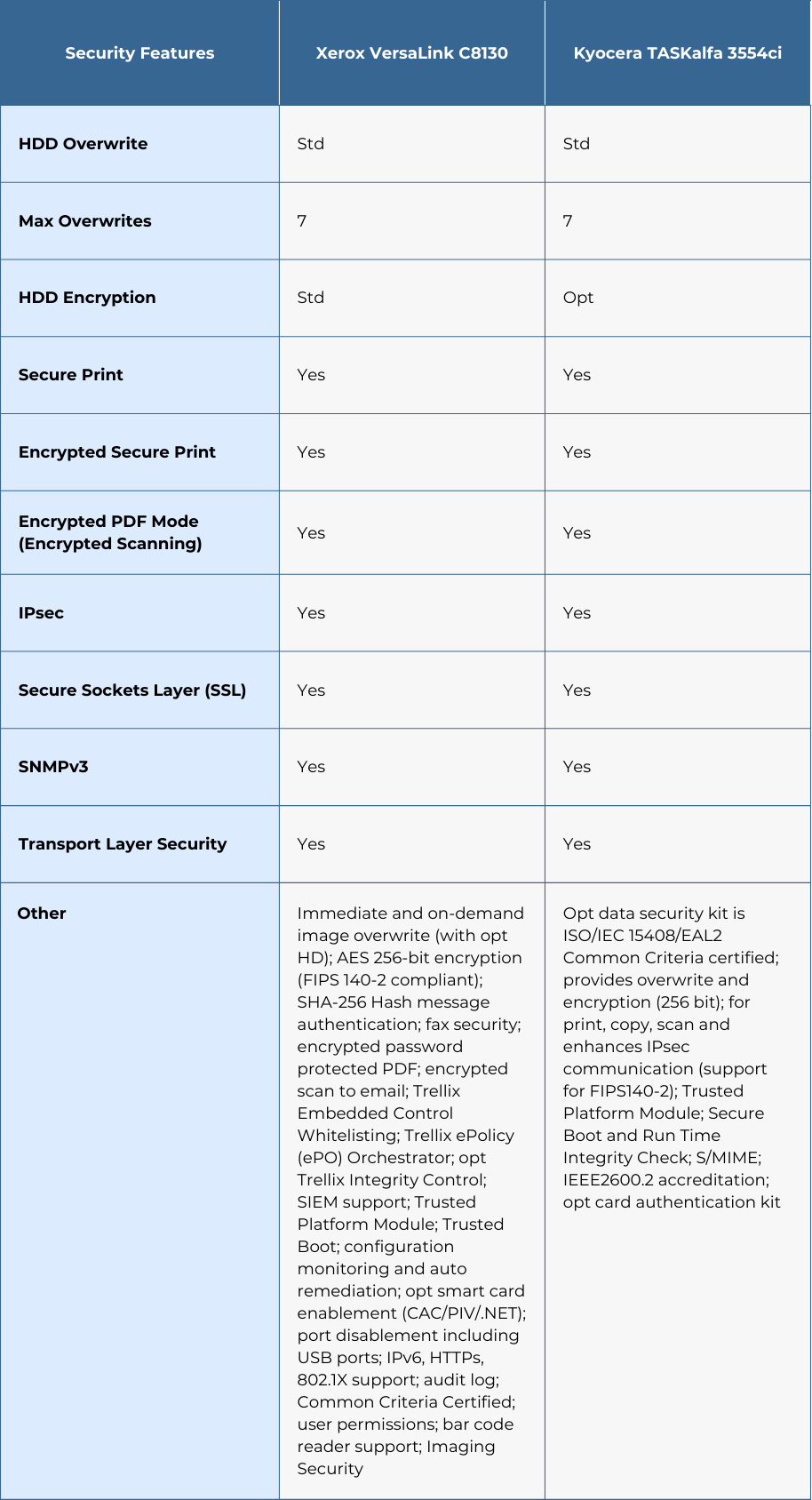
Which Printer Model Is Better?
When choosing between the Xerox AltaLink C8130 and Kyocera TASKalfa 3554ci, both of which are high-quality machines, it’s essential to consider their common features:
- They both have maximum monthly duty cycles of around 100,000 pages a month.
- They offer configuration options and document finishers, like advanced stapling and hole-punch features.
- They can print up to tabloid-sized paper (11” x 17”).
So, which one should you choose?
If you require a compact, cost-effective color multifunction printer with a faster print speed, the Kyocera TASKalfa 3554ci is an excellent choice. It is more affordable and smaller than the Xerox model.
However, if your needs lean towards a more robust color multifunction printer with quicker first-copy-out speeds and enhanced security and productivity features, then the Xerox AltaLink C8130 is the better option.
Purchasing a printer in the $10,000 range involves significant research. One key consideration is where to buy it from.
When investing a significant amount in an office printer, it’s crucial to conduct thorough research to ensure it meets your specific needs. Without proper research, you might end up spending thousands of dollars on a machine that doesn’t suit your requirements.
Moreover, the initial cost shouldn't be your only concern. It's vital to consider the total cost of ownership, especially if you're looking at leasing options and monthly payments instead of an outright purchase.
For more information on printer costs and how to choose the right printer for your situation, read these blogs:
- Top 6 Things to Consider When Buying a Printer
- 5 Things to Avoid When Buying a Printer
- How Much Does a Printer Cost?
- Leasing vs. Purchasing a Printer/Copier: Which Is Right for You?
Which Printer Brand Is Right for Me?
Xerox and Kyocera are top-tier commercial printer brands, each offering a range of reliable machines that cater to diverse industries—from large hospitals and schools to small businesses and cozy home offices.
Xerox boasts a more extensive catalog, especially for advanced multifunction printers and entry-level production printers. However, Kyocera often provides a cost-effective solution ideal for small to medium-sized businesses.
So, which brand should you choose? The answer depends on several factors, among them your monthly print volume, budget, team size, and desired features. Considering these elements will guide you to the brand that best fits your needs.
With our extensive experience in the printer/copier industry, we understand that choosing the perfect office machine requires more than just one article. We're here to help you every step of the way.
Just like you would do if you were buying a new car, you should vet out all your options. Xerox and Kyocera are just two of many brands that formulate the industry, and there’s a chance that neither of them will work for you.
Comparing different brands is an excellent way to learn more about your options as a consumer.
Read our other brand comparison blogs as you look to purchase your next machine.

