
Did you know that the average office worker prints 10,000 pages per year? That’s a lot of paper, and if you’re in charge of keeping an office running smoothly, you know how important it is to have the right type of printer. But when it comes to choosing between a local printer and a network printer, the decision isn’t always straightforward.
At Strategic Technology Partners of Texas, we work with both local and network printers and understand the ins and outs of setting them up for maximum efficiency. Whether you’re managing a single desk setup or a bustling office, we specialize in optimizing print environments to make your life easier.
In this article, we’ll break down the key differences between local and network printers, their pros and cons, security considerations, and how to determine which one best fits your needs. By the end, you’ll have a clear understanding of which type of printer makes the most sense for your workspace.
Here’s a quick summary: Local vs. Network Printers
- Local Printer: Directly connected to a single computer via USB.
- Network Printer: Connected to multiple devices via Wi-Fi or Ethernet.
Want a step-by-step guide to choosing the right printer? Download our free Guide to Buying or Leasing a Printer for key factors to consider.
What Are Local Printers?
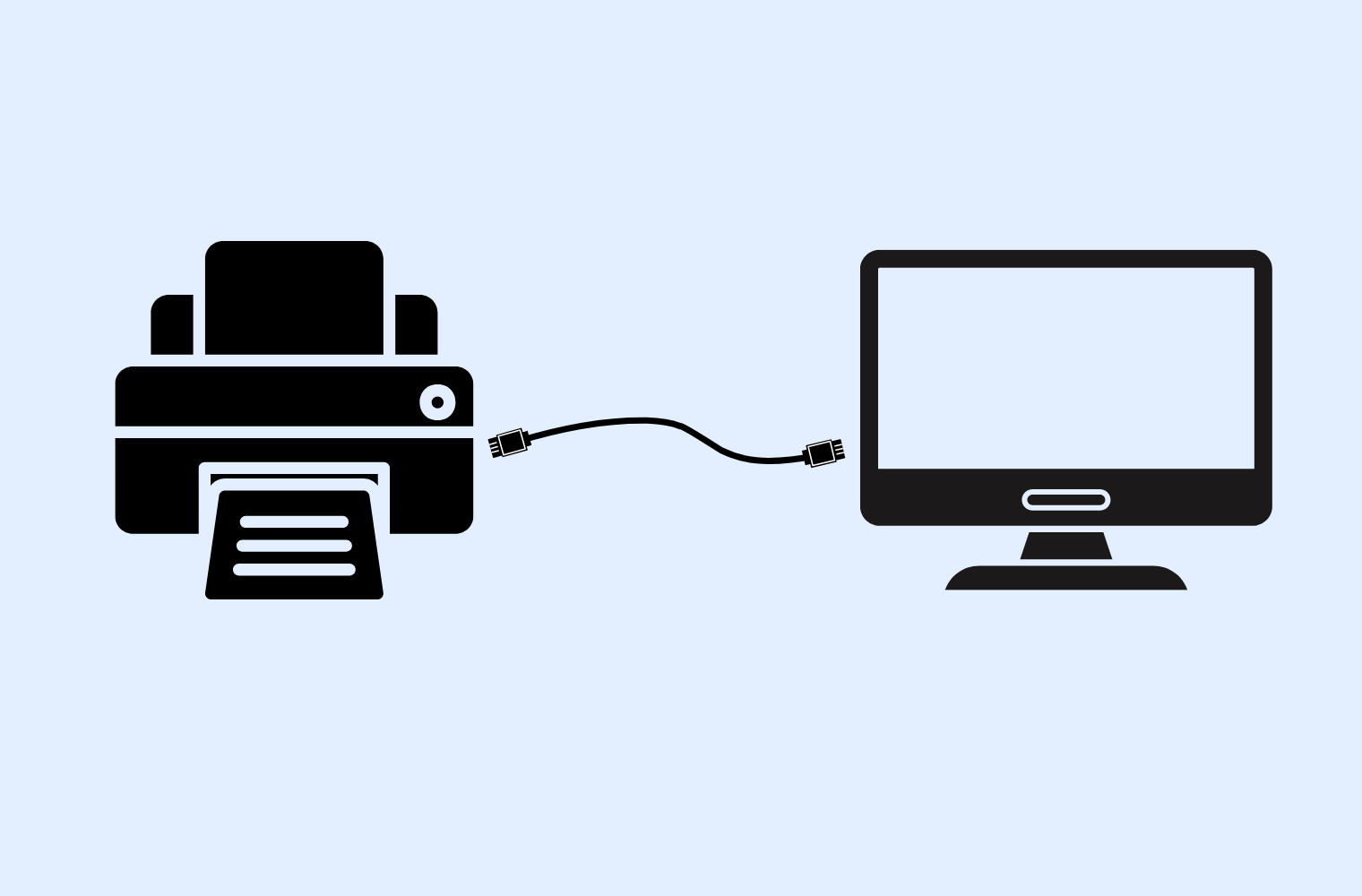
A local printer is a device that connects directly to a single computer, typically using a USB cable. Because it’s a one-to-one connection, only the computer it’s connected to can send print jobs.
Pros and Cons of Local Printers
Pros:
- Easy setup – Just plug in via USB, install drivers, and print.
- More secure – No network vulnerabilities, reducing hacking risks.
- Reliable – No worries about network failures or connectivity issues.
Cons:
- Limited access – Only one user can print at a time.
- Less efficient for teams – If multiple people need to print, they’ll have to transfer files or switch connections manually.
Where Are Local Printers Most Common?
Local printers are great for:
- Home offices – Ideal for solo entrepreneurs or remote workers.
- Small businesses – Useful for businesses with minimal printing needs.
- High-security environments – Industries handling sensitive information such as hospitals and law firms may prefer local printers to avoid network vulnerabilities.
What Are Network Printers?
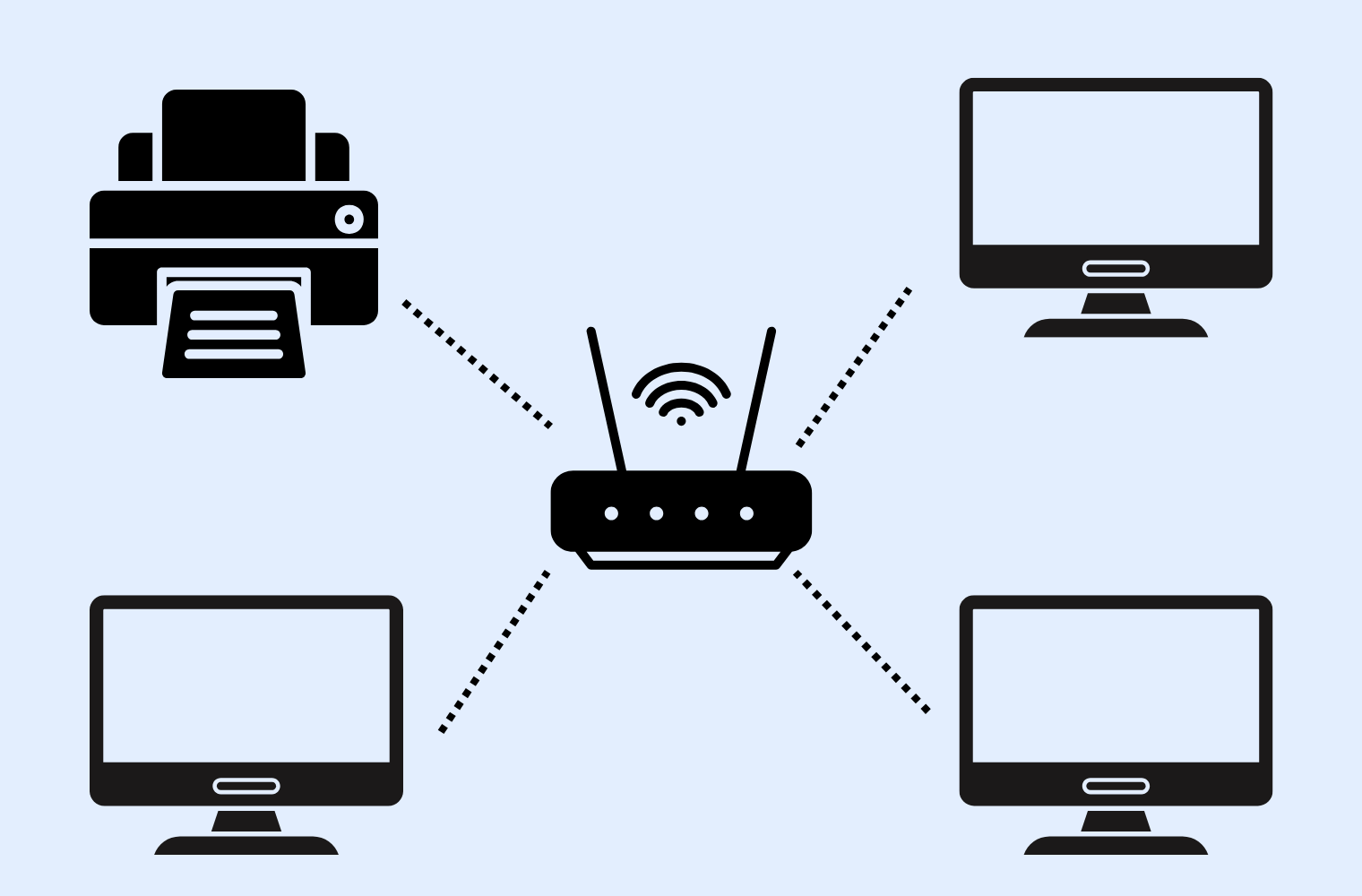
A network printer connects to multiple devices through Wi-Fi or Ethernet, allowing anyone on the network to send print jobs.
Pros and Cons of Network Printers
Pros:
- Multiple users can print – Great for office environments.
- Faster job processing – Reduces the need for multiple single-user printers.
- Wireless printing – Employees can print from anywhere in the office.
Cons:
- More complex setup – Requires network configuration.
- Potential security risks – If not properly secured, can be vulnerable to cyber threats.
- Dependent on network stability – If the network goes down, so does printing.
Where Are Network Printers Most Common?
Network printers are best suited for:
- Office environments – Where multiple employees need to print frequently.
- Schools and universities – Shared printer access is essential for students and faculty.
- Retail businesses – Useful for printing invoices, receipts, and reports across different terminals.
Security Considerations: Local vs. Network Printers
Local printers have a security advantage since they aren’t connected to a network, reducing exposure to cyber threats.
However, network printers need additional security measures, such as:
- Strong passwords to prevent unauthorized access.
- Regular firmware updates to fix security vulnerabilities.
- Secure print release features to prevent sensitive documents from being left unattended.
For more information on how you can secure your workspace, check out our blog on 5 Steps to Make Your Office Cybersecure.
What Factors Should You Consider When Choosing Between Local and Network Printers?
- Number of Users – If only one person needs to print, a local printer is sufficient. If multiple people need access, go for a network printer.
- Print Volume – High-volume printing is more efficient with a network printer. Learn more about the importance of your monthly print volume here.
- Security Needs – If your business handles confidential data, a local printer may be the safer choice.
- Network Infrastructure – If your Wi-Fi or Ethernet setup is strong, a network printer can streamline office operations.
- Ease of Setup – Consider using tools like the Xerox Easy Assist app, which simplifies setting up network-connected Xerox printers, making it easy to configure them without IT expertise.
Select the Right Printer
Understanding the differences between local and network printers is crucial for making the best decision for your workspace.
- If security and simplicity are top priorities, a local printer might be your best bet.
- However, if efficiency and multi-user access are key, a network printer is the way to go.
Need help choosing or setting up a printer? Contact us today, and let’s get your print environment running smoothly! At Strategic Technology Partners of Texas, we’re here to help you optimize your print setup for maximum productivity.
If you’re ready to look for the best printer setup for your office, explore our options with our product configurator. You can easily filter for specifications like networked, non-networked, and wireless and non-wireless.

