
Have you ever sent a print job to the office printer, expecting brilliance, only to end up with something that’s, well, just okay? It’s a scenario many of us know too well. The culprit? Office printers simply aren’t designed to produce the same jaw-dropping results as production printers. But don’t worry—that’s not a flaw; it’s by design.
At Strategic Technology Partners of Texas, we specialize in both office and production printers. With years of expertise, we’ve helped businesses of all sizes navigate their printing needs. Whether you’re printing basic documents or high-end marketing materials, understanding the key differences between office and production print quality is crucial.
By the end of this article, you’ll know the strengths and weaknesses of each type, the technical factors behind print quality, and how to choose the right solution for your needs.
Want to dive deeper into how to choose the perfect printer? Download our Guide to Leasing or Purchasing a Printer for Your Business.
What Is Office Print Quality?
Office print quality refers to the level of detail and clarity achieved by standard office printers. These printers are optimized for everyday tasks, such as:
- Text-heavy documents
- Internal reports
- Forms and spreadsheets
- Basic marketing materials
While they excel in efficiency and simplicity, their resolution—often between 300 and 1200 DPI (dots per inch)—limits their ability to produce highly detailed images or vibrant colors. They’re perfect for black-and-white reports or quick drafts but may struggle with high-quality visuals.

Best Use Cases for Office Printers
A standard office printer, such as a Xerox C415, excels in the following scenarios:
- Internal Communication: Reports, memos, and meeting agendas.
- Everyday Printing: Forms, letters, and spreadsheets.
- Basic Marketing: Flyers or posters with simple graphics and simple color requirements.
What Is Production Print Quality?
Production print quality is a whole different ballgame. This quality is achieved by high-end machines that are designed to deliver sharp, detailed images with exceptional color fidelity, making them the go-to choice for:
- Marketing materials
- Direct mail campaigns
- Product packaging
- Photography and art prints
With resolutions often exceeding 2400 DPI and advanced color management systems, production printers can handle complex designs and vivid imagery with ease. Production printers also offer faster speeds, higher volume, and advanced features.
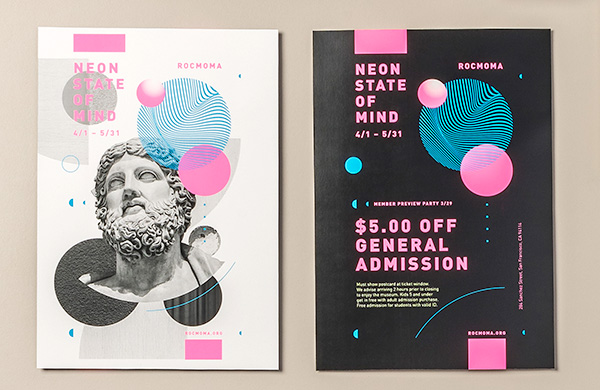
Best Use Cases for Production Printers
A production-level printer, such as a Xerox PrimeLink C9265, excels in the following cases:
- Professional Marketing Materials: Brochures, catalogs, and business cards.
- High-Impact Visuals: Posters, banners, and displays.
- Specialty Projects: Custom packaging or fine art reproductions.
Learn more about production printers here.
Key Differences Between Office and Production Print Quality
We’ve discussed what office print quality and production print quality mean. Now, let’s break down three key differences between them.
1. Resolution and Detail
- Office Printers: Good for text and simple graphics, with resolutions up to 1200 DPI.
- Production Printers: Ideal for intricate designs and vibrant images, often exceeding 2400 DPI.
2. Media (Paper) Options
- Office Printers: Optimized for standard paper types; struggles with heavy or coated materials.
- Production Printers: Handle diverse materials, from heavy cardstock to specialty finishes like gloss or matte.
Learn about the different types of paper here.
3. Color Management
- Office Printers: Basic CMYK color systems, suitable for internal use.
- Production Printers: Advanced systems ensure precise color matching for branding and marketing.
To dive deeper into the differences between office and production printers, check out our blog on the Similarities and Differences Between Production Printers and Office Printers.
Key Technical Factors Affecting Print Quality
When looking at print quality, there will be four main factors that affect it:
- Resolution (DPI): Higher DPI means sharper details and smoother gradients.
- Color Management: Advanced software and additional ink colors in production printers ensure color fidelity.
- Ink or Toner: Specialized inks in production printers yield richer, more durable results. For example, Xerox uses CMYK+ for selected production-level printers.
- Image Processing: Enhanced technology in production printers handles complex designs flawlessly.
The Role of Ink and Toner
- Office Printers: Use standard inkjet or laser toner—cost-effective but less vibrant.
- Production Printers: Employ specialized inks, like UV-curable or eco-friendly options, for superior longevity and vibrancy.
The Importance of Color Accuracy
- Office Printing: Acceptable for basic tasks; minor color deviations are tolerable.
- Production Printing: Critical for branding and high-stakes projects. Tools like spectrophotometers and ICC (International Color Consortium) profile ensure accuracy.
For expert insights on achieving exceptional color results in your prints, check out our blog on 5 Best Practices for Color Printing.
Cost Per Print: Office vs. Production
When buying a printer, it’s important to think about the total cost of ownership (TCO). This means looking at not just the price you pay now, but also how much you'll spend over time on supplies and maintenance. Here’s a general distinction between both office and production printers:
- Office Printers: Lower upfront and operating costs. Ideal for small, everyday jobs.
- Production Printers: Higher initial investment but cost-effective for large print volumes and high-quality projects.
The Right Choice for You
When it comes to choosing between office and production print quality, the answer lies in your needs.
- For day-to-day tasks, office printers are reliable and cost-effective.
- But if your business requires high-quality, visually striking materials, production printers are the way to go.
Expert Tip: Keep scalability in mind when deciding between printers. Think about whether your needs might expand into production printing later on, or if you can make the most of your office printers for now.
Not sure which print solution is best for your business? Contact us today for a consultation, and we’ll help you find the perfect balance between quality and cost. Strategic Technology Partners of Texas is here to guide you every step of the way.
Explore Printer Options
If you think a production printer is in line with your needs, you can request a quote for one of our printers. We'll assess your needs and help you decide on the best option.
Looking for an office printer? We have the right solution for you. Explore our range of printers and services today using our product configurator. You can easily filter for specifications like print speed, price, and paper size to find the model that best fits your print quality requirements.


