Apps have changed the way we use printers, turning them from basic machines into powerful tools that boost productivity. These applications let printers connect easily with digital workflows, making them key parts of today’s workplaces.
As a print vendor partnered with Xerox, we know a lot about printer apps. With over 70 applications available in their Xerox App Gallery, we’ve seen the pros and cons firsthand. We want to share our insights so you can decide if these apps are a smart investment for your needs.
For businesses that rely on printers for daily tasks, apps can be game-changers, especially if you can use their features regularly.
However, as with any investment, it’s essential to weigh the benefits against the costs.
This blog will explore the pros and cons of printer apps, to help you decide if they’re right for your business. While we’ll focus on Xerox’s App Gallery, a platform where we have extensive expertise, we’ll also discuss apps from other leading brands to maintain neutrality.
Want to enhance printer productivity? Check out our blog on the Top 5 Printer Productivity Apps in the Xerox App Gallery.
3 Pros of Downloading Apps For Your Printer
Let’s first look at the benefits of printer applications and what they can do for your company:
1. Increase Office Productivity
The top benefit of printer apps for your business is that they boost office productivity and simplify document tasks.
But what does that really mean?
By downloading apps designed to speed up simple office jobs like printing, copying, and scanning, you can save time and get more done every day.
Some examples from Xerox include:
- Xerox’s Scan to Cloud Email (Free): Enables users to scan documents and email them directly from the printer.
- Xerox Note Converter: Transforms handwritten notes into editable Microsoft Word documents. The pricing is as follows:
- 750 Scan Pages — $29.00
- 1500 Scan Pages — $54.00
- 3200 Scan Pages — $108.00
Other apps, such as HP’s Smart Tasks or Epson’s Document Capture Pro, offer similar productivity enhancements tailored to specific workflows.
Xerox Note Converter options menu
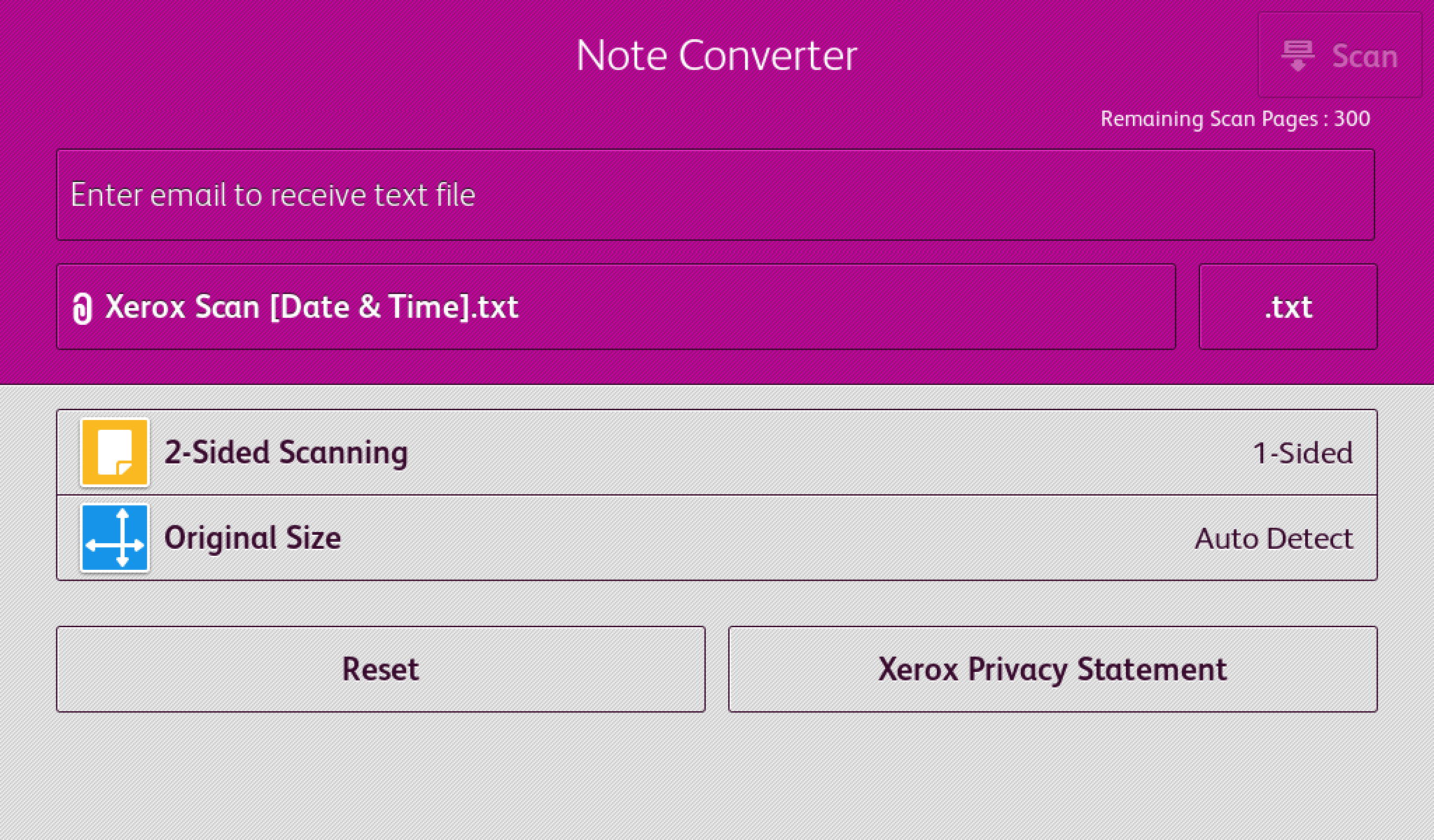
2. Automate Repetitive Tasks
Printer apps simplify office tasks by automating the mundane tasks that define most work environments. One major benefit of using printer apps is that they cut down on manual data entry. This gives you more time to focus on activities that generate revenue.
Apps can do a lot of things: they can summarize lengthy documents with or without AI, combine scanning and printing in one tool, or even translate documents directly from your printer into the language you need.
By reducing manual data entry, automation lets employees concentrate on more valuable work. Here are a few examples:
- Xerox Auto-Redaction: Automatically redacts personally identifiable information (PII) or custom-defined words and phrases from documents, making it an ideal solution for legal, healthcare, or financial sectors.
- HP Smart: Offers cloud-based solutions for scanning and printing workflows.
- Epson’s ScanSmart: Simplifies document categorization and sharing.
The “Connect” apps in the Xerox App Gallery, like “Connect for Google Drive,” are other great examples of how businesses can eliminate human-driven tasks.
Automation removes the hassle of repetitive daily tasks, allowing companies to save time, reduce errors, and boost their overall efficiency.
Check out our blog on the top 10 Xerox printer apps for a list of the best apps in the company’s App Gallery.
3. Industry Specific Solutions
Brands like Xerox also offer apps tailored for specific fields, like legal, healthcare, and education. They’re built to improve the day-to-day work processes in these environments, making tasks easier and faster.
Some apps that cater to niche industries:
- Xerox Book2Go: Designed for educational institutions, this app enables users to scan book pages and convert them into digital files, streamlining access to educational materials.
- Xerox Share Patient Information (Free): Facilitates secure sharing of patient records, improving workflows in healthcare environments.
- Epson’s Easy Interactive Tools: Enhances learning environments with interactive features.
For more information on industry-specific applications, read these blogs:
- 5 Best Printer Apps for the Educational Environment
- 5 Best Printer Apps for the Legal Environment
- Top 5 Printer Apps for the Business Environment
3 Cons of Downloading Apps For Your Printer
Now that we’ve gone through the benefits of printer apps, let’s look at a few of the drawbacks to investing in applications for your printer:
1. Cost of Apps
Many apps in the Xerox App Gallery, like Quick Link and the @PrintByXerox app, are free. However, most apps do cost money, which is usually the case for apps from other brands as well.
Xerox’s pricing models for printer apps generally follow three structures:
- Per Device (One-Time): Some apps require a one-time purchase for use on a single device.
- Per Device for Time Periods: Many Xerox apps offer flexible licensing options, such as monthly ($10), yearly ($99), or three-year ($208) plans per device.
- Per Document Scanned: Certain apps, like Xerox Auto-Redaction, charge based on usage or volume, with pricing determined by the number of documents or pages processed.
Pricing for Xerox Auto-Redaction app
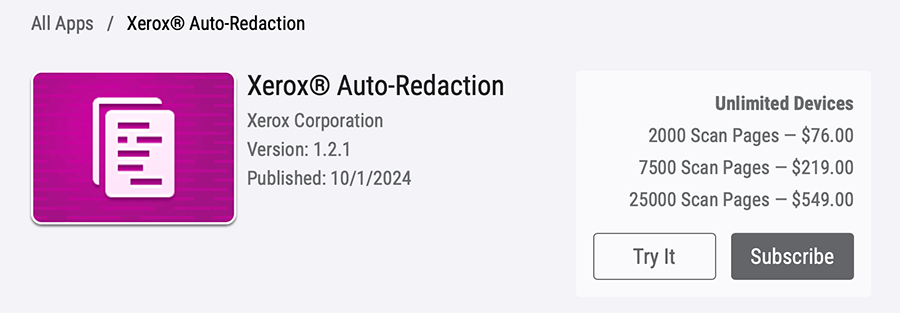
These models offer flexibility but can also add up depending on your office’s needs.
While this pricing method is common across different brands, many offer free trials so you can test out the app’s value before making a purchase decision.
For example, Xerox provides a free trial for many of their apps. This gives you a trial to explore the app and see if it fits well with your workplace.
2. Installation and Setup Requirements
When buying an application, one minor hassle is that you need to go through an installation process, similar to what you do on your smartphone or laptop. However, installing apps on printers can be trickier than on smartphones.
For example:
- Xerox Connect for QuickBooks Online requires linking your QuickBooks account via a separate portal before downloading the app.
- Compatibility with your device and existing workflows must be verified before purchase.
Installing most applications shouldn't cause much trouble. However, it's always wise to check what is needed to download the app first, and ensure it’s compatible with your device.
3. Learning Curve
Learning to use new apps can take some time and may require training. To get the most out of your app investment and increase productivity, you need to use them regularly to explore all their features.
Employees need time to fit these tools into their daily routines. If apps aren't used often, they won’t be worth the money spent. Remember, the goal of printer apps is to make office tasks simpler and more efficient.
Competitor App Ecosystems
While Xerox’s App Gallery offers over 70 apps, other brands provide robust alternatives.
Here’s how they compare:
- HP’s App Center: Includes apps like Smart Tasks for workflow automation and integration with cloud storage platforms.
- Epson’s App Suite: Focuses on document management and education tools, such as Document Capture Pro and Easy Interactive Tools.
- Canon’s PRINT Business: Enables advanced scanning and cloud integration, suitable for small businesses.
Each ecosystem has unique strengths, but Xerox distinguishes itself with its Personalized Application Builder Program, which allows businesses to create tailored solutions.
Learn more about how Xerox works with users to create custom applications here.
Decision Checklist for Investing in Printer Apps
To determine if printer apps are worth the investment, ask yourself:
- Do we frequently perform tasks like scanning, translating, or redaction?
- Can these apps integrate with our current software?
- Does the cost align with expected productivity gains?
Additionally, consider starting with free apps or trials to evaluate their effectiveness before committing to paid options.
Are Printer Apps Worth It in 2025?
Printer apps have evolved into indispensable tools for businesses with complex workflows, offering enhanced productivity, automation, and tailored solutions. Xerox’s App Gallery stands out with its extensive options and custom development capabilities, but other brands like HP and Epson provide competitive alternatives.
In the end, your choice hinges on what you actually need. Keep in mind that these apps might not be right for every workplace. Plus, since most of them have a cost, they really aren’t worth it unless you plan to use their features regularly. For businesses wanting to streamline operations and save time, printer apps can be a smart investment.
Start off with free apps or trials to see how they work for you, and then consider upgrading if they meet your needs.
Explore the Best Printer Apps for Your Office
"Still wondering if printer apps are worth it? Now that you know the pros and cons, let’s take a closer look at how they actually improve office workflows. Check out our blog on the Top 5 Xerox Printer Apps for Office Productivity to see real examples of apps that can help your team work smarter, not harder.
