
Practicing environmentally sustainable printing in the office isn’t just a selfless sacrifice for the good of the world—it can also make you more money.
Now, you may be thinking this sounds too good to be true, but let’s take a look at some facts before you click away:
♦ Fact 1: Enacting a sustainable strategy for your business can reduce operating costs by as much as 60%.
This cost reduction comes from a combination of factors related to sustainable practices: increased revenue, tax incentives, increased brand loyalty, and investment opportunities.
♦ Fact 2: The U.S. government offers bonus depreciation for the use of qualified equipment or machinery, and it also supplies tax credits and grants of up to 30%.
With all these facts on your side, why not try going green?
One easy way to practice sustainability in the office and reduce your carbon footprint is to choose an eco-friendly printer that can handle your company’s print volume.
Our printing specialists at STPT have been in the business for nearly 40 years and know what to look for in environmentally friendly printers. Let us walk you through assessing eco-friendly printers, so you know which features to prioritize when you want to reap the benefits of sustainable business practices.
In this article, we’ll list five of the best eco-friendly printers on the market in 2025 and explain why they are good options for sustainable printing. This will help you choose the right eco-friendly printer for your office or business.
For more info on printer options and how to choose the machine that's right for your business, check out our free guide:
Top 5 Best Eco-Friendly Printers for Small Offices
1. Xerox C235 Color Multifunction Printer

Basic Specifications:
- Print Speed: Up to 24 pages per minute (ppm)
- Recommended Monthly Print Volume: Up to 1,500 pages
- Monthly Duty Cycle: Up to 30,000 pages
- Base Model Dimensions (WxDxH): 16.2” x 15.5” x 13.6”
- Base Model Weight: Around 43 pounds
- Cost: Starting around $400 at Xerox
When it comes to environmentally friendly printing, the Xerox C235 stands out for a few reasons. As a multifunction laser printer, it supports scanning and digital printing practices. The C235 allows you to print and scan from smartphones, laptops, tablets, Chromebooks, and desktops, maximizing the number of digital devices you can print from in the office.
This printer has automatic two-sided (duplex) printing, which helps reduce paper and toner waste and associated costs by using less paper and toner for each print.
Related Read: How Long Does Toner Last?
With both EPEAT and Energy Star certifications, the C235 prioritizes environmental sustainability. Additionally, the Xerox Green World Alliance program offers easy recycling for all your print supplies. This makes it a great option for small offices looking to reduce their environmental impact. Check out our blog on ways to recycle your toner cartridges to learn more.
Weighing about 43 pounds and measuring 16.2” x 15.5” x 13.6”, the Xerox C235 fits in compact spaces and is suitable for a small office environment. Its high recommended monthly print volume makes it a good option for a small office or workgroup.
2. Epson EcoTank ET-4850 Color Multifunction Printer
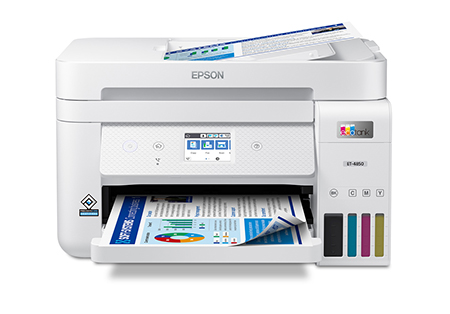
Basic Specifications:
- Print Speed: Up to 15 pages per minute (ppm)
- Recommended Monthly Print Volume: 800 pages
- Monthly Duty Cycle: 5,000 pages
- Base Model Dimensions (WxDxH): 14.8" x 13.7" x 9.1"
- Base Model Weight: 14.8 lbs
- Cost: Starting around $500 at Epson or Amazon
This Epson EcoTank ET 4850 has easy-to-use settings, and its ink tank is designed to last up to 2 years without needing replacement. It’s a great option for a smaller office that wants to become more environmentally sustainable. The efficient ink tank saves money on replacement costs for at least the first two years of use.
Keep in mind that this printer is designed for a relatively low monthly print volume of 800 pages. Therefore, it is not the best choice for a medium or large-sized office. Due to its limited capacity, this printer is better suited for a small office with lighter printing needs or a home office. Learn more about monthly print volume and how to calculate yours here.
Epson, like Xerox, is a major global player in environmental sustainability. Epson’s EcoTanks are designed with heat-free technology.
The ink tank in this inkjet printer can help you save money, but it needs to be used consistently. If you only print a page or two once a month or less, the ink may dry up, leading to higher replacement costs.
3. Kyocera ECOSYS MA2101cwfx All-in-One Color Laser Printer

Basic Specifications:
- Print Speed: Up to 22 ppm
- Recommended Monthly Print Volume: Unspecified
- Monthly Duty Cycle: Up to 65,000 pages
- Base Model Dimensions (WxDxH): 16.1” x 16.4” x 18”
- Base Model Weight: 57.3 lbs
- Cost: Starting around $780 at Amazon
Like several other printers on this list, the Kyocera ECOSYS MA2101cwfx is multifunctional (copy, print, scan, and fax) and supports digital print environments. By printing only what's necessary, you can help the environment and achieve sustainability. Think of the common phrase: “Reduce, Reuse, Recycle." Reduce is listed first because it creates the most powerful impact.
This is an A4 color printer with mobile printing capabilities and a print speed of 22 pages per minute. It also features Kyocera Cloud Access, which lets you connect to a third-party cloud storage platform of your choice. This makes it great for seamless workflow integration and easy access to your files even when you're out of the office.
The focus on cloud connectivity reduces the reliance on physical paper documents. Plus, the fuser technology in these printers diminish their environmental impact. This creates a more sustainable and eco-friendlier model with long-term user benefits.
4. HP Color LaserJet Pro MFP 4301fdn Printer

Basic Specifications:
- Print Speed: Up to 35 ppm
- Recommended Monthly Print Volume: 750 – 4,000 pages
- Monthly Duty Cycle: Up to 50,000 pages
- Base Model Dimensions (WxDxH): 16.6” x 17.1” x 15.1”
- Base Model Weight: 45 lbs
- Cost: Starting around $700 at HP or Amazon
The HP LaserJet Pro 4301fdn is HP's answer to the beloved EcoTank and Ecosys models. It’s meant to be an environmentally friendly version of the beloved HP LaserJet Pro series printers.
While still not quite as fast as the Xerox C235, the LaserJet Pro 4301fdn features fast print speeds and small dimensions that make it suitable for small office printing.
With duplex printing and an EPEAT silver certification, this printer is a good option for a workplace looking to maximize environmental sustainability practices.
Note: If you print frequently, it is better to consolidate into a larger printer model. This helps protect the environment and saves money on printing costs over time for your business.
5. Canon MegaTank MAXIFY GX4020 Color All-in-One Printer

Basic Specifications:
- Print Speed: Up to 13 ipm (images per minute) in color and 18 ipm in black and white
- Recommended Monthly Print Volume: Unspecified
- Monthly Duty Cycle: Up to 33,000 pages
- Base Model Dimensions (W x D x H): 16.4” x 15.8” x 9.9”
- Base Model Weight: 20.9 lbs
- Cost: Starting around $430 at Canon or Amazon
For those prioritizing sustainability, the Canon MegaTank MAXIFY GX4020 offers a robust, eco-friendly printing solution. This wireless inkjet all-in-one printer stands out with its refillable ink system, significantly cutting down on plastic waste and providing cost-efficient long-term printing. It's excellent for home offices, offering printing, copying, scanning, and faxing all in one.
The MAXIFY GX4020 connects to various devices, allowing you to print and scan from smartphones, tablets, and computers. Its automatic duplex printing reduces paper usage and costs by printing on both sides.
With Energy Star certification, this printer is committed to energy efficiency. Canon’s recycling program for used ink bottles further emphasizes its dedication to sustainability.
Compact and lightweight, it fits comfortably in small office spaces. According to Canon, this model offers high page yield, printing up to 6,000 pages in black and white, and up to 14,000 pages in color with a single set of inks. Its reduced need for frequent ink bottle refilling and multifunctional capabilities make it an excellent choice for environmentally conscious home office users.
Other Ways to Be Sustainable
So, we’ve reviewed some of the best sustainable printers for small offices. However, there are additional measures your business can implement to boost sustainability.
Our print experts at STPT want to help you get the best results from your eco-friendly initiatives. For more information on eco-friendly office practices, visit our other blogs to learn about sustainable printing.
- 5 Steps to Sustainable Printing
- 4 Reasons Your Office Should Go Paperless
- A Comprehensive Guide to Going Paperless
Another important aspect of being eco-friendly in the office is choosing sustainable supplies. Check out our blog on the best eco-friendly printer paper options.
Consider Used Printers for an Eco-Friendly and Cost-Effective Solution
In addition to opting for eco-friendly new printers, used printers are another effective way to promote sustainability in your office. Purchasing a used printer reduces electronic waste and provides a budget-friendly alternative to buying new models. At STPT, we offer a range of previously installed printers that are thoroughly inspected and refurbished to meet high performance and reliability standards.
Choosing a used printer helps the environment by extending its lifecycle and reducing the need to manufacture new devices. For more detailed information on the pros and cons of buying a used printer, check out our dedicated blog on the topic here.
Our experts at STPT are available to help you find the right printer for your needs, whether new or used. You can also explore our product configurator to filter options based on specifications, including choosing between new and used models.
Ready to learn everything you need to know about purchasing or leasing a printer? Click on the image banner below for our free guide, which covers all aspects of the decision-making process to ensure you make the best choice for your office.

