
Multifunction printers (MFPs) are the most common type of printers in traditional office settings today.
Because of their increasing popularity, there are seemingly unlimited options on the market, making it difficult to choose the best one for your situation.
Finding the right MFP for your company is critical to avoiding the consequences of purchasing the wrong office machine—such as an increase in service issues that could lead to the machine's breakdown.
Our almost 40 years of experience and status as a platinum Xerox partner have given us the knowledge to compile a list of the top three Xerox MFPs for small and medium-sized businesses.
We’re open about the fact that the machines we’ll rank are ones we sell because we want to maintain transparency.
Xerox machines are our bread and butter, so we want to stick to what we know. But that doesn’t mean Xerox is the right printer brand for everyone.
Canon, HP, Ricoh, Konica Minolta, or any other major printer industry brands may better fit your needs. We always encourage people to sift through their options before purchasing an MFP.
It’s up to you to decide which machine will work best for your office; we want to give you upfront and honest information so you can make an informed decision.
Before we get into the list, though, let’s briefly discuss what MFPs are and who they are fit for.
Discover the complete lineup of Xerox machines in our comprehensive guide to Xerox machines blog.
What Are MFPs?
MFPs can go by multiple names, including multifunction or all-in-one printers, but they all mean the same thing. They are machines that can print, copy, scan, and fax documents, hence the “all-in-one” moniker.
MFPs combine multiple functions in one machine, saving office space and streamlining document processes.
However, all-in-one printers can be expensive due to their advanced functionality, especially at the production level.
They can range anywhere from $1,000-$100,000 or more if you’re dealing with large production-style MFPs.
The cost of MFPs highlights the importance of carefully choosing the right one. To learn more about MFPs, read these blogs:
- All-In-One Printer: What Is It and How Is It Different From a Regular Printer?
- 9 Multifunction Printer Myths Explained & Debunked
Here are the three best multifunction printers from Xerox’s catalog for small to medium-sized businesses.
1. Xerox VersaLink C415

Basic Specifications
- Print Speed: Up to 42 pages per minute (ppm) in color and black-and-white
- Recommended Monthly Print Volume: Up to 10,000 pages per month
- Base Model Dimensions (WxDxH): 22” x 25” x 23.6”
- Base Model Weight: 59.5 pounds
- Cost: Starting at around $1,199
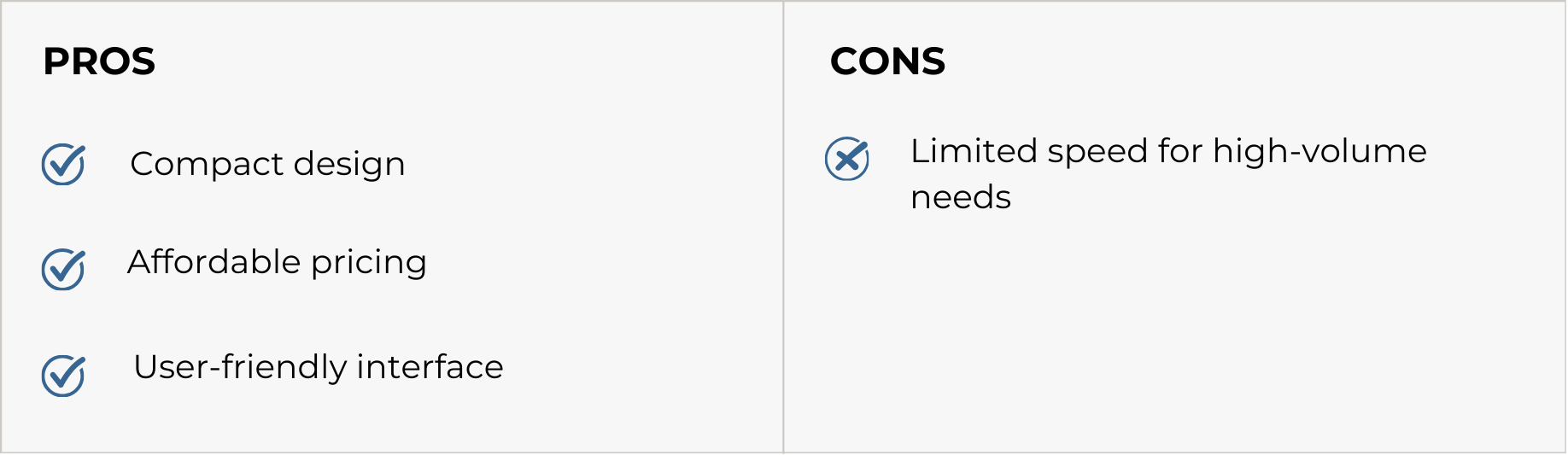
Who Is the Xerox VersaLink C415 a Good Fit for?
The VersaLink C415 is ideal for companies with up to 2-10 daily users who need an MFP that can print or copy documents in color and black and white.
Out of the three MFPs discussed on this list, the VersaLink C415 is best suited for small workgroups and can also function as a desktop printer for an employee who regularly prints/copies documents.
The C415 has a recommended monthly print volume of 10,000 pages, so if you print significantly over or under that threshold, this machine is not for you.
If you’d like to see a full review of this model or how it compares to an HP-branded MFP, read the blogs below:
2. Xerox VersaLink C625

Basic Specifications
- Print Speed: Up to 52 pages per minute (ppm) in color and black-and-white
- Recommended Monthly Print Volume: Up to 20,000 pages per month
- Base Model Dimensions (WxDxH): 18.9” x 20.9” x 24.4”
- Base Model Weight: 86 pounds
- Cost: Starting at around $2,999
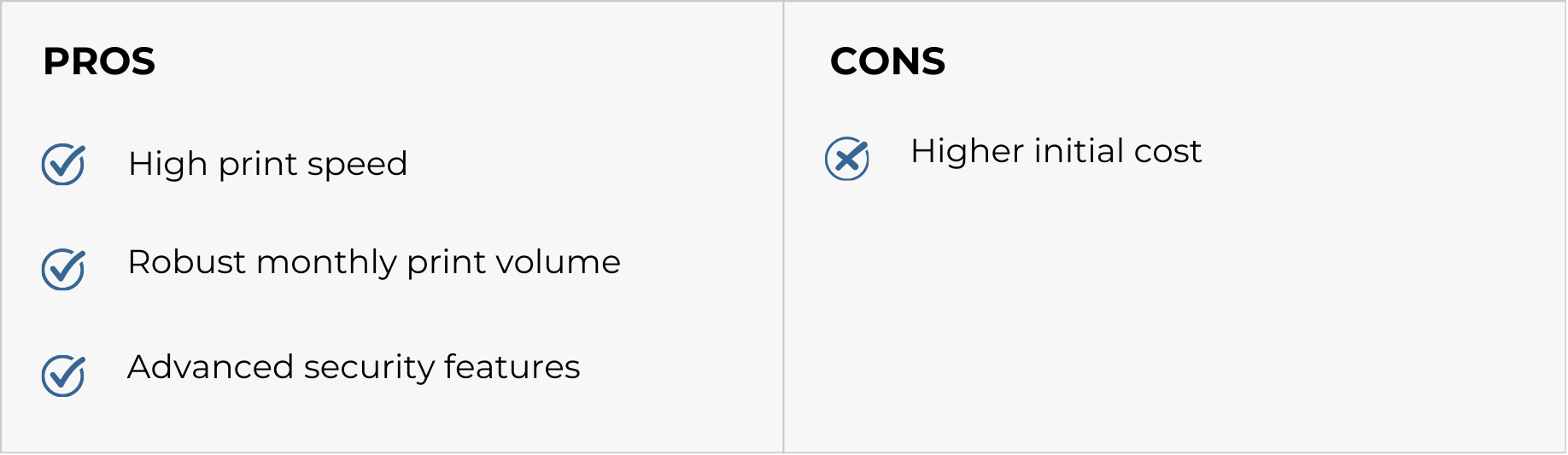
Who Is the Xerox VersaLink C625 a Good Fit for?
The VersaLink C625 is a step up from the previous model (C505) in terms of print speed and recommended monthly print volume.
This model is perfect for businesses with 5-20 daily users seeking increased productivity and speed from their MFP.
It’s a solid “middle-option” for small-to-medium-sized businesses that require a machine larger and faster than the C505 model.
Read our Xerox VersaLink C625 review for a more comprehensive look at the machine.
3. Xerox VersaLink C7125

Basic Specifications
- Print Speed: Up to 25 pages per minute (ppm) in color and black-and-white
- Recommended Monthly Print Volume: 6,250 pages per month
- Base Model Dimensions (WxDxH): 23.23” x 26.41” x 30.18”
- Base Model Weight: 137.9 pounds
- Cost: Starting at around $5,000
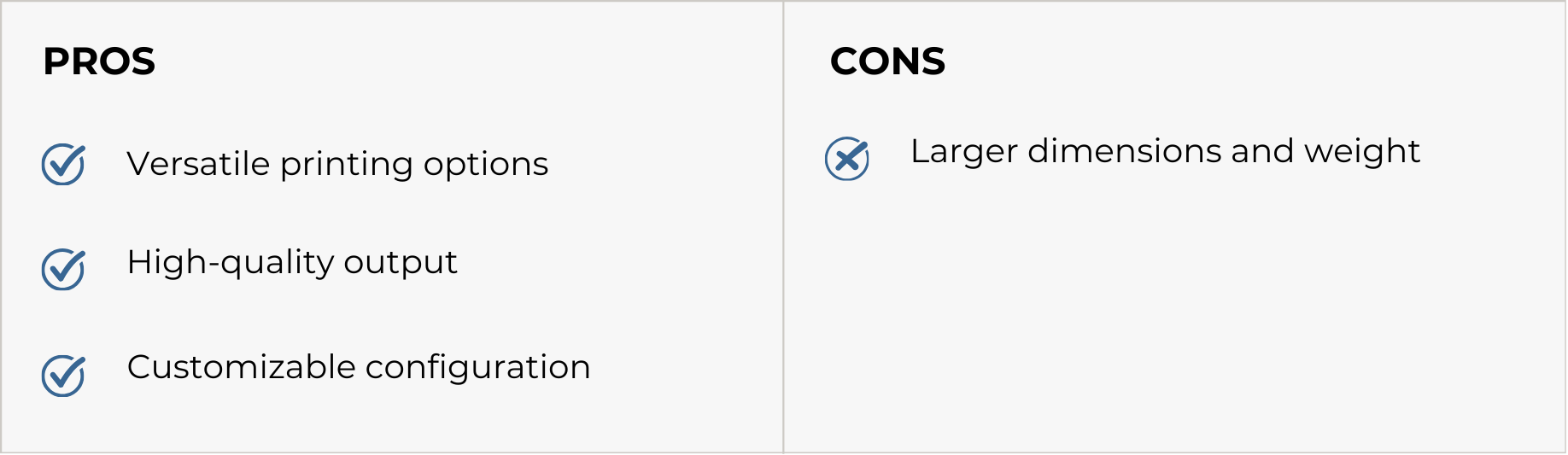
Who Is the Xerox VersaLink C7125 a Good Fit for?
The VersaLink C7125 is the most advanced model of the three MFPs on this list. It is heavier, more expensive, and prints a wider variety of paper sizes.
For instance, the C7125 can print tabloid-sized prints, which are 11” x 17,” while the other two machines mentioned in this blog can’t. It also has more configuration and print finishing options than the others on this list, such as a stapler, booklet maker, and hole puncher.
This machine is suitable for workgroups of 3-10 daily users who print around the recommended monthly print volume of 6,250 pages. It’s a powerful multifunction device with various accessories and configuration options.
Read our Xerox VersaLink C7125 review for a more detailed summary of the machine.
Which Xerox MFP Is Right for Your Business?
Selecting the right MFP for your office is crucial, and it often comes down to comparing the key features, costs, and capabilities of each model. To help you make an informed decision, we've created a comparison table that highlights the essential specifications and features of the Xerox VersaLink C415, C625, and C7125. This table will allow you to quickly assess which machine aligns best with your business needs:
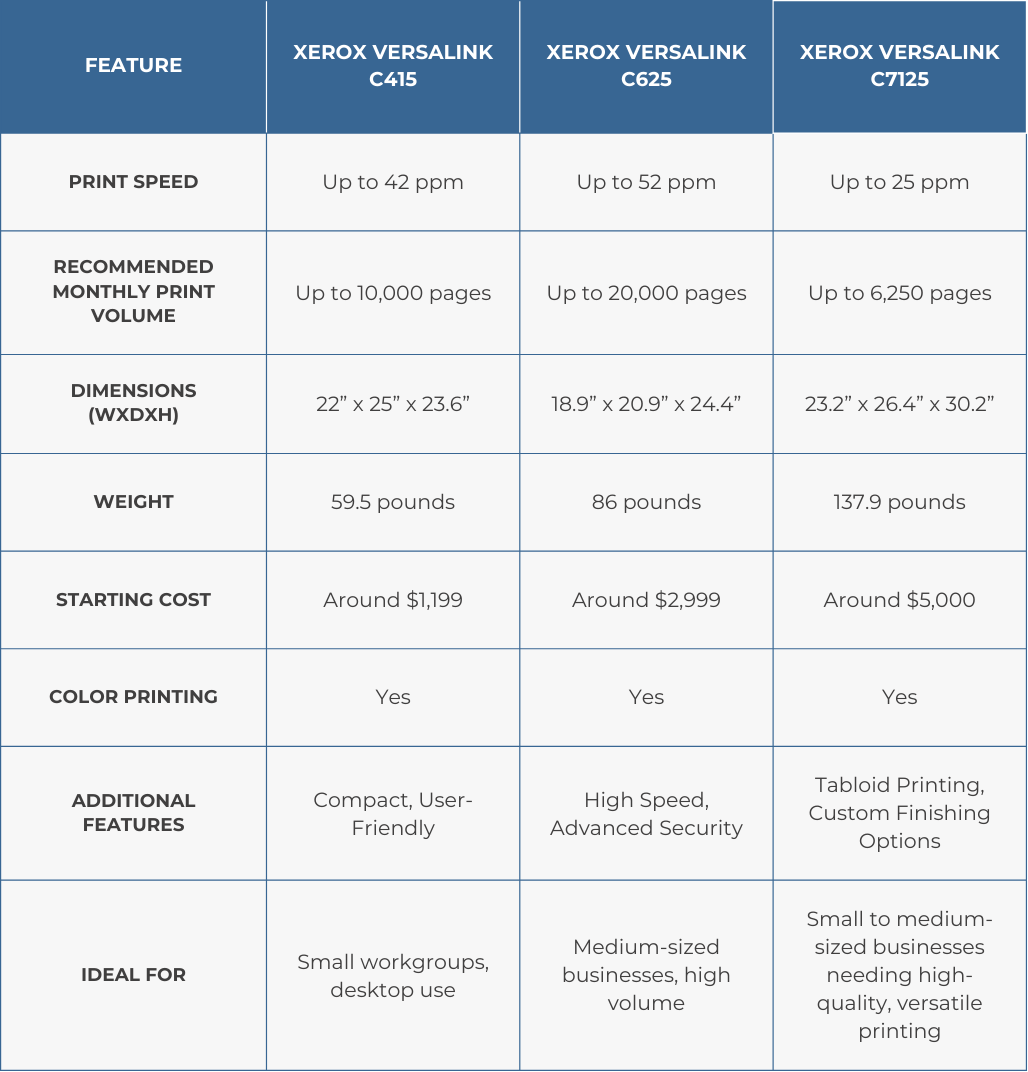
It's important to note that all three printers we discussed today are color MFPs, meaning they can print documents in color and black and white.
However, there are plenty of options for workgroups that only want to print in black and white. Xerox's options for small- to medium-sized workgroups in this category include the VersaLink B415, B625, and B7125.
Read our review blogs to learn more about these machines:
How to Choose the Right MFP
The three Xerox MFPs discussed today are quality options for small and medium-sized businesses that need efficient machines to handle their daily printing matters.
However, they are certainly not a fit for all workgroups, and it’s vital that you vet your options before purchasing a machine.
We know from experience how costly it can be to buy the wrong printer. To ensure that you get the proper MFP for your company, ask yourself these three questions first:
- What MFP will be able to handle my monthly print volume?
- How much can I reasonably budget for a new MFP, and should I lease or purchase it?
- Do I have the appropriate space to accommodate the MFP’s size?
Use these three questions to narrow down your options and choose the machine that best suits your printing goals. For a more in-depth guide on everything you need to consider before purchasing or leasing a printer, check out our free printer buying guide.
We sell each of the three machines listed in this story. If you're interested in one of them, we can discuss the next steps. If not, we can refer you to the right place. Contact us for assistance. Our goal is to help you in any way that we can so that your print environment is the least of your worries.
Ready to find the perfect Xerox machine for your office? Head to our product configurator now! With our user-friendly tool, you can easily search for Xerox models, filter by specifications such as print speed, price, color, and more, and customize your chosen printer by adding accessories and finishers. Get started today and find the ideal solution for your printing needs!

