Are you tired of the overwhelming number of printer options out there?
Investing in a reliable printing solution is a big deal, and making the right choice is crucial.
With almost 40 years of experience in the printer/copier industry, we understand the importance of carefully evaluating your needs before making a significant office purchase.
Simply buying the first printer you come across online is a risky move that could end up costing you more than you bargained for.
To help you avoid this costly mistake, we're leveraging our expertise as a Xerox platinum status Agent Partner to give you an in-depth look at the Xerox VersaLink product family. We'll cover different models, features, costs, and comparisons with other Xerox product families, so you can determine if a VersaLink device is the right fit for you.
We understand if you're skeptical about our intentions, but we want to assure you that transparency and honesty are at the core of our organizational philosophy. We believe that's what modern-day customers value the most.
While VersaLink machines may not be suitable for everyone, there are several quality products from other brands out there. However, if you're looking for a comprehensive and unbiased overview of the Xerox VersaLink product family, you're in the right place.
What Printers Are in the VersaLink Family?
Before getting into specifics, let’s go over all the models that make up the VersaLink product family:
Color Letter/A4 Devices
Three machines make up the color printers in the VersaLink family tree. These are primarily desktop machines that print on A4 paper, which is 8.5 x 11 in. The models include:
- VersaLink C415 (multifunction)
- VersaLink C620 (single function) and C625 (multifunction)
All of these devices print in both color and black-and-white, with the print speed efficiency increasing with the more advanced series models.
Read our reviews of the C415, C620, and C625 models to learn more about Xerox’s VersaLink color printers.

Black-and-White Letter/A4 Devices
Just like the last section of printers, three machines make up the black-and-white printers in the VersaLink device category:
- VersaLink B415
- VersaLink B620 and B625
These are the VersaLink printers that only offer black-and-white printing capabilities. Similar to the color printers in the family, they become more efficient with the more advanced models.
Read our reviews of the B415, B620, and B625 models to get a better understanding of the black-and-white VersaLink machines.
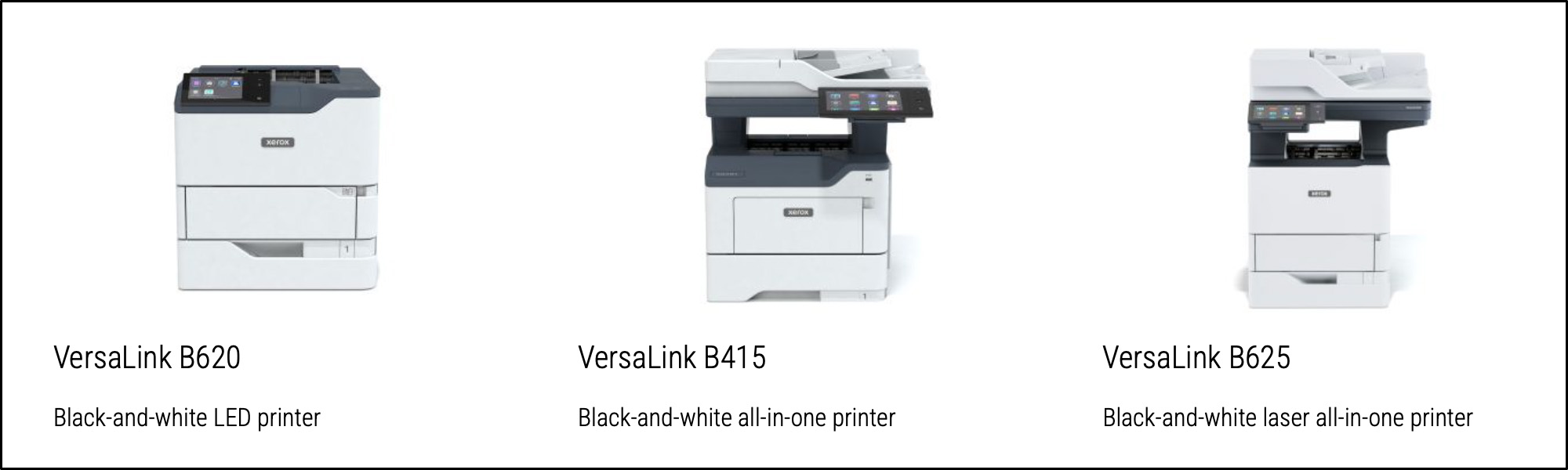
Color Tabloid/A3 Devices
The third category of printers in the VersaLink product family is the color tabloid machines. These are the biggest and most advanced color models in the series. They are typically floor-standing machines that print on tabloid paper, which is 11 x 17 in. The models include:
- VersaLink C7000 (single function)
- VersaLink C7120/C7125/C7130 (multifunction)
The color tabloid devices allow you to print tabloid-sized prints in color and black-and-white and are built to handle more volume at higher speeds than the A4 color letter devices.
Read our review of the C7000, C7120, C7125, and C7130 models for a more in-depth look at a color tabloid machine.

Black-and-White Tabloid/A3 Devices
The final category of devices in the VersaLink family is the black-and-white tabloid machines: These include:
- VersaLink B7125/B7130/B7135
These black-and-white tabloid devices work the same way as color ones, but they can only print in black and white, not color.
Read our review of the B7125, B7130, and B7135 models for a look into what buying a black-and-white tabloid will entail.
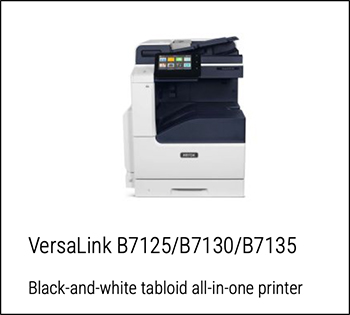
4 Xerox VersaLink Printer Features
Now that we’ve looked at the specific VersaLink models, let’s look at some of the noteworthy features included with all VersaLink printers:
1. User Interface
VersaLink devices come with a tablet-like touchscreen interface, making it a breeze to navigate and complete office tasks.
The Xerox user interface provides a user-friendly experience, similar to using a smartphone. When users log in, they can personalize their home screen to create customized workflows that suit their individual needs.
See the figure below for a look at the Xerox user interface:

2. Xerox ConnectKey Technology
All VersaLink devices contain Xerox’s ConnectKey technology, which incorporates mobile and cloud capabilities. With this technology, users can store and print hard-copy records into accessible cloud-based documents and control their printer from their smartphone or mobile device.
ConnectKey technology helps modernize workflows, which is particularly helpful for those who value up-to-date technological features on their desired machine.
Read our blog about Xerox ConnectKey technology to learn more.
3. Xerox App Gallery
Another major element of Xerox’s ConnectKey technology is the abundance of apps, which users can find in the Xerox App Gallery right from their printer. This platform features over 50 apps, from general to industry-specific applications that can enhance business processes and increase task productivity.Read our blog on the pros and cons of printer apps to see if they are fit for your business.
Some examples include Xerox Translate and Print, which automatically translates documents into a user’s language of choice. Another example is the Xerox Note Converter, which automatically converts handwritten notes into a Microsoft Word document.
Example of Xerox’s Note Converter:
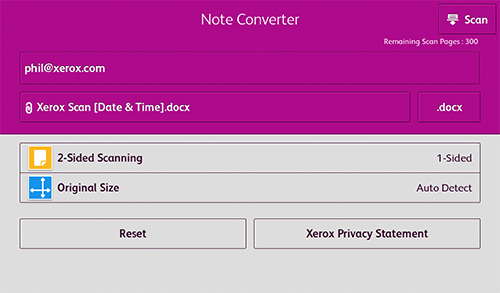
To learn more about the Xerox App Gallery, read these blogs:
- 6 Printer Apps You Need to Help Increase Productivity
- 4 Printer Apps for the Legal Environment
- 4 Printer Apps for the Educational Environment
4. Printer Security
Security is a top priority for VersaLink machines, which are equipped with Xerox's four-point security approach. This comprehensive strategy is designed to prevent, detect, and protect against cyberattacks. Xerox has also partnered with leading security brands Trellix and Cisco to ensure robust security measures.
Some of Xerox's key security features include protection from network intrusion, secure data transmission, and prevention of unauthorized access. Additionally, stringent data encryption and secure overwrite functions further enhance document security.
Read our blog about Xerox’s approach to cybersecurity to learn more.
How Is VersaLink Different from Other Xerox Product Families?
Xerox offers three main office product families: VersaLink, AltaLink, and PrimeLink.
To better understand which product family could be a fit for you, here are some key differences between Xerox’s major product categories:
3 Differences Between Xerox VersaLink and AltaLink
Here are the three major differences between the VersaLink and AltaLink families:
1. Workgroup Versatility
The VersaLink product family offers more workgroup versatility as it contains both single-function and multifunction printers. On the other hand, the AltaLink product family only has multifunction machines, which are larger in size and better suited for larger workgroups.
Compact single-function VersaLink models like the C620 are ideal for small-to-medium businesses, such as law firms, medical offices, and car dealerships.
2. Print Volume
On the other hand, AltaLink devices can sustain much more usage and are built to meet the printing needs of large workgroups with a high monthly print volume (over 75,000 pages per month).
3. Printer Features
AltaLink devices come with unique features like Smart Proximity Sensor and extra print finishing options, which are not available on all VersaLink machines.
If you would like to learn more about the differences between AltaLink and VersaLink devices, read our blog on the Xerox AltaLink printer family.
An example of a machine in the AltaLink C8200 Series, courtesy of Xerox:

2 Differences Between Xerox VersaLink and PrimeLink
Here are two differences worth noting between the VersaLink and PrimeLink families:
1. Printer Efficiency
When it comes to Xerox's product lineup, think of the VersaLink as the little sibling, the AltaLink as the middle sibling, and the PrimeLink as the big sibling.
The PrimeLink machines are the largest and most powerful in Xerox's office product arsenal. They are known as entry-level production machines because they can handle much higher print volumes compared to the VersaLink and AltaLink families. They also have higher print speeds. For instance, the PrimeLink B9100 can print up to 100 pages per minute (ppm).
2. Specialty Prints
PrimeLink machines are entry-level production printers built primarily for larger modern office workgroups and in-plant print shops. They print at a high color volume and are used to print manuals, pamphlets, calendars and other specialty prints.
Because of its range of feeding, stacking and finishing options, PrimeLink models are built to act as an office multifunction printer with entry-level production capabilities.
That means the machines can print banners, calendars window clings and other specialty prints, potentially up to 26 inches with the Extra Long Sheet capability feature, while also covering the basic tasks of a multifunction printer, like print, scan, copy and fax.
There’s also a range of finishing and configuration options that can be included to make the printers more customized to meet your needs, such as Xerox’s Basic Punch, Xerox’s Squarefold Trimmer and Xerox’s Production-Ready Finisher.
For an in-depth look at a PrimeLink machine, read our blog on the Xerox PrimeLink family.
An example of a machine in the PrimeLink B9100 Series, courtesy of Xerox:

3 Differences Between Xerox VersaLink Models
Now that we’ve rolled through the differences between the Xerox office product families, let’s look at the main factors that differentiate the models within the VersaLink product catalog:
1. Print Speed
This was touched on earlier, but the efficiency of the printer will increase as the model gets more advanced in the series.
For instance, the VersaLink B415 has a print speed of up to 50 pages per minute (ppm), while the VersaLink B625 model prints at speeds of up to 65 ppm.
The same is true for color printing; the VersaLink C415 model prints at 42 ppm, while the VersaLink C625 print at 52 ppm.
2. Recommended Monthly Print Volume
A printer’s monthly duty cycle will also vary depending on how advanced the model is in the series.
For example, the VersaLink B415 model has a recommended monthly print volume of 20,000 pages per month.
On the other hand, the more advanced VersaLink B625 model has a recommended monthly print volume of 30,000 pages per month.
It’s highly advised to follow the recommended monthly print volume instead of the printer’s monthly duty cycle to avoid overusing the machine.
Read our blog on the differences between a printer’s monthly print volume and duty cycle to learn more.
3. Printer Cost
As you can probably surmise, the more advanced models in the VersaLink family will also be more expensive.
To show a representation of price, here are the costs of the A4 models in the VersaLink family:
- VersaLink B415 ($1,299)
- VersaLink C415 ($1,199)
- VersaLink B620DN ($1,049) and B625 ($2,799)
- VersaLink C620DN ($999) and C625 ($2,599)
It’s important to note that some vendors may offer trade-ins and there’s also the option to lease your printer, rather than purchase it outright. Leasing allows you to pay for the printer in monthly installments, which can make it more budget-friendly. For more info on printer costs, check out these blogs:
- How Much Does a Copier/Printer Cost?
- Leasing vs. Purchasing a Copier/Printer
- 6 Things to Consider When Buying a Copier/Printer
How Does Xerox VersaLink Series Compare to Other Brands?
Comparing printer families from different manufacturers in detail would require a whole blog in and of itself as their features and specifications can vary significantly. While this blog focuses on Xerox’s product families, many brands in the industry offer reliable machines with unique features that cater to a wide range of printing needs.
To see how the VersaLink printers stack up against other models of similar size, take a look at these comparison blogs:
- Xerox VersaLink C415 vs. HP Color LaserJet Pro MFP 4301
- Xerox VersaLink B415 vs. HP LaserJet Enterprise MFP M725dn
Who Is a Fit for a Xerox VersaLink Printer?
Now, let’s summarize who would be a good fit for a VersaLink device:
- You have a small-to-medium-sized workgroup that doesn’t print at a high volume (approximately 3-20 people)
- You desire one machine to cover all the basic printing functions, such as print, scan, copy, and fax.
- You want to invest in a long-term printing solution for your business.
- You would like advanced technology to help automate workflows and a user-friendly experience with a tablet-like touchscreen.
If you fit into these four categories, then you would likely be a candidate for a printer in the VersaLink product series.
Before making a purchase, it's always a good idea to consult with an experienced business consultant. This will help ensure that you find the perfect model that meets all your printing needs.
Who Isn’t a Fit for a Xerox VersaLink Printer?
Let’s now go through who would not be a fit for the VersaLink family:
- You have a large workgroup (larger than 20 daily users) and print over 30,000 pages a month.
- You need a bigger multifunction printer with more finishing options.
- You need a simpler printing solution for home use.
- You print mostly in color and need a machine to print manuals, pamphlets or any other special prints.
If you fall into one of these categories, you are most likely not a candidate for a VersaLink device and would need to consider a different product family.
If you resonate with the first two points, then the AltaLink product family would be the better option. If you want a personal printer for your house, then buying a cheaper retail option would be the best fit. If you align with the fourth point, then the PrimeLink family would be the best place to look in Xerox’s catalog.
Read our blog about how to choose a printer for your budget and business needs for more tips on how to choose the printer that best optimizes your printing processes.
Think a Xerox VersaLink Printer Is Right for You?
VersaLink printers are the most versatile product family in Xerox’s catalog. They can meet the demands of multiple workgroups and can serve as a transitional option for those in need of more than a personal desktop printer.
However, VersaLink machines are not equipped to handle the workload of large businesses that print at high volumes or for those that need a production-style printer to make specialty prints like booklets and posters.
Being a long-time print vendor has given us the knowledge and expertise to guide you in finding the best printing solution for you.
If you are interested in a VersaLink machine or would like to discuss other printing solutions, reach out to us and a business consultant will be there to assist you.
You can also discover VersaLink printers through our product configurator. You can easily search for specific models, filter the results for specific features like print speed, price and color printing capabilities. You can also configure your machine by adding optional accessories and print finishing options.

