
Though some might consider it old-fashioned, many people still prefer taking notes by hand. Not only is it cheap and easy, but it also boosts your ability to learn and remember information better.
Plus, people who type up their notes often write down more words directly from the source, leading to lower-quality notes on average compared to handwritten ones. According to Resarch.com, people who take notes on their laptops transcribe over 14% of information verbatim, whereas people who write notes by hand only transcribe about 8% verbatim.
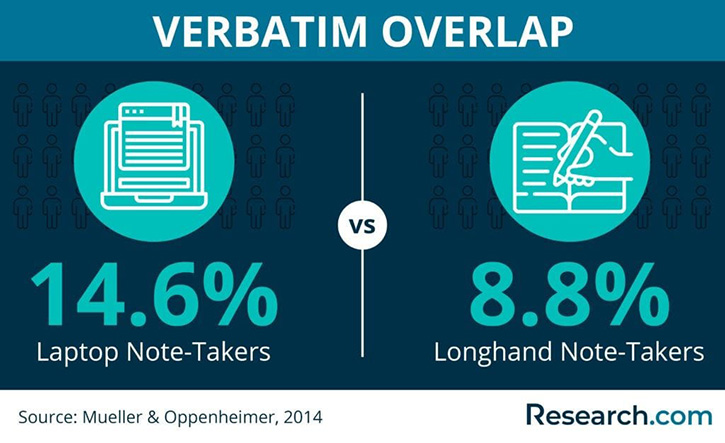
While these stats make it sound like laptop note-takers have an advantage, it’s actually the opposite. Laptop note-takers often spend less time truly thinking about the information they’re learning. In contrast, those who write notes by hand, although they write more slowly, actually absorb more of the material than their digital counterparts.
So, if you prefer to take handwritten notes during lectures or meetings, you're likely retaining more information than those who use tablets, phones, or laptops.
However, handwritten notes can be hard to read, save, and share. That’s where a Handwriting to Text app like Xerox Note Converter comes in handy.
Xerox Note Converter is an app that uses AI to turn your handwritten notes into digital text. This makes it easy to read, save, secure, and share your notes.
As a Xerox Platinum Partner, our team at STPT understands the Xerox App Gallery well and can help you pick the right apps to boost productivity. We’re here to help your organization make the most of workflow apps like Xerox Note Converter.
In this article, we'll explore what Xerox Note Converter is, how it can improve office productivity, and how your team can start using it.
Discover innovative tools that can elevate your printing experience! Check out our blog on the top 10 printer apps in the Xerox App Gallery.
What is Xerox Note Converter?
On par with similar Handwriting to Text apps, like INKcredible, and GoodNotes, Xerox Note Converter is an app that uses AI technology to translate handwritten notes into digital files.
With the Xerox Note Converter app, your team can scan documents and automatically transform messy handwriting into legible text.
Rather than spending hours manually transcribing notes, employees can quickly digitize and share vital information with the entire company in one click.
Let’s consider a real-world example:
You regularly meet with your company’s shareholders to keep everything on track. After these meetings, you want to share key notes with your employees.
However, you prefer to take notes by hand, and let’s be honest: your handwriting isn’t the best.
This makes it tough to share your notes with your team. You don’t have the time to type them out after the meetings, and it’s important for your employees to get this information quickly so they can stay informed.
What you need is a working app that can simply and quickly digitize your notes in a format your employees can read.
This is where a Handwriting to Text app like Xerox Note Converter comes in.
How Does Xerox Note Converter Help Businesses Increase Productivity?
Xerox Note Converter is one of the best productivity apps in the Xerox App Gallery.
Using advanced AI, Note Converter turns your handwritten notes into clear text. This means you can secure, save, and share your notes easily.
This app helps your team save hours by eliminating tedious tasks like:
- Typing up written notes
- Protecting important notes with authentication
- Sending notes to other team members.
With all that extra time, your team can focus on more important tasks.
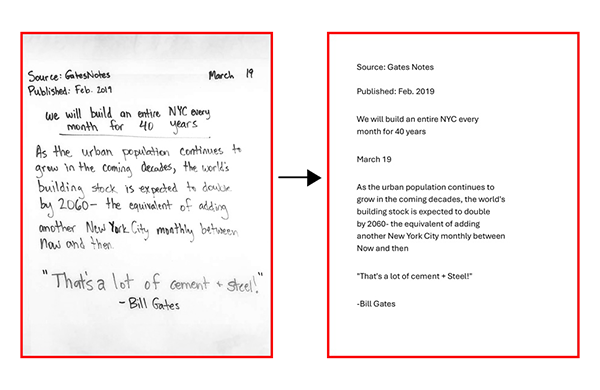
How Much Does Xerox Note Converter Cost?
The app uses a pricing plan based on how many documents you scan. You pay for the number of documents or pages you scan. Also, you can install the app on as many devices as you want. The pricing details are as follows:
- 750 Scan Pages — $29.00
- 1500 Scan Pages — $54.00
- 3200 Scan Pages — $108.00
However, for larger workgroups or medium-sized businesses, it may be best to consider a solution like Xerox Workflow Central, which hosts multiple apps, including a Handwriting to Text app that uses the same Artificial Intelligence technology as Xerox Note Converter.
With Workflow Central, you pay for a subscription that covers your entire team, which may save money for larger companies that require many staff members to have access to multiple productivity apps like Xerox Note Converter.
How Do You Use the App?
First, go to the Xerox App Gallery on your device and choose which subscription option works best for you.
Using your multifunction printer, scanner, or phone, simply open the app and scan your handwritten notes. You can choose the language, format, and font for your notes as they turn into a digital file. The best part? The app will automatically transcribe your document for you.
Once your notes are converted, you can easily edit them and send the digital version via email to your entire team.
For a more detailed tutorial, read our step-by-step guide on how to use the Xerox Note Converter App.
Which is Right For Your Business: Xerox Note Converter or Xerox Workflow Central?
You can get access to the same useful AI technology in Xerox Workflow Central, a subscription-based workflow platform that bundles a variety of productivity apps for one price.
With Xerox Workflow Central, you can pay for a subscription to multiple apps like Xerox Note Converter for your entire team.
Check out our blog on the topic or ask one of our printing experts for more information.
Consider a Free Trial
Not ready to commit yet? Xerox offers offer free trials for many of their top paid apps. This lets you explore their features before deciding to buy.
If you’re ready to try printer apps, contact us to learn more about Xerox’s offerings or to test a free trial today!
You can also download a free printer app from the Xerox App Gallery, even if its features aren’t exactly what you need right now. This gives you a chance to see how printer apps work, and you'll gain some hands-on experience without any cost.
