Are you in the market for a new printer for your business or organization? If so, you’ve probably put together a budget, whether it’s a rough idea of your upfront spending or (if you choose to lease) a clear monthly leasing amount you can manage.
However, if you’re not familiar with the copier and printer industry, you might find yourself confused by the pricing and the various factors that influence it.
Unless you're planning to grab a basic printer from Walmart—which, let’s be honest, isn’t the best choice—you’ll likely be engaging in a service agreement with a print vendor. This means committing to a specific number of color and black-and-white prints each month.
With nearly 40 years of experience as a print vendor in North Texas, we’ve encountered budgets of all shapes and sizes; some realistic and others quite challenging. To help you navigate this process, we’ve put together a clear guide on what to expect. You'll find insights that will help you get accurate estimates, along with examples of the types of machines available within various price ranges.
As an authorized Xerox vendor, we will focus our examples on Xerox machines, which are our specialty. That said, most major printer brands offer comparable options to the printers we'll discuss.
Want a deeper dive into everything you need to consider before choosing a printer? Check out our in-depth guide on purchasing or leasing a printer.
First - How Much Are You Printing?
When buying a printer, one of the most crucial factors to keep in mind is your current printing volume or your expectations for future printing. Many customers guess they will print around several thousand pages or more each month but only plan to spend about $100 monthly on printing costs.
When they encounter machines that can handle their actual print volume, they’re often taken aback by the higher monthly price tag, which is usually above their original budget.
Ironically, they may already be spending well over $100 per month if you break down how they currently print documents. Many are using an in-house machine where they buy toner and supplies themselves at inflated prices, while others are outsourcing all their printing, which not only lacks flexibility but is also quite costly. Both scenarios often go unnoticed during the purchasing process.
Being realistic about your printing needs and expected costs is vital in choosing the right printer. This way, you can avoid exceeding your recommended print volume and spending more money in the long run.
Learn about the differences between monthly print volume and duty cycle here.
Wait, How Do I Know My Monthly Print Volume?
If you want to determine how much you’re printing each month, here are three simple ways to get that information:
1. Check Your Invoice: If you have a service contract or maintenance agreement, take a look at your latest invoice. It should provide you with an exact print count that you can easily see.
2. Look at Meter Reads: Almost every printer has a meter that tracks the total number of prints. You can find this number either in the printer's settings or on a printed report. Simply divide that total by the number of months you’ve owned the printer to get a rough monthly estimate.
3. Estimate Using Paper Usage: If the first two options aren't available, you can make an educated guess by calculating how much paper you’ve used in the past month. Count the number of reams you’ve gone through to get an idea of your printing volume.
These methods provide straightforward ways to track your monthly printing habits. For more information, read our dedicated blog on calculating your monthly print volume.
Here is an example of billing information on a Xerox printer:
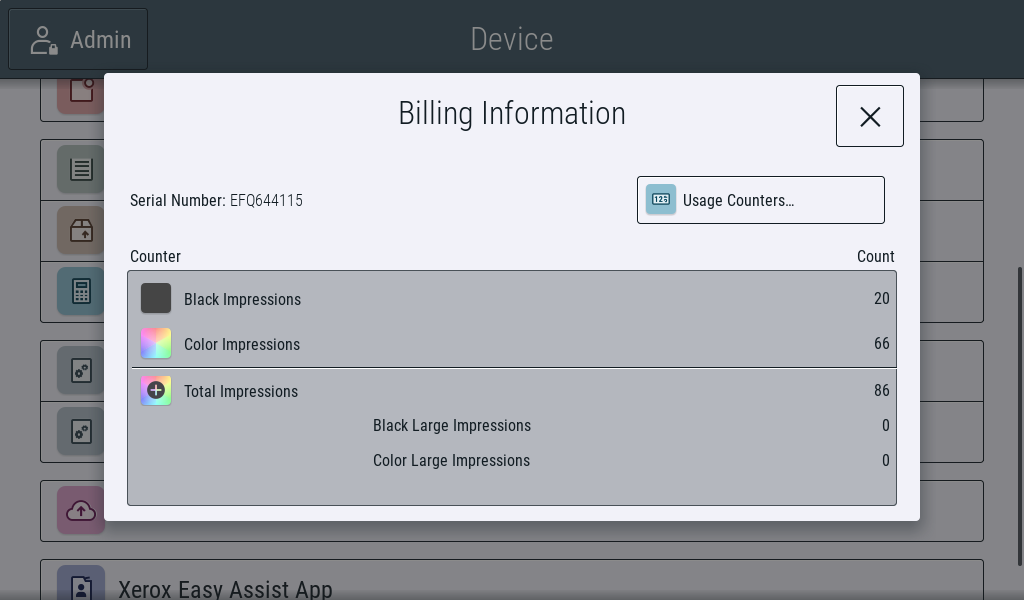
What Are Your Budgeting Expectations?
When it comes to copiers and printers, pricing can be a bit tricky. Since these machines are constantly evolving with new features and updates, it’s tough to pin down exact costs—especially if you haven't considered upgrades or accessories.
For budgeting, a good rule of thumb is to expect a maintenance agreement cost between $10 and $40 each month. You'll also pay roughly $0.009 to $0.02 for each black-and-white print and about $0.069 to $0.17 for each color print. Generally, the larger and pricier the machine, the lower the impression rates you'll experience.
If you decide to skip the maintenance agreement, you won't get auto-toner shipments or free service that includes all parts and labor for any repair, but you'll save that extra $10 to $40 a month.
For high-volume printing, it’s crucial to choose a machine that can handle the workload efficiently. For instance, printing 5,000 color pages on a smaller printer costing $0.17 per page totals about $850—that can really add up! On the flip side, select a larger printer with a lower color click rate of $0.069, and you'll pay only $345, less than half the cost.
Setting expectations for your printing needs is key. Understanding how much you plan to print each month will help you make the best decision.
For a more thorough explanation of printer pricing, check out our blog on how much a printer/copier costs.
Best Desktop Printer for Small Workloads
If your monthly print volume is under 7,000 prints per month, or you know that you have a small workgroup that doesn’t print much, then it’s likely that a low-volume desktop printer will work nicely for you.
You can typically buy these upfront instead of leasing them since they’re less expensive than bigger multifunction printers (MFPs). They’re also compatible with a variety of finishing options for whatever you might need and can still be covered for service and auto-toner shipments.
Xerox VersaLink C415
The Xerox VersaLink C415 is an excellent example of a desktop multifunction printer. It has a maximum recommended monthly print volume of 10,000 pages per month and features ConnectKey technology. This solution adds mobile and cloud capabilities to your MFP to help you automate your work processes. It also lets you access the Xerox App Gallery, filled with over 50 productivity-focused apps.
Read our in-depth review of the VersaLink C415 , which explores the pros, cons, and overall cost, to learn more about this machine. Currently, the VersaLink C415 goes for a starting price of $1,199, not including any service agreements or added accessories.

Best Printer for a Medium Sized Workload
What if your monthly print volume is moderate (between 5,000-10,000 prints per month), but you need to perform specific functions like printing in specialty media like tabloid (11x17”) or glossy paper? In that case, you’ll need something a little more robust than just a standard desktop printer.
Since these printers offer greater power than standard desktop models, they often come with a higher price tag. As a result, many businesses choose to lease them for a monthly fee instead of purchasing outright.
Deciding whether to lease or purchase a machine is a significant choice for many businesses. To make this decision easier, we’ve created an insightful article titled: Leasing vs. Purchasing a Printer: Which is Right for You?
Xerox VersaLink C7130
When it comes to Xerox, a great choice for medium-sized workloads is the Xerox VersaLink C7130. It can handle up to 7,000 pages per month and comes with all the finishers and accessories you need to be a complete workplace assistant.
This machine is larger than the VersaLink C415 and won’t fit comfortably on a desk or tabletop. It will require its own dedicated space in the office. However, it’s a powerful option ideal for those with a substantial workload. As for the VersaLink C7130, if you don’t add any service agreements or upgrades, it typically costs around $6,000.

Best High-Volume Office Printer
If your monthly print volume exceeds 10,000 prints and you’re looking for a machine that delivers fast, high-quality outputs with automated workflows and advanced finishing options, consider investing in a multifunction printer from the Xerox AltaLink family.
These robust machines are built to handle large workloads and may have a higher initial cost depending on the upgrades you choose. However, for businesses with significant print needs, they can prove essential, ultimately saving you money in the long run!
Xerox AltaLink C8255
The Xerox AltaLink C8255 stands out as an excellent benchmark for the AltaLink line, striking the perfect balance between strength and power. With a maximum monthly print volume of 22,000 pages, it has a high print speed of 55 pages per minute. If you add the optional long sheet feed kit, you can print on large sizes up to 12.6 x 52 inches.
Built for demanding workgroups, this machine is compatible with a variety of print finishers and accessories. It effortlessly handles tasks such as stapling, booklet making, hole-punching, and more. Keep in mind, though, that with its robust features and accessories, it requires quite a bit of space and isn't suitable for a cubicle or small office environment.
Thanks to its strength, the AltaLink is incredibly versatile, accommodating different types of media while maintaining exceptional image quality. Without any upgrades or service agreements, an AltaLink C8255 has an estimated list price of around $27,065.

Ready to Choose The Right Printer?
Now that you have a clear idea of how to budget for your printing needs and what type of machine best suits your business, it’s time to take the next step.
To make the process even easier, we’ve compiled a Complete Buyer’s Guide that covers everything you need to know about purchasing or leasing a printer, including pricing, upgrades, service agreements, and more. Click the link below to download your free copy.
Once you’re ready to explore specific printer options, try out our Product Configurator! You can filter by price, print speed, and other key features to find the perfect machine that meets both your needs and budget.

