
Are you feeling overwhelmed with the multitude of options for choosing the perfect printer or copier for your office? We understand the challenges of navigating the world of office equipment, especially when you simply need a reliable solution that seamlessly integrates into your workspace.
With close to four decades of experience in the print industry, specializing in Xerox products, we’ve encountered it all. We know exactly what it takes to find the ideal fit for your office, and we're eager to share our insights with you. We've assisted numerous businesses like yours in making informed decisions, guiding them away from expensive mistakes and toward the right solutions.
In this article, we aim to help you cut through the noise by delivering a comprehensive review of the Xerox AltaLink B8245. We'll delve into everything you need to know—covering specifications, features, pros, cons, and costs. By the end, you'll have a clear understanding of whether this machine is the best choice for your workplace.
Stick with us, and we'll wrap up with a summary of who would and wouldn't benefit from this machine.
Xerox AltaLink B8245 Basics
Here are some general statistics and information about the AltaLink B8245 to help you understand print speed, volume, resolution, and cost:
- Print Speed: Up to 45 pages per minute (ppm) in both color and black-and-white
- Monthly Duty Cycle: Up to 200,000 pages per month
- Recommended Monthly Print Volume: Up to 50,000 pages
- Print Resolution: 1200 x 2400 dpi (dots per inch)
- Copy Resolution: 600 x 600 dpi
- First-Print-Out-Time: 3.7 seconds black-and-white
- First-Copy-Out-Time: 4.1 seconds black-and-white
- Base Model Weight: 286 pounds
- Cost: Starting at around $12,050
See the picture below for a look at the AltaLink B8245’s base dimensions:

Xerox AltaLink B8245 Key Features
Here are some of the key features that come with this machine:
Touchscreen Interface and App Gallery
The Xerox AltaLink B8245 has a customizable 10.1-inch tablet-like color touchscreen, making printing tasks easy and efficient.
You can tailor the user interface to your business’s goals by choosing from the many applications on theXerox App Gallery. The B8245 (along with all other Xerox AltaLink 8200 MFPs) comes with three embedded AI apps (with included credits) for your convenience:
- Xerox Auto-Redaction App: This app automatically redacts, highlights, or underlines personally identifiable information (PII) using set words or phrases. You can scan 2,000 pages for $76, 7,500 pages for $219, or 25,000 pages for $549.
- Xerox Summarizer App: An app that uses AI to generate summaries of lengthy documents like news articles and blog posts. Credit packages start at 250 credits for $49, 1,000 credits for $159, and 5,000 for $659.
- Xerox Note Converter App: This app uses Google’s AI technology to convert handwritten notes into a Microsoft Word document. It costs $5 a month, $49 a year, and $119 for three years.
Example of the Xerox Summarizer app, courtesy of Xerox:
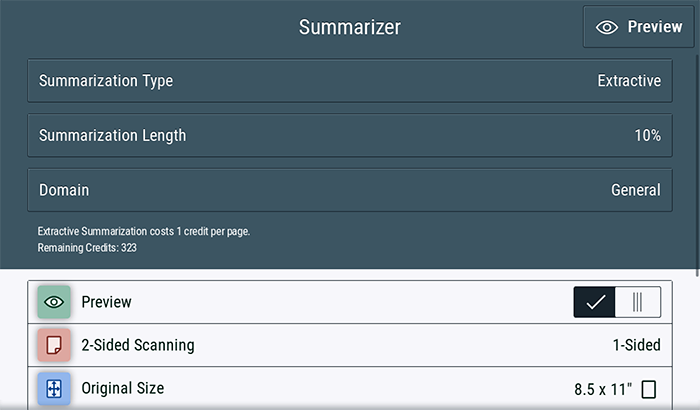
These three apps come with free credit allowances: 750 credits for the Auto-Redaction app, 325 credits for the Summarizer app, and 300 credits for the Note Converter app. If you need additional credits or want to learn more about how they work, contact us, and we’ll be glad to help you.
The Xerox App Gallery has several industry-specific apps to boost office productivity. For more information on Xerox’s app offerings, read the following blogs:
- Pros and Cons of Printer Apps: Should You Invest?
- Top 10 Apps in the Xerox App Gallery
- Top 5 Printer Productivity Apps in Xerox App Gallery
Xerox's ConnectKey technology adds mobile and cloud capabilities to your MFP. With this technology, you can convert physical documents into cloud-based files and manage your printer from your smartphone using mobile connectivity features.
AltaLink machines also have unique features like a smart proximity sensor and multi-destination scanning, which are not available in other Xerox machines. Check out our blog on the Xerox AltaLink family for more information.
Advanced User Experience
The Xerox AltaLink B8200 and C8200 Series models enhance productivity with their advanced user experience, designed to minimize busy work and streamline daily tasks. Here's how it helps you work smarter:
► Adaptive Learning and Automation: Leveraging AI algorithms, the new AltaLink models learn and recognize your frequently performed or complex tasks. They then suggest and create 1-Touch shortcuts for your routine copy, scan, and email jobs, allowing you to complete these jobs in seconds.
► Smart Reminders: If you’ve previously set up a 1-Touch shortcut but forget to use it, the AltaLink models will remind you while you're setting up your job.
► Personalized Interface: These models automatically reorganize and prioritize features based on your usage patterns. They present the default screen for the most frequently used job apps—whether it's copying, scanning, or emailing—making the most relevant options readily accessible.
With these features, the new AltaLink family saves time and effort, helping you focus on the work that truly matters. Check out our blog on the five new AltaLink C8200 & B8200 features to learn more.
Printer Security
The AltaLink B8245 uses a four-point security approach that helps prevent, detect, and protect against cyberattacks at all points of vulnerability. Additionally, Xerox collaborates with McAfee/Trellix and Cisco to further enhance security. This collaboration includes the use of Trellix’s Whitelisting technology and Cisco's Identity Services Engine (ISE).
According to Xerox’s website, their security measures include:
- Network intrusion and data transmission
- Protection from unauthorized access
- Stringent data encryption and secure overwrite.
- Added security to individual documents
AltaLink printers undergo a comprehensive firmware verification test during the setup process. Xerox has gone the extra mile by incorporating default security templates into this product series, allowing you to effortlessly set up a security level that suits your needs.
In a recent study by Quocirca, 67% of respondents reported data loss due to unsecured printing practices, making printer security an increasing concern among buyers.
It’s important to educate yourself on a company’s security measures before making a purchase decision. Learn more about Xerox’s approach to security here.
Interested in the Xerox AltaLink C8230? You can customize it in our product configurator to fit your needs, or simply request a quote for pricing details.
Xerox AltaLink B8245 Accessories and Upgrades
Let's take a look at the standard accessories, configuration options, and finishing choices that will help you customize your machine to better fit your business needs.
Configurations and Accessories
Here are some of the configurations that are available for the AltaLink B8245:
- Single-Pass Duplex Automatic Document Feeder (DADF)
- Two 520-sheet Adjustable Trays
- High-Capacity Tandem Tray Configuration (Holds up to 3,140 sheets of paper)
- Bypass Tray (Handles up to 100 sheets)
Optional Accessories
You also have the option to add extra accessories when you purchase the machine. Some examples include:
- RFID Card Reader Kit
- Envelope Tray (Replaces the first tray and provides feeding of up to 60 envelopes)
- USB Keyboard/Shelf Kit
Print Finishing Options
Lastly, here are the finishing options you can include with the AltaLink B8245:
- Dual Offset Catch Tray (Available when no finishers are installed)
- Office Finisher (With 2-position stapling, optional hole-punch and optional booklet maker)
- Business Ready Finisher (With staple and hole-punching capabilities)
- C-Fold/Z-Fold Unit
- BR Booklet Maker Finisher (Can saddle-stitch from 2 to 16 sheets)
- Integrated Office Finisher (Provides 500-sheet stacking and 50-sheet, 2-position stapling.
- Convenience Stapler (Staples up to 50 sheets of 20 lb. / 75 gsm (Grams per Square Meter)
When you opt for additional accessories or finishing options, it will increase the price of the machine. This choice will also result in an increase in the printer's size, which we'll delve into further in the "Cons" section of this review.
For a look at how the AltaLink B8245 could look with additional upgrades, see the picture below:

2 Pros of the Xerox AltaLink B8245
Now, let’s look at two pros for this machine:
1. All-In-One Printing Solution
The AltaLink B8245 is a multifunction printer that can handle printing, scanning, and copying tasks like a pro. If you ever need to fax, you can simply add a faxing kit accessory.
With a multifunction device, you get all essential office functions in one machine, eliminating the need for separate scanners, copiers, or fax machines.
For more information on multifunction printers, read the following blogs:
- All-in-One Printer: How Is it Different From a Regular Printer?
- 9 Multifunction Printer Myths Explained & Debunked
2. Built For High-Volume Printing
In addition to being an all-in-one print solution, the AltaLink B8245 is designed for high-volume environments.
With a recommended monthly print volume of up to 50,000 pages, it’s a powerful machine that can handle demanding print volumes with ease.
All printers have a monthly duty cycle, which indicates the maximum volume they can print. However, the recommended monthly print volume is a better guideline for how much you should print in a month.
Consistently printing at the machine’s duty cycle rather than the recommended print volume can result in more service issues and a shorter product lifespan.
Read our blog on the difference between a machine’s duty cycle and recommended print volume to learn more.
2 Cons of the Xerox AltaLink B8245
Let’s now go through two of the main cons of this machine:
1. Size of the Printer
Arguably, the main downside of the AltaLink B8245 is its large size, which requires ample space to accommodate it.
The AltaLink B8245 weighs 286 pounds and has a base configuration width of 24.4 inches, a depth of 28.5 inches, and a height of 44.5 inches.
The AltaLink B8245 is a large machine meant for high-volume environments. It may not be suitable for small businesses that lack sufficient space or the need for an advanced multifunction printer.
Remember, it's important to consider a machine's size and space requirements before purchasing it. To learn more, check out our blog on understanding the differences between printer dimensions and space requirements.
2. No Color Printing Capability
The main downside to the AltaLink B8245 is it only prints/copies in black-and-white, which means the machine can’t satisfy color printing needs.
If you’re looking for a similar multifunction option that can print in color, the AltaLink C8245 could be an option for you.
Xerox AltaLink B8245 Cost
As stated previously, the initial cost of the AltaLink B8245 is around $12,050. However, this doesn’t include optional upgrades or maintenance plans that you may want to include when you purchase the machine.
This printer comes with a network connection (RJ45). If you want to print wirelessly, you must purchase a separate Wireless Connectivity Kit to set up WIFI on the machine. You can purchase the WIFI accessory for around $139.
Keep in mind that all-in-one printers are generally more expensive than single-function printers. So, choosing which type of printer to purchase requires careful consideration.
Some vendors may provide trade-in options, and you also have the choice to lease the printer instead of buying it outright. Leasing a printer breaks down the total price into more affordable monthly payments. Learn more about the cost of printers with these blogs:
- How Much Does a Printer/Copier Cost?
- Leasing vs Purchasing a Printer: Which Is Right for You?
- How Trading In Your Current Copier/Printer Could Benefit Your Organization
Who Is the Xerox AltaLink B8245 a Good Fit for?
This machine is a good fit for:
- Medium- to large-sized businesses that need an all-in-one, high-volume (50,000 pages per month) printing solution.
- Those who want to buy a printer with advanced technological features and industry-specific applications that help automate workflows.
- Those who require advanced finishing options on a multifunction machine.
- Those looking to make a long-term printing investment.
If you fall into one of these categories, you are a candidate for the AltaLink B8245. However, we recommend you evaluate your specific printing goals with a business consultant before purchasing.
Who Is the Xerox AltaLink B8245 Not a Good Fit For?
The AltaLink B8245 is not a good fit for:
- Those searching for a single-function (print-only) printer for personal use.
- Small-to-medium-sized businesses that don’t print at a high volume.
- Businesses that need to print in color.
- Those who don’t have the space requirements and electrical capacity to house the machine.
If you fall into one of these categories, then this model is not for you. To help you choose the right model, read our blog on how to choose a printer for your budget and business needs.
What Are the Other Models in the Xerox AltaLink B8200 Series?
The AltaLink B8245 is the first of five printers in the AltaLink B8200 Series, which also includes the B8255 and B8270 models.
They all contain the same basic technological features and accessories but differ in function efficiency. The more advanced the model gets in the series, the more efficient it will be.
The print speeds in the B8200 series increase as follows: the AltaLink B8245 has a print speed of up to 45 ppm, the B8255 has a print speed of up to 55 ppm, and the B8270 has a print speed of up to 72 ppm.
The same can be said for the machines' monthly duty cycles. The B8245 has a duty cycle of up to 200,000 pages, the B8255 has a duty cycle of up to 250,000 pages, and the B8270 has a duty cycle of up to 300,000 pages.
Think the Xerox AltaLink B8245 Is Right for You?
The AltaLink B8245 is an excellent option if you’re looking for a multifunction printer that can safely print up to 50,000 pages per month and act as your main office machine for the long run.
However, this model isn't the best choice for small workgroups with low printing needs or limited space. If you're looking for a personal desktop printer or a color printer, this isn't the one for you.
At STPT, we believe that office printing equipment should be the least of your concerns during your daily business operations. However, for your company to reach that point, you need to have the right machine in place.
If you’ve read through this and are interested in the AltaLink B8245, or if you need help finding the right print solution, feel free to reach out to us. We will guide you toward your ideal machine.
You can find this model and explore more printers using our product configurator tool. Search for a specific model, fine-tune your search with filters for specifications like print speed, and customize with optional accessories.

