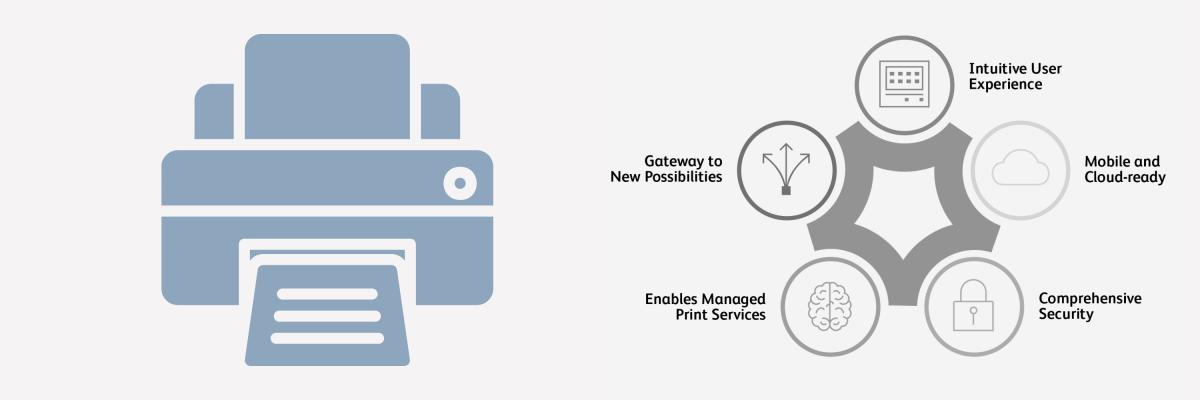
Choosing the right office printer isn’t just about print speeds or color quality anymore. These days, it’s about how your printer fits into the way your business works. Can it handle remote printing? Keep your documents secure? Save your team time with automation?
Well, with Xerox ConnectKey Technology, your printer can do all that, and more.
Xerox ConnectKey Technology is a broad platform that encompasses a lot of different features and is specific to certain machines in Xerox’s catalog.
As Xerox Platinum Partners, we’ve worked with businesses of all sizes to figure out how ConnectKey can make a difference in their day-to-day operations. In this guide, we’ll break down what ConnectKey actually is, what machines it runs on, what it can do, and how to tell if it’s something your workplace actually needs.
What Is Xerox ConnectKey Technology?
Xerox ConnectKey Technology isn’t a printer or a service you buy separately. It’s the built-in platform that powers many of Xerox’s printers and multifunction devices (MFPs), specifically the VersaLink Series,AltaLink Series, and some PrimeLinks.
It’s like the operating system for your printer. It turns a standard printer into a smart workplace assistant that helps your team print, scan, share, secure, and automate more efficiently.
Let’s look at what that actually means.
Top 5 Features of Xerox ConnectKey Technology
1. Tablet-Like Touchscreen Interface
If you’ve ever been frustrated trying to figure out how to print double-sided or scan to email, you’ll appreciate this. ConnectKey devices come with a large, color touchscreen that looks and works like a smartphone. You can swipe, tap, scroll, and even customize the home screen layout for each user.
So, if you’re in HR and use a scan-to-email feature every day, you can have it right on your home screen. For the IT team, you can set up shortcuts for diagnostic tools or security settings. All you have to do is enable login credentials for each user.
Below is an example of a Xerox AltaLink’s user interface with ConnectKey technology

2. Mobile and Cloud-Ready
Hybrid and remote work is here to stay, and ConnectKey makes it easy to stay connected.
You can print from your phone using apps like @PrintByXerox, Apple AirPrint, or Mopria. Scanning and saving to the cloud is just as simple. Supported apps include Microsoft OneDrive, Dropbox, Box, and Microsoft 365.
Whether you’re in the office or working from home, ConnectKey makes it easy to access your documents and keep your workflows running smoothly.
3. Built-In Advanced Security
Print security might not sound exciting, but it’s crucial. According to a 2024 Quocirca study, 67% of organizations reported a print-related data breach in the past year.
ConnectKey-enabled printers take security seriously. They use a layered approach:
- Prevent: Access control and user authentication
- Detect: Alerts for firmware tampering or unauthorized access
- Protect: Full encryption of data stored on the device
- Partners: Integrations with Trellix (formerly McAfee) and Cisco for threat prevention
For those who work in data-sensitive industries like healthcare, finance, or education, a printer with ConnectKey technology can help ensure compliance and security.
Learn more about Xerox’s approach to printer security here.
4. Xerox App Gallery
One of the most convenient features of ConnectKey technology is its apps. The Xerox App Gallery offers around 50 apps that run directly on your printer. Some are built by Xerox, others by third parties, and a few can even be customized for your team.
You’ll find productivity tools like:
- Translate & Print (instantly prints translated versions of documents)
- Auto Redaction (removes sensitive data automatically)
- Scan to Cloud Email (scan and email without configuring SMTP servers)
- Connect for Microsoft 365 or Google Drive (scan and print directly from your cloud storage)
It’s like turning your printer into a mini productivity hub.
Read our blog on the pros and cons of apps for your printer to see if you could benefit from the features offered by apps.
A portion of the Xerox App Gallery:
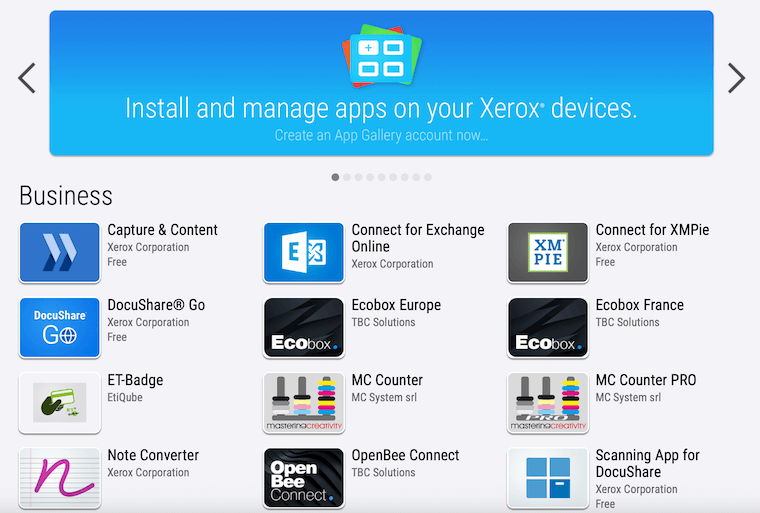
5. Managed Print Services (MPS) Integration
ConnectKey plays nicely with Xerox’s Managed Print Services, which help you:
- Monitor usage across devices
- Reduce waste and supply costs
- Remotely troubleshoot and update firmware
- Automate supply replenishment
For busy IT teams or office managers, this can help save time.
To learn more about how Xerox’s MPS stands out, check out our blog 5 Best Managed Print Services Providers.
What Printers Use Xerox ConnectKey?
ConnectKey is standard on two main Xerox families:
VersaLink Series
Best for small to medium-sized businesses. You’ll find models like:
- Xerox VersaLink C625
- Xerox VersaLink B415
They offer strong functionality, a user-friendly experience, and affordable pricing for workgroups.
AltaLink Series
Designed for larger teams or enterprise environments. Current models include:
- Xerox AltaLink B8200/C8200 Series (replacing the B8100/C8100 Series)
Check out our blog exploring the new features of the AltaLink B8200/C8200 Series.
AltaLink devices come with more horsepower and advanced features like faster print speeds, better finishing options, and enhanced security protocols.
Plus, some ConnectKey features on AltaLink machines may not be included on most VersaLink machines. These include advanced security features like Trellix’s allowlisting technology.
Not sure which is right for you? Check out our VersaLink vs AltaLink comparison blog to see how they stack up.
Below is a graphic that list out all of the Xerox ConnectKey-enabled VersaLink devices:
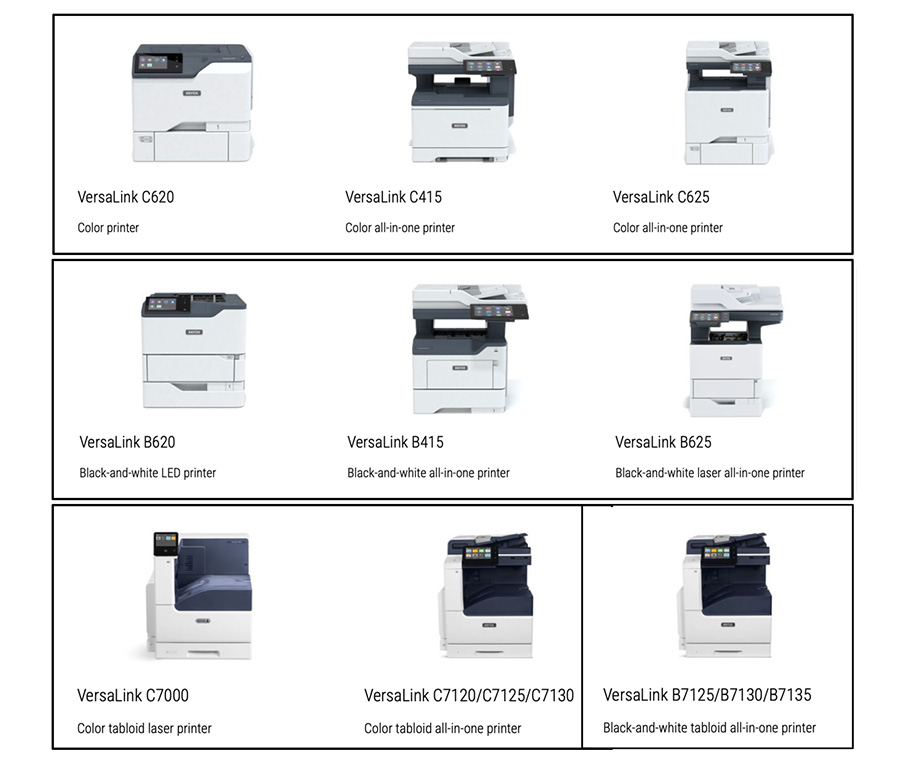
Who Should Consider a ConnectKey Device?
ConnectKey isn’t just for big companies. It’s built for any business that wants smarter, simpler printing.
You might want to go with a ConnectKey-enabled printer if:
- You work in a hybrid office or manage multiple locations
- You regularly scan, print, or share sensitive documents
- You want the convenience of mobile and cloud printing
- Your team needs secure workflows and productivity tools
- You don’t want IT tied up with printer issues
However, ConnectKey might be overkill if:
- You rarely print
- You don’t need advanced features or apps
- You’re a solo business or home office with very light printing needs
If that sounds like you, a smaller Xerox B or C Series printer may be a better fit.
Quick Decision Guide
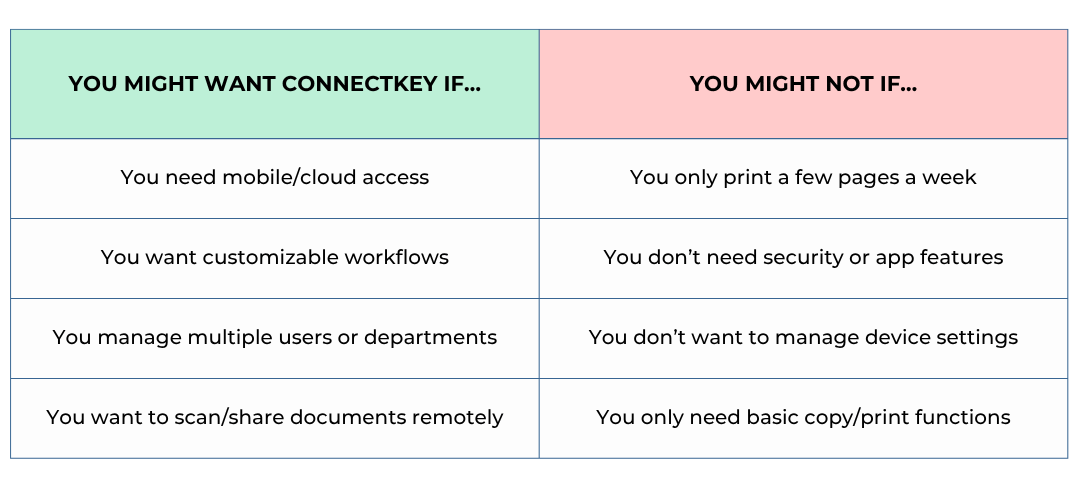
What’s the Next Step?
If ConnectKey sounds like something that could benefit your team, the next question is: Which ConnectKey printer should you choose?
Start by checking out our blog comparing Xerox VersaLink vs AltaLink to see which family best matches your business size, volume, and workflow.
Want personalized help? You can also contact us directly and we’ll help you decide which printer is the best fit for you.
Or, if you’re still evaluating all your options, download our Free Guide to Buying or Leasing a Printer, which includes:
- Key questions to ask
- Budget breakdowns
- Feature checklists
- Common pitfalls to avoid
