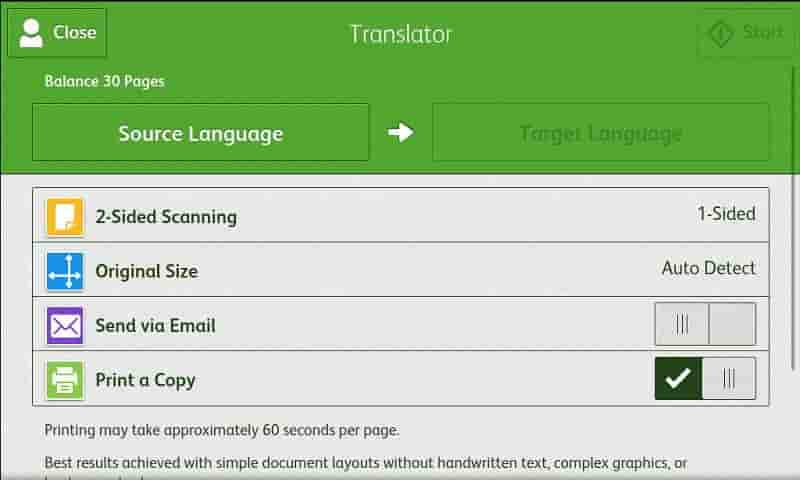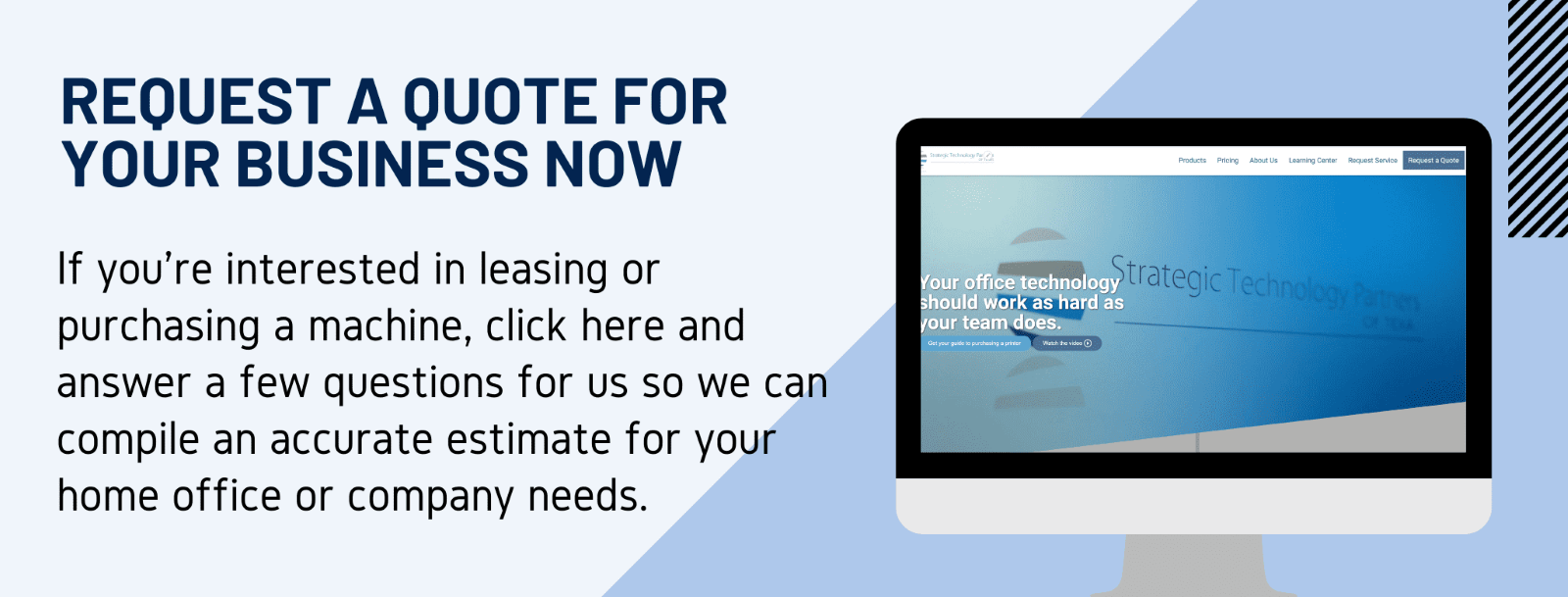Xerox has a software solution, called Xerox Smart Start, that could be your answer if you’re looking to download a printer driver to complete tasks, like printing and scanning, on your printer.
However, it can be a bit complicated, at least at first, to install. You also might not be fully aware of what Xerox Smart Start is and how it works.
We’re here to help. As a Xerox Platinum Solutions Partner, we are equipped with the knowledge to help you learn everything you need to know about Xerox Smart Start.
We’ll start by going over what the software is, who it’s for, how it works, steps to install it and which printers are compatible with it.
What Is Xerox Smart Start?
According to Xerox, Xerox Smart Start “is an end user installer designed to get users printing and scanning with Xerox printers as quickly as possible.”
Xerox Smart Start, which is free to download, works by first discovering the available printers on your network. From there, you can choose which machine you want to install, and Xerox will automatically choose the best printer driver, or print driver, out of the options listed on Xerox’s website.
The printer is then created on the computer, and you are free to print, scan or accomplish any other allowable tasks on the driver.
Xerox Smart Start is a stand-alone installer, meaning you don’t have to install the software on your PC. You do have to download the .exe file, or application, to your computer and launch it for it to work (more on this later).
Supported print systems include Microsoft’s Type 3 and Type 4 systems. Some of the printer drivers Xerox Smart Start can install include the Xerox V3 Global Print Driver, V4 Product Specific Driver and the Xerox TWAIN and WIA scan drivers.
You can find Xerox Smart Start on the Xerox Smart Start page for all compatible Xerox printers.
Printer drivers are an important aspect of owning a printer if you want to be able to complete tasks on the machine from your computer. Read our blog discussing printer drivers and their importance in detail or watch the video to learn more.
Who Is Xerox Smart Start For?
Now that you know what Xerox Smart Start is, who is it built for?
The software is mainly for those that want to install a printer driver but are not sure which one to choose for their machine.
It can also give recommendations on which driver would be best for your machine and allow you to pick which one you want to go with. For instance, it will recommend a PostScript driver if you want to use it on your MacBook since PostScript is the only type of driver that works with Mac.
It should be noted that the Xerox Smart Start has to be downloaded on each computer that you want to use the driver on. That’s why it’s more of a fit for small companies or home offices without an advanced network infrastructure.
How Does Xerox Smart Start Work?
So, we’ve covered the basics, now let’s dive into how Xerox Smart Start works.
First, you download the installer by searching “Xerox Smart Start” in Google. You can get the installer here. Note: It is a .exe (executable) application, so your network may not allow you to download it without the appropriate permissions. Check with your IT staff or contact Xerox Support (1-800-275-9376 ext. 738) if you need assistance.
Next, you need to install your printer with the software. Let’s go over how to do that in more detail:
How to Install Your Printer with Xerox Smart Start
There are two ways you can install your printer with Xerox Smart Start: Quick install or advanced install. Here are quick definitions of these two installation types:
Quick Install- This is the installation method that will automatically install printer drivers based on your operating system and printer model. Note: You cannot install scan drivers with this method.
Advanced Install- This installation option allows you to choose which print system, PDL and scan driver you desire with recommendations from the software on which ones will provide the best print experience.
Here are the steps, courtesy of Xerox, to install a printer with Xerox Smart Start:
Launch XeroxSmartStart.exe – this requires elevation to an administrator account.
Agree to the EULA
Xerox Smart Start will scan for printers
Select the printer you want to install and choose either Quick Install or Advanced Install.
If you select Quick Install you are done!
If you select Advanced Install then Xerox Smart Start will present you with a list of options: Print System, Driver PDL, Scan Driver Options, and Printer Name. Once you have selected the options you want, select Install to start the installation process.
If Xerox Smart Start did not find the printer you want to install select Don’t See Your Printer.
a. Enter the printer’s hostname or IP address and select Continue. If Xerox Smart Start detects your printer it will take you to the Advanced Install screen.When the installation finishes Xerox Smart Start will display a confirmation screen. You can Install. Another Printer or exit by selecting Done. You also have the option to print a test page.
Here is what the Xerox Smart Start installation screen looks like:
Other Xerox Smart Start Installation and Update Methods
The steps above are not the only way you can install machines with the Xerox Smart Start software. There are advanced installation options, an offline printer installation option and an app, called Quick Link in the Xerox App Gallery, that will allow you to install your printers with the software.
You will also have the option to update your current machine’s driver if Xerox Smart Start discovers that there’s an update available.
For instance, if the software sees that you’re using an out-of-date Type 3 printer driver, but your operating system supports an updated Type 4 driver, then you will have the option to install the new one.
Here is a picture of the “Update” screen, courtesy of Xerox:
To read more about installation and update methods, as well as other helpful information about the software, check out Xerox’s Smart Start User Guide.
Which Printers Does Xerox Smart Start Support?
One thing you do have to make sure of before installing Xerox Smart Start is that you have a machine that is supported by the software.
Most of Xerox’s machines are supported by Xerox Smart Start, including their family of VersaLink, AltaLink, PrimeLink and WorkCentre machines. Their assortment of smaller machines, like the Xerox B225 or C235, are also supported.
Xerox’s large production presses, like the Xerox Versant Presses, are the main machines that are not supported by Xerox Smart Start.
Have Any Other Questions About Xerox Smart Start?
Xerox Smart Start can be a helpful application for workgroups that don’t know which type of printer driver to install for their machine. It’s free and fairly simple to use.
We’ve covered the main things you need to know about Xerox Smart Start in this article, and for most people, the software shouldn’t take long to find and use to install your printers.
However, if you do run into an issue during any part of the installation process, we have a team of trained professionals that can help figure out a solution to your problem.
Reach out to us if you have any issues with Xerox Smart Start and a member of our team will get in touch with you shortly.