
Are you struggling with the choice between Xerox and HP for your next business printer? If so, you’re in the right spot! We’re here to explore two impressive multifunction color printers: the Xerox VersaLink C625 and the HP Color LaserJet Pro MFP 6800dn.
With so many specifications to consider, finding the right fit can be daunting, especially when you want a reliable and cost-effective option.
At STPT, we leverage over 40 years of experience in the printing industry, digging into manuals and evaluating the performance of various models. Our insights into both Xerox and HP will help you make a confident and unbiased decision.
In this article, we’ll break down the most important specs of each model, highlighting their unique features so you can choose the perfect printer for your business needs.
Let’s dive in!
Comparing Basic Specifications:
To get an overall understanding of both models, let’s look at their basic specifications, such as print speed and monthly duty cycle.

Basic Specifications:
- Print Speed: 52 pages per minute (ppm)
- Recommended Monthly Print Volume: 20,000 pages
- Monthly Duty Cycle: 1500,000 pages
- Print Resolution: 1200 x 1200 dpi
- First Page-Out Time, Copying: 6.3 seconds color/5.7 seconds black-and-white
- Base Model Dimensions (W x D x H): 18.9 x 20.9 x 24.4 in
- Base Model Weight: 86 pounds
- Starting at: $2,999
Read our Xerox VersaLink C625 review for more details on this printer.
HP Color LaserJet Enterprise 6800dn:
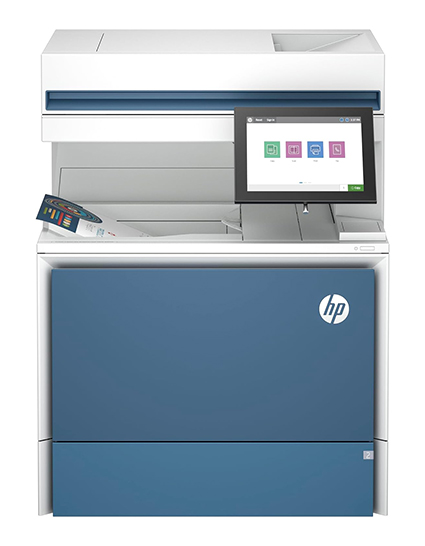
Basic Specifications:
- Print Speed: 55 pages per minute (ppm)
- Recommended Monthly Print Volume: 14,000 pages
- Monthly Duty Cycle: Up to 100,000 pages
- Print Resolution: Up to 600 x 600 dpi
- First Page-Out Time Copying: 7 seconds color/6.3 seconds black-and-white
- Base Model Dimensions (W x D x H): 19.7 x 18.1 x 25.6 in
- Base Model Weight: 92.84 pounds
- Starting at: $4,139
3 Similarities Between the Printers:
Let's explore the common features and capabilities shared by the HP printer and Xerox printer.
1. Modern Touchscreen Interface
Both the Xerox VersaLink C625 and HP Color LaserJet 6800dn feature touchscreens that resemble tablets. These touchscreens allow users to quickly select different apps by tapping on the screen. Both printers aim to provide an intuitive user experience reminiscent of a smartphone.
The HP printer features an impressive 8-inch screen, while the Xerox printer has a 7-inch screen. Users can easily access various apps to perform different sets of tasks.
Xerox VersaLink C625 UI

HP Color LaserJet 6800dn UI

The HP printer offers Quick Sets, shortcuts on the homepage that users can access quickly to print, scan, copy, and perform other tasks.
The Xerox printer provides an intuitive interface powered by ConnectKey Technology with various apps that enable users to quickly check print jobs, email, print, scan, and copy.
Xerox’s interface also lets users customize their workflow. You can change the home screen to put your most used apps first, customize your feature lists for each app, create your own 1-Touch apps, and make other changes to optimize your workflow.
You can easily access the embedded web servers of both printers right from their home screens. This feature lets you check stats like printer cartridge levels and paper amounts.
2. Device Management
The HP LaserJet 6800dn and the Xerox VersaLink C625 both support mobile printing and can be easily managed through an app on your phone.
To start printing on an HP printer, users can download the HP Smart app from their phone’s app store. After installing the app, it will guide users on how to connect their printer to the phone. This makes it quick and simple to print from anywhere using a compatible HP printer.
On the other hand, Xerox’s C625 uses the Easy Assist App, which allows users to handle their printers smoothly and securely from their mobile devices. This app offers real-time updates on printer performance and gives immediate access to self-support services, so there's no need to wait for IT help.
Both Xerox and HP printers work with Apple AirPrint and Mopria Print for even more convenience.
3. Sustainability
Both the Xerox VersaLink C625 and HP LaserJet Enterprise 6800dn are designed with sustainability in mind, offering eco-friendly features that benefit businesses and the planet.
Both printers are Energy Star certified, meaning they use less energy, which helps reduce electricity bills. They also have EPEAT certification for meeting high environmental standards, although Xerox holds this certification in the U.S., Canada, and EU, while HP’s is only in the U.S. Additionally, both printers qualify for the Blue Angel certification, though Xerox is awaiting final approval.
These certifications show a commitment to reducing environmental impact, helping clients lower costs and meet green business goals.
3 Differences Between the Printers:
We've highlighted three major differences between the Xerox VersaLink C625 and the HP Color LaserJet 4301.
1. Print Resolution:
Print resolution is a crucial factor to consider when choosing a printer. It refers to the amount of detail a printer can reproduce, measured in dots per inch (DPI). In this category, the Xerox printer stands out with a print resolution of 1200 x 1200 dpi. In contrast, the HP printer offers 600 x 600 dpi.
This difference means the Xerox printer may produce clearer, more precise documents, particularly for businesses that require high-quality images or detailed designs.
Beyond resolution, both printers simplify printing in unique ways. The VersaLink C625 features tools like native PCL6 and Adobe PostScript support, USB printing with an automatic dialog to streamline workflows, and Quick Link app functionality for easily adding print drivers via email or QR code.
The HP model also supports native PCL6 and offers optional Adobe PostScript, USB printing without auto-dialog, and QR codes for mobile device setup. However, users may need to locate drivers manually for Mac or Windows computers.
While both printers prioritize usability, the Xerox C625’s higher resolution and convenience features may appeal more to businesses needing crisp, professional prints with added ease of use.
3. Advanced Workflow Solution
One key difference between the Xerox VersaLink C625 and the HP LaserJet Enterprise 6800dn lies in cloud-based workflow solutions.
The Xerox VersaLink C625 offers access to Xerox Workflow Central, a paid platform that enables users to manage document tasks seamlessly from anywhere—whether they're in the office, at home, or on the go. Workflow Central allows users to perform tasks such as converting documents to Microsoft Office formats, redacting sensitive information, translating text, converting files to audio, or transforming handwriting into editable text.
These features can be accessed directly from the printer via an app or through a computer or mobile device.
In contrast, the HP LaserJet Enterprise 6800dn does not offer an equivalent platform, meaning users may need to rely on separate tools to complete these types of tasks.
This difference could make the Xerox C625 a more versatile choice for businesses looking to streamline document workflows across multiple environments.
3. Printer Apps
Another distinction between the Xerox VersaLink C625 and the HP LaserJet Enterprise 6800dn is the approach to printer apps and customer access.
Xerox offers its Extensible Interface Platform (EIP), which allows for both on-device and off-device app capabilities.
Through the Xerox App Gallery, preloaded on all ConnectKey devices, users have direct access to a wide range of apps, many of which are free, to enhance their productivity. Customers can easily browse, download, and use these apps without needing service provider involvement.
On the other hand, HP’s Workpath platform also supports on-device apps but is more restrictive in its deployment. Apps must be enabled and installed by a service provider, and customers cannot directly access or manage app downloads themselves.
While both systems offer powerful app functionality, Xerox provides a more user-friendly experience by placing app management directly in the hands of its customers.
For more information on printer apps, read our blog “Pros and Cons of Apps for Your Printer: Should You Invest?”
Which Printer is Right for You?
Choosing between the Xerox VersaLink C625 and the HP LaserJet Enterprise 6800dn depends on your business's specific needs, priorities, and budget. Here's a breakdown to help you decide:
► Print Speed: If speed is a top priority, the HP LaserJet 6800dn has a slight edge with 55 pages per minute compared to Xerox's 52 ppm. This makes it a better choice for businesses that need to print large volumes quickly.
► Print Quality: The Xerox VersaLink C625 stands out with its higher print resolution of 1200 x 1200 dpi, producing sharper and more detailed prints. This makes it ideal for businesses that require high-quality output, such as marketing materials or design work.
► Cost: With a starting price of $2,999, the Xerox model is more budget-friendly than the HP LaserJet 6800dn, which starts at $4,139. If cost is a major factor, Xerox offers great value while still delivering robust performance and features.
► Advanced Features: Xerox provides a more comprehensive set of tools and solutions, including Workflow Central for seamless document management and an extensive library of easily accessible apps through its App Gallery. If your business needs advanced document workflows or industry-specific solutions, Xerox offers greater flexibility and convenience.
► Ease of Use: Both printers feature modern touchscreens and mobile printing capabilities, but Xerox's added customization options and user-friendly app ecosystem give it an edge for businesses that value simplicity and control.
In summary, if you need high print quality, advanced features, and a cost-effective option, the Xerox VersaLink C625 might be the best fit for you. If you prioritize speed and don’t mind the higher price, the HP LaserJet Enterprise 6800dn could be a great choice.
You should also consider factors like your monthly print volume. It's important to identify a printer that fits your unique business goals. If you want to learn more about what to consider when choosing a printer for your business, check out our free Guide to Purchasing or Leasing a Printer.
Ready to Chooose a Printer?
If you are looking for a printer solution that suits your needs, we recommend using our configurator tool to customize a product that meets your requirements. If you are interested in buying or leasing a Xerox VersaLink C625, please visit our configurator page on the Shop Now tab or click on the image below.
To explore more printer comparisons, visit our Learning Center.
Still unsure which printer is right for you? Contact us for personal help from our business consultants. They can assist you in comparing printer features, pricing, and how well each option fits your business needs.

