Are you curious about how two giants in the printer/copier industry, HP and Xerox, measure up against each other?
It’s easy to tell obvious differences, such as the logo, appearance, and overall feel of the machines. However, hidden within these observable variances are subtle factors that could play a crucial role in deciding which brand to choose.
For nearly forty years, we have been helping consumers select the right office equipment for their businesses and have developed a deep understanding of the leading manufacturers in the industry.
We sell both Xerox and HP products, and while we offer both brands, we understand the importance of providing you with unbiased and transparent information.
We believe every consumer is unique—what works best for one may not be ideal for another. Our goal is not to claim that one brand is superior, but to give you the information you need to make an informed decision based on your specific needs. Ultimately, we’re here to present the facts and let you decide which brand is right for you.
Now, let’s dig into the comparison between Xerox and HP. We'll cover brief overviews of the companies, differences, similarities, pricing, and a printer model comparison to give you a full analysis of the two brands. Let’s dive in!
Need a printer/copier? Download your free copy of the Complete Guide to Purchasing or Leasing a Printer for Your Business and become informed on everything you need to know before purchasing.
Overview of Xerox
Xerox was founded in 1906 in Rochester, New York. It is credited with being the first printing company to manufacture and sell xerographic plain-paper copiers.
Today, Xerox has over 13,000 active patents for innovation, and its products, which include print solutions for several workplaces, have reached 160 countries worldwide.
Headquartered in Norwalk, Connecticut, Xerox focuses on selling office equipment, including single-function (print only), multifunction (print, copy, scan, and fax), and production printers for a wide range of workgroups.
Overview of HP
Hewlett-Packard (HP) was founded in 1939 by Bill Hewlett and David Packard in a one-car garage in Palo Alto, California.
HP specializes in laser products, particularly computers and printers. The introduction of the HP LaserJet in 1984 is often credited with initiating the desktop publishing trend.
They offer a wide range of printing options suitable for both personal and business needs. Additionally, they come equipped with the HP+ Smart Printing System, transforming your HP printer into a smart device with advanced features, automatic updates, and enhanced security.
2 Similarities Between Xerox and HP
Let's begin by examining two similarities between Xerox and HP:
1. Range of Office Printing Solutions
Both Xerox and HP offer a wide range of single-function and multifunction printers for small, medium, and large workgroups.
Although HP traditionally specialized in A4 machines (smaller machines), it has expanded its catalog to include options for bigger workgroups (A3 machines), especially with its Enterprise printers. Xerox has a versatile catalog of printers for workgroups of varying sizes.
The printer options for small workgroups are best suited for up to 10 daily users, with a capacity to print 800-12,000 pages per month.
Examples of single-function devices for small workgroups from both brands include the Xerox VersaLink B415 and HP LaserJet Pro 4001n printers, capable of printing at speeds between 40-50 pages per minute (ppm).
Medium workgroup options include printers that can meet the needs of workgroups with up to 20 daily users who print at a volume between 1,500 and 15,000 pages per month.
Examples include the Xerox VersaLink B625 and HP LaserJet Enterprise Flow MFP M634h, both of which are black-and-white multifunction printers that print between 50 and 59 ppm.
Both brands offer options for large workgroups, defined as having more than 20 daily users and a print volume of 10,000-75,000 pages per month.
Printers in the large workgroup category include the Xerox AltaLink C8270 and the HP LaserJet Enterprise MFP M635h, which are multifunction printers that print at speeds of over 60 ppm.
In addition to the print solutions for the workgroups discussed above, Xerox and HP offer a range of other office equipment options, such as production printers, personal office printers, and scanners.
To explore each brand’s office printer options, visit HP’s “Small Business and Home Office Printers” page or Xerox's “Office Equipment” page.
Plus, read our review blogs for the models mentioned earlier below to learn more about Xerox’s office printer options:
2. Commitment to Printer Security
Another area of overlap between Xerox and HP lies in their dedication to printer security.
Xerox upholds a four-point approach to security that prevents, detects, and protects against attempted hacking at all points of vulnerability.
Additionally, Xerox partners with McAfee/Trellix and Cisco to enhance security, utilizing McAfee's Whitelisting technology and Cisco's Identity Services Engine (ISE).
According to Xerox’s website, these include protection against:
- Network intrusion and data transmission
- Unauthorized device access
- Stringent data encryption
- Added security to individual documents
HP brands itself as the “world’s most secure printers” due to its dedicated commitment to printer security at all levels, including service level, network integration level, fleet level, and device level.
One of HP's prominent printer security features is BIOS, a self-healing feature on their Enterprise devices that can help remediate a security breach if one occurs.
A slight difference in the two brands' strategies is that Xerox focuses its security strategy on preventing device breaches, while HP emphasizes features like BIOS to ensure protection after a breach has occurred.
Some of the shared security features between Xerox and HP include whitelisting technology, which adds protection to data from network breaches, firmware verification and run-time intrusion.
When it comes to printer security, both Xerox and HP are industry leaders with a strong commitment to protecting sensitive information. According to the 2024 Quocirca Print Security Landscape report, both companies have significantly advanced their security offerings.
HP has made impressive strides with its Zero-Trust Print Architecture (ZTPA) and the integration of HP Wolf Security across its printing and PC products. This holistic approach to security ensures that both hardware and software are fortified against potential threats.
Xerox, on the other hand, excels with a comprehensive security portfolio, particularly in workflow and content security. This allows Xerox to provide robust protection across both hardware and digital document processes, safeguarding data throughout its lifecycle.
With the shift to digital and remote work, securing printers has become more crucial than ever. Printers are edge devices that can serve as an entry point for a network intrusion.
Read the blogs below to learn more about printer security and why it has become a chief concern for some businesses:
- 4 Ways to Protect Your Printer from Cyberattacks
- Why Are Older Printers Security Threats and Should I Replace Them?
- 5 Common Printer Security Mistakes (With Solutions)
2 Differences Between Xerox and HP
Now that we have compared the main similarities between Xerox and HP, let's explore a couple of key differences between the two brands.
1. Printer Apps and Personalization
A major difference between Xerox and HP lies in their printer apps. They have become more popular as workplaces shift towards automating and efficiently completing basic office tasks.
Both brands boast a touchscreen interface with user-friendly navigation. However, the standout feature is Xerox’s customer-facing App Gallery, which offers a more extensive selection and easier access.
Xerox and HP both have apps that enable you to perform tasks such as printing from your phone. However, with HP, you need to go through a print service provider to obtain printer applications, which involves more steps compared to using a Xerox machine.
Getting apps may differ for each company, but both Xerox and HP offer infrastructure that allows customers to create and customize their own printer apps. Xerox does this through the Xerox Personalized Application Builder Program, and HP offers this capability through its HP Workpath program.
HP and Xerox both offer personalized experiences on their printers, but each has a unique approach that balances security and usability. HP emphasizes security through login credentials, ensuring that each user has a secure, customized experience with features like HP Access Control.
Xerox, while equally committed to security, also focuses on enhancing workflow efficiency with its ConnectKey technology. This allows users to personalize the touchscreen interface with shortcuts and integrated apps, making tasks quicker and easier.
Examples of both user interfaces are shown in the images below:
Xerox User Interface

HP User Interface

2. Single vs. Duplex Print Efficiency
A subtle difference between Xerox and HP is their print efficiency for single (one-sided) and duplex (two-sided) printing on some machines.
For example, the Xerox VersaLink C625 prints 52 pages per minute (ppm) on single prints and 40 ppm on duplex prints.
The HP Color LaserJet Enterprise MFP M776dn prints slower on single prints (45 ppm) but faster on duplex prints (48 ppm) than the Xerox machine.
Which Printer Brand Has the Best Prices?
Now, let’s discuss pricing. Is there a significant difference between HP printers and Xerox printers?
When comparing two similar printers from their respective catalogs, HP generally offers lower prices.
Why does HP tend to offer cheaper products compared to Xerox? When you delve into both companies’ machines, you can start to understand the pricing differences between the brands.
To illustrate this point, let’s compare two larger color multifunction printers, the Xerox AltaLink C8145 and the HP Color LaserJet Enterprise Flow MFP M776z.
A Printer Model Comparison

The current street price for the Xerox AltaLink C8145, which was released in July 2020, is $21,800. Meanwhile, the HP Color LaserJet Enterprise Flow MFP M776z, released in November 2019, is priced at around $6,000.
Both machines can print at speeds of up to 45 pages per minute in both color and black-and-white. Each machine has a maximum monthly duty cycle of 200,000 pages. Additionally, the HP model has a higher recommended monthly print volume of 40,000 pages than Xerox's machine, which has a recommended monthly print volume of 20,000.
So why is there such a significant difference in cost? Let's delve into more detail to understand why.
Difference #1: Finishing and Configuration Options
When comparing the two models, it's clear that the Xerox machine stands out with its advanced print finishing options. It offers a wide range of features including various staple, hole-punch, and booklet-making accessories.
This means that the Xerox device offers numerous ways to configure it to meet your specific needs. Refer to the image below for a comparison of finishing options for both printers.
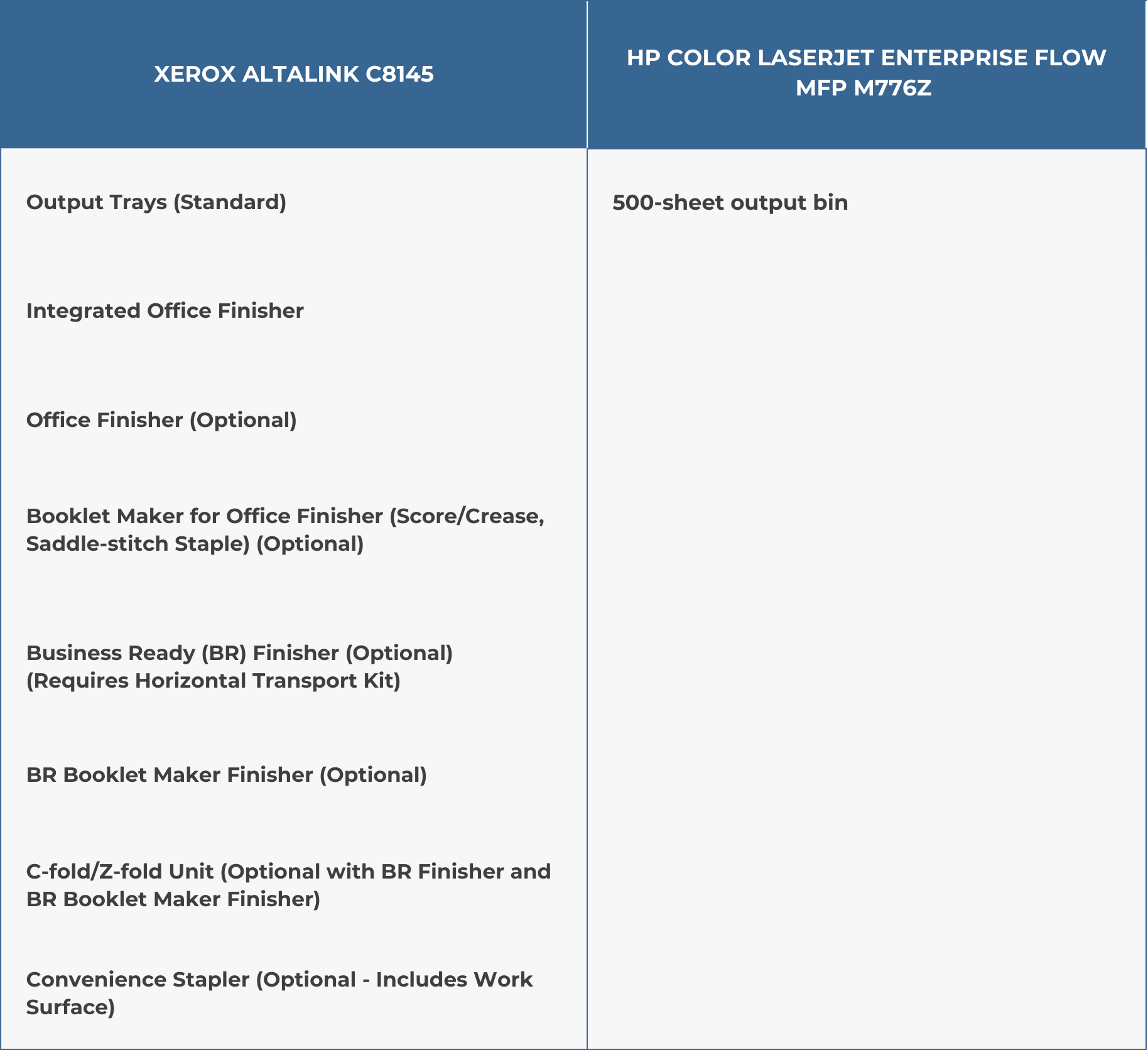
Difference #2: Maximum and Standard Paper Capacity
Another difference between the two models is the amount of paper they can hold.
The Xerox AltaLink has a standard paper capacity of 3,140 sheets, while the HP LaserJet M776z holds a standard paper capacity of 2,300 sheets.
There is a more notable difference in the maximum paper capacity between the two printers. With optional accessories, the Xerox printer can hold a maximum of 6,140 sheets, while the HP printer can only hold 2,300 sheets at its maximum paper capacity.
Difference #3: Print Resolution
Print resolution, the level of detail in a printed image, is also different between both models.
Xerox’s printer has an unenhanced resolution of 1200 x 2400 dots per inch (dpi), while HP’s printer has an unenhanced resolution of 600 x 600 dpi.
Which Printer Model Is Better?
Now that you’ve seen some of the differences between the two models, which one should you go with in this scenario?
It really comes down to what you need. If you're after just the basic features for a color multifunction printer, the HP LaserJet M776z is the way to go—it's cheaper and smaller compared to the Xerox model. Plus, it's just as efficient in terms of print speeds and volume, with HP even having a slight edge.
But if you're looking for a powerhouse color multifunction printer with advanced options, more paper capacity, extra features, and cool apps, then the Xerox AltaLink C8145 is the one for you.
And if you need to make specialty prints like booklets or pamphlets, the Xerox device is your go-to, as the HP device can't handle extensive specialty prints.
A lot of work goes into the research process when comparing two printers. It’s important to take your time and not simply go for the first option on the market.
It's not always about choosing the cheapest option. As illustrated in this comparison, the best long-term machine for your company is not necessarily the most inexpensive one.
Also, it's important to consider the total cost of operation (which includes service and supply costs) and narrow down your printing needs to find the perfect fit for your business.
For more information on how to choose the right printer for your situation, read these blogs:
- Top 6 Things to Consider When Buying a Printer
- 5 Things to Avoid When Buying a Copier
- How Much Does a Printer/Copier Cost?
Which Printer Brand Is Right for Me?
So, which is it, Xerox or HP?
If you’ve read through this article, you would likely agree that neither is going to be the perfect fit for everybody. Instead, it depends on what you specifically need and desire in your ideal office printer.
However, as an experienced print vendor with extensive knowledge of the subject, we can safely conclude that Xerox and HP are two of the top printer brands for a reason. They both make quality products that can rival any other brand in the industry.
In general, HP products are more of a retail option and are typically sold by major retail distributors. Meanwhile, Xerox products are typically sold by print vendors or providers rather than traditional retail stores.
Both buying from a retail distributor and purchasing from a print vendor have pros and cons, and where you buy from will influence which machine you purchase. Learn about the problems with buying retail printers instead of commercial printers here.
Just because HP and Xerox are two of the most popular brands in the industry doesn’t mean that they’re the most ideal brand for everyone.
There’s plenty of competition in the printer/copier world, and Xerox and HP are just two of the many manufacturers that form the sector of major office equipment suppliers.
At Strategic Technology Partners of Texas, we believe that proper education is essential for making the right purchase.
Read our other brand comparison blogs as you look to purchase your next machine.
- Xerox vs. Canon
- Xerox vs. Brother
- Xerox vs. Konica Minolta
- Xerox vs. Ricoh
- Xerox vs. Epson
- Xerox vs. Toshiba
- Xerox vs. Kyocera
- Xerox vs. Lexmark
- Xerox vs. Fujitsu
