We all know that time is precious, especially in the fast-paced world of business. So, when it comes to finding the perfect multifunction printer for your company, it's all too easy to get bogged down in endless options.
We're here to make things easier by putting two leading brands, Xerox and Konica Minolta, head-to-head. We'll give you the lowdown on both brands, highlighting the differences, similarities, and costs of their products. Our goal is to arm you with all the info you need to make a smart decision.
Just to be clear, we sell Xerox products at Strategic Technology Partners of Texas. But that doesn't mean we're biased. We're all about putting you first, understanding your unique needs, and helping you find the best solution for your business or personal goals. That's our commitment to you, and it's at the heart of everything we do.
Need a printer/copier? Download your free copy of the Complete Guide to Purchasing or Leasing a Printer for Your Business to make sure you get the right machine in place the first time.
Overview of Xerox
Xerox was established in 1906. It is credited with being the first printing company to manufacture and sell xerographic plain-paper copiers.
Today, Xerox holds over 13,000 active patents for innovation, with its products reaching 160 countries worldwide.
Their product catalog mainly includes office single-function, multifunction, and production printers for a wide range of workgroups.
Overview of Konica Minolta
Konica Minolta is a Japanese multinational corporation that was formed by a merger between Konica and Minolta in 2003. It specializes in digital, optical, and electronic technology.
They introduced their first Bizhub multifunctional printer in 2004 and are currently managed by President and CEO Toshimitsu Taiko.
The company is headquartered in Chiyoda City, Tokyo, Japan, and has a presence in 51 countries worldwide.
3 Differences Between Xerox and Konica Minolta
Let’s take a look at three of the distinctive differences between Xerox and Konica Minolta:
1. Printer's User Interface
Xerox AltaLink and VersaLink multifunction printers (MFP) contain ConnectKey technology. This allows users multiple benefits, including:
- Tablet-like interface
- Mobile and cloud connectivity
- Benchmark security
- Custom applications
ConnectKey technology provides a familiar and intuitive experience with a 10-inch touchscreen interface, allowing users to download apps to improve office productivity.
Its mobile compatibility feature allows users to send and receive documents from their phones by simply downloading a Xerox App.
ConnectKey technology enables the printer to check its firmware upon start-up, enhancing its overall security and providing assurance that sensitive information will not be compromised.
Konica Minolta's Bizhub MFPs feature a customizable multi-touch panel that enables remote access and cloud services, such as Google Drive, Gmail, and Evernote. Additionally, you can access the printer remotely using NFC (near field communication) with Android and Bluetooth LE connection with iOS.
Some of the other features on Konica Minolta’s MFP’s include:
- IC card authentication
- Top-class power consumption
- Industry-standard mobile connectivity
- USB interface for external keyboard, Bluetooth printing, and voice guidance support
To gain a better understanding of the technology and find the most suitable user interface for your needs, watch Xerox’s video on ConnectKey technology and Konica Minolta’s video on its Bizhub C287/C227 models.
Xerox's User Interface

Konica Minolta's User Interface

2. Printer App Gallery
Another difference between the printer lies in the app selection they offer. The Xerox App Gallery is packed with applications spanning multiple industries, including business, communication, and education.
Examples of Xerox’s applications:
- Xerox Connect for DocuSign app helps eliminate approval gridlock, speed up paper processes, and keep essential agreements moving forward.
- The Xerox Scan to Cloud Email application provides a simple and secure way to scan hardcopy documents and send them to one or multiple recipients within minutes.
- The Remark Test Grading app automates the test grading process with a simple scan while allowing teachers to summarize class performance and print or email student grades instantly.
Check out our blog for the top 5 printer productivity apps available in the Xerox App Gallery.
Konica Minolta has a similar feature called the Konica Minolta Marketplace , which contains various applications for enterprise content management, MFP panel customization, and utility apps.
Examples of Konica Minolta’s applications:
- The Announcement app allows users to display an ad or announcement as a screensaver on the MFP control panel, an effective way to get pertinent messaging relayed to team members.
- How2 is an application that affords users the ability to learn and perform common MFP operations with easy-to-follow PDF tutorials.
- The Clean Planet application grants consumers a cost-free recycling plan for printing consumables, such as toner cartridges and imaging units.
Both vendors have extensive app galleries that aid in office efficiency. Xerox’s app gallery includes more industry-based applications, while Konica Minolta’s contains more utility and general workflow applications.
To learn more about apps for your printer, read our blog on the pros and cons of printer apps to see whether they are a good fit for you.
3. Printer Security
In 2018, Xerox became the first MPS vendor to receive security authorization from the Federal Risk and Authorization Management Program (FedRAMP), which means Xerox’s security measures meet the United States government’s standard for cloud service offerings.
As mentioned before, one of the notable features of Konica Minolta’s MFPs is the IC card authentication feature. This feature helps prevent unauthorized use by using card readers to validate ID cards, ensuring that the user has proper access to the machine.
Xerox and Konica Minolta each have unique security features, and as cybercrime continues to rise, so will the need for intensive security measures to ensure that sensitive information is secure.
While both models offer robust security, Xerox’s partnership with McAfee/Trellix gives the Xerox product line a unique advantage in security, particularly with its whitelisting feature.
It's important to know about the security features of your device and the steps companies are taking to prevent cyberattacks. This helps in deciding which company to trust. Learn about Xerox’s approach to printer security here.
2 Similarities Between Xerox and Konica Minolta
While differing in certain areas, Xerox and Konica Minolta share commonalities as well. Below are a couple of notable ones:
1. Multiple Printing Options
Say you’re looking for a printer to do, well, just that, print: Both brands have options for single-function printers if you’re not in the market for an all-in-one or multifunction printer. They also have an array of scanner options.
In addition to single-function and multifunction print solutions, both Xerox and Konica Minolta offer small to large production units.
To assess which production unit is right for you, consider the size of your business, print volume, and the number of people who will use the machine daily. Read our blog on whether a production printer is right for your business to learn more.
2. EPEAT Certified
Xerox and Konica Minolta’s products are both EPEAT (Electronic Product Environmental Assessment Tool) certified. EPEAT is a global eco-label for the IT sector that ensures manufacturers are environmentally conscious when buying and selling electronic products.
Which Printer Brand Has the Best Prices?
When it comes to choosing a printer brand, cost is a crucial factor to consider. Xerox and Konica Minolta offer a wide range of copiers and printers, making it challenging to pin down an exact average cost for each brand due to various buying options and consumer needs.
To find the best deal between Xerox and Konica Minolta, it's important to consider the specific features and capabilities you're looking for in a printer.
By comparing similar models from both brands, you can get a better sense of the pricing differences.
To give you an example, we’ll compare the Xerox VersaLink C7130 to the Konica Minolta Bizhub C360i.
A Printer Model Comparison
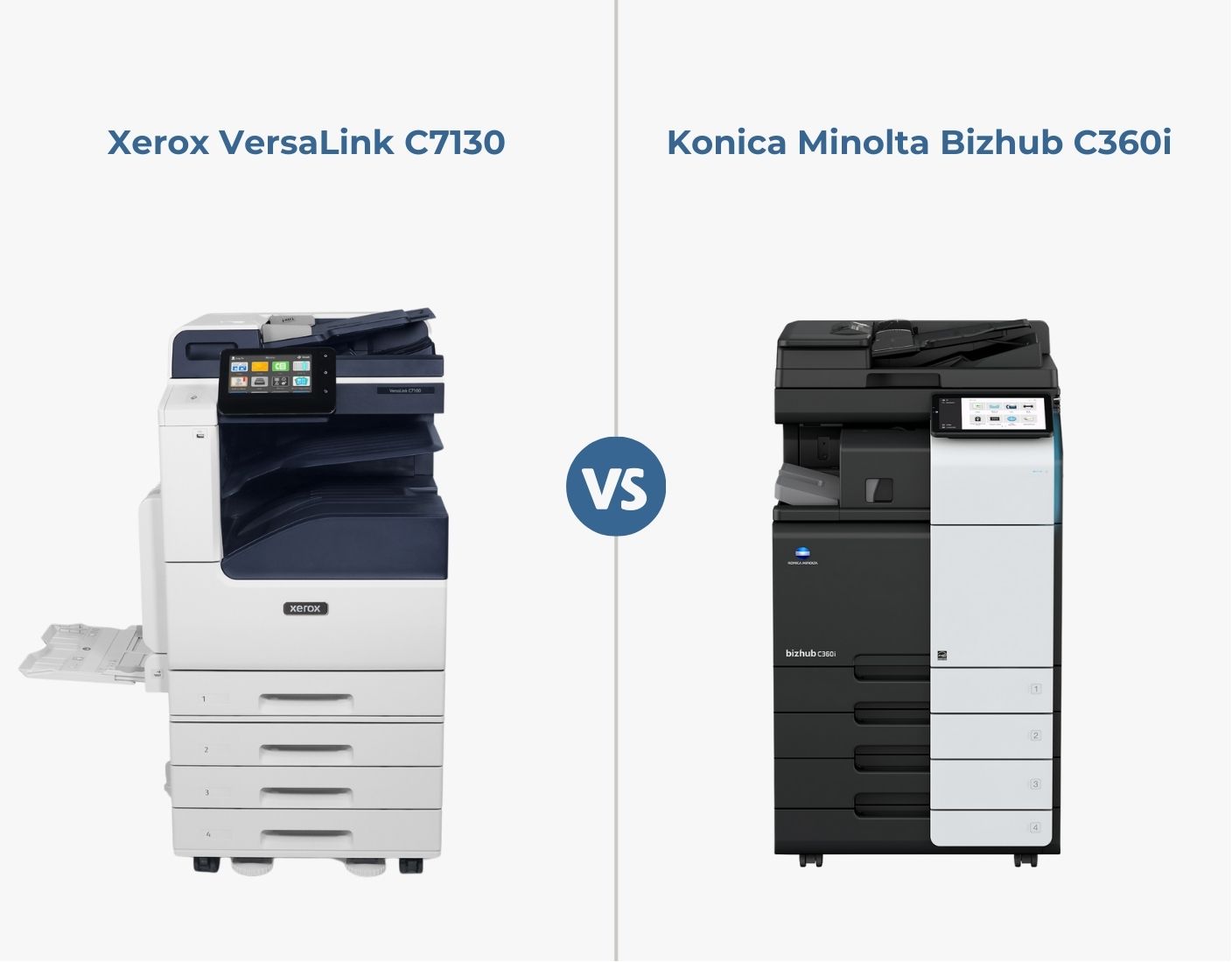
The Xerox VersaLink C7130 currently sells for around $6,400 while the Konica Minolta Bizhub C360i goes for approximately $4,000.
Both printers are designed for medium to large workgroups and share similar capabilities in terms of print speed, efficiency, and target audience. However, there are differences between the models:
1. Print Speed:
- Xerox VersaLink C7130: Offers a print speed of up to 30 pages per minute (ppm) in both color and black & white.
- Konica Minolta Bizhub C360i: Provides a print speed of up to 36 ppm in both color and black & white.
2. Recommended Monthly Print Volume:
- Konica Minolta Bizhub C360i: Has a higher monthly print volume of up to 33,000 pages per month, making it more suitable for high-volume environments.
- Xerox VersaLink C7130: Offers a lower monthly print volume of up to 7,000 pages per month, which is ideal for moderate to heavy use but not as robust as the Konica Minolta model.
3. Print Resolution:
- Xerox VersaLink C7130: Provides a superior print resolution of up to 1200 x 2400 dpi, delivering sharper and more detailed prints.
- Konica Minolta Bizhub C360i: Features a resolution of up to 1200 x 1200 dpi, which is excellent but slightly less refined compared to the Xerox, especially noticeable in graphics and fine text.
These differences highlight the strengths of each printer. Xerox offers better print quality, while Konica Minolta provides slightly faster print speeds and higher capacity for larger workloads, making it suitable for efficiency-focused offices.
Both the Xerox VersaLink C7130 and the Konica Minolta bizhub C360i are excellent choices for businesses looking for reliable, high-performance multifunction printers. The decision between the two may come down to specific needs, such as slightly faster print speeds or better print resolution.
By understanding your specific printing needs and comparing models, you'll be better equipped to make an informed decision and find the best price for your requirements.
To further help you make a smart printer purchase, check out these articles:
- Top Six Things to Consider When Buying a Printer
- How To Get the Best Price for Your Printer
- How Does Your Copier/Printer Earn Your Company Revenue?
Which Printer Brand Is Best for Me?
When it comes to meeting your printing needs, both Xerox and Konica Minolta are top-notch choices.
However, each brand offers unique features that cater to different requirements. For instance, if you're in need of an industrial or digital press unit, Xerox is the way to go. On the other hand, if you're after a printer or MFP for a smaller workgroup, Konica Minolta might be the perfect fit. It's all about finding the right match for your specific printing demands!
It can be difficult to choose which brand or model to go with. We've been a locally managed print vendor for nearly forty years and have gained enough expertise to help point you in the right direction.
If you need help narrowing down which printer brand to go with, or have any additional questions, reach out to us , and we will guide you to your ideal solution, even if it's not with us.
Also, read our other brand comparison blogs as you look to purchase your next machine.
- Xerox vs. HP
- Xerox vs. Brother
- Xerox vs. Canon
- Xerox vs. Ricoh
- Xerox vs. Toshiba
- Xerox vs. Kyocera
- Xerox vs. Lexmark
- Xerox vs. Fujitsu

