Choosing the right printer or copier for your office can be overwhelming. With so many brands on the market, how do you know which one will meet your needs without wasting time and money? Unfortunately, finding clear, unbiased information on brand competition in the printer industry is easier said than done, leaving you stuck in a maze of conflicting reviews and sales pitches.
At STPT, we've spent nearly four decades staying on top of the latest office technology developments, tracking which manufacturers dominate the industry and why. While we specialize in selling Xerox products, we know that understanding the competition is crucial—not just for us, but for you, the consumer. That’s why we’re committed to giving you an honest, transparent comparison between Xerox and Ricoh, two leading names in the printer industry.
In this article, we’ll break down everything you need to know about Xerox and Ricoh—from their strengths and weaknesses to cost comparisons and key product offerings. Our goal is to provide you with the facts so that you can make an informed decision based on what’s truly best for your business, without any hidden agendas.
So, let’s dive into this head-to-head comparison and help you find the perfect fit for your office’s needs.
Need a printer/copier? Download your free copy of the Complete Guide to Purchasing or Leasing a Printer for Your Business and become informed on everything you need to know before purchasing.
Overview of Xerox
Xerox was established in 1906 in Rochester, New York. It is credited with being the first company to manufacture and sell xerographic plain-paper copiers, with its first xerographic image made in 1938.
Today, Xerox has over 13,000 active patents for innovation, and its products reach 160 countries worldwide.
Their product catalog largely consists of office single-function (print only), multifunction (print, copy, scan, and fax), and production printers for a wide array of workgroups.
Overview of Ricoh
Ricoh, a Japanese multinational corporation founded in Tokyo, Japan in 1936, specializes in the office equipment sector. They offer a variety of printers and copiers suitable for workgroups ranging from 1 to over 1,000 employees.
They currently serve over 1.4 million customers globally and have a presence in 200 countries and regions across the world.
To learn more about the industry’s top brands, read our blog about the five best printer manufacturers in the world today.
2 Similarities Between Xerox and Ricoh
While Xerox and Ricoh are different companies, they do have some notable similarities. Here are two key commonalities between the brands:
1. Printing Solutions for Different Workplaces
Xerox and Ricoh are similar in a crucial way: They both have printers that meet the needs of multiple workgroups.
To illustrate this point, Xerox offers a range of single-function and multifunction printers, while Ricoh has an even wider selection in its catalog.
The options for small workgroups include printers that are best suited for workgroups of up to 10 daily users, with a capacity to print 800-12,000 pages per month.
Examples of single-function devices from both brands aimed at small workgroups include the Xerox VersaLink B415 and Ricoh IM 460F machines, which print at speeds between 40-49 pages per minute (ppm).
Read our VersaLink B415 review to discover the impressive features of this model.
Medium workgroup printers are suitable for up to 20 daily users printing 1,500-15,000 pages/month.
Examples in the medium-sized category include the Xerox VersaLink B625 and Ricoh IM 600SRF. Both are black-and-white multifunction printers that print at speeds of over 50 ppm.
Check out our detailed review of the Xerox VersaLink B625 to learn about its pros and cons.
Both brands also offer options for large workgroups, defined as having over 20 daily users and a print volume of around 10,000-75,000 pages per month.
Examples in the large workgroup category include the Xerox AltaLink C8270 and the Ricoh IM C6500. These are color multifunction printers with speeds of over 60 ppm.
To explore each brand's office printer options, visit Ricoh’s Business Printers page or Xerox's “Office Equipment” page.
2. Vast Number of Printer Software and Service Options
While Xerox and Ricoh are well-known as office equipment suppliers, they also provide a wide range of additional services and printer software options.
Some of these options include:
- Managed Print Services: This option allows for the centralized management of all printers, including supplies, service, and optimization suggestions. The aim is to reduce print-related expenses and ensure an efficient print environment.
- Cloud and IT services: These services can help in managing office technology by securing data, managing IT infrastructures, and facilitating cloud migrations, among other functions.
- Document and Content Management Software: This includes solutions such as DocuShare and DocuWare, which can serve as a repository for the workflow of documents within your company
When it comes to choosing services, many consumers opt for some extra perks, even at the basic level. Both brands offer services that can perfectly adapt to the diverse needs of different workplaces.
2 Differences Between Xerox and Ricoh
Now that we’ve gone through the similarities between Xerox and Ricoh, let’s examine some notable differences:
1. The Printer User Interface Offers a Different Experience
The first difference lies in how you navigate and utilize the printer through its user interface; most Xerox and Ricoh machines feature a 5-10-inch touchscreen. However, both brands offer different navigation experiences.
Xerox’s touchscreen resembles that of an iPhone, while Ricoh’s is more similar to an Android.
It’s not necessarily true that one user interface is better than the other; it just depends on your preference for the look and feel of your device.
However, you should not overlook the importance of user-friendly navigation. When investing a significant amount in an office machine, it is crucial to ensure that it meets your desired look and feel. Otherwise, it could make simple printer tasks more difficult to execute.
Although they both have customer-facing app stores, they differ in the apps they offer.
Xerox utilizes the Xerox App Gallery, which features numerous industry-specific and general applications. Ricoh has its Application Site with a variety of useful applications.
Remember, extra apps usually cost money and are only worth it if you use their features regularly. If you're in the market for a new printer with cool apps, make sure to compare the offerings of both brands before making a decision.
Read our blog on the pros and cons of printer apps to see if they could be a useful investment for your business.
Xerox User Interface

Ricoh User Interface

2. Standard Printer Security Features
In today's business world, security is a top concern for companies that handle sensitive data. They understand the serious impact that security breaches can have on a company’s reputation and financial health.
Printers can be a vulnerability in your network due to their seemingly harmless nature. Xerox and Ricoh take different approaches to the security features of their devices.
While many security features overlap between companies, such as Encrypted Email, Encrypted Print, and Cisco’s Identity Services Engine, each brand also offers unique security features.
For instance, Xerox offers whitelisting technology through its partnership with McAfee/Trellix, whereas Ricoh does not. Conversely, Ricoh machines include a Ricoh-specific Operating System (OS) that enhances device security and is, as the name implies, exclusive to Ricoh.
Both brands have robust security measures in place, but upon closer inspection, it's clear that their approaches to printer security are quite distinct.
Which Printer Brand Has the Best Prices?
As a consumer, the price of a product often plays a crucial role in deciding which brand or company to choose. After all, getting the best value for your money is key.
So, who offers the better price, Xerox or Ricoh?
Well, it really depends on the type of machine you’re looking into. There’s not a monumental difference in price from either brand’s catalog, but there can be a noticeable difference in cost depending on the specific printer models you’re looking at.
So, to accurately depict printer pricing, let’s compare two similar printer models from Xerox and Ricoh:
A Printer Model Comparison
For this model comparison, we will compare the Xerox VersaLink C7130 and the Ricoh IM C3010. Both are color multifunction printers that print at the same speed (30 pages per minute).
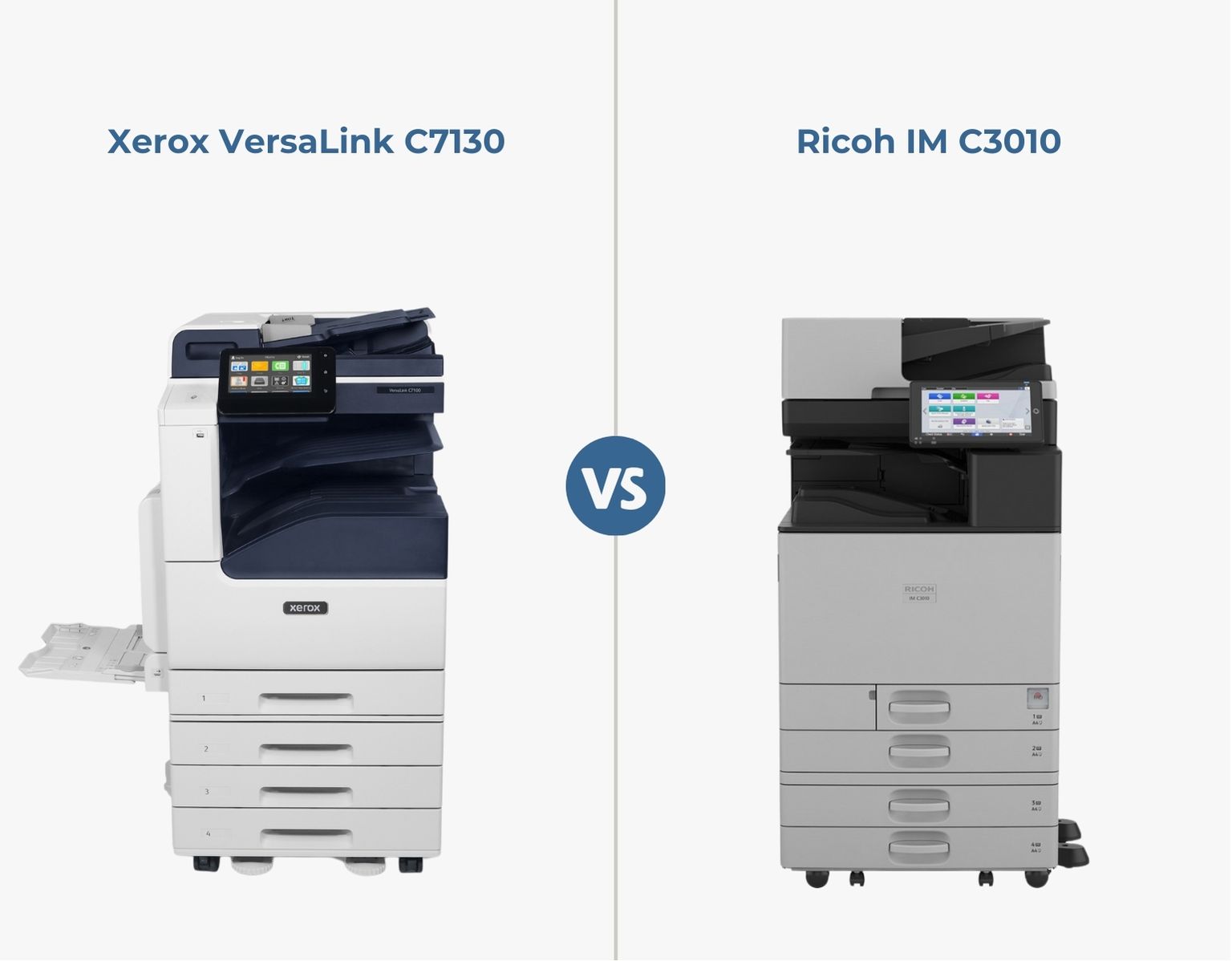
The current street price for the Xerox VersaLink C7130 is approximately $6,400, while the Ricoh IM C3010 is priced at around $6,000.
Despite their similarity in price, there are some differences between both printers.
For one, the Ricoh IM C3010 has a recommended monthly print volume of 20,000 pages, while the Xerox VersaLink C7130 has a recommended monthly print volume of 7,000 pages.
There’s your major difference right there. Recommended monthly print volume indicates how much you can safely print or copy in a given month, and Ricoh’s machine has a much higher recommended volume than Xerox’s.
While both machines have the same print speed, the Xerox VersaLink C7130 has a higher print resolution (1200 x 2400 dpi) than Ricoh’s machine (1200 x 1200 dpi).
So, which printer is best for you? Well, the answer will depend on your goals and requirements in an office machine.
Do you want the larger machine with the higher recommended monthly print volume? In that case, you would want to choose the Ricoh IM C3010.
Or would you prefer a smaller machine with reduced print capacity but a higher print resolution? If you resonate with the latter, then the VersaLink C7130 would be a better match for you.
Of course, picking the right office machine isn't as simple as it seems. There's a multitude of factors to consider, including the specific features offered by different companies. These are all crucial in determining the best machine for your needs.
Comparing printers across different brands requires thorough research. Take your time and avoid going for the first option on the market.
For more information on how to choose the right printer for your situation, read these blogs:
Which Printer Brand Is Right for Me?
Xerox and Ricoh are two of the leading brands in the printer/copier industry for a reason: They sell quality products and have options that can meet the needs of a vast number of workgroups.
So, which one is the better brand? That would be up to you to decide.
Just because Ricoh and Xerox are two of the most popular brands in the industry doesn’t mean that they’re the best fit for everyone. Competition in the printer/copier world is fierce, and Xerox and Ricoh are just two of the many manufacturers in the major office equipment suppliers' sector.
At Strategic Technology Partners of Texas, we are firm believers that proper education is crucial when making the right purchase.
Read our other brand comparison blogs as you look to purchase your next machine.
