
If you work in an office, you know how much our world still depends on printers, even in an increasingly digital age. But if going green is your goal, the good news is that sustainable printing doesn’t mean giving up your printers. Sustainable printing is about using smarter tools, making better choices, and understanding how to reduce waste without disrupting your workflow.
That matters more than ever. According to the Natural Marketing Institute, 58% of U.S. consumers consider a company’s environmental footprint when deciding where to spend their money. It’s clear that how we manage printing can have a real impact, not just on the planet, but on your bottom line and brand perception too.
Businesses want to be more eco-friendly, but when it comes to printing, it’s not always clear where to start. Can you really “go green” without going completely paperless? What’s actually worth the effort? What even counts as a sustainable printer?
At STPT, we’ve spent nearly 40 years helping businesses and organizations take control of their print environments. That includes helping customers reduce waste, implement digital workflows, and transition to the cloud, even though, yes, we’re a print vendor.
Our goal is to help you print smarter, not more.
This article walks you through five practical, high-impact ways to reduce your office’s printing footprint without overhauling everything overnight. You’ll also learn how to spot waste, use built-in tools to cut energy usage, and when Managed Print Services (MPS) might be a helpful next step.
Step 1: Go Paperless Where It Makes Sense

We get it, paper still has a place in many office workflows. But you don’t need to print everything. In fact, going paperless in key areas is one of the fastest ways to reduce your environmental impact. And the best part? You can start with the printer you already have.
Modern multifunction printers (MFPs) can scan paper documents directly into cloud folders or document management software. This makes it easy to digitize paperwork, store files securely, and avoid the clutter of filing cabinets.
For example, Xerox printers with ConnectKey technology let you scan straight from your printer into organized, searchable folders in cloud repositories like Microsoft OneDrive, Google Drive, and Box. This helps reduce the risk of lost paperwork or misplaced invoices.
And when combined with content management software like Xerox DocuShare or Microsoft SharePoint, your digital files stay safe, accessible, and secure. Plus, these platforms also let you enable workflow automation, which improves productivity.
Want to learn more about prepping your business for digital workflows? Check out our blog: Is Your Document Strategy Cloud Ready?
Step 2: Choose Greener Printers and Supplies
Not every office can go 100% paperless, and that’s okay. But if you’re printing, make sure your devices and supplies support your sustainability goals.
Start by looking for printers that meet eco-certifications like Energy Star, EPEAT, or Blue Angel. These ratings mean the machines use less energy, generate fewer emissions, and are easier to recycle when they reach end-of-life.
Next, pay attention to your supplies. That includes:
- Recycled printer paper (ideally 100% post-consumer waste)
- Tree-free paper (made from sugarcane, hemp, or other byproducts)
- High-yield toner cartridges, which last longer and reduce plastic waste
As a vendor, we can help you identify sustainable options that match your current fleet and budget.
If you’d like more guidance on making the best paper choices, check out our blog on the Top 5 Best Eco-Friendly Paper Options for practical recommendations.
Step 3: Recycle Toner, Paper, and Old Electronics

Toner cartridges can take up to 1,000 years to break down in a landfill, and that's just one piece of the waste puzzle. To reduce your environmental impact, your team should have a simple, clear recycling process in place.
Here are a few ways to get started:
- Return used toner cartridges via manufacturer programs like the Xerox Green World Alliance
- Set up bins for paper recycling (and make sure sensitive docs are shredded first)
- Donate or properly recycle old printers or scanners through certified e-waste partners
Pro tip: Before recycling any hardware, make sure all sensitive data has been wiped clean.
Recycling your print materials isn’t just a feel-good action, it’s an essential part of closing the loop in your office’s sustainability efforts.
Learn more about recycling printer supplies here.
Step 4: Use Your Printer’s Eco Settings
You probably already have tools for sustainability built right into your printer; you just need to activate them.
Here are a few quick ways:
- Turn on duplex printing (double-sided by default)
- Use draft mode or toner-saving settings for internal documents
- Reduce font size and margins to fit more per page
- Use Print Preview to catch errors before wasting paper
- Only print the pages you need
For example, if you’re using a Xerox device, features like Earth Smart let you create default print settings that save both paper and toner.
These small changes don’t require a policy overhaul, but they can dramatically reduce waste and lower costs over time.
Step 5: Use Managed Print Services to Make a Real Impact
If you're serious about reducing your environmental footprint, Managed Print Services (MPS) is one of the most powerful tools available to you.
At STPT, our MPS program, called e-valet, helps businesses automate and track their printing across all devices, making it easier to set sustainability goals and actually achieve them. Here's how:
- Track print volume across your entire fleet
- Set company-wide eco-friendly defaults, like duplex printing or energy-saving sleep modes
- Identify underused or wasteful devices, so you can consolidate or replace them
- Eliminate surprise supply usage with automated toner delivery and usage insights
- Lower your energy consumption with scheduled power-off settings
With MPS, instead of guessing, you’re making data-driven decisions that help you reduce paper waste, energy usage, and costs across the board.
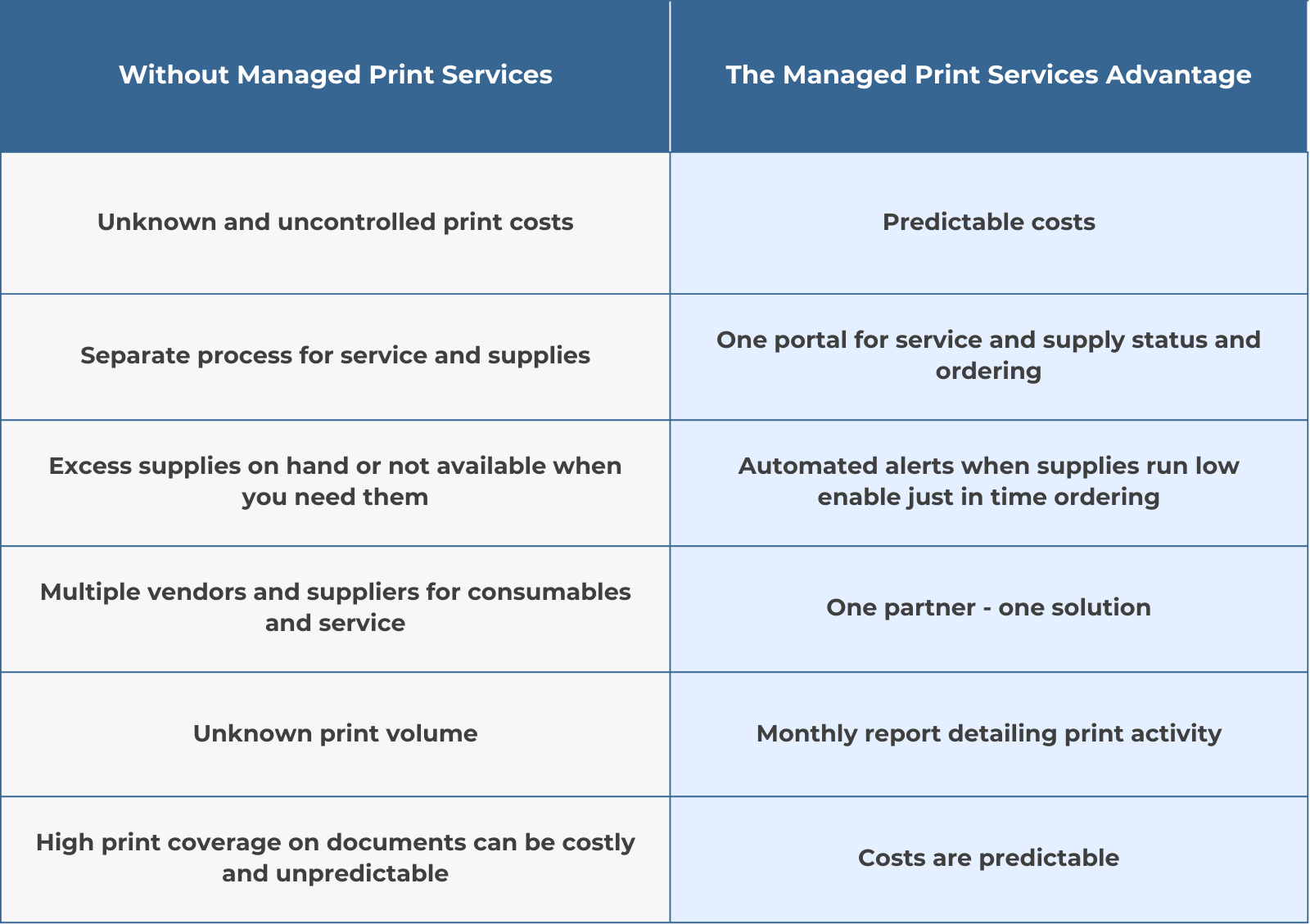
Curious if managed print services are a fit for your organization? Check out our three dedicated blogs exploring the pros and cons of MPS for schools, hospitals, and businesses:
- Is Managed Print Services Right for Your Business? (Pros and Cons)
- Is Managed Print Services Right for Your School? (Pros and Cons)
- Is Managed Print Services Right for Your Hospital? (Pros and Cons)
Want to see where your print environment stands now?
Before jumping into MPS, many businesses start with our free print visibility tool. This is a simple software dashboard that lets you view basic insights about your current printers.
You’ll get a clearer picture of your print habits and opportunities to reduce waste before committing to anything.
Start Small. Go Greener. Print Smarter.
Sustainable printing doesn’t require a complete tech overhaul. Whether you’re just starting out or ready to upgrade your entire fleet, these five steps can help you move forward.
- Go paperless where it makes sense
- Choose sustainable hardware and supplies
- Recycle everything you can
- Use smart print settings
- Leverage tools to track usage and reduce waste
With small changes, you can create a greener, more efficient workplace and save money in the process.
Ready to take the next step toward smarter, more sustainable printing?
Download our free print management tool to get started.

